Getting stuck on the activation lock can be an annoying thing for second-hand iPhone users. When you browse many troubleshooting posts, you will find jailbreak is repeatedly mentioned. Jailbreaking an accessible iPhone might be a simple process for you, but have you ever wondered if it’s possible to jailbreak iCloud locked iPhone? Does jailbreak really work on iCloud bypass? In this post, we’ll target these issues and provide you with a full guide on how to jailbreak your iCloud locked iPhone and the best solution for iCloud bypass.
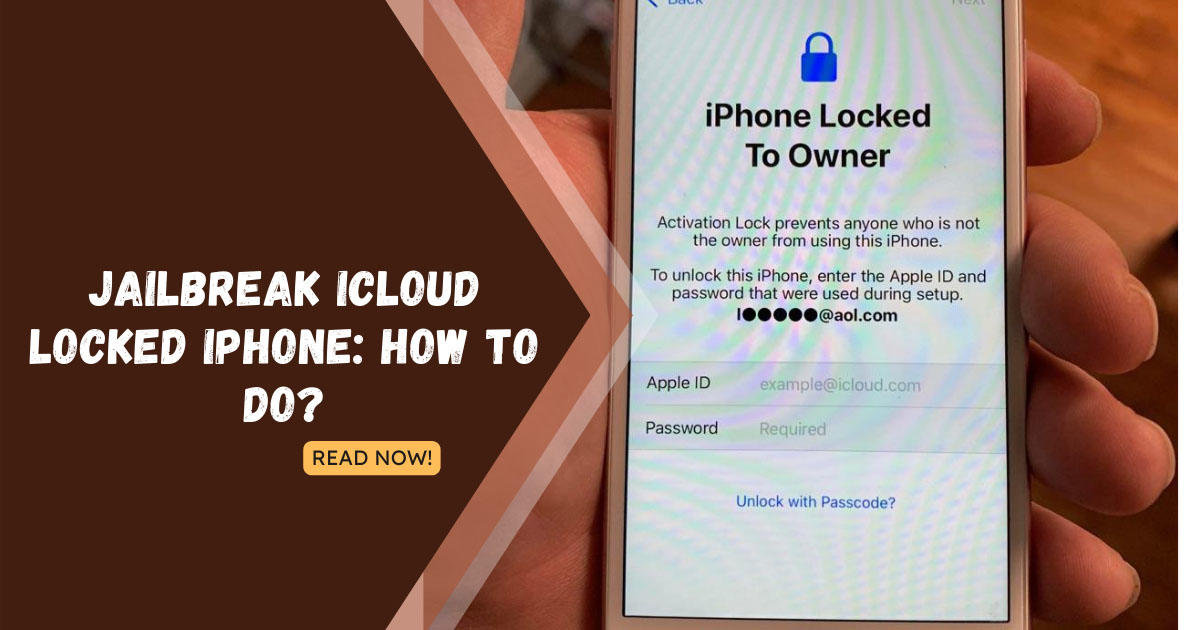
Part 1: Does “Jailbreak iCloud locked iPhone” Really Work on iCloud Bypass?
Does jailbreak iPhone iCloud locked remove activation lock? No, it doesn’t.
Jailbreaking an iCloud-locked iPhone may seem like a promising solution, but the reality is more suspicious. Let’s first learn what jailbreak is. Jailbreak is the process of bypassing Apple’s restrictions on an iOS device to gain unauthorized access and customization. A jailbroken iPhone may offer more control over the device, but it doesn’t address the core issue of iCloud lock. Even though jailbreak won’t bypass the iCloud lock, it can get permission from iOS system to assist you bypass the iCloud lock, which is an essential step in iCloud unlock.
Part 2: How to Jailbreak iCloud Locked iPhone? Best 2 Ways
To jailbreak iCloud locked iPhone, it’s essential to use a jailbreaking tool. However, choosing between tools can be a pain in the neck sometimes. Hence, for your ease, 3 widely used tools are listed below. After going through this, you’ll be able to make decisions smartly, so let’s get started with it.
1. Use Checkra1n to Jailbreak
Checkra1n, one of the popular jailbreak tools, focuses on jailbreaking iPhone, iPad and iPod touch. Its expertise allows users to jailbreak their iPhone with ease. What going next is a full guide of Checkra1n.
Supported iPhone Models & iOS Versions
Users with iPhone 5s to iPhone X running iOS 12 to iOS 16.7 can leverage Checkra1n to break free from Apple’s restrictions on customization.
Jailbreak iCloud Locked iPhone Using Checkra1n
Step 1. Install and launch Checkra1n.
Step 2. Connect your iOS device, click [Start]. If the button is disabled, try hitting Option to tick Allow untested iOS/iPadOS/tvOS versions.
Step 3. Enter DFU mode as instructed, and follow the on-screen tutorials to go ahead.
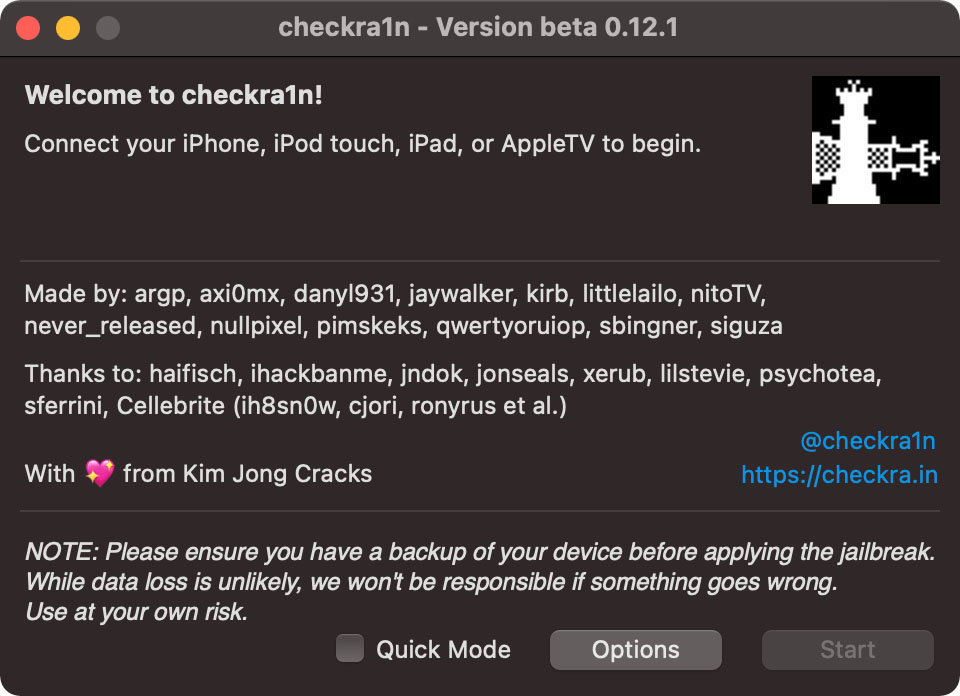
Limitation
While Checkra1n empowers users to jailbreak iPhone with activation lock, it’s crucial to note that this tool alone doesn’t remove the iCloud lock. So, for a comprehensive iCloud lock removal, combining it with a reliable iCloud bypass tool is essential.
2. Jailbreak iCloud Locked iPhone via FonesGo iPhone Unlocker
Not satisfied with those tools having complicated steps and uncertain risks? Here is an easy solution.
FonesGo iCloud Unlocker streamlines the complex setup procedures on your computer, offering a simplified jailbreaking process that requires just a few simple clicks. Most jailbreak tools only work on an unlocked iPhone, but FonesGo supports jailbreaking an iCloud locked iPhone. What’s more, the iCloud lock can also be unlocked successfully after jailbreaking. It is a legitimate software and safe to use.
Key features:
- Automatically bypass iCloud after jailbreaking: The iCloud bypass feature is built into the software, making iCloud bypass possible after jailbreaking iPhone.
- Compatible: Mac and Windows are available. It supports iOS 12 – 16.7.
- High Success Rate: The built-in professional programs ensure the success rate of iCloud bypass.
- Ease of Use: It provides detailed steps and an intuitive interface, so it’s super easy to jailbreak iCloud locked iPhone and complete iCloud bypass.
Here’s an in-depth tutorial on how to jailbreak iCloud locked iPhone on iOS 12-iOS 16.3.
How to jailbreak iPhone iCloud locked on iOS 15 – iOS 16.3:
- Step 1 Start by launching FonesGo iPhone Unlocker on your computer. After doing this, connect your iOS device using the original USB cable. Then select “Unlock iCloud Activation Lock” on the home screen.
- Step 2 The program will automatically download a jailbreak tool package. After the completion of downloading, read the note carefully and click “Remove Now” to continue.
- Step 3 On the next page, you can see your iPhone is automatically put into Recovery Mode, and you’re required to manually put your device into DFU Mode.
- Step 4 When the jailbreak process is done, you can see the next button. Hit it to follow the guide to enter DFU Mode again. Once in DFU mode, the tool will start its work on iCloud lock removal.
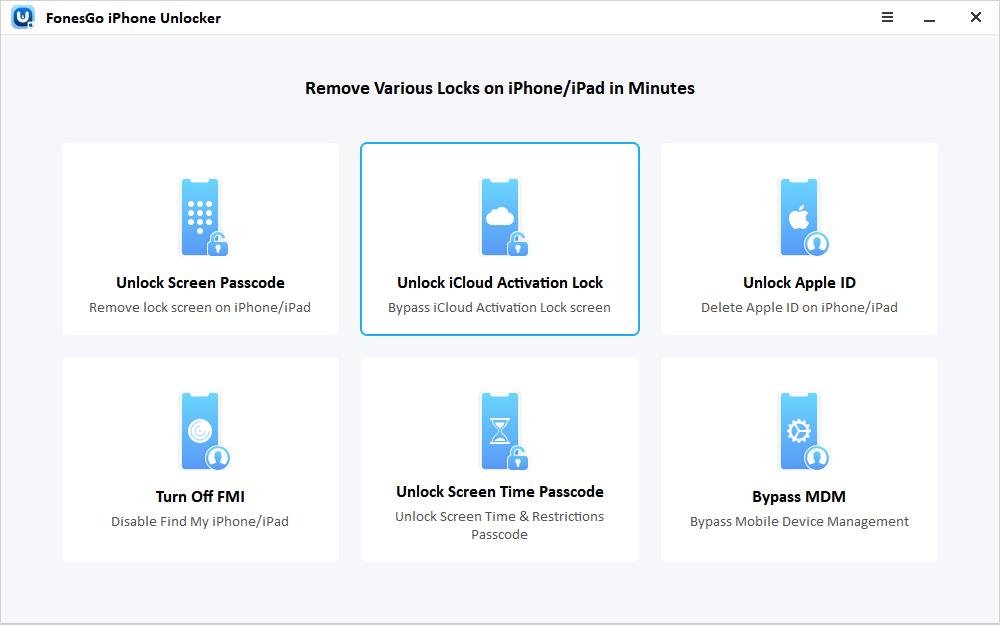
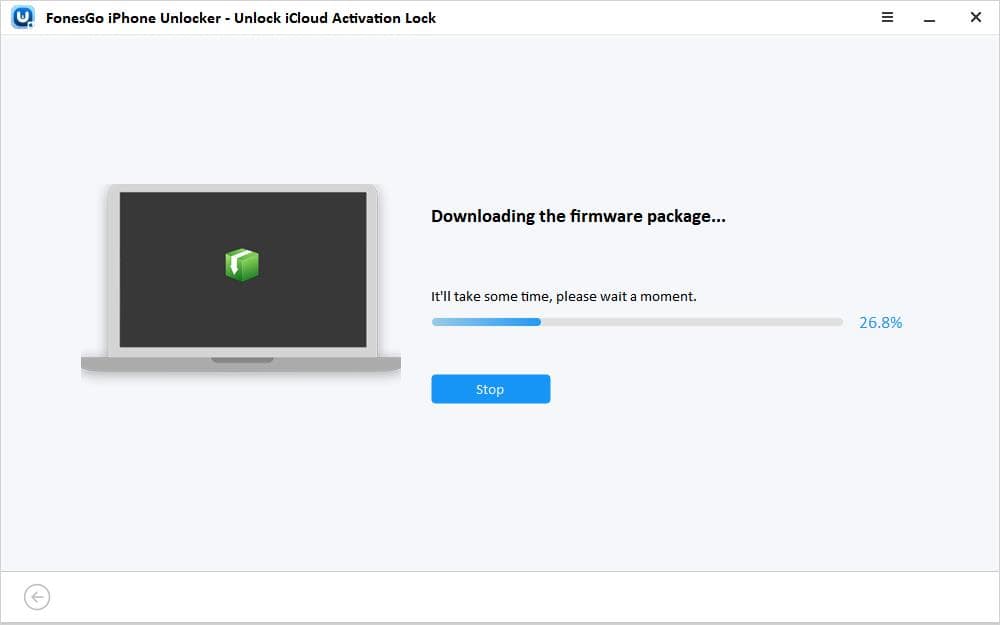

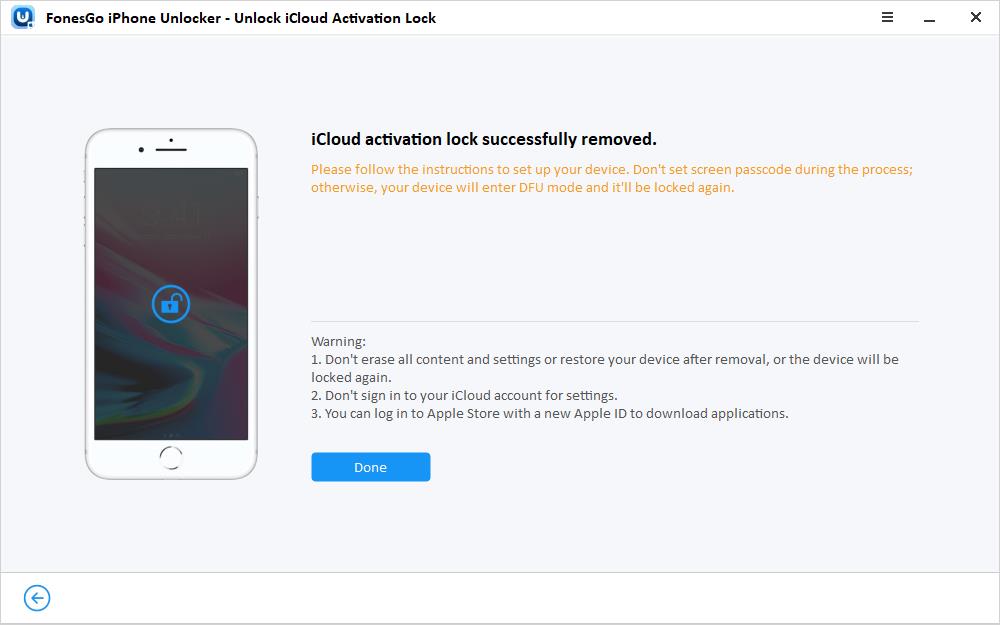
How to jailbreak iCloud locked iPhone on iOS 12 – iOS 14.8
- Step 1 Connect your iOS device that is locked to iCloud to your computer using a USB cable. Start the program and choose the “Unlock iCloud Activation Lock” option from the interface.
- Step 2 The tool will start its work on downloading the appropriate jailbreak tool package. When it’s done, click “Go Jailbreak” to go ahead.
- Step 3 There will be a new window popping up, then select the “A8-A11, iOS 12-ioS 14” option.
- Step 4 Now, your device will be put into Recovery Mode, then follow the steps to put your device into DFU Mode.
- Step 5 The jailbreak tool will start to load driver when your device is in DFU Mode. To ensure its success rate, quickly re-plug your device.
- Step 6 Click Done when you see Exploit Success on the screen.
- Step 7 After your device reboots automatically, click Remove to start the iCloud unlock process. After a few minutes, you can see the successful message on the screen. Done!
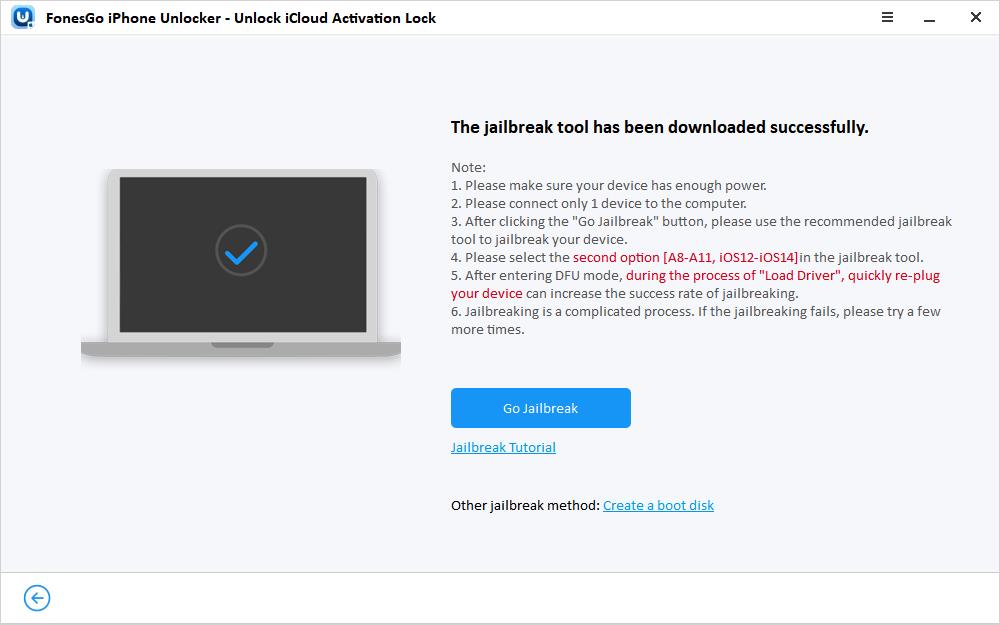
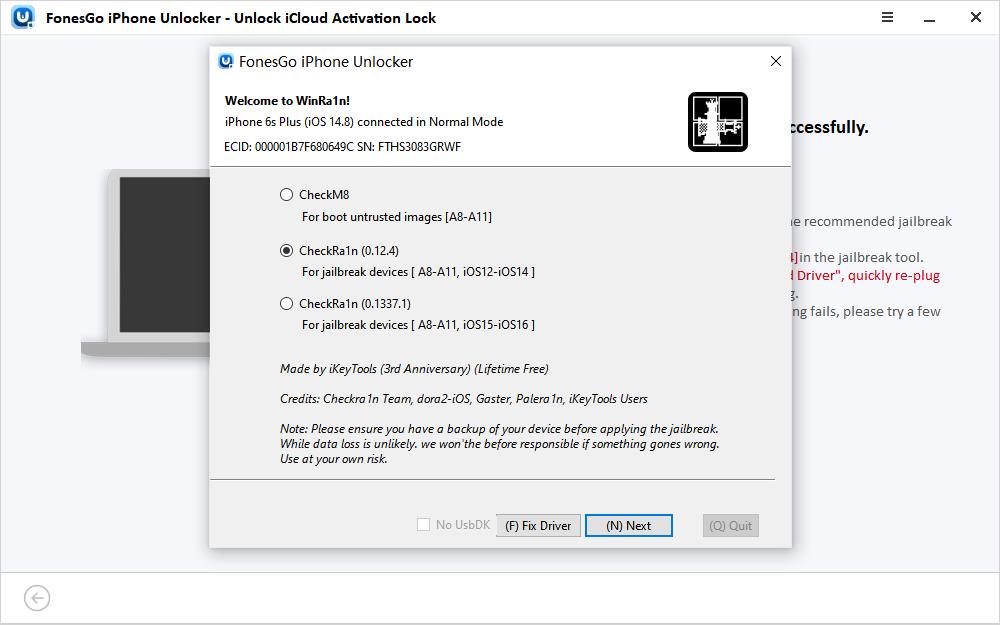
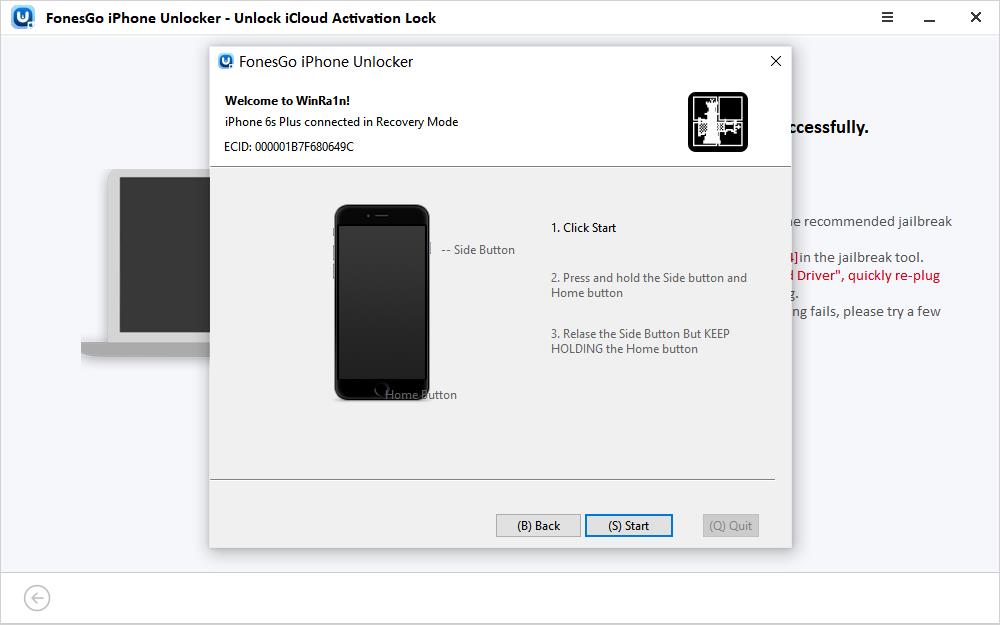
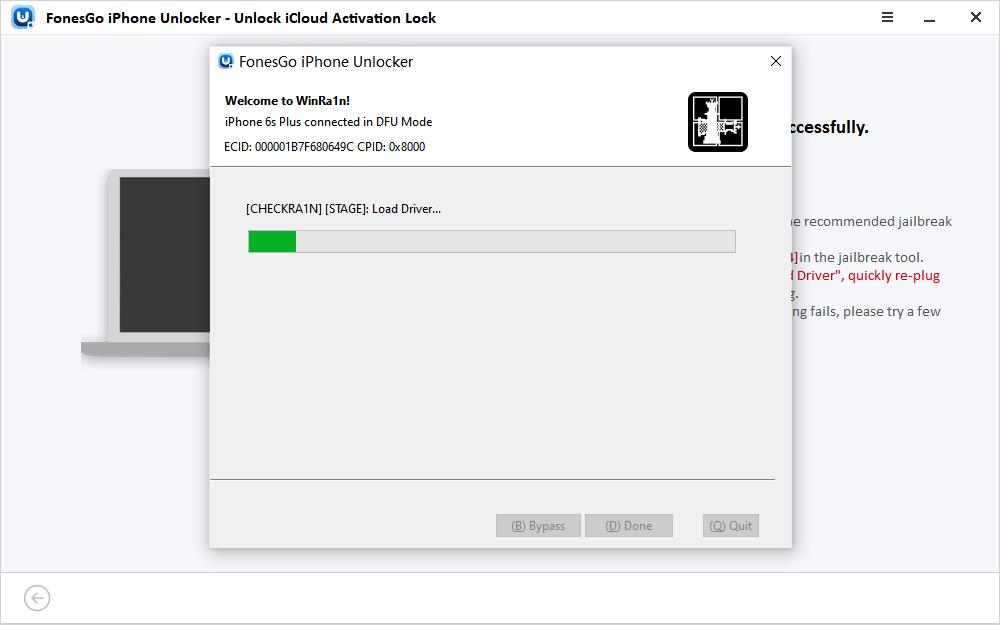
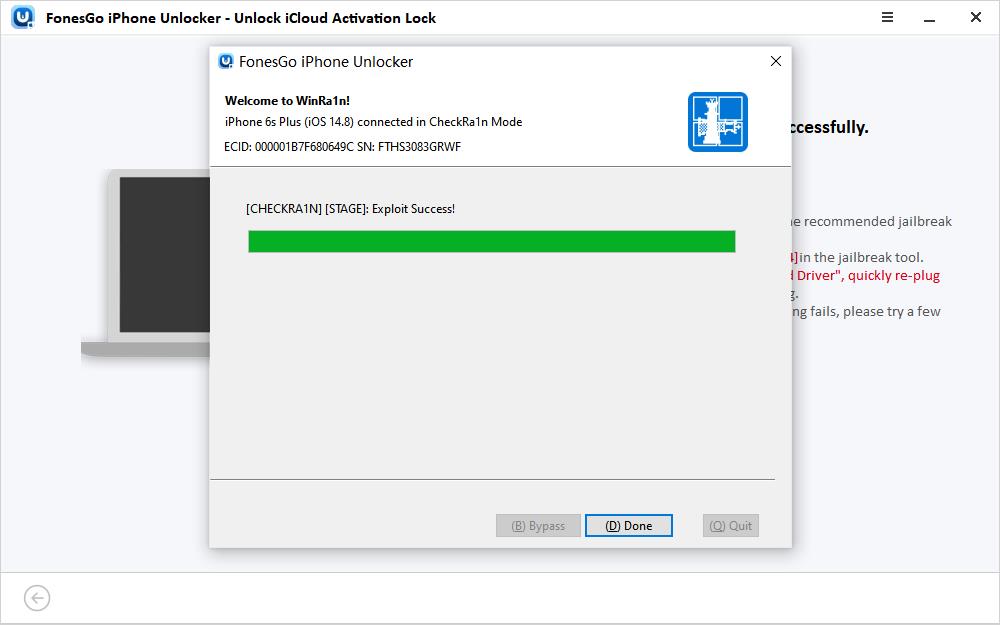
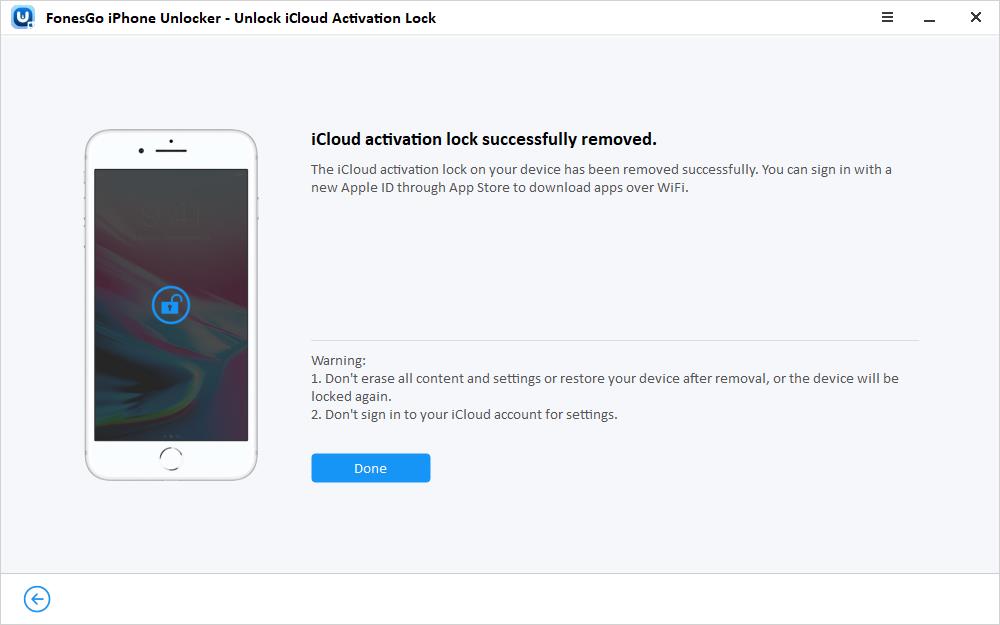
Part 3. FAQs about Jailbreak an iCloud Locked iPhone
Are there any risks to jailbreak iPhone?
Jailbreaking an iPhone comes with potential risks, including security vulnerabilities, instability, warranty voiding, update difficulties, app compatibility issues, etc. It’s crucial to carefully assess the benefits versus these risks, and if you decide to proceed, ensure you follow trustworthy guides and maintain regular device backups.
Is it legal to jailbreak iPhone?
In the United States, jailbreaking an iPhone for the purpose of installing legally obtained apps or customizing the device’s software was ruled legal. Laws regarding jailbreaking may vary in other countries, and it’s essential to understand your local regulations. Always ensure that you’re using jailbreaking tools and techniques for legal purposes, like customization or accessing apps not available through official channels, rather than engaging in activities that may infringe upon copyrights or security measures.
Why is Checkra1n jailbreaking not working on my iPhone?
First, you need to check whether your device and iOS version are supported. When using Checkra1n, it’s crucial to enter DFU Mode, rather than entering Recovery mode. Lastly, ensure that your device remains consistently recognized by this tool throughout the process.
Conclusion
In this post, you’ve learned how to jailbreak iCloud locked iPhone with 2 tools. But for the iCloud bypass, you won’t succeed only with jailbreaking. So this is what makes FonesGo iPhone Unlocker stand out. It combines jailbreak and iCloud bypass, allowing you to successfully bypass the iCloud lock with ease. Finally, if you’re still working hard on jailbreaking or iCloud bypass, leave your comments below, and we’re glad to help you to fix the issue.

