One of the most common challenges that iPhone users face is dealing with the passcode. Do you keep forgetting your iPhone passcode or get locked out of your phone or recently purchased a second-hand phone that you cannot unlock? Then, iRemove Tools is the software that will help unlock your Apple devices easily.
In today’s guide, we will help you with the iRemove Tools review, covering everything that it does, including its pros and cons and a step-by-step usage guide. We will also look into the iRemove Tools alternatives that you can use. So, let’s get right to it!
Part 1: What is “iRemove Tools”
iRemove Tools is a smart software that is popular for bypassing various activated locks on iOS devices. This tool can currently support all versions of iOS up to 11.2. The best part is that it does not only work with iPhones but with all the unlocking needs of an iPad, iPod (both GSM and Wi-Fi models), iWatch, and MacOS computers.
Functionality and Features
The software offers several benefits to users who have blocked Apple ID accounts or cannot reach into their account for any reason. The iRemove tool will get rid of all account limitations that keep you from logging in to your account. For example, you cannot turn off “Find My iPhone” without putting in your account password first.
iRemove allows you to enjoy the advantages of all the features that iCloud and iTunes offer once Apple ID is bypassed. Additionally, you are secure with iRemove Tools as no one can track, erase, or block your bypassed iOS device.
Special Features of iRemove Tools
| iPhones and iPads | MacOS Computers | Apple Watch |
|---|---|---|
|
|
Bypass Find My Watch Lock |
☑️Advantages
- Get fast iDevice backups and downloads with iCloud or iTunes
- Get complete control over your iOS device touch
- Turn off the Find My iPhone feature
- Update iOS version over-the-air
- No one can track your bypassed iDevices, even the previous owner.
- Once purchased, you can use iRemove Tools forever
⚠️Limitations
- iRemove Tools is not entirely free. You’ll have to pay $29 to unlock the service for any one device
- No support for the iOS 11.4 version or higher
- You need separate payments for different services
- iRemove Tools supports only a limited range of iPhone models
Part 2: How to use iRemove Tools
iRemove Tools is a simple software and very easy to use. You do not have to be tech-savvy to use this software. Additionally, the official website helps you greatly with using the software with its tutorials.
Since the most basic feature of iRemove is to unlock iCloud Activation, we will help you go through its simple steps.
🔓Bypassing iCloud Activation Lock
- Go to the official iRemove website and download the Bypass iCloud Activation Tool.
- After the iRemove Tools download, follow the instructions on the screen for installation.
- Connect your device to the computer.
- Use the built-in jailbreak tool to jailbreak your iCloud-locked device. This step is crucial for device verification.
- Jailbreak iPhone or iPad using Checkra1n. Press the ‘Start’ button
- Put the device in DFU mode. Follow the on-screen instructions
- After the verification, click on “Order iCloud Bypass”
- Make the payment for the device that you want to unlock.
- Click on the “start” button and the bypass will begin.


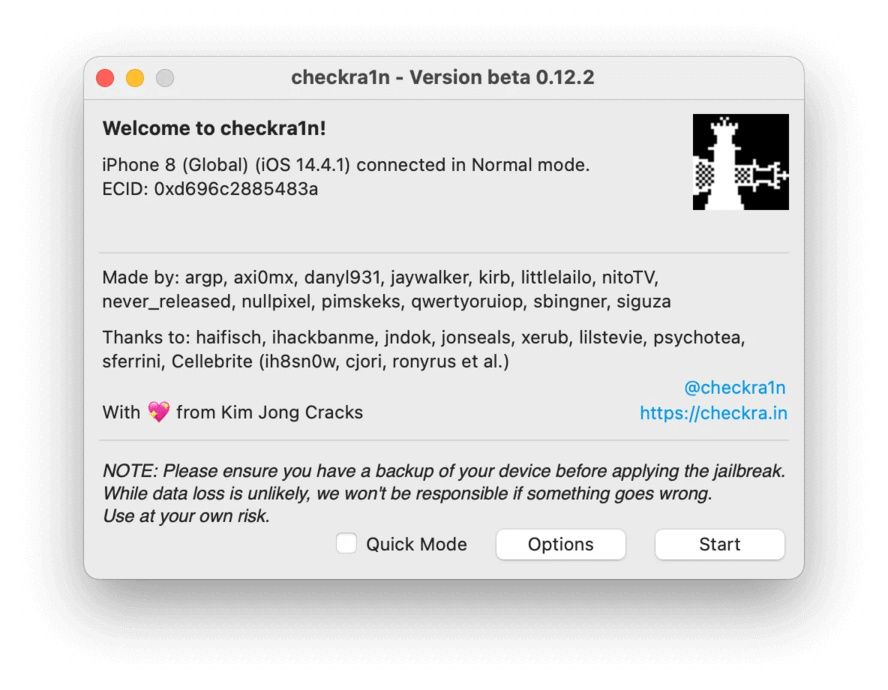
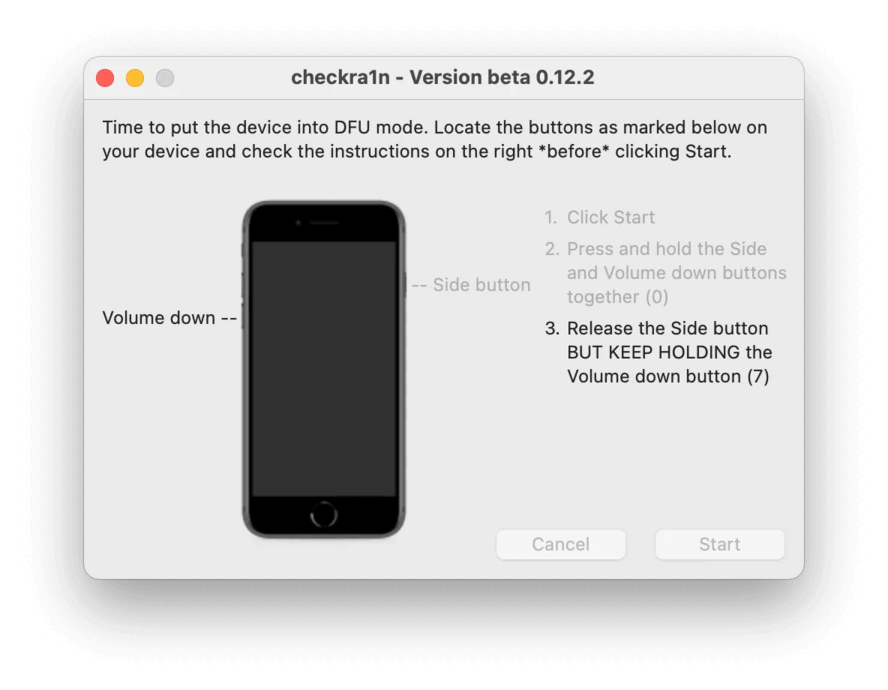
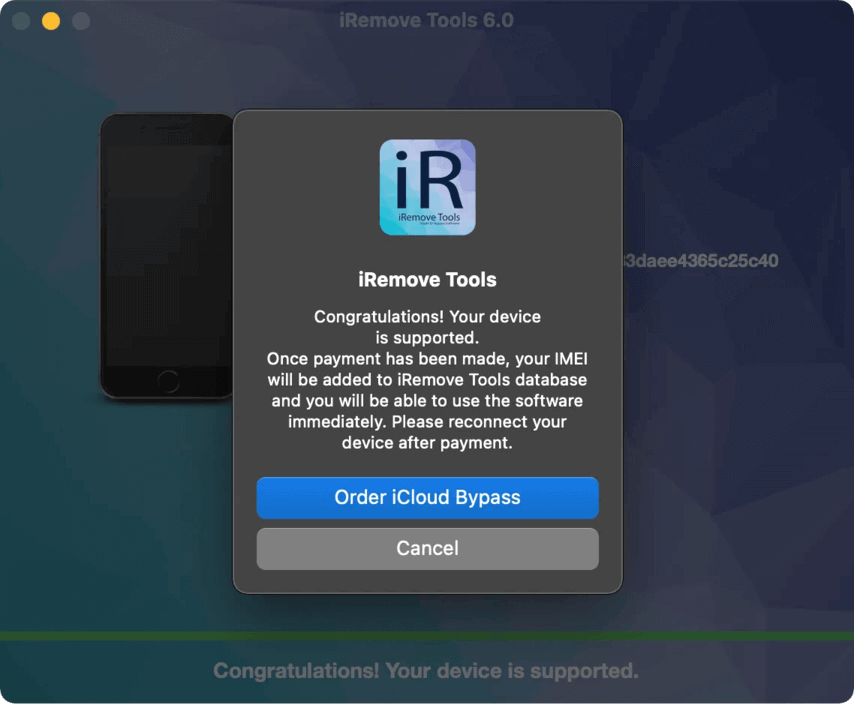
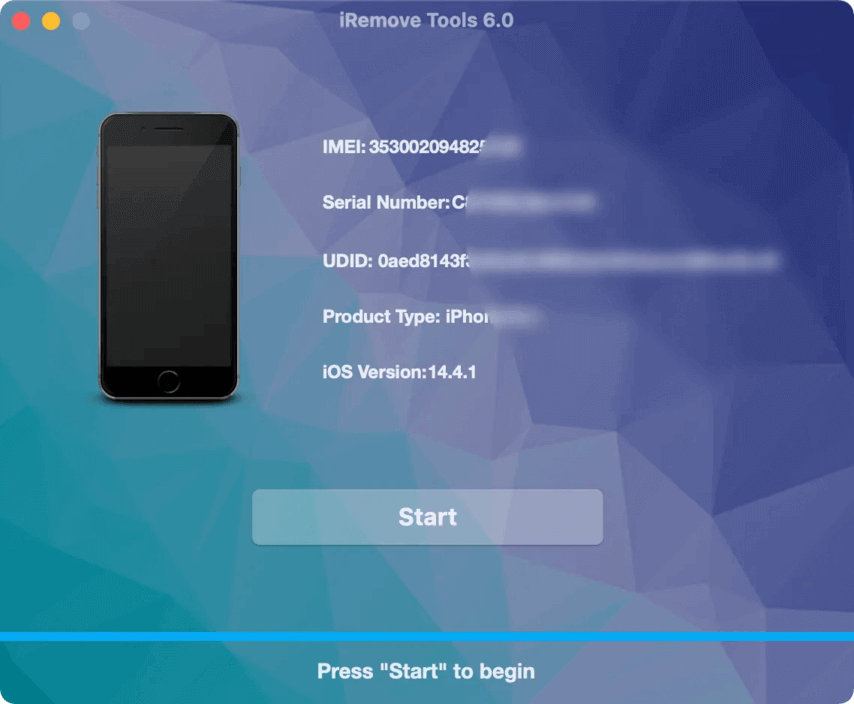
🔑Unlocking Passcode-Disabled iPhones
If you want to unlock your password-disabled iPhone, you can follow these steps:
- Download the iRemove Tools and install it on your phone.
- Connect your phone to your Mac with a USB cable while your iPhone is in DFU mode.
- The software will detect your iPhone and check it.
- Order and pay for the “iRemove Unlock Passcode iPhone Software Licence”
- Click on “Start Bypass” to restore your device.
- The device will get upgraded to the latest iOS version and permanently delete the data on your passcode-locked device.
- Now, the passcode lock screen will be removed from your phone/iPad/iPod permanently.
✅Part 3: FonesGo iPhone Unlocker: the Best Alternative
While iRemove Tools is a great software for unlocking your iOS devices, there are other good alternatives in the market. One such iRemove Tools alternative is the FonesGo iPhone Unlocker. This alternative offers a wide range of functionalities and features.
Here are some of the features and benefits of using FonesGo iPhone Unlocker:
- Allows you to bypass all iOS lock screens, including Face ID, passcode, Screen Time limitations, and Touch ID.
- Gets rid of the iCloud Activation Lock. However, it does have some specific conditions that you have to follow.
- FonesGo is compatible with a wider range of iOS versions (iOS 12.0-16.7) and iPhones as compared to iRemove Tools.
- This comprehensive solution offers better affordability as compared to its competitors. You only have to pay once to unlock all its services.
- You can bypass MDM without jailbreak.
- With just 3 simple steps, you can unlock your iDevice.
- You can enjoy all FonesGo updates for free.
- FonesGo offers professional and timely customer support.
All in all, FonesGo iPhone Unlocker is the best alternative to iRemove Tools, with a high success rate of 99%. Additionally, the affordable rates make it a better option, given all the features that FonesGo offers to its users.
Unlock your iPhone in minutes with FonesGo iPhone Unlocker! Here’s how easy it is to unlock iPhone screen passcode in 3 steps:
- Step 1 Connect your iOS device to the computer with a USB cable. Launch the program, and click the “Unlock iCloud Activation Lock” option.
- Step 2 Follow the on-screen steps to download a firmware package and jailbreak your iOS device.
- Step 3 Then iCloud Activation lock will be successfully removed in 1-2 minutes.
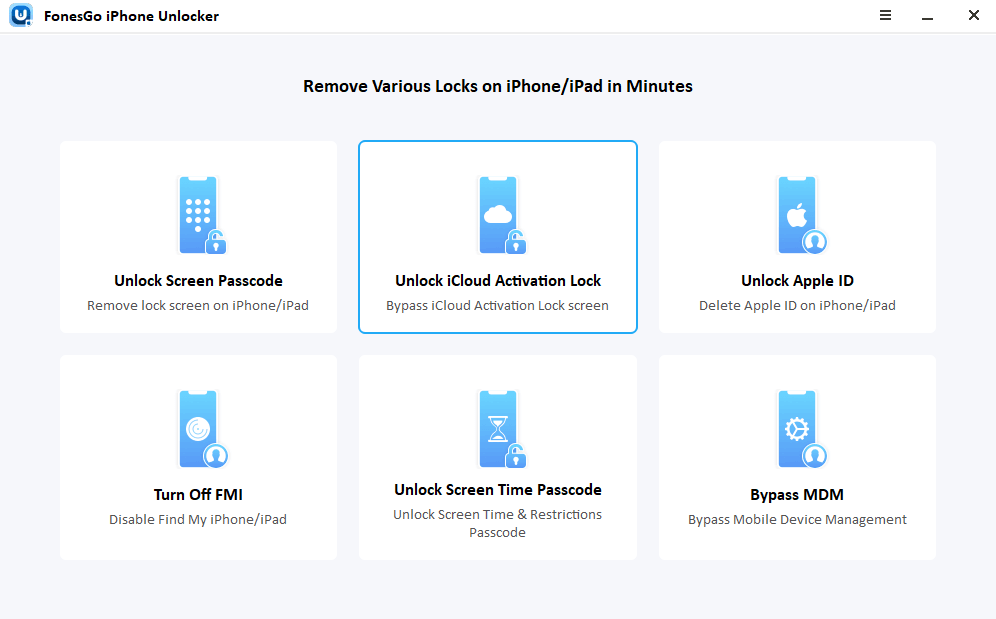
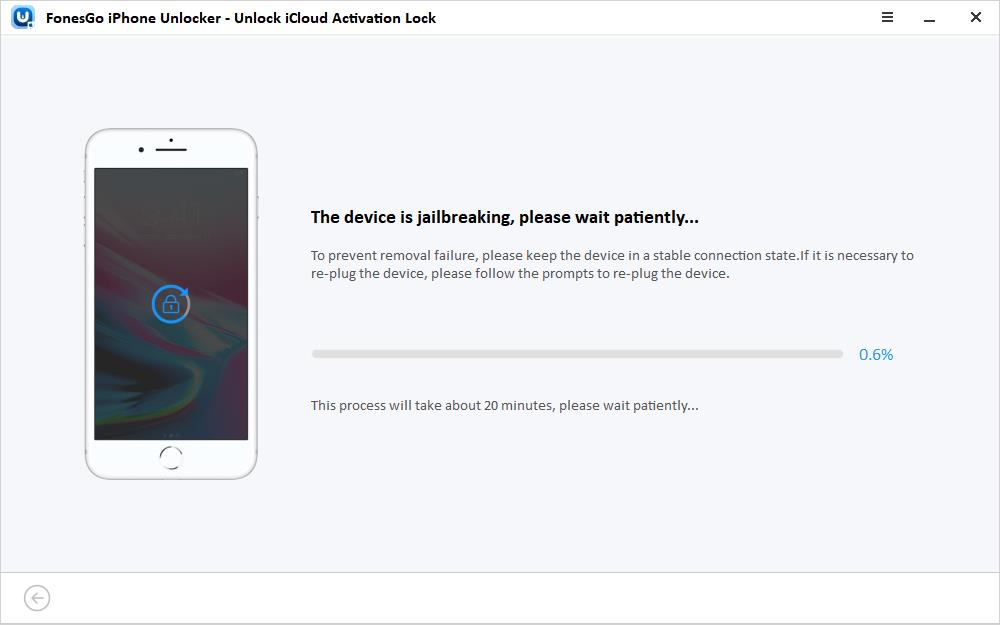
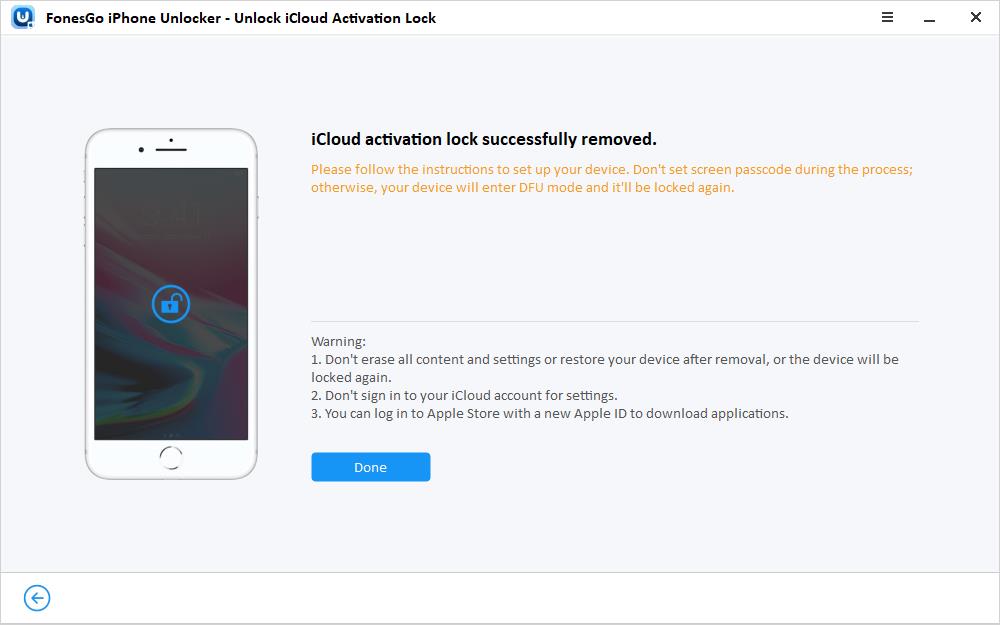
✨Part 4: Conclusion
Now that you have two good options for bypassing the iPhone Activation Lock, it is up to you to decide which one suits your specific needs.
We have a comparison table to help you in deciding which software is best for your needs and device’s compatibility.
| Key Points | iRemove Tools | FonesGo iPhone Unlocker |
|---|---|---|
| Features | ●Bypass iCloud Activation Passcodes and Other Locks ●Bypass Remote Management ●Unlock SIM Carrier ●Unlock Apple ID | ●Remove the lock screen password ●Bypass iCloud Activation locks ●Remove Apple ID from iOS devices ●Bypass MDM restrictions |
| Compatibility | iOS 11.2 – iOS 14.8.1 | iOS 12.0-16.7 |
| Support for iPhone Models | 5S, 6, 6 Plus, 6S, 6S Plus, 7, 7 Plus, 8, 8 Plus, and X | 5S, 6, 6 Plus, 6S, 6S, 8 Plus, 8, 7, 7 Plus, X, 14, 14 Plus, 14 Pro, 14 Pro Max. 13, 13 mini, 13 Pro, 13 Pro Max, and 15 |
| Pricing Plans | Covers only 1 device for all unlock functions | Covers 5 iOS devices for all unlock functions |
🚫Part 5: Navigating the Demand for “iRemove Tools Full Crack”
There is high demand and search for “iRemove Tool Full Crack”, but it is important to understand that crack software is risky for legal and security reasons. By using crack software, you are not only going against the law but also looking at heavy fines and penalties when caught. Additionally, there are a lot of scammers out there looking for your deep pockets, waiting for a chance to hack your system.
It is always better to look for legitimate alternatives for bypassing your iDevices. Even better, just use the official version from the website for safe unlocking and guaranteed success.

