Our chase for Apple’s iconic iPhones continues to grow, however, among the seamless integration of features and functionalities, users occasionally find themselves facing a security barrier – the iCloud activation lock.
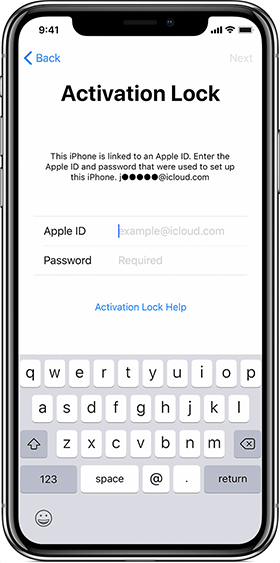
There could be many reasons that trigger iCloud lock which can be both frustrating and mystifying, preventing users from accessing their own devices.
Remember! iCloud removal is easier only If you know your credentials but if you don’t I am going to share some trusted iCloud remover tools for you that make the iCloud removal process easier and quicker.
I promise this won’t be a snooze-fest, by keeping the topic jargon-free. So, if you’re ready to break free from iCloud shackles, it’s crucial to clear your common concerns regarding iCloud removal first.
So please read carefully!
Some FAQs about Apple Activation Lock
Q1: Can iCloud lock be removed?
Removing the iCloud lock is not a straightforward process and is intentionally designed to be challenging for unauthorized individuals that sometimes lock you too.
The legitimate method that allows iCloud unlock free is to enter the correct Apple ID and password associated with the device.
If you’ve purchased a used device with an iCloud lock, reaching out to the previous owner is the first step, ask him to remove the device from his iCloud account. But if you’re the legitimate owner but have forgotten your Apple ID credentials, contacting Apple Support with proof of ownership may help regain access.
If nothing works, follow this guide to catch amazing iCloud removal tools that make the process quicker and easier.
Q2: Is there a free removal tool?
Yes, you can find many free iCloud removal tools on the web but unfortunately, there aren’t any truly reliable and guaranteed free iCloud unlock software. While certain tools claim to provide free iCloud removal, they often come with inherent limitations or potential risks, here is a dark side:
Only bypass the activation lock on older iOS versions or offer fewer features when compared to their paid counterparts.
Some free tools could be disguised as unlockers but actually, the process they ask you to follow may transfer malware that poses a significant risk to your device and compromises data safety.
So, it’s always recommended to seek caution before picking these tools.
Q3: Does factory reset remove the activation lock?
No, a factory reset does not remove the iCloud activation lock on an iOS device. If your iOS device is stuck on activation lock/iPhone locked to owner screen, you need to put it in Recovery mode first. Then you can restore it with iTunes. But after the restoration, you still need to enter the Apple ID and password to active the device.
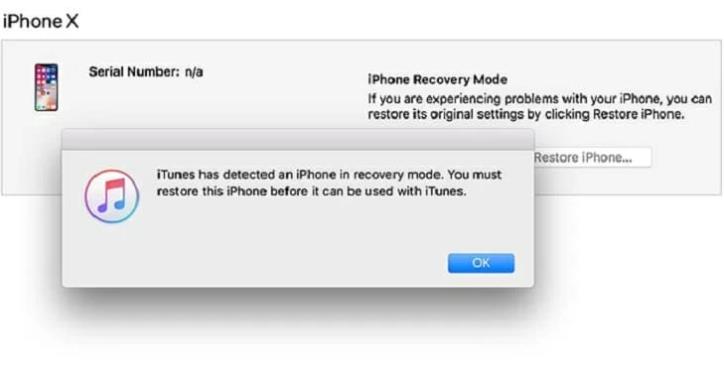
The popular toolbox 3uTools can only flash your iOS device, rather than erase all data from it, even if in Recovery mode.
Q4: Can you remove iCloud Activation Lock free online?
The services provided for iCloud activation lock removal for free online, especially those that promise to bypass it via IMEI or serial number, are typically associated with scam websites.
These fraudulent platforms often employ deceptive tactics, such as requesting users to complete endless surveys or, worse, attempting to steal both money and personal information.
So it’s important to be extremely cautious when encountering such offers, as these services rarely deliver on their promises.
Now let’s head towards the main topic and explore the best iCloud removal tool for 2024.
Top 1. FonesGo iPhone Unlocker – Best iCloud Remover
FonesGo iPhone Unlocker is the best software to remove iCloud, unlock a disabled iPhone/iPad, and bypass MDM lock. It is available for both Windows and Mac computers with the following features.
- Remove iCloud activation lock on iPhone/iPad/iPod touch running iOS 12.0-16.7.
- It doesn’t ask for Apple ID or password, IMEI or serial number.
- Unlock multiple screen locks effortlessly, including 4/6-digit passcode, Face ID and Touch ID.
- It helps you sign out the current Apple ID on your iOS device without password.
- Bypass MDM (Mobile Device Management) lock and reset Screen Time passcode without any risk of data loss.
- Compatibility with the latest iOS 17 and iPhone 15, ensuring optimal performance and support.
Pros
- One license code provides comprehensive functionalities, including unlocking iPhone passcodes, removing iCloud activation locks, and eliminating Apple IDs without requiring a password.
- Cost-effective compared to alternative iPhone unlock software options, making it a more budget-friendly choice.
- User-friendly interface makes the tool easy to use.
- With one license code, you can unlock 5 different iOS devices.
Cons
- It is a paid program for unlocking iPhones.
Now let’s see how FonesGo iPhone Unlocker performs activation lock removal.
- Step 1 Connect your iCloud-locked iOS device to the computer with a USB cable. Run FonesGo iPhone Unlock and choose “Unlock iCloud Activation Lock”.
- Step 2 The iCloud activation lock removal software will start to download a firmware package. The time depends on the speed of your network.
- Step 3 Once done, the software will put your iOS device into Recovery mode automatically. Then you need to follow the on-screen instructions to put your iOS device into DFU mode.
- Step 4 The jailbreak process starts immediately after your device has entered DFU mode successfully. Jailbreaking is crucial for iCloud removal.
- Step 5 After the jailbreak process, you need to put your iOS device into DFU mode again. Then FonesGo iPhone Unlocker will begin to remove the activation lock from your device. It will only take 1-2 minutes, and the success rate is up to 99%.
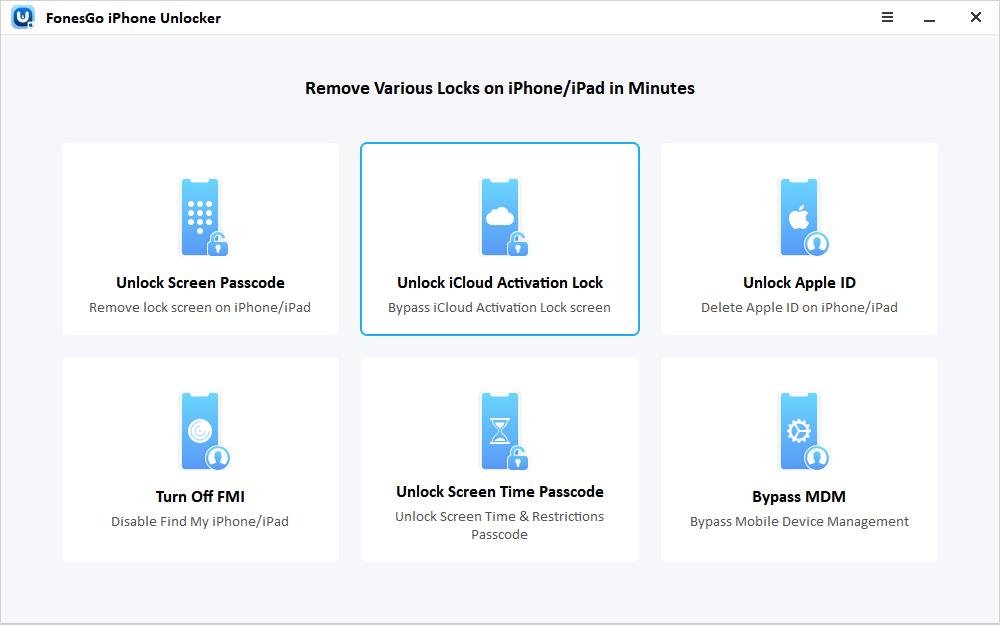
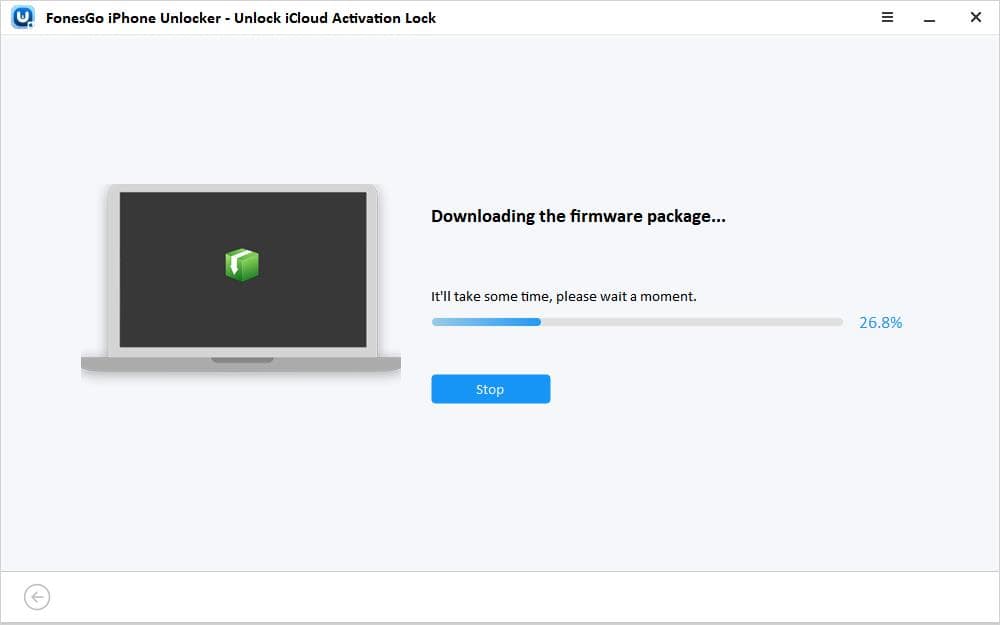
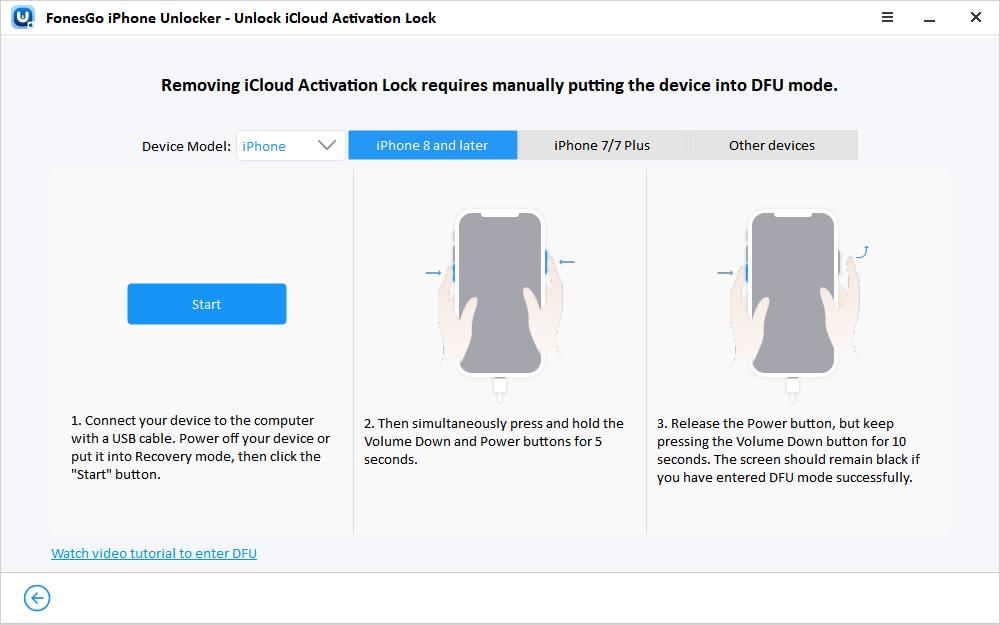
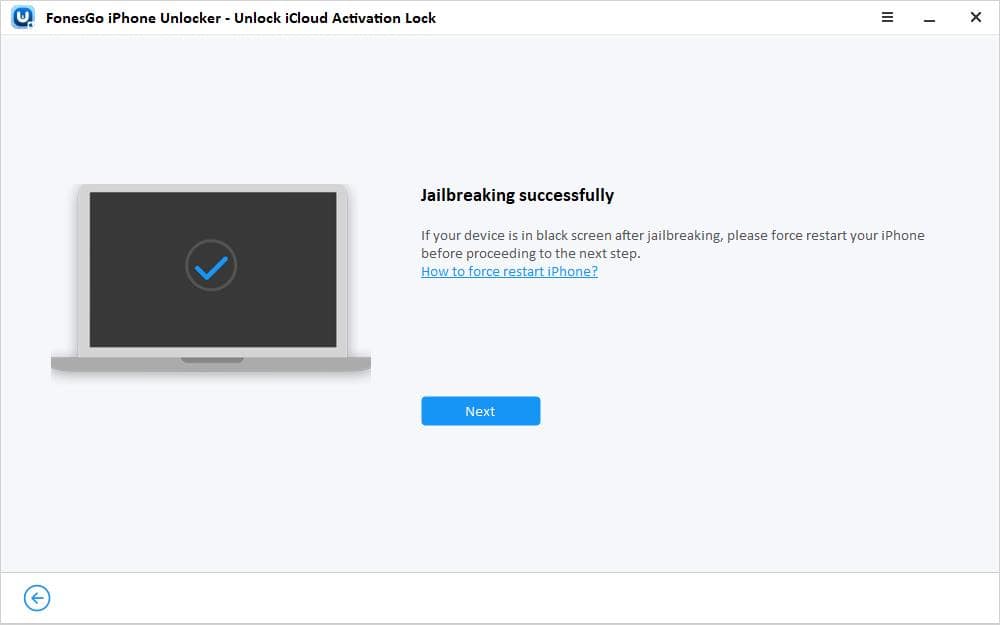
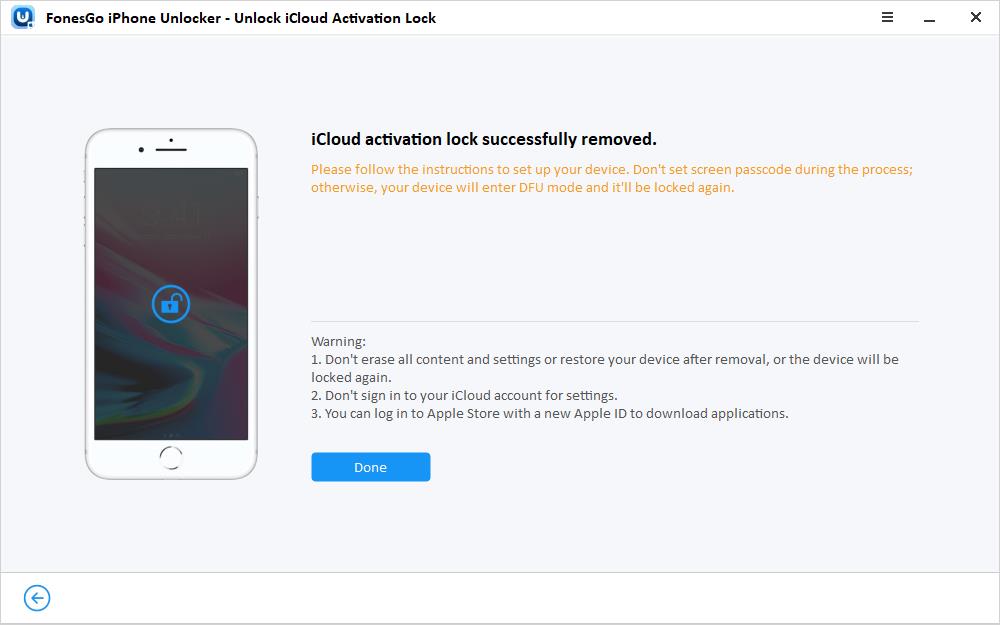
Top 2. Apple Tech 752 Bypass Tool
For over six years, Apple Tech 752 has stood as a premier resource center dedicated to the refinement of iCloud bypassing techniques. Focused on the singular goal of iCloud bypass development, the platform extends its expertise to guide users in MDM bypassing, jailbreaking, and addressing intriguing bugs within the Setup app.

Pros
- The tools are easily downloadable, simplifying the user experience.
- It’s safe to download and install bypass iCloud tool from Apple Tech 752.
- It’s free of cost.
Cons
- The latest iOS version it supports is iOS 14.
- The official YouTube channel has been terminated, but the official website is still available.
- It doesn’t work on Windows computer.
- You have to prepare another iOS device and SIM card.
- The removal process is complicated and time-consuming.
Top 3. CheckM8
For those seeking seamless and powerful software to remove iCloud locks on iPhones, CheckM8 emerges as the go-to tool. With a single click, this tool unlocks your device and bypasses the Activation Lock, promising a hassle-free experience. To bypass iCloud activation lock with CheckM8, you need to jailbreak your iOS device first. Then it will verify whether your device is supported or not. If supported, you need to pay for the service and it will begin to bypass iCloud.

Despite the good features I want you to look at its pros and cons:
Pros
- CheckM8 excels in removing iCloud Activation Lock, bypassing MDM lock screen and unlocking disabled iPhone.
- The tool ensures a straightforward and user-friendly process.
- It supports a wide array of iOS devices.
- Compatible with iOS versions 12 to 16.7.
Cons
- CheckM8 is not a free program. The price starts from $15.99. One license code can only unlock one iOS device, and the prices vary from different iOS models.
- The success rate of CheckM8 is relatively low.
Top 4. iRemove iCloud Removal Software
iRemove Tools stands as a meticulously engineered iCloud activation lock removal tool to bypass Apple ID accounts on all activated Apple devices. Tailored to work seamlessly on iPhones, iPads, both GSM and Wi-Fi models, this tool is proficient in removing Apple ID across various iOS versions, up to iOS 16.7. The removal mechanism of iRemove is similar to that of CheckM8.

Now let’s check its pros and cons.
Pros
- Offers a straightforward and efficient user experience.
- Precisely bypasses Apple ID, ensuring effectiveness.
- The website provides exceptional support, complemented by free tutorials for user guidance.
Cons
- It’s a paid program. The prices vary from different iPhone/iPad models. And you can only unlock 1 iOS device in one order.
- You need to jailbreak iOS device first to check the compatibility, which is time-consuming.
Top 5. FRP File iCloud Bypass Tool
The FRP File iCloud Bypass Tool positions itself as an iCloud removal tool that removes activation locks on various iPhone models. Leveraging specific firmware restoration files (FRP files), it claims to provide a route to unlock devices without the Apple ID and password.
Pros
- Some users with older devices and iOS versions may find success in bypassing the activation lock using FRP File.
- Compared to professional unlocking services, FRP File may appear as a more budget-friendly option, even though its efficacy is not assured.
- The process is advertised as relatively simple, with on-screen instructions that non-technical users can follow.
Cons
- FRP File’s success rates are reportedly low and vary significantly based on the device model and iOS version.
- Obtaining and using FRP files from unverified sources could expose your device to malware or viruses.
- FRP File might only offer a temporary bypass, with the lock potentially reactivating after a software update or device reset.
- This tool only support iOS 12.0-13.3.
The Bottom Line
I hope this guide will help you understand the best iCloud removal tools the right way. Now it’s up to you which you would like to choose.
I strongly recommend that, while attempting iCloud removal using any tool make sure you completely understand its bright and dark sides, and compatibility with your device, this will help you from malware attacks or data breaches.
For further queries, we would love to assist you in the comments.

