The Find My Apple Watch feature is closely tied to Find My iPhone and incorporates an Activation Lock feature that activates automatically when you have turned Find My iPhone on. This feature ensures that your Apple ID and password are necessary for specific actions, including:
- Unpairing your Apple Watch from your iPhone.
- Pairing and using your Apple Watch with a new iPhone.
- Turning off Find My on your device.
Activation Lock acts as a safeguard, demanding the user’s Apple ID credentials to prevent unauthorized access to the Apple Watch and safeguarding personal information. Even if you remotely erase your device, Activation Lock remains active, preventing anyone from reactivating the device without your explicit permission. Keep Find My turned on to benefit from this security feature, and remember your Apple ID and password.
Dealing with the Apple Watch activation lock can be frustrating, especially when setting up a used device without the necessary Apple ID and password information. This post will outline five straightforward methods to remove Activation Lock on Apple Watch correctly and quickly.

Part 1: Can You Remove Apple Watch Activation Lock?
The answer is yes. There are several ways to remove Activation Lock on Apple Watch, but all require Apple ID or a paired iPhone. Currently, no official or reliable third-party software is available that can eliminate the activation lock from the Apple Watch without requiring information from the previous owner.
It’s crucial to note that investing time in various online Apple Watch activation lock removal services is not advisable, as the vast majority—99.9%—of these are fraudulent schemes solely designed to extract money from users.
The most straightforward method to eliminate the activation lock on any Apple Watch is by either disabling Find My iPhone or unpairing the watch from your iPhone. Alternatively, if your Apple Watch is not nearby, you can achieve activation lock removal through the Find My app. If you don’t have immediate access to your iPhone, you can remove the activation lock by visiting icloud.com.
Part 2: 5 Ways to Remove Activation Lock on Apple Watch
When preparing to sell your Apple Watch to a new owner, removing the Activation Lock on the device is essential. This can be achieved through different methods that allow you to quickly disable the Activation Lock on your own. If you have purchased a second-hand Apple Watch, you need to contact the previous owner to turn off activation lock on Apple Watch using methods below.
- Way 1. Unpair Apple Watch to Remove Activation Lock
- Way 2. Turn Off Find My on iPhone
- Way 3. Remove Apple Watch from iCloud Account
- Way 4. Remove Activation Lock on Apple Watch without iPhone
- Way 5. Contact Apple Support
Way 1. Unpair Apple Watch to Remove Activation Lock
To remove the activation lock from your Apple Watch using the Watch app:
- Make sure your iPhone and Apple Watch are close and connected.
- Open the Apple Watch app on your iPhone.
- Go to My Watch > All Watches.
- Click the orange info icon next to the watch you want to unpair and click Unpair Apple Watch.
- Enter your Apple ID and password when prompted and tap Unpair.
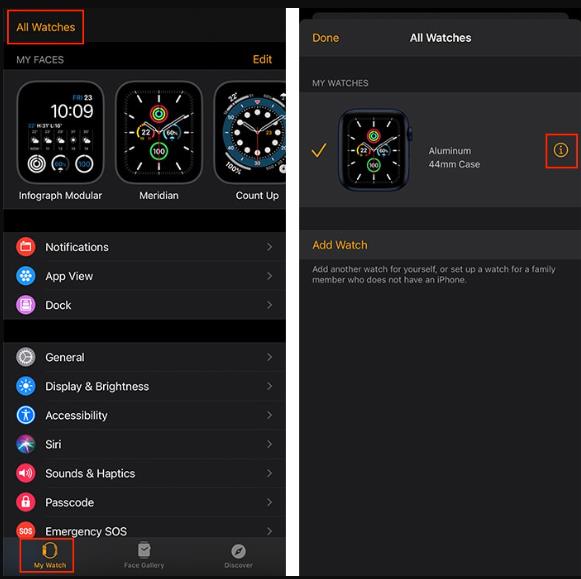
You have effectively removed the activation lock from your Apple Watch.
Way 2. Turn Off Find My on iPhone
While not recommended due to the compromise of the Activation Lock’s purpose, one way to remove the activation lock on your Apple Watch is by turning off Find My iPhone.
Here’s how to remove the activation lock by turning off Find My iPhone:
- Open the Settings app on your iPhone.
- Tap on the section that displays your Apple ID, iCloud, media, and purchases. Choose “Find My” from the provided list.
- Select “Find My” and toggle off the switch for Find My iPhone. You’ll be prompted to enter your Apple ID password; input it and tap “Turn Off.”

Turning off Find My iPhone will automatically remove the Activation Lock from your Apple Watch. It’s essential to note that this action leaves your iPhone, Apple Watch, and other connected Apple devices susceptible to potential security risks if misplaced or lost.
Way 3. Remove Apple Watch from iCloud Account
Another method for removing Apple Watch activation lock involves using Find My app. Follow the steps outlined below:
- Open “Find My” app on your iPhone.
- Tap on the “Devices” menu.
- Locate your Apple Watch and click on it to open a new screen.
- Scroll down to find the “Erase This Device” option.
- Follow the on-screen instructions to erase Apple watch. Please remember to remove the device from your iCloud account.
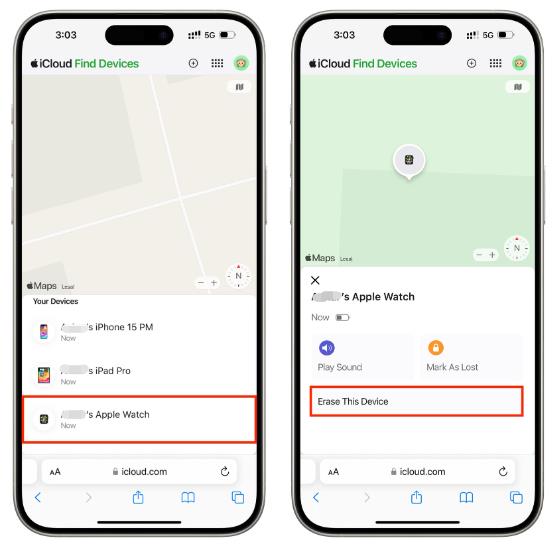
Way 4. Remove Activation Lock on Apple Watch without iPhone
In situations where you are unable to access your iPhone or Apple Watch, or if your Apple Watch is not paired with your iPhone and you need to deactivate Activation Lock, follow these steps:
- Visit iCloud.com and log in with your Apple ID.
- Navigate to the Quick Access Menu in the top right and select Find My. You may need to sign in again.
- Choose All Devices and click on your Apple Watch.
- Click on “Erase Apple Watch.” Continue selecting Next until the device is completely erased.
- Click the remove button next to your Apple Watch.
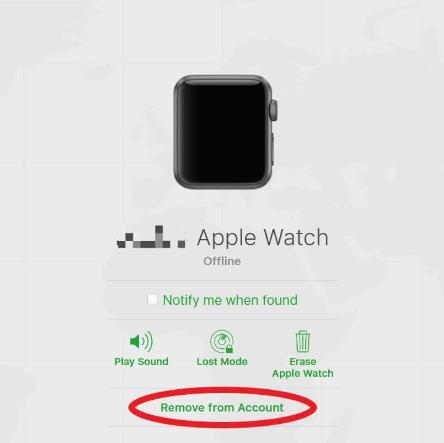
Way 5. Contact Apple Support
If you can still not remove the activation lock on your Apple Watch despite attempting the methods mentioned above, your final option is to reach out to Apple for assistance. You can use an Apple Watch Activation Lock Removal Service by initiating an Activation Unlock request. You must provide proof of purchase documentation and the IMEI number and ensure the watch isn’t marked as lost.
Part 3: Can’t Remove Activation Lock on Apple Watch? What to Do Next?
If you’ve bought a second-hand Apple Watch with an activation lock and can’t remove it, you can return it to the seller and request assistance or a refund.
You can choose to sell your iCloud-locked Apple Watch. Before selling, clearly communicate the Apple Watch’s iCloud lock status and any potential challenges buyers may face. Pricing should reflect the device’s locked status, as buyers may value purchasing an iCloud-locked Apple Watch for parts or attempting the lock removal. Research online marketplaces and platforms where you can list your iCloud-locked Apple Watch and ensure you adhere to their policies and guidelines regarding selling devices with activation locks.
Bonus Tip: How to Remove Activation Lock on iPhone/iPad/iPod Touch?
Apart from Apple Watch, iPhone/iPad/iPod touch can also be locked by iCloud Activation Lock. Luckily, there are some reliable third-party iCloud Activation Lock removal tools that can unlock activation lock on iPhone/iPad/iPod touch without password or previous owner. FonesGo iPhone Unlocker is one of them. This powerful tool has the following unique features that provide users with a seamless experience for unlocking iOS devices.
- Easily remove iCloud Activation Lock on iPhone/iPad/iPod touch running iOS 12.0-16.7.
- Jailbreak is a crucial step to remove iCloud lock. FonesGo offers the easiest process to jailbreak an iOS device.
- FonesGo team has years of experience in unlocking Android and iOS devices, so it guarantees a high success rate.
- The tool has a user-friendly interface, you can easily unlock your iOS device by following the on-screen instructions.
- It’s compatible with Windows and Mac system.
If you have acquired a second-hand iOS device and find it stuck on the iCloud Activation Lock screen, follow these steps to remove iCloud Activation Lock using a Windows computer.
- Step 1 Open FonesGo iPhone Unlocker and click on “Unlock iCloud Activation Lock”.
- Step 2 Connect your device to a computer via a USB cable. Make sure your computer is also connected to the internet. The program will start downloading a firmware package.
- Step 3 Once downloaded, click “Remove Now”. Your device will go into Recovery Mode, and you’ll have to put it in DFU mode manually.
- Step 4 Your device will start the jailbreaking process. If prompted to re-plug the device, do so immediately to avoid any issues.
- Step 5 After the Jailbreaking has been completed, enter DFU mode again. After entering DFU mode, FonesGo iPhone Unlocker will remove the iCloud Activation Lock from your device. This step should take 1 – 2 minutes.
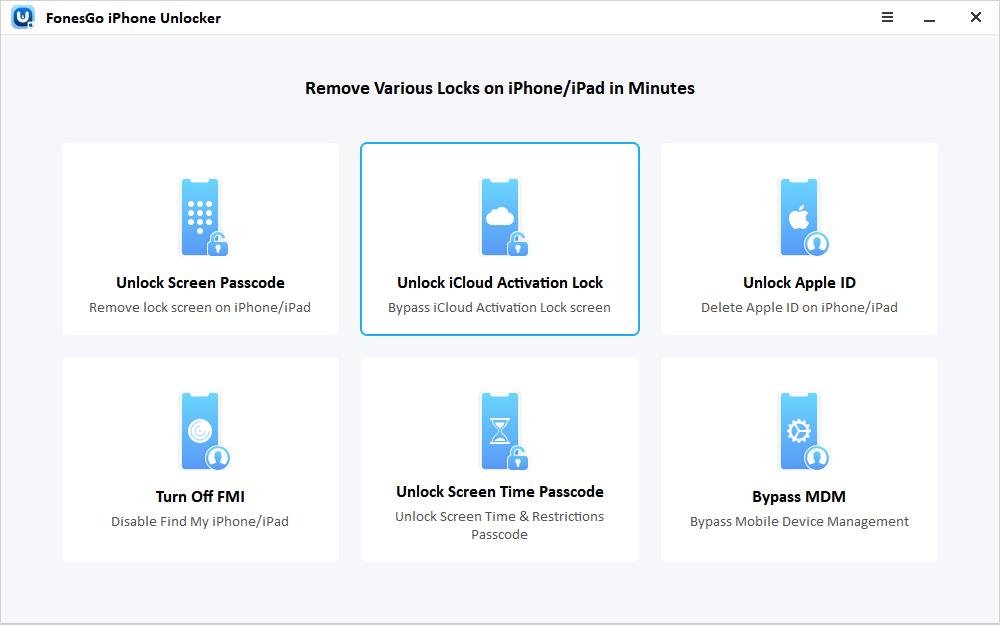
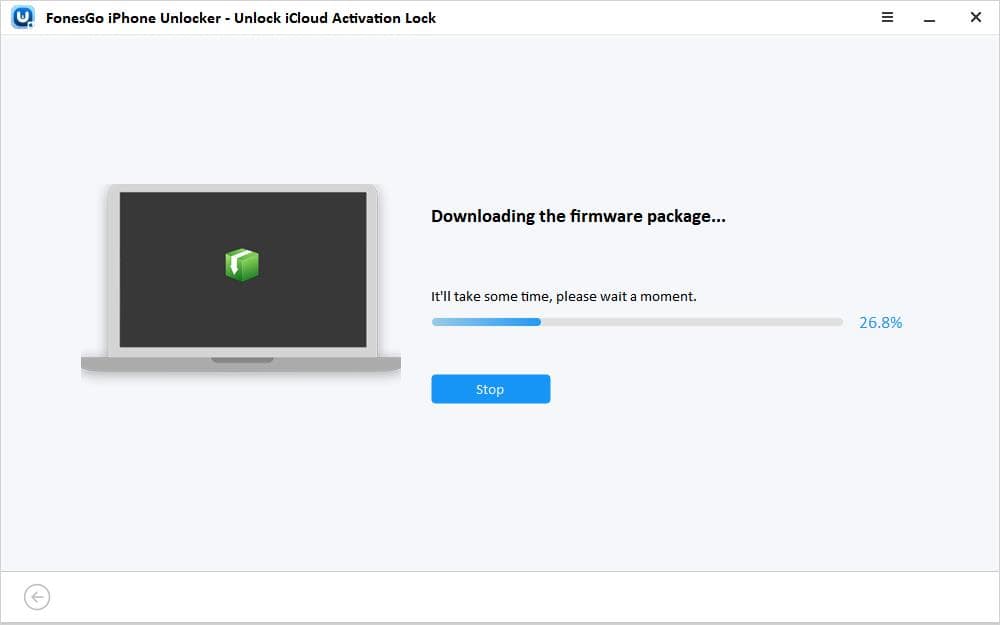
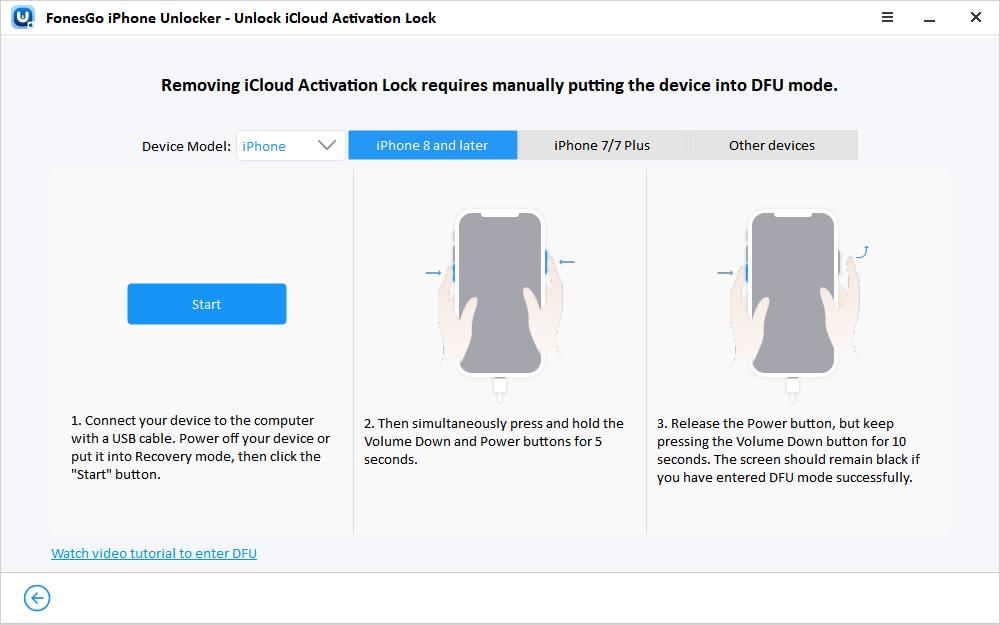
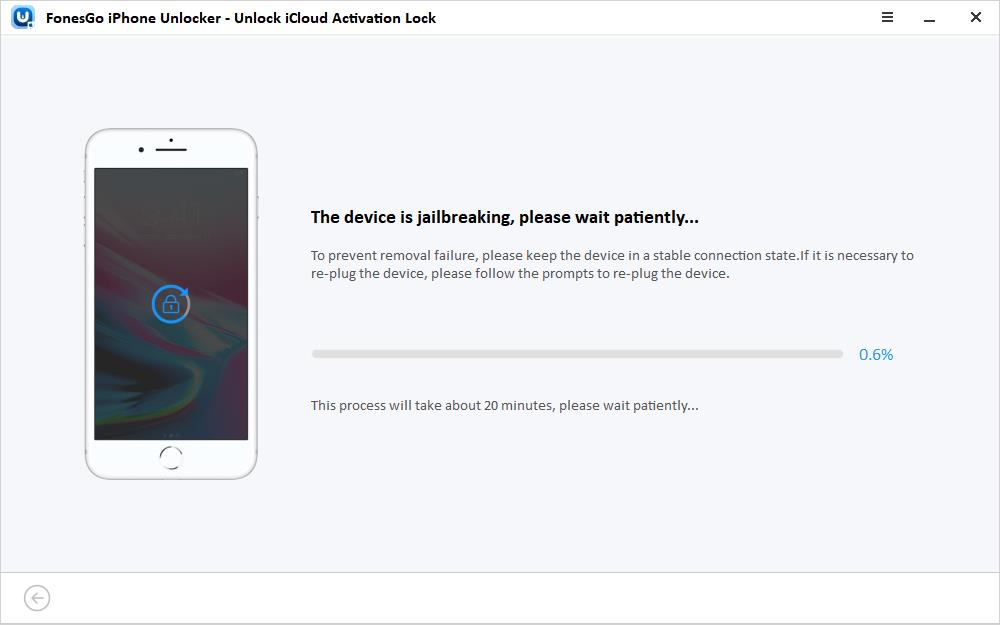
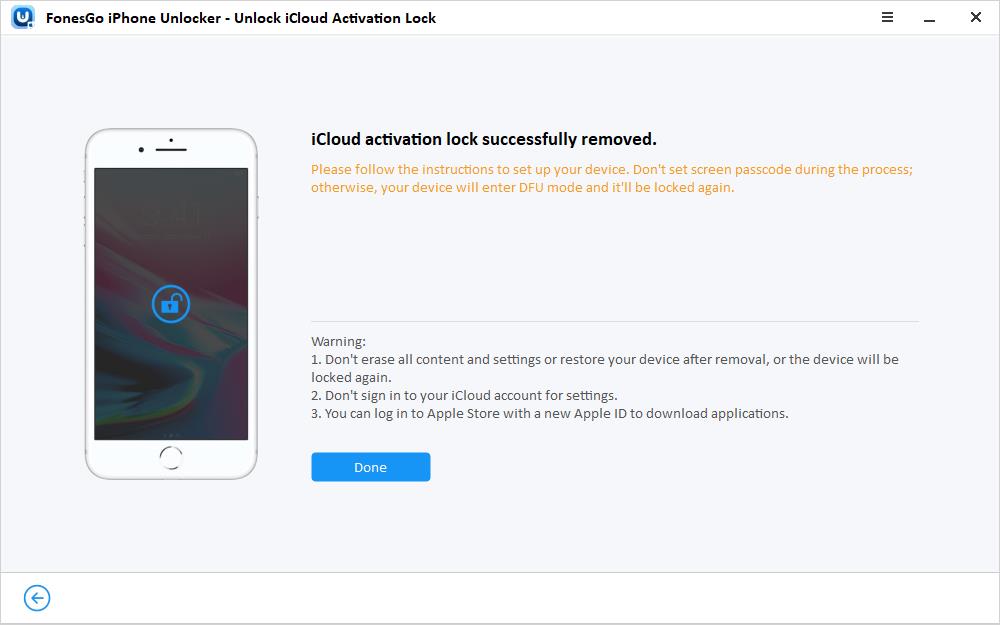
Your device will restart after completing all the steps, and if you followed the steps correctly, the iCloud Activation Lock will be gone from your device!
Check Activation Lock Before You Buy An Apple Watch
Apple is widely recognized for its advanced devices, and with such sophistication comes the need for robust safety measures. While unlocking and deactivating iOS devices may seem slightly inconvenient, it is crucial for safeguarding the data of every user.
Unlocking Apple Watch activation lock used to be a tedious task, but it’s not the case anymore. The frustration of Apple Watches not pairing with your device is now a thing of the past, as you’ve learned how to bypass Apple Watch Activation Lock. Nevertheless, it’s still recommended to check activation lock status before you buy an Apple Watch.

