In the ever-evolving landscape of technology, smartphones play an indispensable role in our lives. Xiaomi, known for its feature-rich devices under the Redmi and Poco brands, has gained immense popularity. However, as security measures tighten, navigating through the FRP (Factory Reset Protection) lock on MIUI 12/13 devices has become a common challenge. In this article, we will walk you through various methods to bypass Xiaomi/Redmi/Poco FRP, ensuring seamless access to your device.
Part 1: How to Bypass Xiaomi/Redmi/Poco FRP without Computer
If you’re seeking a computer-free solution, here are two effective methods to bypass FRP on your Xiaomi/Redmi/Poco device.
Way 1. Disable Google Play Services
It’s frustrating when you’re stuck and unable to bypass the Factory Reset Protection (FRP) on your Xiaomi/Redmi/Poco device. But hang in there, because we’ve got an alternative method that avoids the usual hassle. By simply following these steps, you’ll easily conquer the process:
1. Network Settings: Open your device’s network settings and select “Add Network” at the screen’s bottom.
2. SSID and Sharing: Enter random text as the SSID, long-press it, then share it via Gmail.
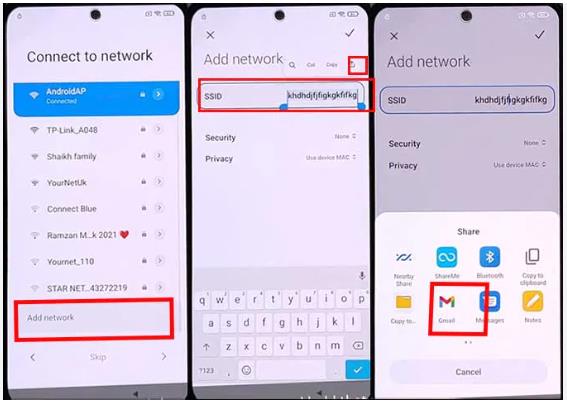
3. Enter App Info: Navigate to “Notifications” and then “Additional Settings” to reach the App Info screen.
4. Help and Feedback: Tap the three dots in the screen’s top-right corner and choose “Help and Feedback.”
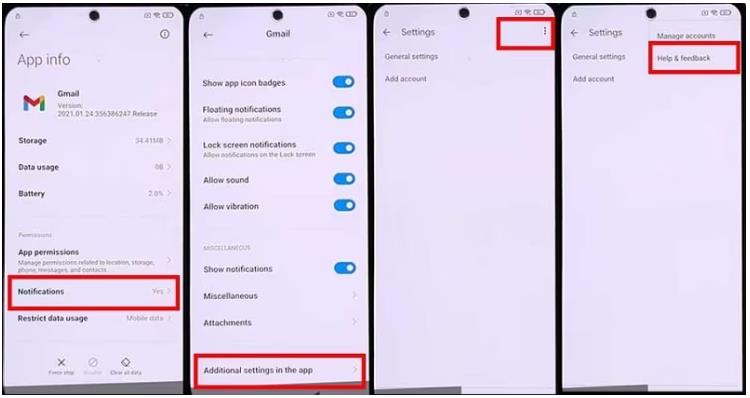
5. Application Settings: Type “Delete and disable apps on Android” in the search bar, tap “Tap to go to Application Settings.”
6. Accessibility Shortcut: Enable “Accessibility Menu Shortcut” in Settings > Additional Settings > Accessibility > Accessibility menu.
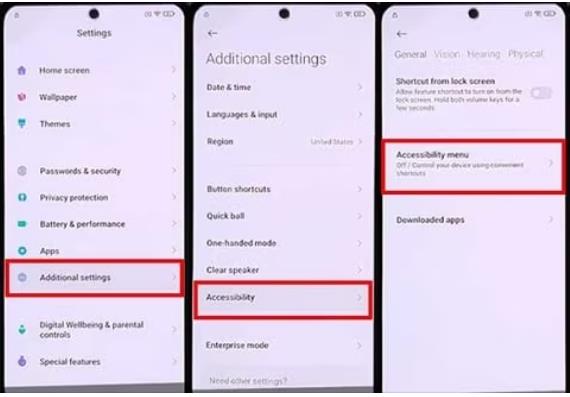
7. Enter App Info Again: Return to App Info, tap “More,” then select “Show System.”
8. Disable Android Setup: Disable “Android setup,” tap “Disable app,” “Force stop,” and confirm with “OK.”
9. Disable Carrier Services: From App Info, choose “Carrier Services,” disable the app, “Force stop,” and confirm with “OK.”
10. Disable Google Play Services: Go back to App Info, select “Google Play Services,” disable the app, “Force Stop,” and confirm with “OK.”
11. Network Settings Again: Return to the “Connect to Network” screen using the back button and Next icon.
12. Google Assistant Settings: Tap the person icon in the lower-right corner, and access Google Assistant settings.
13. Enable Google Play Services: Repeatedly access Google Assistant settings until you can enable Google Play Services.
14. Procedure Completion: Wait for the process to finish, then tap “More” and “Accept.”
15. Disable Xiaomi Google Account Verification: Finally, disable Xiaomi’s Google account verification on the “Setup Complete” page.
By carefully following these steps, you can bypass Google’s FRP lock on your Xiaomi/Redmi/Poco device using the traditional method. This method is hard to follow and may not work for all Mi models. If it doesn’t work for you, we have another solution.
Way 2. Use vnROM Bypass APK
Dealing with the Factory Reset Protection (FRP) lock on your Xiaomi/Redmi/Poco device can feel like tackling a puzzle. No need to stress though! We have a straightforward and user-friendly solution right here. It’s called the vnROM Bypass APK – the key to easily bypassing FRP for free. Trusted by many, this method offers a safe route to regain access to your device.
Steps to Bypass Mi FRP using vnROM Bypass APK:
1. Prepare Your Tools: Start by downloading the vnROM Bypass APK and saving it on a USB drive.
2. Connect USB: Use an OTG cable to connect the USB drive to your Android device.
3. Power Up: Turn on your Android device.
4. Connect to WiFi: Connect your device to a WiFi network.
5. Activate Talkback: Tap the Home button three times to activate the Talkback feature.
6. Access Talkback Settings: A new menu will appear; tap on “Talkback Settings.”
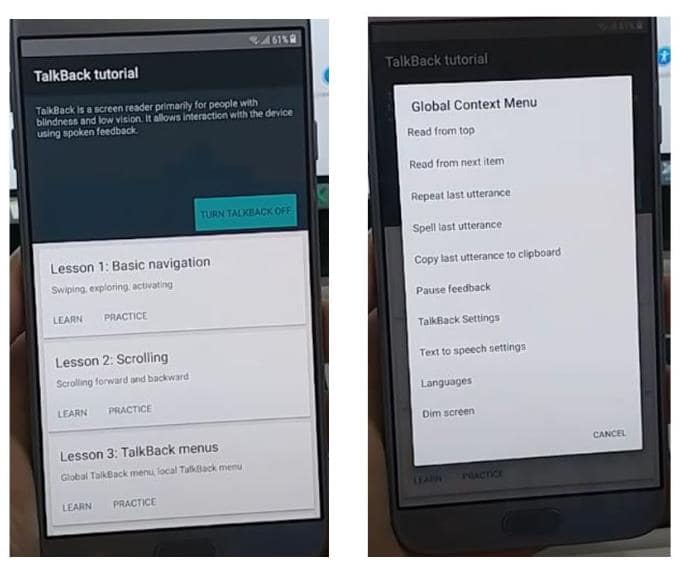
7. Navigate Further: Tap the Home button three times again.
8. Go to Help & Feedback: Access “Help & Feedback.”
9. Start Voice Access: Tap on “Get Started with Voice Access.”
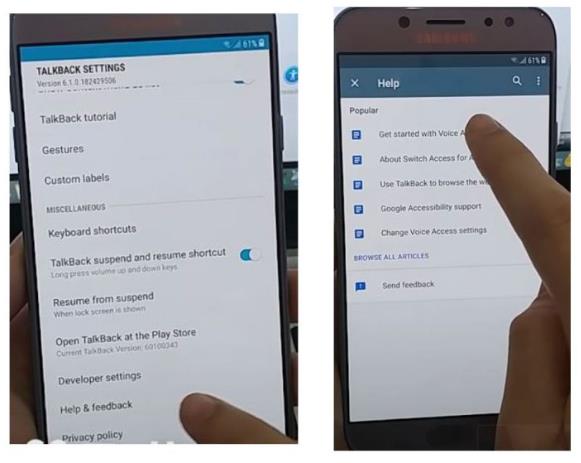
10. Access YouTube Video: A YouTube video will be displayed; tap the Play button.
11. Follow Video Instructions: In the video, locate “Getting Started with a voice” and tap on it.
12. Navigate to User Settings: Open the YouTube menu by tapping on the User icon.
13. Terms and Privacy Policy: Click on “Terms and Privacy Policy.”
14. Bypass to Bookmarks: Tap “cancel” and then press “Bookmarks.”
15. Access Download History: Navigate to the “Download History” option.
16.Open USB Contents: Go to “My Files” to open your USB drive.
17. Install vnROM Bypass APK: Locate the vnROM Bypass APK file and install it on your device.
18. Enable Unknown Sources: In settings, allow installations from unknown sources.
19. Successful Installation: Once installed, head to settings and perform a factory reset on your Android device.
20. Final Setup: Your device can now be set up without requiring verification of the old account.
Part 2: How to Bypass FRP on Xiaomi/Redmi/Poco with Tool
When it’s time to overcome the Factory Reset Protection (FRP) lock on your Xiaomi/Redmi/Poco device, employing a dedicated tool can be a game-changer. Allow me to introduce you to the FonesGo Android Unlocker. This powerful program is designed to help you bypass FRP locks on various Android devices, including Xiaomi/Redmi/Poco. With its array of features tailored to streamline the unlocking process, it’s a reliable solution for tackling FRP challenges effectively.
Main Features of FonesGo Android Unlocker:
- Efficiently removes FRP locks on Xiaomi/Redmi/Poco devices within minutes.
- The tool is easy to follow. You can bypass Google account verification on Mi phones in 3 steps.
- This Mi FRP unlock tool supports all Xiaomi/Redmi/Poco models running MIUI 10-14, like Mi A3/A2/A1/9A, Redmi 10C/9A/NOTE 11, Poco X3/C40/C31, etc.
- FonesGo Android Unlocker was developed by a professional team, guaranteeing a high success rate.
Here are the steps to bypass Xiaom/Redmi/Pocoi FRP using the FonesGo Android Unlocker:
- Step 1 Launch the FonesGo Android Unlocker on your computer. Locate and click on the “Bypass Xiaomi/Redmi/vivo/OPPO Google Lock” function to initiate the FRP bypass process.
- Step 2 Follow the on-screen instructions to enter Fastboot mode on your device. This mode is essential for removing the FRP lock.
- Step 3 After a few seconds, your Xiaomi/Redmi/Poco device should restart without the Google account verification step.
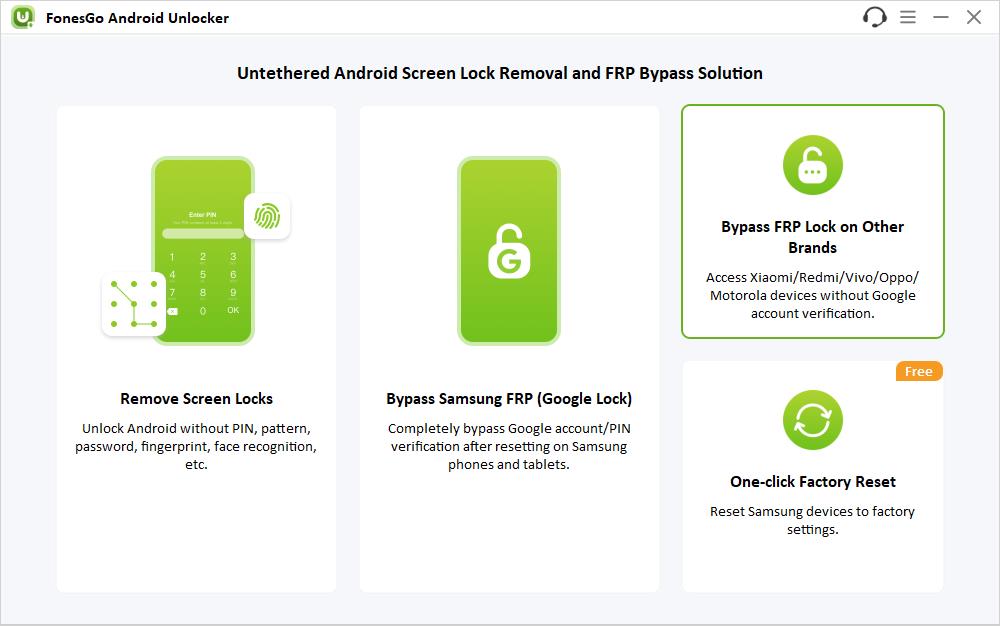
Connect Xiaomi/Redmi/Poco device to your computer with a USB cable. Then select your phone brand to continue.
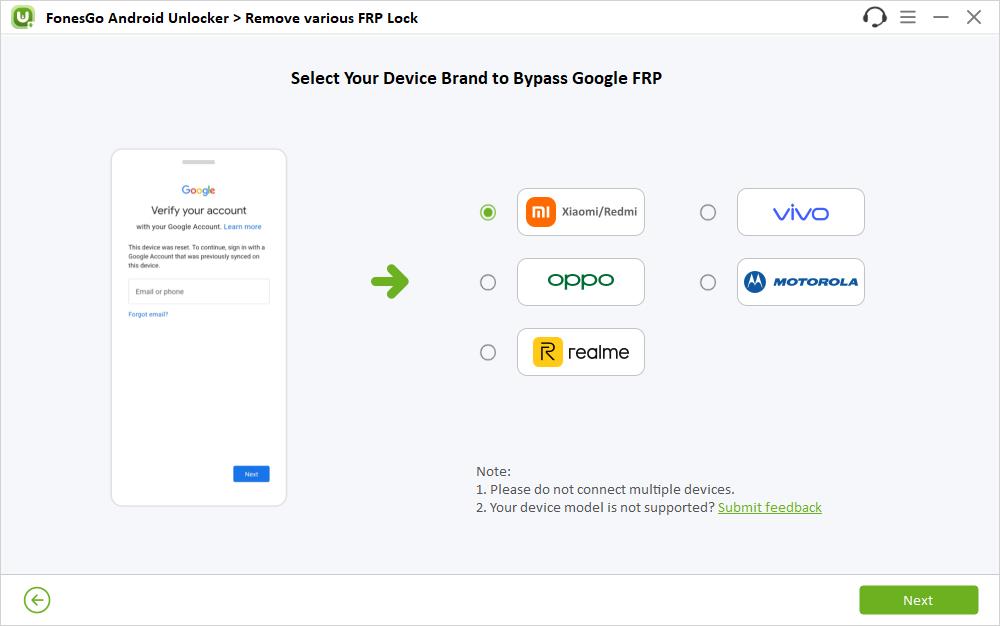
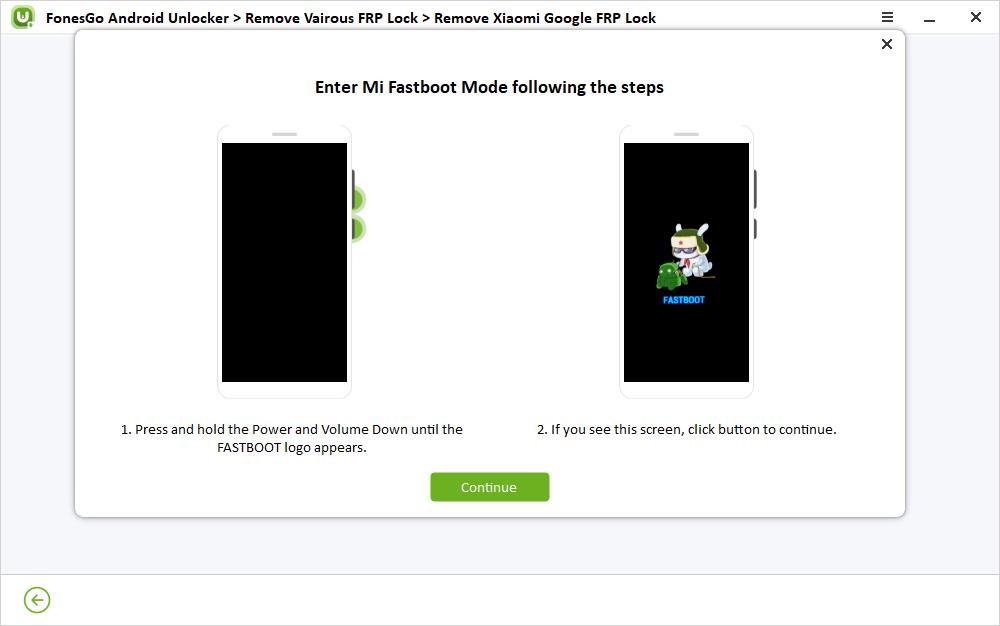
Using the volume buttons on your device, select “Connect with MIAssistant.” Confirm your selection by pressing the Power key. Click “Continue” to begin the Mi FRP bypass process.
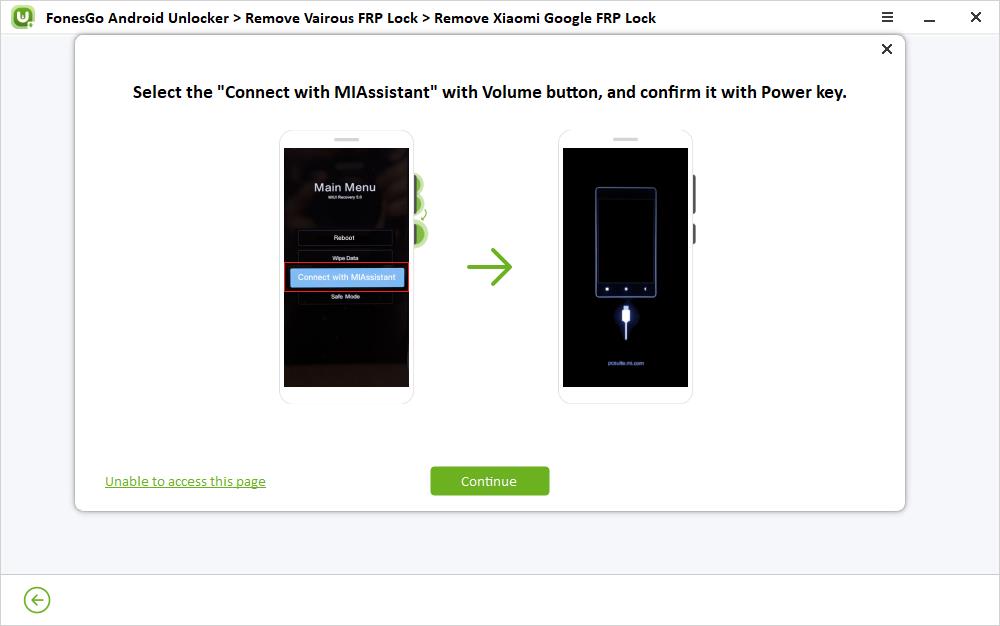
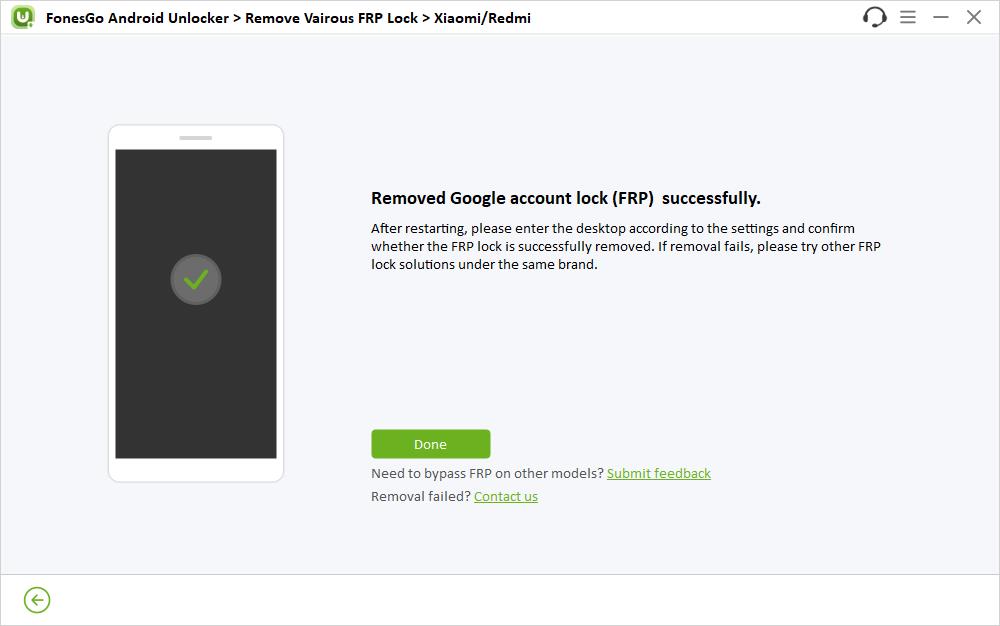
By adhering to these steps, you’ll seamlessly unlock your Xiaomi/Redmi/Poco device’s FRP lock using the FonesGo Android Unlocker. This tool simplifies the process and ensures your device is ready for use without the Google account verification hassle.
Part 3: How to Disable Google FRP Lock on Xiaomi/Redmi/Poco?
When it comes to overcoming the Google Factory Reset Protection (FRP) lock on your Xiaomi/Redmi/Poco device, it’s good to know that disabling it can be a straightforward process. Once you’ve successfully removed the associated Google account from your device, the FRP lock will be disabled automatically. Let’s walk through the steps:
1. Access Settings: Start by opening the “Settings” on your device. This is where you’ll find the necessary options to manage accounts.
2. Navigate to Accounts & Sync: Scroll down within the settings menu and locate “Accounts & Sync.” This is where you’ll manage your device’s accounts.
3. Select Google Account: Tap on the Google account that you wish to remove. This will take you to a screen with account-specific options.
4. Remove Account: On the account screen, you’ll find the option to “Remove Account.” Select this option to initiate the account removal process.
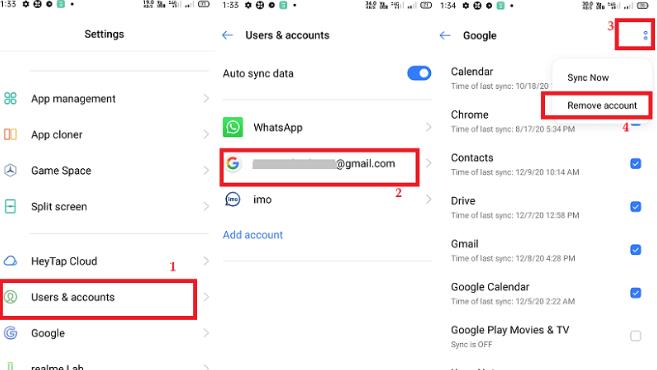
5. Confirmation: Confirm your choice to remove the account. Depending on your device’s security settings, you may be prompted to enter your device’s password or PIN to finalize the process.
Conclusion
Bypassing the FRP lock on your Xiaomi/Redmi/Poco device might seem like a daunting task, but with the right knowledge, it’s entirely achievable. Whether you opt for computer-free methods or rely on dedicated tools like FonesGo Android Unlocker, you can regain access to your device swiftly and efficiently. As technology advances, so do the solutions to challenges like FRP locks, ensuring that you have uninterrupted access to your beloved Xiaomi/Redmi/Poco smartphone.


আসসালামু আলাইকুম রেডমি ১৪ হাইপার ও এ এটার এফআরপি লক দয়া করে আমার কমেন্টের রিপ্লাই টা একটু দ্রুত দিবেন
Hi Shaown, what can we do for you?