If you are looking for SamFlash Tool and you need to know where to find the latest version of 2025, then you are at the right place. The SamFlash Tool V4.1 is the latest version that provides free FRP bypass and firmware flashing of the majority of Samsung devices.
In this article, we will mention safe ways to download SamFlash Tool, how to use it and what features it has to offer. You will also gain an understanding of its cons and the best alternative in case you want to unlock the device safely.
Part 1: Overview of SamFlash FRP Tool
The SamFlash Tool is a free Windows program developed to target Samsung smartphones. It is most commonly used to bypass the Factory Reset Protection (FRP) of Google and flash Samsung firmware files. As of 2025, the most recent version is SamFlash V4.1, which supports more devices and includes some new bypass methods.
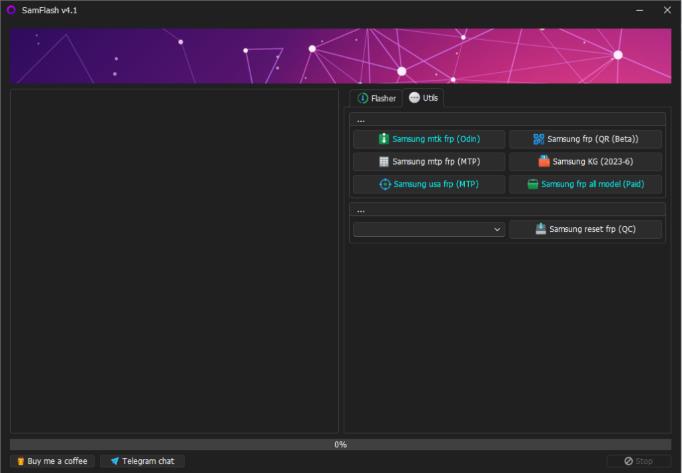
Main Features:
This version of SamFlash comes with some of the best and useful features:
- Supports the latest Samsung models, like Galaxy S24 series, Z Fold 6, and Z Flip 6.
- Compatible with the newer Android security patch level.
- Allows flashing of full firmware packages such as 4-file firmware with BL, AP, CP, CSC.
- The interface is simpler and more intuitive.
- Adds more languages, making it usable for users all over the world.
Supported Models:
- Galaxy S9 to S24
- Galaxy Note 9 to Note 20 Ultra
- Galaxy Z Flip 3 to Z Flip 6
- Galaxy Z Fold 3 to Z Fold 6
- Galaxy A10 to A74
- Galaxy M10 to M54
Part 2: Where to Download and How to Use SamFlash FRP Tool?
There are many tech related websites that offer the direct download links of SamFlash V4.1. You need to select a trusted website to download SamFlash V4.1. Please remember not to download the SamFlash Tool crack version. It will damage your computer and Samsung device.
Once the SamFlash V4.1 download is complete, follow these steps to bypass Samsung FRP:
- Install Samsung USB drivers in case you need them so that your PC recognizes your phone.
- Click with the right button on SamFlashTool.exe and Run as Administrator.
- Once on the window screen of SamFlash, power off your device by holding down the power button.
- Boot into the Download Mode by pressing the Volume buttons and connecting USB.
- On the right pane of the software, go to utils and click on “Samsung mtk frp (Odin)”.
- The device will flash once, indicating that the FRP removal process has started.
- Once the process is completed successfully, the device will reboot.
Then you can set it up without Google account verification.
Part 3: Should You Use SamFlash FRP Tool?
The SamFlash tool is tempting since it is free, allows FRP removal with one click and works with a wide range of Samsung devices. Nonetheless, it comes with a big list of cons as compared to its pros.
- It’s free to download and no subscription is needed.
- The tool offers different methods to bypass Samsung FRP.
- There is no official support or channel to help you with when you meet any problems during the usage.
- No official website to download the tool. Some download links may contain viruses or malware.
- There is no Mac version of SamFlash Tool.
- It has a poor success rate.
Part 4: Best Alternative to SamFlash V4.1 – Safe and Easy
The most frequent two problems with SamFlash FRP Tool V4.1 are the “looking for updates failed” and the “stuck on waiting for device”. The problems normally arise due to inconsistent device identification or half-baked driver support.
In some cases, the tool can fail to detect the phone, or freeze during the process of bypassing the FRP, even when it seems to be working fine. This makes the tool unreliable especially when it comes to new versions of Samsung or Windows where there is conflict on drivers. In that case, you may need an alternative like FonesGo Android Unlocker.
Why should you use FonesGo Android Unlocker?
- It can easily bypass Google lock on all Samsung phones and models.
- Apart from Samsung, it also supports Xiaomi, Redmi, vivo, OPPO, Motorola, and more brands.
- It offers several different solutions to bypass Samsung FRP, thus guaranteeing a high success rate up to 99%.
- The tool can be downloaded and installed on Windows and Mac computers.
- The user-friendly interface makes the tool usable for beginners and technicians.
The FRP bypass method varies with different Samsung devices. Here, we will show you how to bypass FRP lock on Samsung devices powered by Qualcomm Snapdragon chipsets. This method supports all Samsung devices including the latest Galaxy S24. And it’s compatible with all Android versions.
- Step 1 After installation, open the program. Connect your Google locked Samsung device to the computer with a USB cable. Then select Bypass Samsung FRP from the six options.
- Step 2 Select the Snapdragon Device option and click Next to continue.
- Step 3 You’ll be required to select your model name.
- Step 4 Get an EDL cable from eBay or Amazon.
- Step 5 You’ll be prompted to follow the steps to set up your device. Follow them.
- Step 6 Let the program do the job and once done, you’ll see a message stating “Removed Google Lock FRP Successfully”.
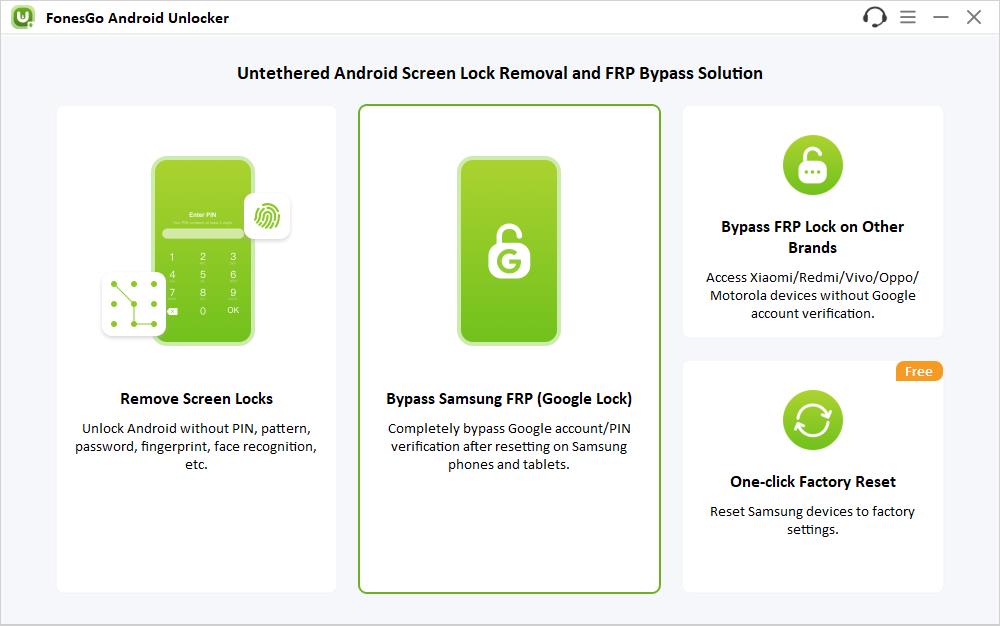
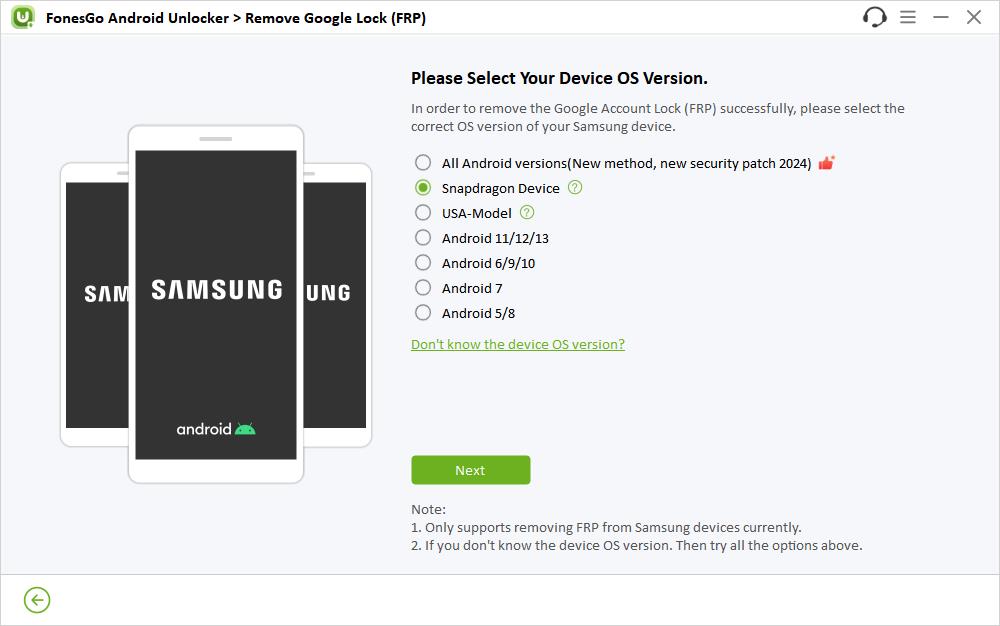
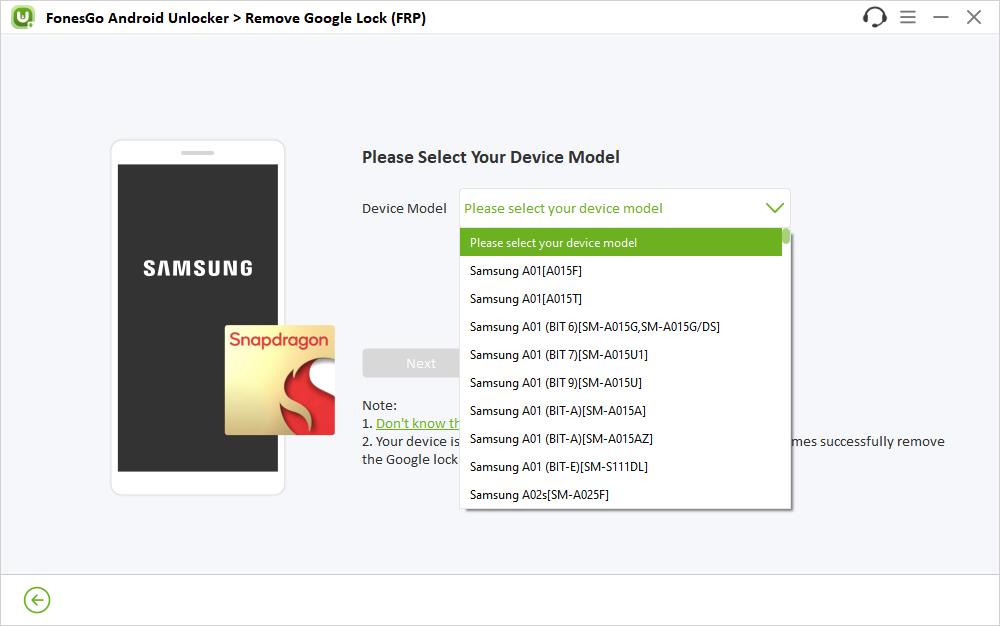
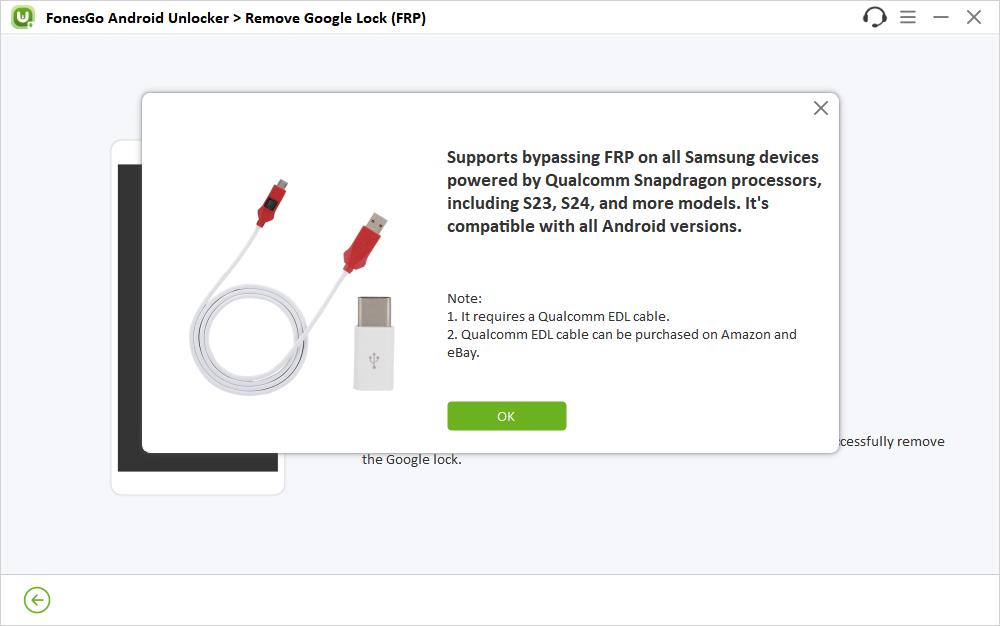
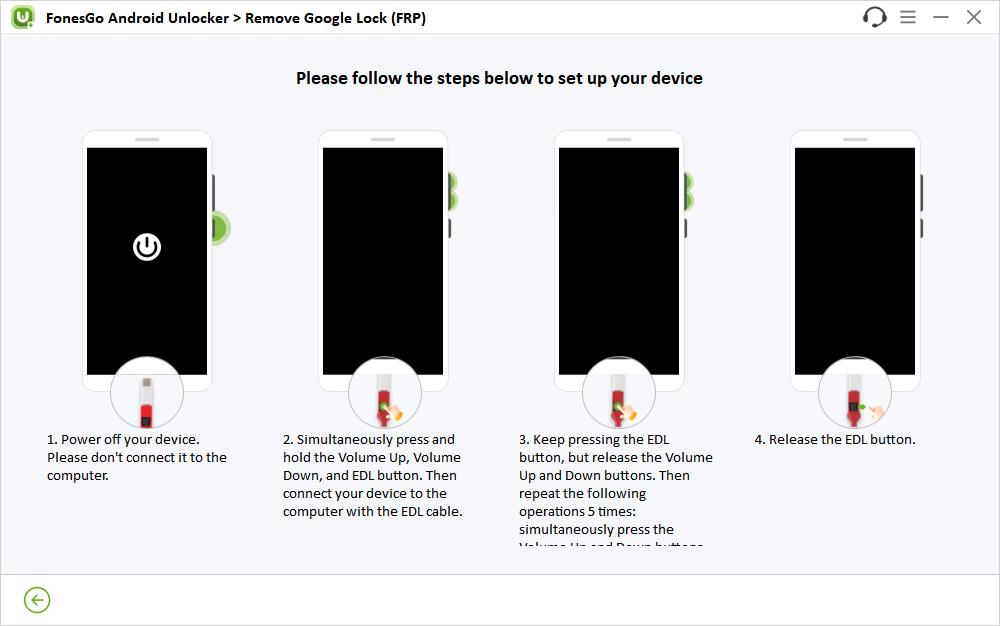
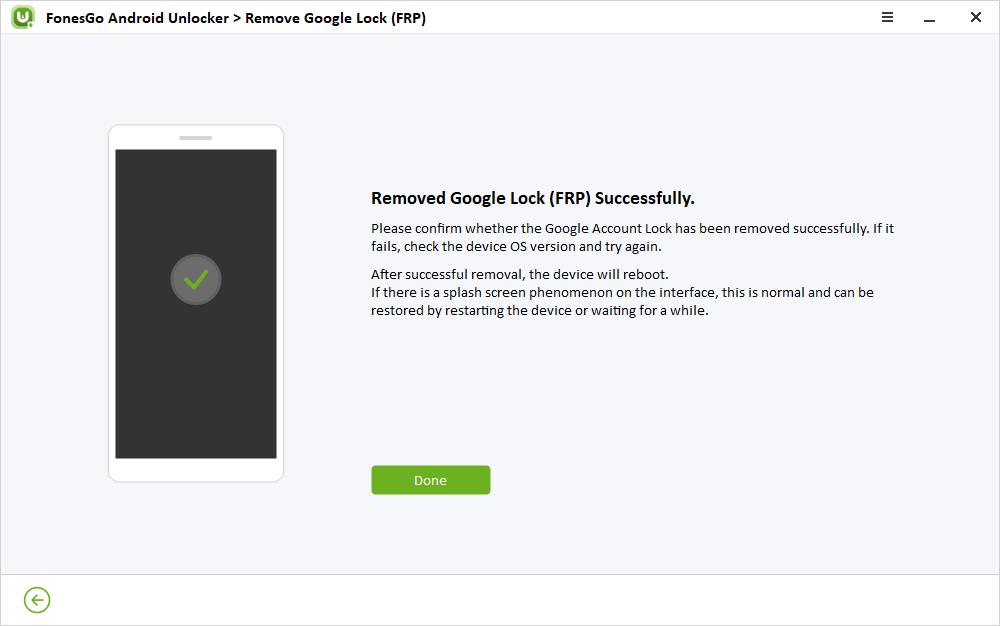
Summary
Although SamFlash Tool is attractive to advanced users, it can be dangerous because of potential malware, a lack of support, and detection failures in some cases. A more stable and safe solution is FonesGo Android Unlocker that is compatible with all Samsung devices and has clear guidelines, robust support, and is compatible with Windows and Mac. The alternative is the smarter way to go in case convenience and safety is the concern.

