FRP lock is an in-built security feature that locks your Redmi 9A and denies unauthorized access in the event of a factory reset. However, it can be a problem if you forgot your Google account credentials after a reset. A number of useful tools make the process of unlocking the FRP on Redmi 9A very easy. In 2025, FRP unlock tools are safer, faster, and more comfortable to use by professionals and ordinary users. Choosing the appropriate Mi 9A FRP bypass tool will make the unlocking process easy. In this article, we will discuss the best Redmi 9A FRP unlock tools. Let’s dive in.
Top 3 Redmi 9A FRP Unlock Tools
Here are the top three Mi 9A FRP unlock tools for 2025, offering fast, reliable, and safe unlocking solutions.
1. FonesGo Android Unlocker
FonesGo Android Unlocker is a professional tool to bypass Google FRP and remove screen locks on Redmi and other Android devices. It is compatible with Redmi, Xiaomi, Samsung, OPPO, Vivo, Realme, Motorola, Huawei, and others, with Android versions 5 to 15. The tool is compatible with Windows and macOS and has step-by-step instructions to facilitate its functionality. The users will have a convenient experience through fast unlocking and lifetime updates.
Main characteristics of FonesGo Android Unlocker:
- Remove Google FRP lock from Samsung, Xiaomi, Redmi, Vivo, OPPO, Motorola, Realme, OnePlus, and more devices.
- It offers different solutions to bypass Mi FRP, thus guaranteeing a high success rate.
- It’s compatible with all Xiaomi/Redmi devices running MIUI 10-14.
- Easy-to-use interface that streamlines the unlocking process.
Here’s how to bypass Redmi 9A FRP using FonesGo Android unlocker:
- Step 1 Download and install the FonesGo Android Unlocker on your computer. Launch the program. Select the option “Bypass FRP Lock on Other Brands” and click on Start to continue.
- Step 2 Connect your Redmi 9A phone to a computer via a USB cable. Next, choose your device brand on the screen.
- Step 3 Click “1 Click to Remove FRP” and press “Start.” Enter Mi FASTBOOT mode by following the on screen instructions.
- Step 4 When in FASTBOOT mode, press the Volume keys to choose “Connect with MIAssistant.” Use the Power button to confirm your choice.
- Step 5 FonesGo Android Unlocker will start to unlock the FRP lock. Once this is done, your Redmi 9A will restart without the need to enter your Google account credentials.
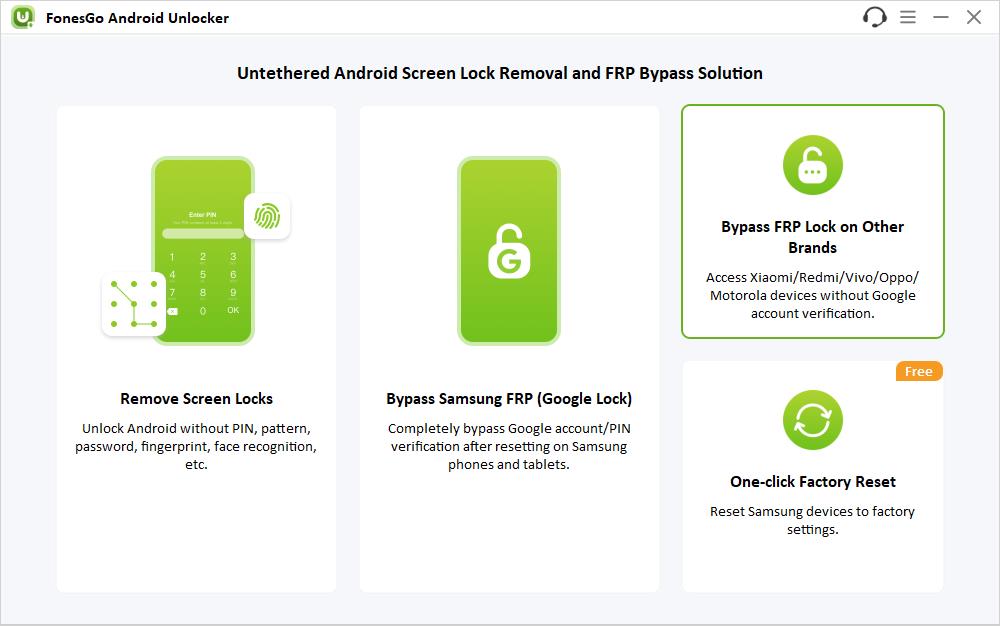
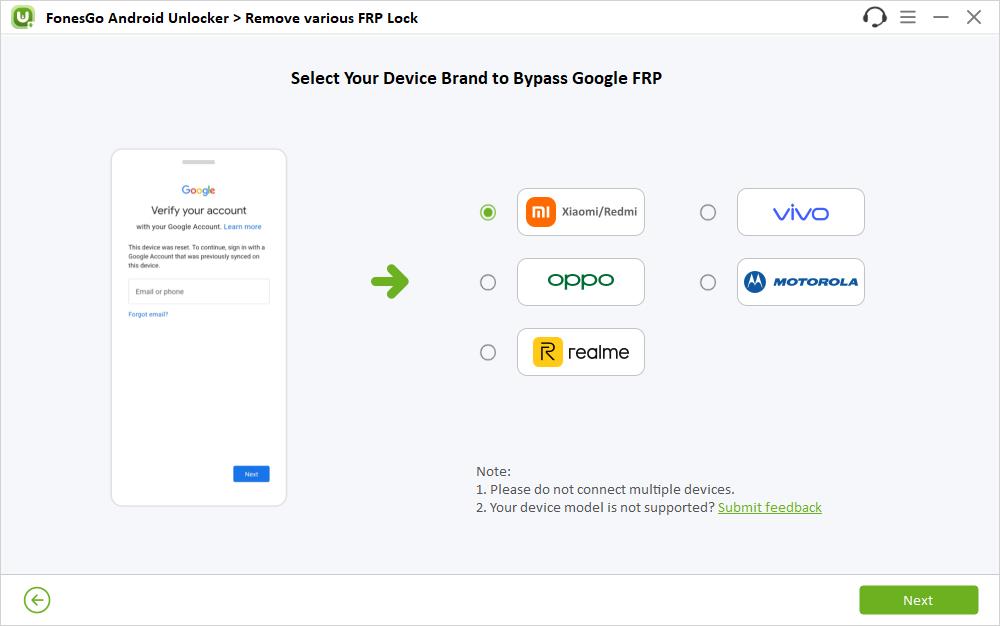
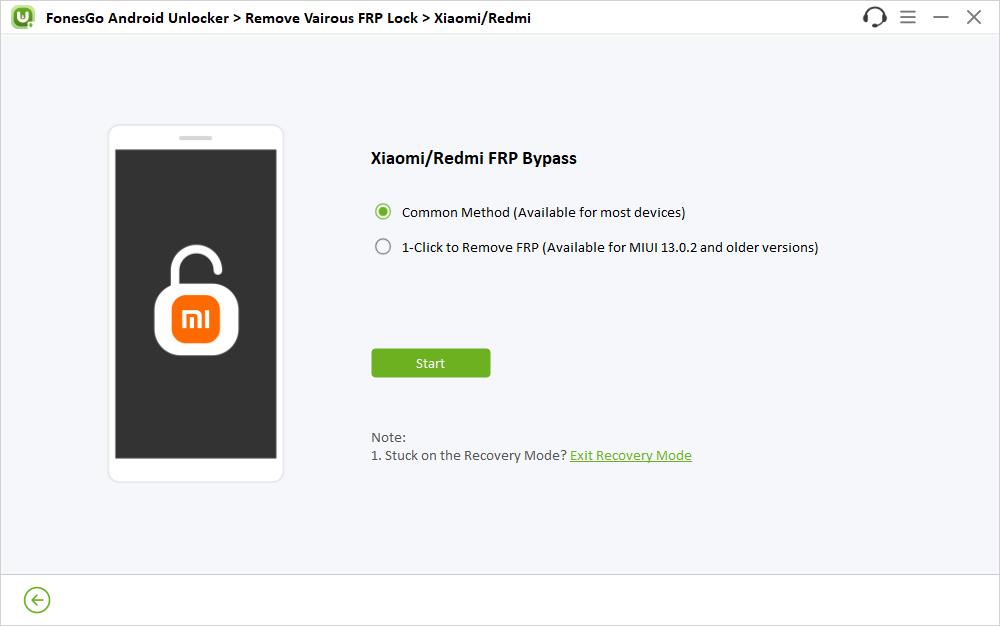
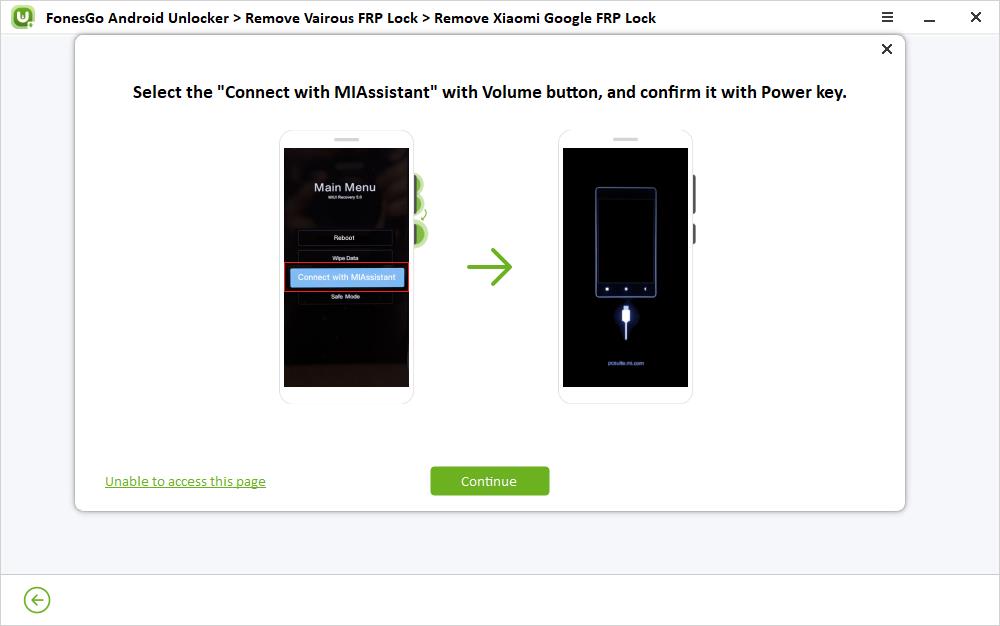
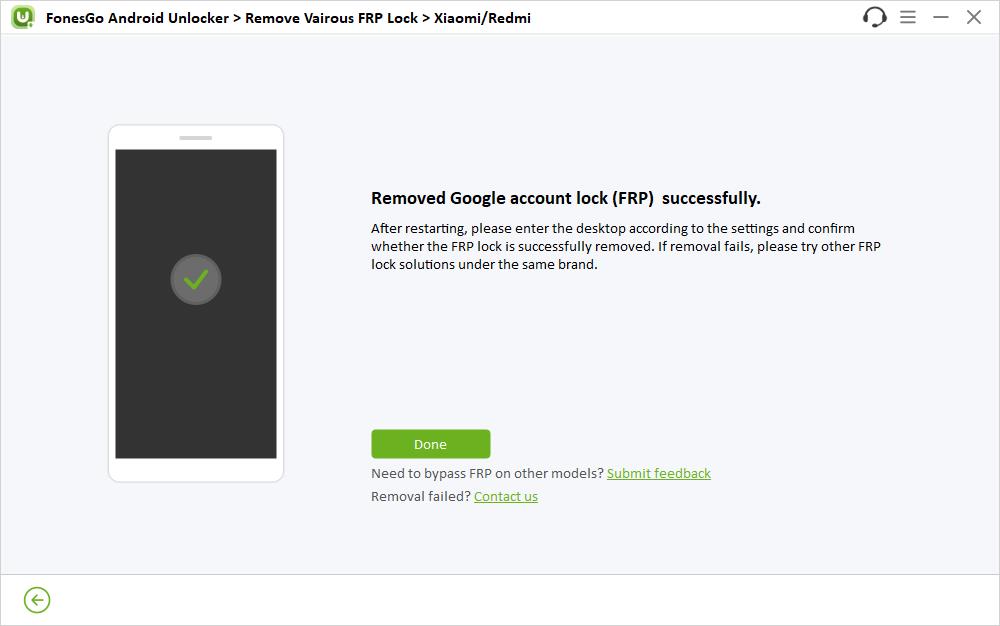
2. UnlockTool
UnlockTool is a multifunctional tool that can unlock FRP lock, format data, unlock bootloader, flash firmware, and more. It’s compatible with brands such as Samsung, Xiaomi, OPPO, vivo, Huawei, etc. You can free download this tool from its official website, but you need to buy an activation code from the resellers.
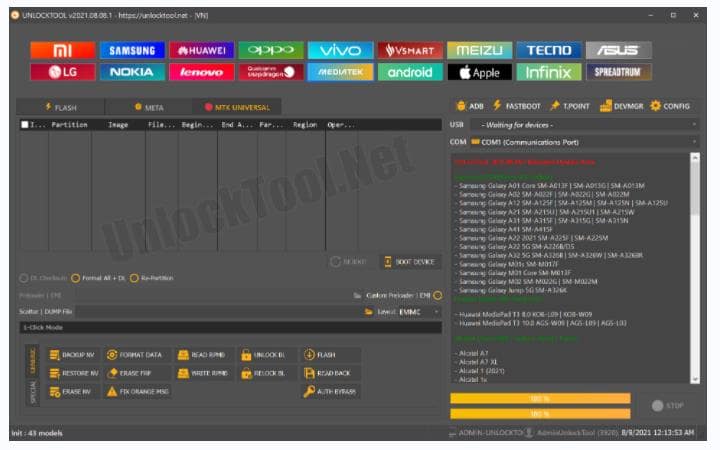
- Supports a wide range of Android brands and models.
- Offers features beyond FRP bypass, including screen lock removal and firmware flashing.
- Regular updates ensure compatibility with newer Android versions.
- User-friendly interface suitable for both professionals and beginners.
- Requires a paid license; no free version available.
- The activation process may take up to 6 hours after purchase.
- Success rate varies depending on device model and Android version.
Here’s how to bypass Redmi 9A FRP using UnlockTool:
- Step 1: Go to the official UnlockTool site and download the most recent version of the program. Install the program.
- Step 2: Open the UnlockTool on your computer. On the interface, click the MI icon and choose Security on the left navigation bar.
- Step 3: In the search bar, search for Redmi 9A. Choose Xiaomi 9A/9T/9i from the search result. In the list of BROM functions, select [BROM] ERASE FRP.
- Step 4: Turn off your phone. Press and hold the Volume Up and the Volume Down buttons at the same time.
- Step 5: Connect your phone to the computer with the help of a micro USB cable. Wait for a while. Your device will restart automatically and the FRP lock will be removed successfully.
3. SamFW Tool
SamFw Tool is a free Windows application that helps to bypass Android Factory Reset Protection on Samsung, Xiaomi, LG, and other Android devices. It provides functions such as a single-click FRP removal, factory reset, and CSC changes. It is an easy to use tool that does not require any technical expertise. The tool is compatible with Windows PCs and offers a user-friendly interface that can be used by beginners and professionals.
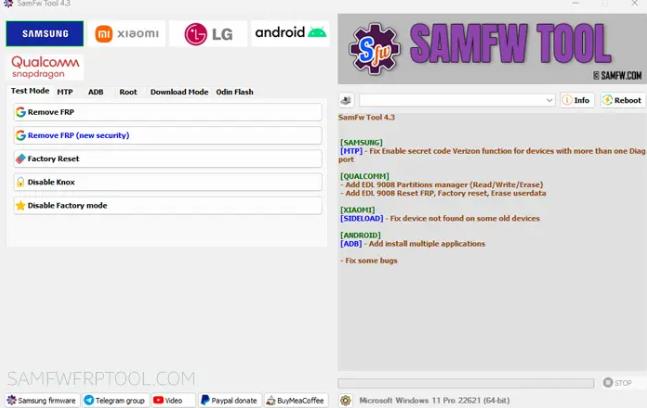
- Supports multiple Android brands, including Samsung, Xiaomi, and LG.
- Offers one-click FRP removal and additional repair features.
- User-friendly interface with clear instructions.
- Compatible with many Android versions and device models.
- No support for macOS or Linux.
- Lacks official customer support; mostly community-driven help.
- The device will be locked again after connecting to the network.
- Sometimes, it can’t detect the phone.
- Many users said that this tool doesn’t work.
Here’s how to bypass Redmi 9A FRP using SamFw Tool:
- Step 1: Go to the official SamFW site and download the newest version. Install the software on your computer.
- Step 2: Launch SamFW Tool. Click on the MI icon, and select Mediatek in the functions menu. Then, choose Remove FRP.
- Step 3: Turn off your phone. Hold and press both volume up and volume down buttons.
- Step 4: Use a micro USB cable to connect Redmi 9A to your computer.
- Step 5: The tool will automatically unlock the FRP lock. The Google account verification is no longer needed on your Redmi 9A.
How to Choose the Best Redmi 9A FRP Unlock Tool?
The selection of the correct Redmi 9A FRP unlock tool will guarantee safe and efficient unlocking. Take into account the important features before making a decision. Such as:
✨ Easy to Use
An effective Redmi 9A FRP unlock tool must possess an easy-to-use interface. This simplifies the unlocking process to both novices and experts and minimizes mistakes and time wastage. Automation and clear instructions result in better user experience.
✨ High Success Rate
The important thing is the success rate. The tool must be able to circumvent FRP on Redmi 9A devices on different Android versions reliably, like MIUI 12, MIUI 12.5. Regular software updates make it more compatible and boost the likelihood of a successful unlock.
✨ Cross Platform Compatibility
The most efficient tools can work with various operating systems, including Windows and macOS. The cross-platform compatibility enables users to unlock their devices, irrespective of the OS of their computers, which makes the tool more convenient and functional.
✨ Device Safety
An effective FRP unlock tool should not cause any damage to the device when unlocking it. It is supposed to keep the user information and not nullify the warranties or create hardware problems.
✨ Speed and Efficiency
High-performance tools eliminate the FRP efficiently and without delays. Quick processing saves time and user frustration especially when it comes to technicians working on multiple devices.
✨ Customer Support and Updates
Good customer support and frequent software updates are important. They assist users to fix issues and make sure the tool is compatible with new Android versions and security patches.
FAQs About Redmi 9A FRP Bypass
Learn the answers to frequently asked questions about Redmi 9A FRP bypass to get acquainted with the process.
Can you bypass FRP on Redmi 9A without a PC?
Yes, it is possible to perform Redmi 9A FRP bypass without PC in special phone settings. A few techniques involve the Accessibility menu or TalkBack feature to navigate to device settings. The success will vary depending on the firmware version and security patch of your device. Such techniques might demand patience and step-by-step listening to instructions of reliable guides.
Can you bypass FRP on Redmi 9A via Test Point?
Yes, bypassing FRP on the Redmi 9A using a test point is possible. This method involves accessing the device’s internal eMMC chip via a test point, allowing for direct data manipulation.
However, it requires advanced technical skills and specialized equipment, such as a UFI Box or EasyJTAG Plus. Improper handling can lead to permanent device damage or void warranties. Therefore, it’s strongly recommended only for experienced technicians. If unsure, consider professional assistance to avoid potential risks.
Conclusion
Bypassing the Redmi 9A FRP lock can be challenging but achievable with the right approach. It’s essential to choose safe and reliable solutions to protect your device from damage. Understanding the device’s features and following clear instructions helps ensure success. Staying up-to-date with the latest unlocking techniques guarantees efficient and secure unlocking every time.


