Getting stuck on the Google account verification screen when you want to access a Motorola device after a factory reset is annoying. Especially if you have forgotten your Google account credentials or purchased a second-hand device. Fortunately, several tools can help bypass FRP on Motorola devices. In this guide, we’ll explore the top 4 Moto FRP tools, compare their features and provide a step-by-step tutorial on how to unlock FRP lock.
Part 1: Top Motorola FRP Bypass Tools Download Free
The following tools have been tested and have proved successful with several Motorola models and various Android versions, providing free and professional services of unlocking your phone in a safe and effective way.
- 1. FonesGo Android Unlocker
- 2. Motoreaper Motorola FRP Removal Tool
- 3. Motorola FRP Tool
- 4. UNLOCKTOOL
1. FonesGo Android Unlocker
FonesGo Android Unlocker stands out as one of the most comprehensive and professional Moto FRP bypass tools available in 2025. FonesGo team has years of experience in unlocking Android devices. Therefore, FonesGo Android Unlocker is trustworthy to download and use. This highly radicalized software has been attracting applause among consumers and mobile repair shops due to its dependability and compatibility with a wide range of devices.
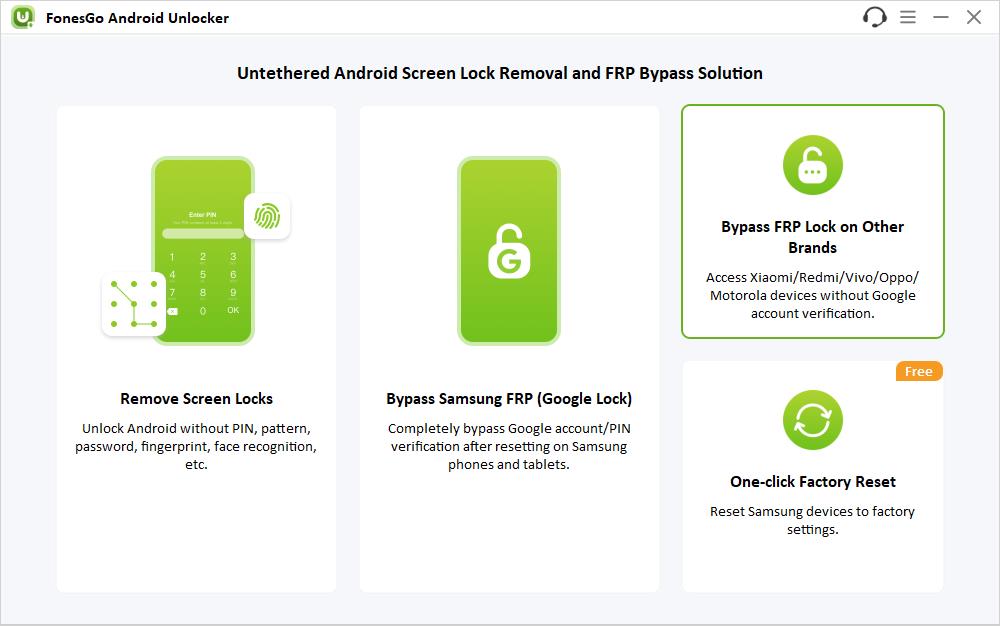
Key Features:
- High Success Rate: Powered by the advanced technology, the tool guarantees a high unlocking rate up to 99%.
- Easy to Use: The tool doesn’t require any technical knowledge. With the onscreen instructions, you can bypass FRP on Motorola easily.
- Wide Compatibility: Apart from Moto, it can also bypass FRP on Samsung, Xiaomi, Redmi, vivo, OPPO, and more devices.
- Cross-platform: The tool works well on Windows and macOS.
- Professional Support: Provides the facility of customer service 24/7. You can also enjoy a free lifetime update to unlock more devices.
2. Motoreaper Motorola FRP Removal Tool
Motoreaper is another popular FRP tool for Moto devices. With a few simple clicks, you can bypass the Google account verification and regain full access to the device. To use this free tool, you need to look for a reliable download website to get the download link.
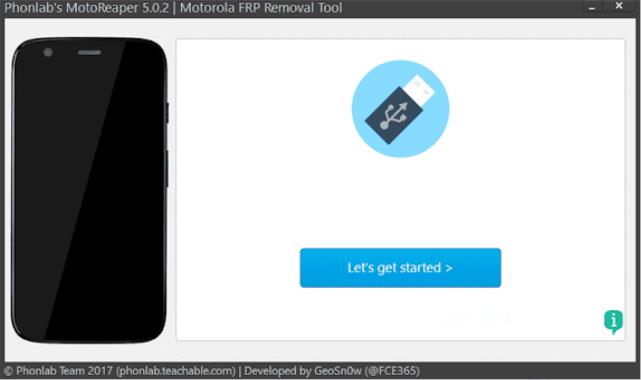
Key Features:
- Free to Use: It’s totally free to download and use the tool.
- Simple Interface: With the user-friendly interface, you can easily go through the unlocking process.
- Wide Compatibility: It supports several Moto models, like the Moto G4 Plus and more.
Limitations:
- The tool has not been updated from 2018. So, it doesn’t support the latest Moto models like Moto G 5G and Moto G Pure.
- It’s only compatible with Android 5-9.
- Sometimes, it can’t detect the Moto phone.
3. Motorola FRP Tool
This tool only has one simple interface. But it works well on old Moto devices, like Moto X. This Moto FRP tool can only be installed on Windows computers, and you need to install extra Moto drivers and disable the anti-virus software.
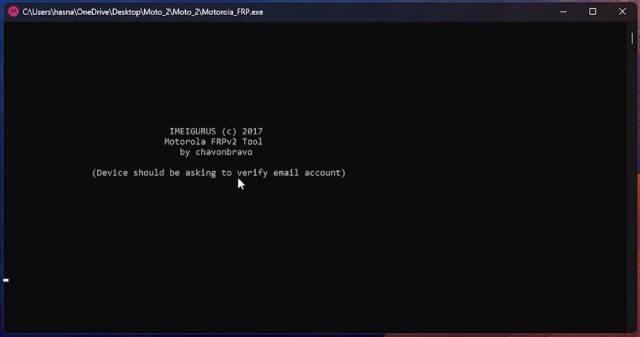
Key Features:
- Free of Cost: You can unlock Moto devices at no cost.
- Easy to Use: You only need to put the Moto phone into Fastboot or Bootloader mode, then the tool will do the remaining job for you.
Limitations:
- It only supports Android 5-8.
- You may need to try several times until you can allow USB debugging successfully.
- It’s not compatible with Windows 11.
- There is a chance that you’ll be stuck on “waiting for device”.
4. UNLOCKTOOL
UNLOCKTOOL is multifunctional. Apart from erasing FRP, it can also help format data, unlock bootloader, flash firmware and more. You can free download the tool, but you need to purchase a license to enjoy all functions.
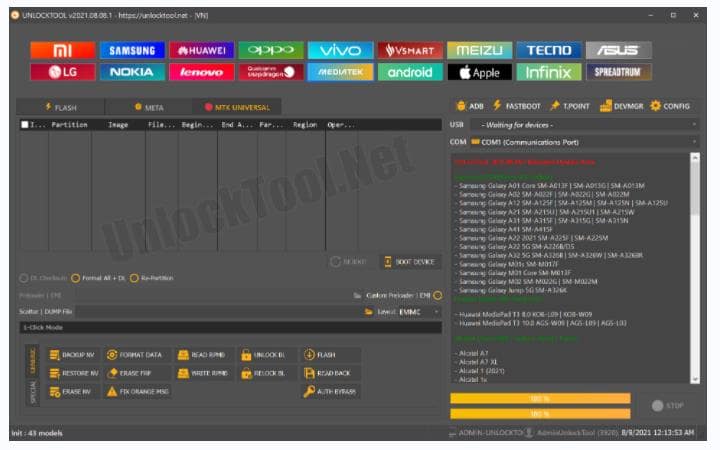
Key Features:
- Wide Compatibility: It supports many Moto devices, including Moto G series and Moto E series. It’s also compatible with Android 7-14.
- Powerful: You can erase FRP via ADB mode, Fastboot mode and Test point.
Limitations:
- You can’t purchase the license from its official website. You need to get it from the reseller.
- You can only check the main interface of the tool after purchasing a license.
- Some users said that the phone is 100% dead after using this tool.
Part 2: What’s the Best Moto FRP Tool?
When choosing the best Moto FRP tool for your needs, several factors come into play, including supported Android versions, pricing, ease of use, and overall effectiveness. Look at the full comparison of the best tools below to make your decision.
| Tool | Supported Android Versions | Price | Ease of Use | Success Rate | Best For |
|---|---|---|---|---|---|
| FonesGo Android Unlocker | Android 11/12 (Motorola) | Paid (Monthly/Yearly plans/Lifetime) | Very Easy | 99% | Professional use, latest devices |
| Motoreaper FRP Tool | Android 5-9 | Free | Moderate | 85% | Older Motorola devices |
| Motorola FRP Tool | Android 5-8 | Free | Moderate | 80% | Older Motorola devices |
| UNLOCKTOOL | Android 7-14 | Paid (Credit-based) | Moderate/Difficult | 80% | Professional repair shops |
Key Considerations:
- Beginners: FonesGo Android Unlocker has a very user friendly interface. You can easily unlock the Moto phone by following the onscreen instructions.
- For budget-conscious users, Motoreaper and Motorola FRP Tool offer free alternatives, albeit with limitations on supported Android versions.
- Professionals: Large repair/fix mobile stores prefer UNLOCKTOOL and FonesGo Android Unlocker because such programs have high success rates and are regularly updated.
- In the case of Latest Devices: Newer Motorola devices with recent security patches are best suited by either FonesGo Android Unlocker or UNLOCKTOOL.
Based on comprehensive testing and user feedback, FonesGo Android Unlocker emerges as the best overall Moto FRP bypass tool for 2025, offering the perfect balance of ease of use, success rate, and device compatibility.
Part 3: How to Bypass Moto FRP Using the Best Moto FRP Tool?
This section provides a detailed, step-by-step guide on how to use FonesGo Android Unlocker, our recommended Moto FRP bypass tool, to remove FRP locks from your Motorola device successfully. It is easy and efficient in the ways that no technical know-how is necessary.
- Step 1 After installation, run FonesGo Android Unlocker. Connect your Google-locked Motorola device to the computer with a USB cable. Then select Bypass FRP Lock on Other Brands.
- Step 2 The tool can bypass FRP on several Android brands. Here, choose Motorola to continue.
- Step 3 Follow the onscreen instructions to set up your phone first.
- Step 4 Once done, FonesGo Android Unlocker will start to remove the Google lock from your device. After reboot, you can regain full access to the phone.
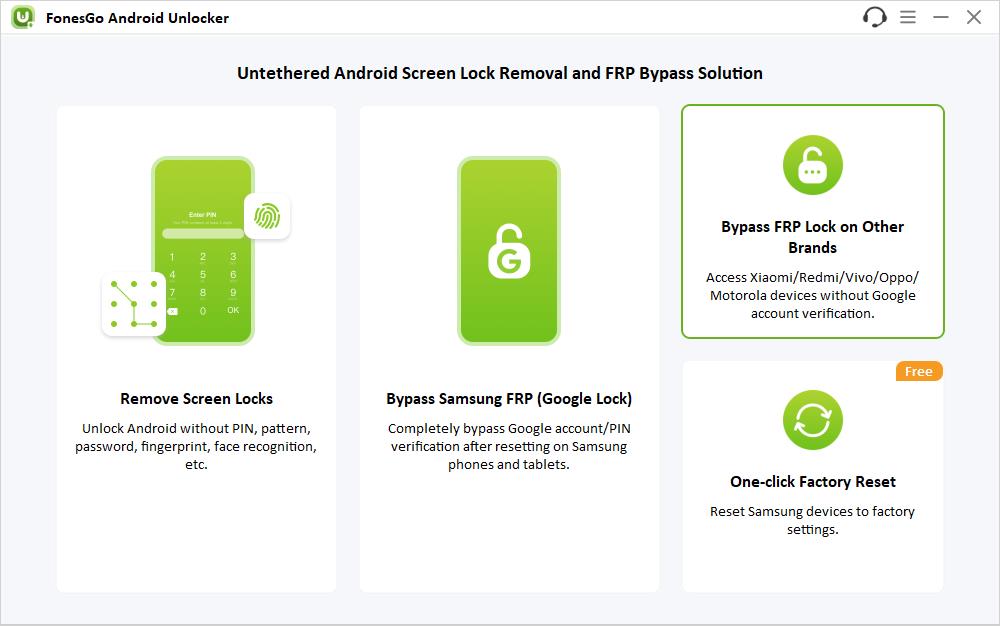
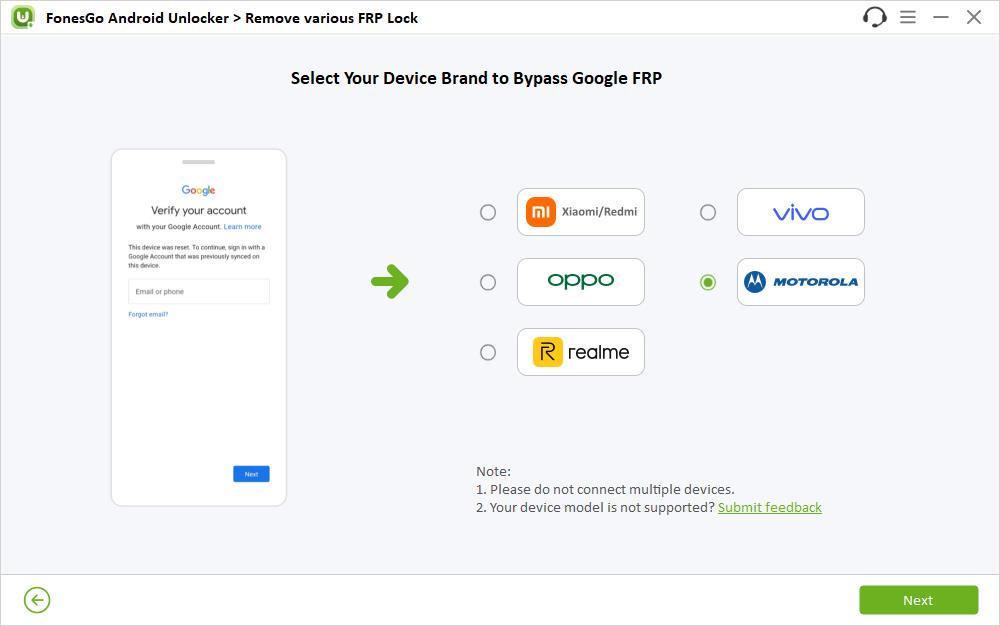
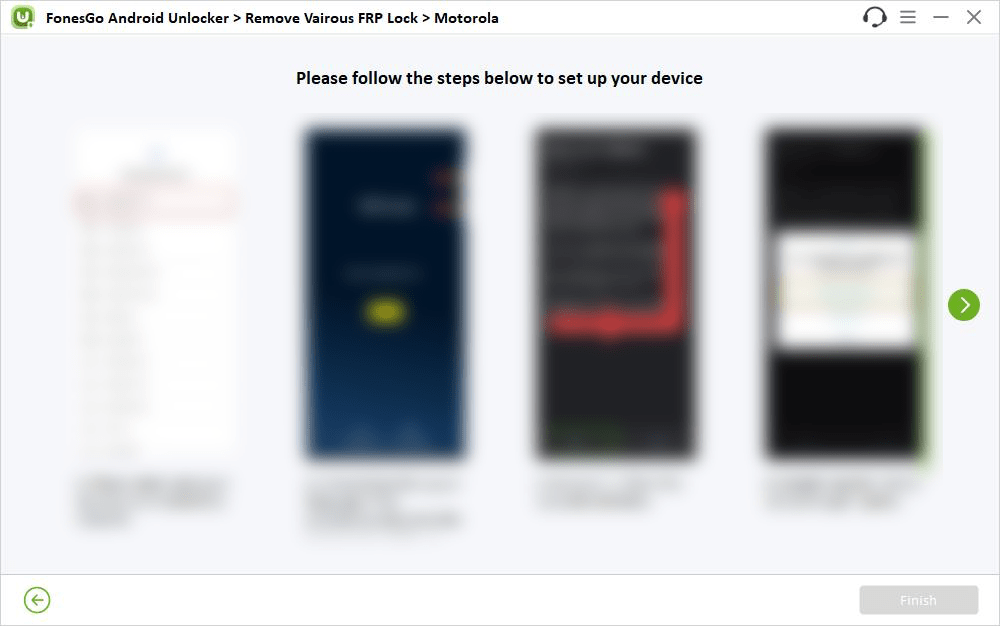
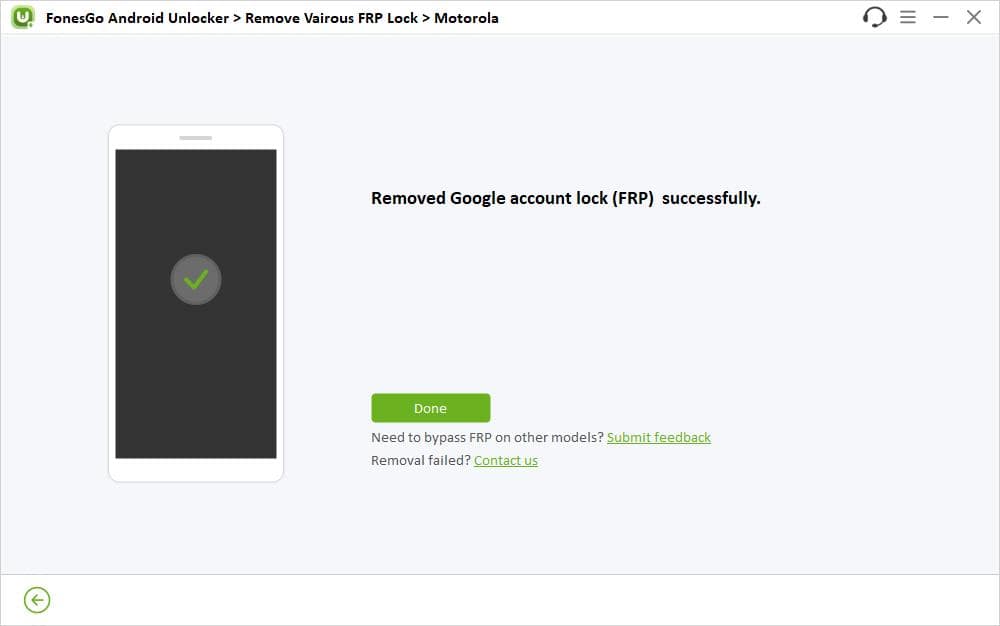
Conclusion
As you have seen in this detailed guide, there are the top 4 Motorola FRP bypass tools to use to bypass Motorola FRP. Selecting the right Moto FRP tool for your specific needs depends on various factors, including your device’s Android version, technical expertise, and budget considerations.
If you want to unlock Moto phones easily, safely, and receive a regular update, we recommend that you try FonesGo Android Unlocker.


