Tecno phones have been established in 70 countries and operate successfully on five continents. There are nearly five models available in the digital store. Nowadays, it’s quite common to forget the password or pattern to unlock your Tecno phone. If that’s your situation, do not worry or panic. There are several simple and working methods to unlock Tecno phone password or pattern. In this article, we have listed the most popular methods to unlock Tecno phone without password.
Way 1: How to Unlock Tecno Phone Password/Pattern without Losing Data?
The main concern while fixing the phone locks is that the technique adopted should not affect the phone data. The recovery of the phone must occur without any data loss. Most Android users are aware of the pattern locks. If you are using Android 4.4 or below versions, you can choose this method to unlock your Tecno phone hassle-free.
Follow the below instructions carefully to unlock the Tecno phone password/pattern without losing data.
Step 1: Enter the wrong phone pattern many times until you view the Forgot pattern option that displays on the screen.
Step 2: Tap the Forgot pattern option, and you will view 2 options to unlock pattern lock. Select “Enter Google account credentials” and tap “Next” to continue.
Step 3: Type in the Google account credentials linked to your Android phone. The details are verified, and the screen navigates to create a new password page. Here, you can set a new pattern/password for your phone and save the changes.
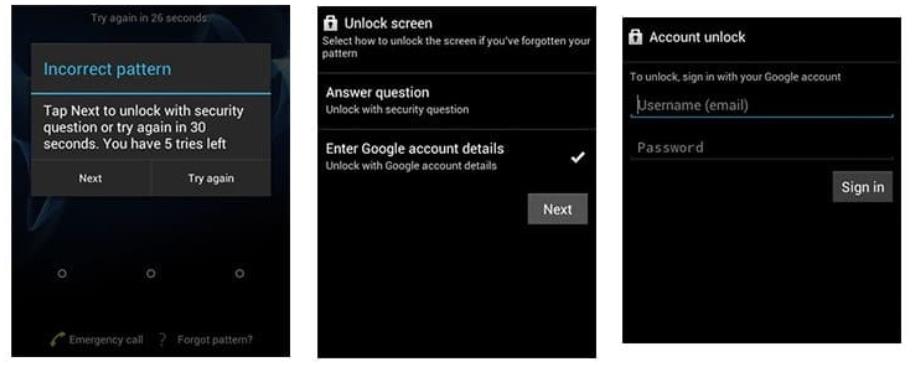
Thus, you can set a new password to your phone and unlock it with the new password.
Way 2: How to Unlock Tecno Phone without Knowing the Password?
If unluckily, your Tecno phone doesn’t run Android 4.4 or you don’t know which Android version your phone is running, you can use a third-party tool that supports all Android versions. Please note that, by using a third-party unlock tool, you will lose all your data. But it won’t be a problem if you have backed up your data before.
FonesGo Android Unlocker is an easy tool with a simple interface. It can unlock Tecno phone locked with password, PIN, pattern and biometrics. Besides Tecno phone, it can also unlock phone brands, like Samsung, Huawei, Google, LG, Motorola, Xiaomi, etc.
You can use FonesGo Android Unlocker to remove phone locks quickly. You do not need a technical person to work on this app. It is enough you follow the instructions and have basic computer knowledge to process the unlocking activities.
It is the right time to follow the below steps to unlock your Tecno phone password using FonesGo Android Unlocker.
- Step 1 Download FonesGo Android Unlocker from its official webpage and install it. Launch the app on your PC and select Remove Screen Locks from the home page. Then, press the Start button and connect your phone to the PC.
- Step 2 Next, confirm your phone brand by choosing from the listed items.
- Step 3 Put your phone in recovery mode by pressing the Volume Up/Down and Power buttons simultaneously (Note: Entering recovery mode varies with the phone model and Android versions). Follow the on-screen instructions and press the Next button for the unlocking process.
- Step 4 Wait for a few seconds until the unlocking process completes successfully. Now, the phone restarts and the tool displays a message that the screen lock has been removed. Press the Done button to finish the unlocking process.
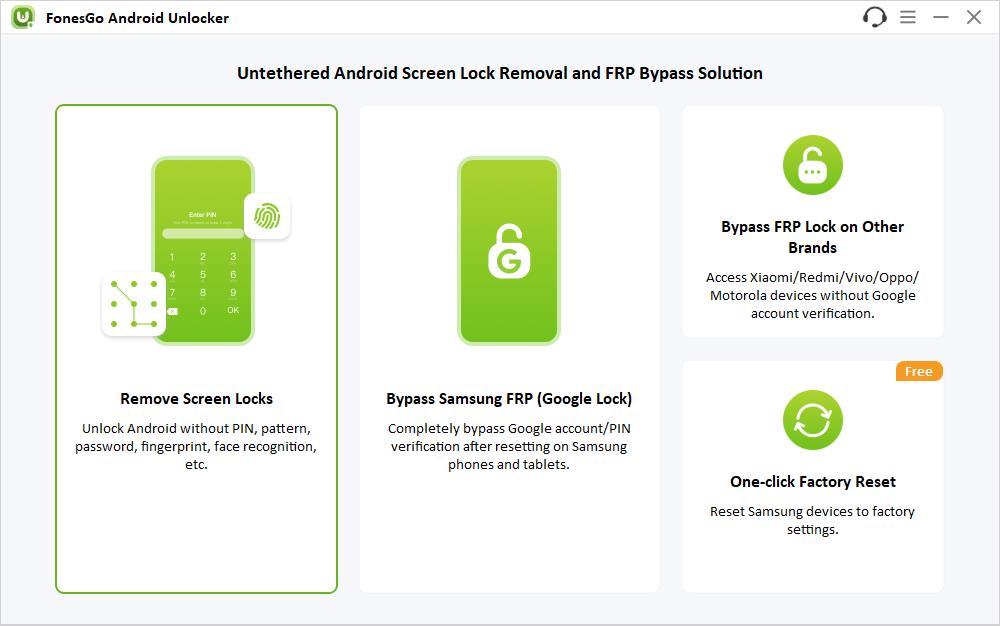
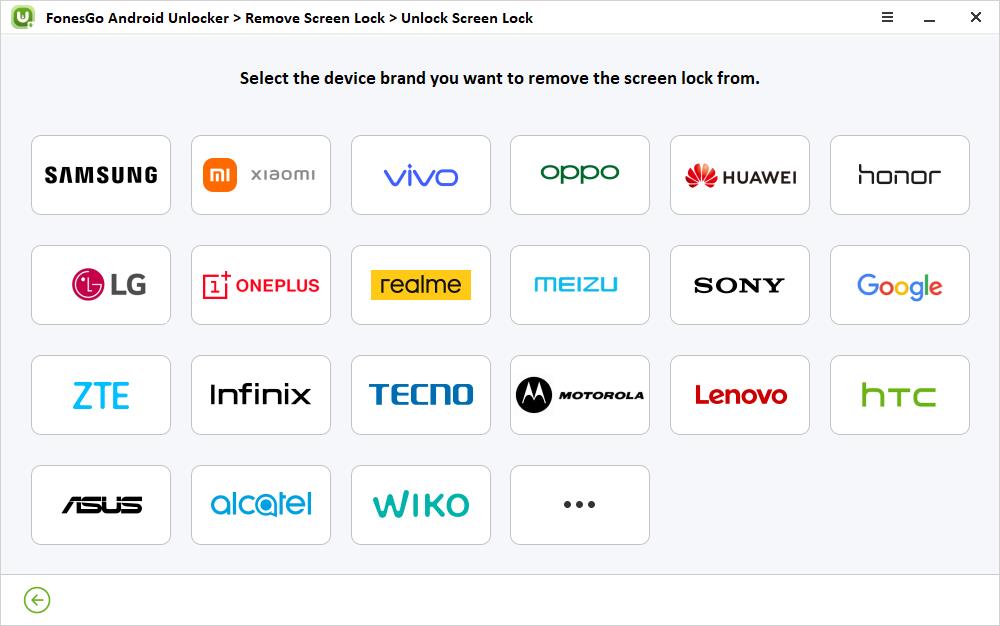
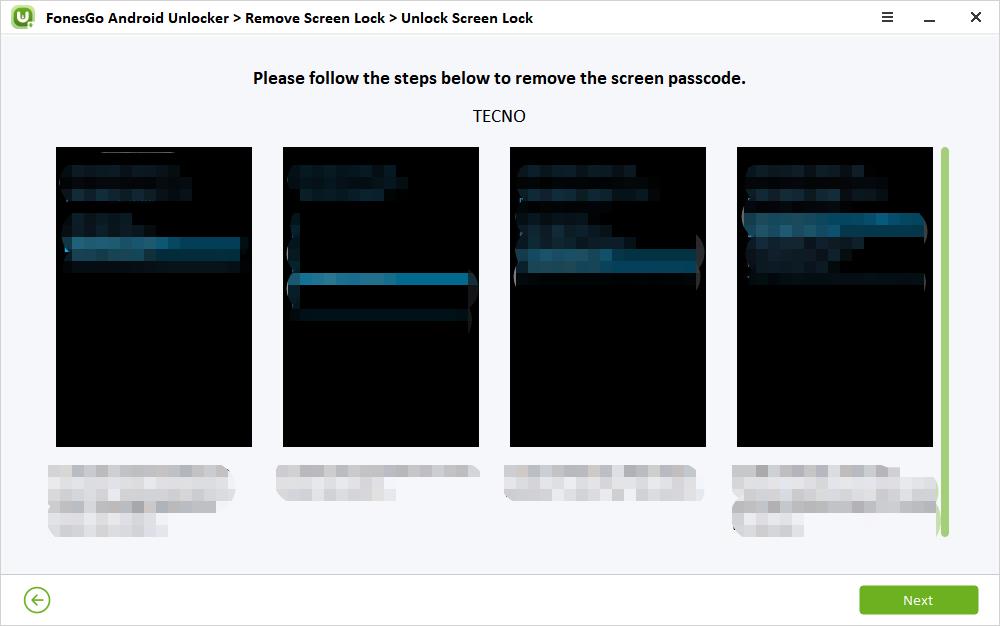
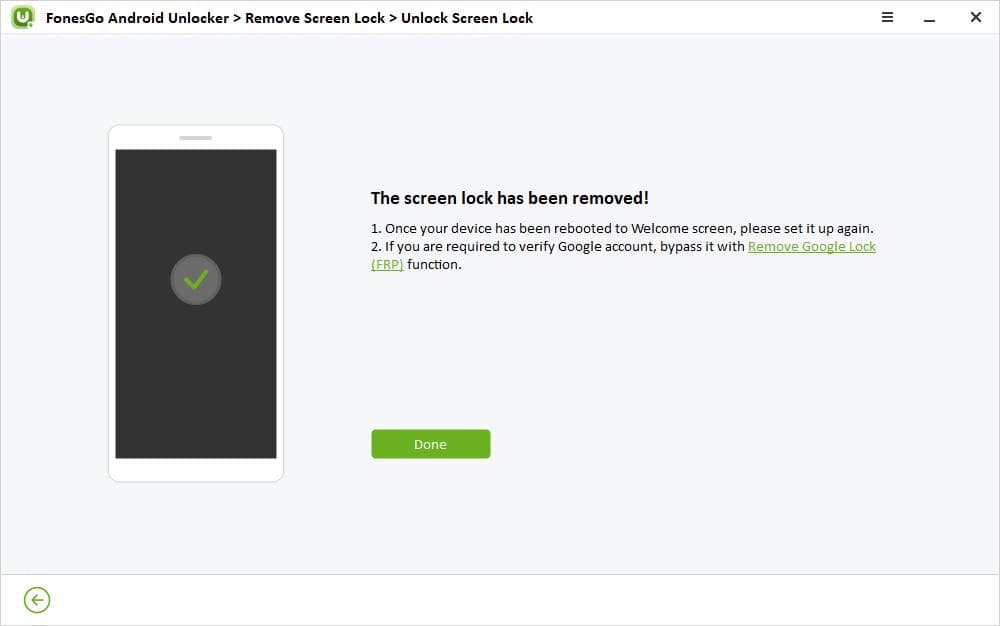
Way 3: How to Unlock Tecno Phone Password without PC?
If you do not have access to your PC, you will learn how to unlock your Tecno phone without a PC here. Google’s Find My Device option assists in performing the unlocking activities remotely.
Step 1: Pick up another mobile device or tablet. Open Google browser and search Find My Device.
Step 2: Log in with the Google account that is linked to your phone.
Step 3: Locate your locked Tecno phone from the left panel. Tap on it and select the “Erase device” option from the displayed lists and confirm the action again.
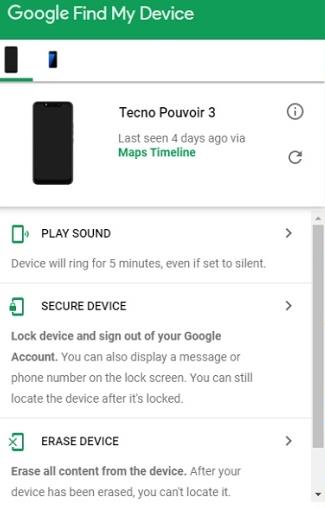
The phone restarts after a few minutes by completing the erase operation.
You need to log into a Google account on your locked Tecno phone beforehand, connect your device to a nice network, turn on Find My Device feature and locations settings. Otherwise, you can’t use this method.
Way 4: How to Unlock Tecno Phone Password with Free Tool?
You can use the Android Multi Tools, a free app that removes the phone locks. It is a simple app that works well on your Android phones. This program excels in many purposes like unlocking phone patterns/pins/passwords, wiping out the data cache and bypassing FRP locks. Android Multi Tools is easy to use, and a few clicks are sufficient to complete the unlocking process.

Step 1: Download the Android Multi Tools V1.2b driver on your PC, extract the files and run the exe file as administrator.
Step 2: After successful installation, launch the app on your PC.
Step 3: Switch your Tecno phone into Fastboot mode or Bootloader mode. Or you can choose to enable USB debugging on your device. But it will be hard to achieve it on a locked device.
Step 4: Connect the phone to the PC using a reliable cable.
Step 5: Press the first option to confirm the device connectivity and select the “Wipe Data/Cache on Fastboot Mode” option from the listed items. You must type the option number 8 and press Enter to execute the operation.
Android Multi Tools will act as per your commands and process the unlocking activity quickly. Finally, disconnect your phone and set a new password.
Way 5: How to Unlock Tecno Phone Password using Emergency Call?
You can unlock the Tecno phone if the running OS version is Android Lollipop. It does not involve a third-party app to fix your phone locks. Try with Emergency Call and unlock your phone effortlessly.
Here are the steps to use Emergency Call to unlock the forgotten lock password in your phone.
Step 1: Press the Emergency call and enter ten asterisks on the dialer.
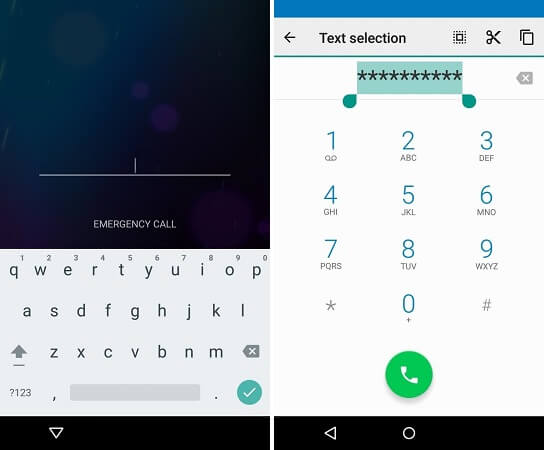
Step 2: Copy and paste it repeatedly until it does not display the input characters.
Step 3: Tap the Camera option on the lock screen and swipe the Navigation bar to reach the Settings option.
Step 4: Type in the asterisks repeatedly on the password prompt window until the screen crashes by removing the phone lock.
Conclusion
Therefore, you had an informative discussion on how to unlock the Tecno phone password in different scenarios. Choose the perfect option and unlock your phone easily. FonesGo Android Unlocker is a reliable tool that helps you refresh your phone by erasing your old phone locks. It assists in creating a new lock pattern for your gadget. Connect with this tool to discover many phone unlocking activities. Stay tuned to this article to grab the appropriate solutions for phone locks.

