Do you know that 32% of global mobile users protect their phones with a PIN or passcode? Using this type of mobile securing method can lead to the frustration of forgetting your password and being locked out of your phone. If you are one of them, don’t panic.
Unlocking your phone without losing valuable data is possible now! – And things are even easier if you have a Xiaomi or Mi phone. In this straightforward guide, you will learn how to unlock Mi phone password without losing data in simple steps. Moreover, there will be reliable software suggestions in the end that’ll help you unlock your phone when nothing works. Let’s get started.
Part 1: Can You Unlock Xiaomi Phone without Losing Data?
The good news is, yes, it is possible to unlock a Xiaomi/Redmi phone without losing your data. Suppose you utilize Xiaomi’s official password reset methods, like a Mi account or Google account, to access the lock screen PIN reset. In that case, you can regain access to your phone without risking a data wipe. The key is avoiding unofficial unlocking methods that may tamper with the software and cause data loss. So, you can unlock your Xiaomi confidently without saying goodbye to your data.
Part 2: How to Unlock Mi Phone Password/Pattern Lock without Losing Data?
Now that you know your Xiaomi/Redmi phone can be unlocked without losing information, you can perform the process yourself. Detailed instructions for unlocking the password or pattern are provided below. If you follow these steps carefully, you can re-enter your system without risking any of your data.
Way 1. Unlock Mi Phone Password via Mi Account
The easiest way to unlock your Xiaomi phone without data loss is by using the Mi Account associated with your device. This account serves as a means of retrieval if you forget your password. The procedure is pretty straightforward.
Follow these instructions:
Step 1: Enter the wrong password on your Xiaomi phone five times or more. A warning will appear that will tell you that your phone is locked.
Step 2: Find the “Forgot Password” option in the bottom right corner. Click on it, and you’ll be forwarded to a new page.
Step 3: Input your Xiaomi account details here, and it will reset the screen lock.
Bonus step: If you forgot your Mi account password, you can reset it by going to the Mi Cloud website. Click on “Forgot password” and set a new password.

Way 2. Unlock Mi Phone Pattern Lock with Google Account
If a user forgets their device’s PIN or pattern lock and has previously signed in with a connected Google account, they can reset the password using this account. Please note that this method only works for Android 4.4 and lower. The procedure followed is easy to understand and implement. You should follow consecutive instructions to complete this password reset method successfully:
Step 1: Type the wrong password five times or more on the phone’s lock screen.
Step 2: Next, you’ll find an option for “Forgot password.” Click on it, and you’ll be prompted to the Google sign-in dialogue box.
Step 3: Enter your login information (Google Account) and set a new password for your account. You can access your mobile device if you can complete the on-screen prompts correctly.
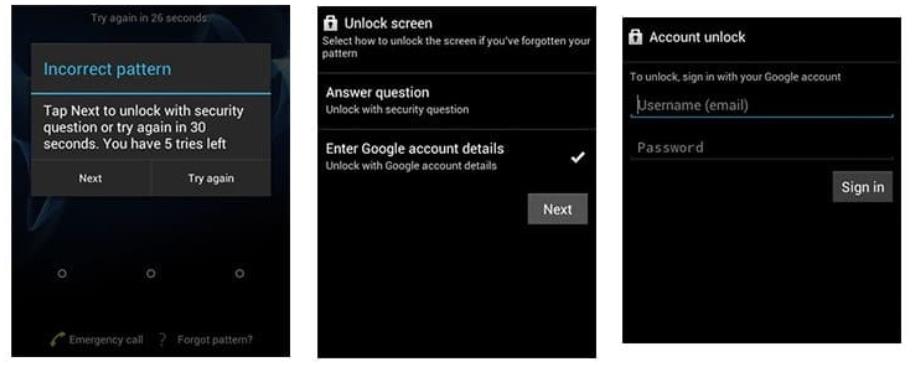
Part 3: How to Unlock Mi Phone Password/Pattern Lock without Mi/Google Account?
If you don’t have access to the Mi or Google account associated with your Xiaomi device, don’t lose hope yet. Third-party software provides another way to unlock your phone. A program like FonesGo Android Unlocker allows you to reset screen locks without an account.
FonesGo is user-friendly unlocking software that comes with the following features:
- Removes all lock screens, including password, PIN, pattern, fingerprint or face lock.
- It can bypass Google FRP lock on Xiaomi/Redmi devices running MIUI 10-14.
- Help you factory reset the phone in case you have forgotten the password.
- Besides Mi phone, it can also unlock Samsung, Huawei, Google, LG, Motorola, etc.
To use this software, follow these steps:
- Step 1 Download and install FonesGo Android Unlocker on a computer. Open the software and link your locked Xiaomi phone to the PC via a USB cable. Choose “Remove Screen Locks.”
- Step 2 Select the phone’s brand, which will be Xiaomi. Grant permissions when prompted.
- Step 3 Put your phone in Recovery Mode. Once the phone enters recovery mode, the software will direct you to circumvent its security. Simply adhere to the guidelines displayed on the screen, and your mobile device will be promptly unlocked.
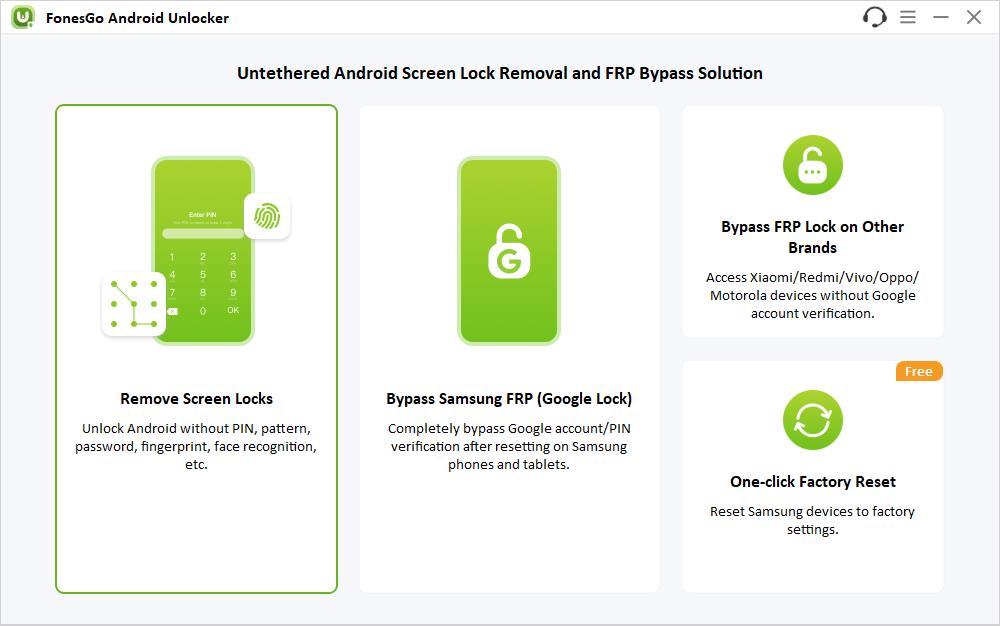
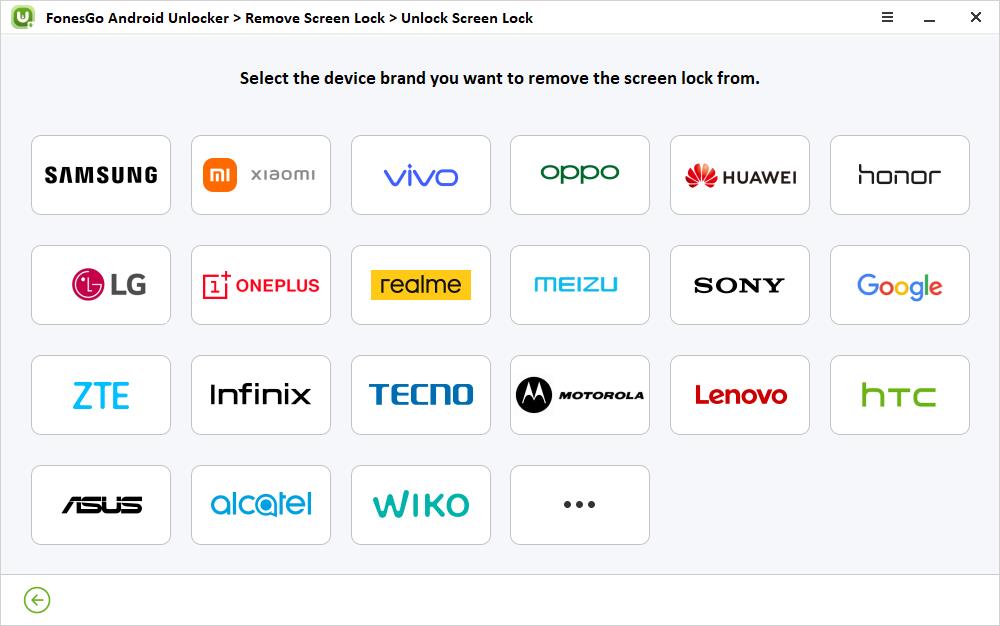
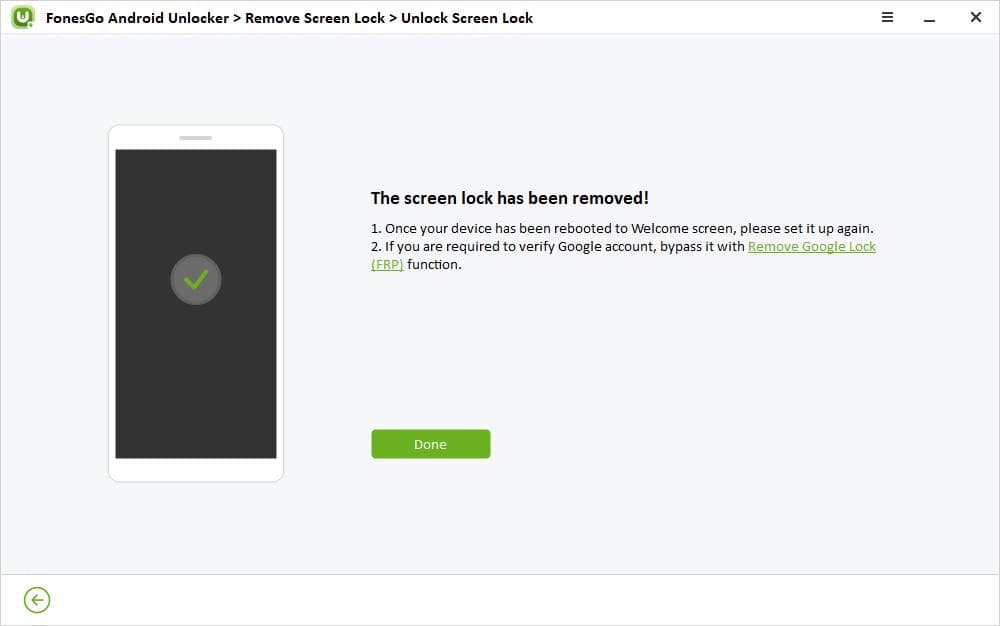
Final Words
In summary, with the right preparation and methods, you can successfully unlock your forgotten Xiaomi phone password or pattern lock without losing valuable data. Using official options like Mi Account, Google Account, or lock screen reset gives you secure access again. And when those aren’t available, third-party software like FonesGo Android Unlocker provides an alternative way. Just be sure to use trusted unlocking methods only. Follow these tips, stay calm, and you’ll be back in your Xiaomi phone hassle-free.

