Do you struggle with how to unlock a Mi phone? This article gives you the best insights on the unlocking techniques. Here you will be surfing about different ways of Mi Phone unlocking techniques. Check out the appropriate methods to carry out the process. You can also try third-party applications from the digital store to resolve the phone lock issues. When you select the perfect way to handle the locks, unlocking the phone becomes an easy task.
Part 1: How to Unlock a Mi Phone without Losing Data?
If you want to unlock a Mi phone without data loss, you can try with a Mi account. It is one of the traditional ways of unlocking the device precisely. It is enough if you follow the below steps to unlock your phone effortlessly.
- Step 1: Enter the wrong screen lock many times until the Forgot password option pop-ups.
- Step 2: Next, press the Forgot password option and type in the Mi account details to reset the screen locks.
If you have forgotten the Mi account details, visit the Xiaomi Cloud website and press the Forgot password option to reset the credentials.

Part 2: How to Unlock Xiaomi/Redmi Phone without Password?
There are reliable ways to unlock your Xiaomi phone without a password. You can choose FonesGo Android Unlocker tool to perform the unlocking activities if you don’t have a Mi account. Apart from Mi phone, this tool can also unlock other Android phones/tablets, like Samsung, Huawei, Motorola, LG, Google, etc.
The Key Features of FonesGo Android Unlocker
- Remove password, PIN, pattern, fingerprint and face lock from Xiaomi/Redmi phone completely.
- The tool is easy to use. You can unlock Mi phone within 3 simple steps.
- This unlocker tool can also unlock Xiaomi/Redmi phones with Google lock.
- It’s compatible with Windows and Mac computer.
The easy-to-use app assists users to bypass their gadget locks during challenging scenarios. Solve the locking issues using this tool, and you do not have to reach for technical experts. Connect with the FonesGo Android Unlocker app to unlock your Xiaomi phone efficiently.
Surf the stepwise guide to unlock your phone using the FonesGo Android Unlocker application.
- Step 1 Download the app from its official webpage and install it. Launch the tool and select Remove Screen Locks from the home screen. Then, attach your phone to the PC using a USB cable. Press the Start button on the next screen by following the instructions wizard.
- Step 2 Now, you must choose your phone brand from the listed items and then switch the phone to recovery mode by tapping the Volume Down and Power buttons.
- Step 3 Next, follow the instructions and click the Next button. Wait for a few seconds until the phone unlocks and restarts automatically. Finally, press the Done button and create a new pattern for your phone.
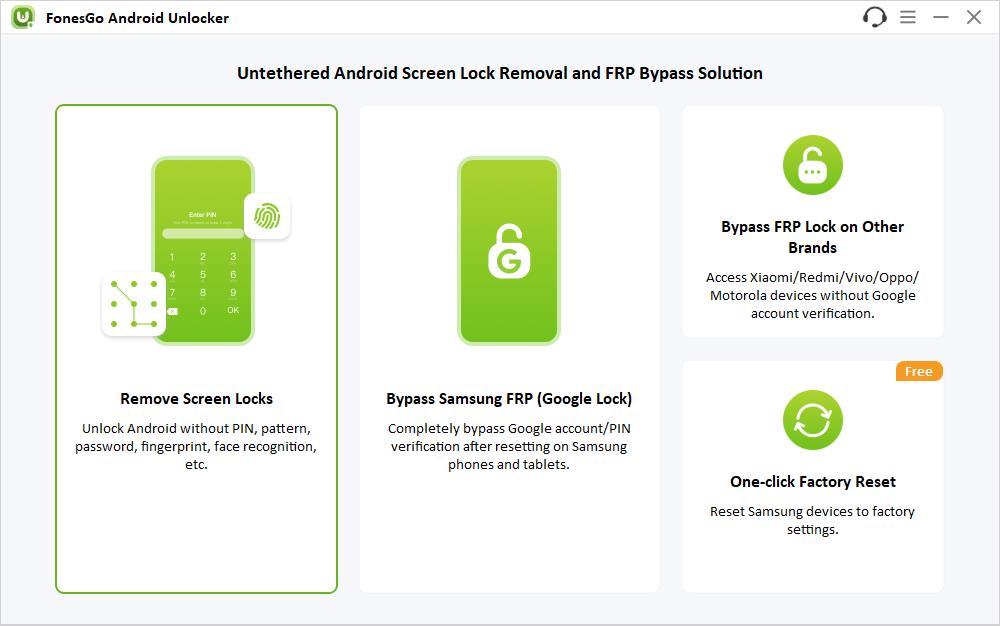
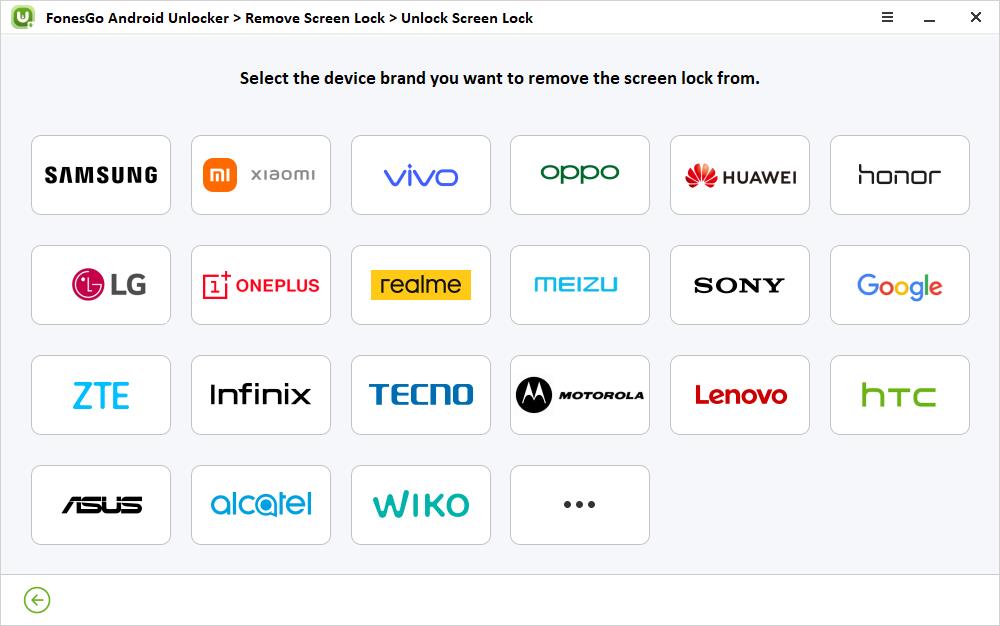
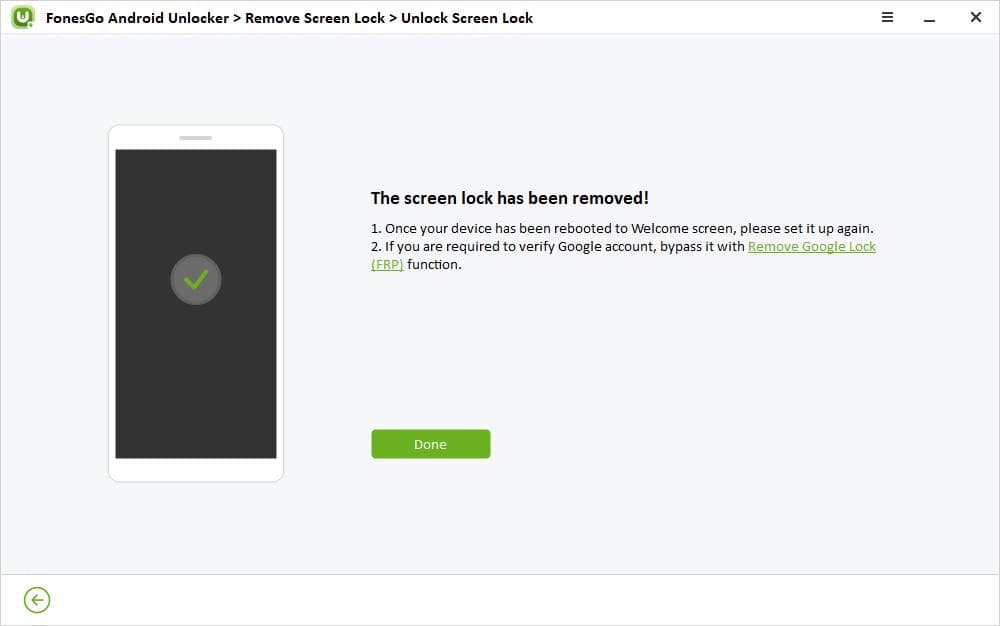
Part 3: How to Unlock Mi Phone with Mi PC Suite?
Mi PC suite is a device-specific program that helps Xiaomi users to remove the phone lock and manage files precisely. The Mi PC suite offers users to backup and restore their phone data. Please note that you need to create a Mi account to use this application.
- Step 1: Install the Mi PC Suite on your computer and switch off your Xiaomi phone. Now, press the Volume up and Power buttons simultaneously. Then, use the Power button to choose the language. Select Recovery from the displayed options.
- Step 2: Connect your phone to the PC and wait until the PC detects your device and the ROM version.
- Step 3: On the Mi Suite, click the Update button and hit the Wipe option. The wiping process initiates on the phone.
- Step 4: Install the detected ROM version and press the Update button. The phone unlocks automatically at the end of the successful installation of ROM.
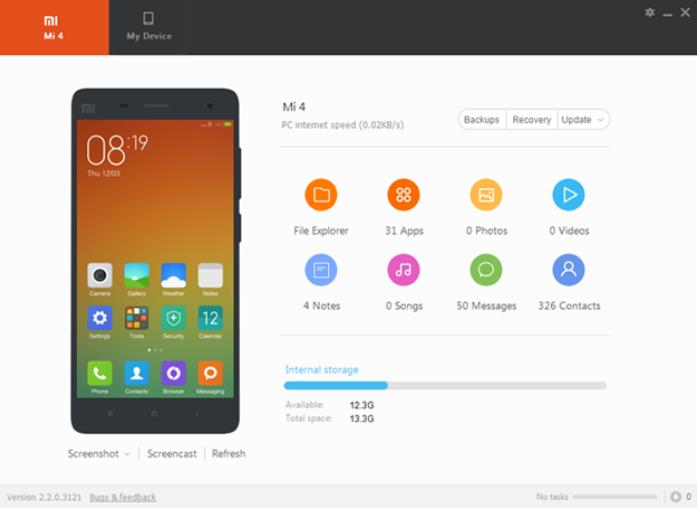
Part 4: How to Unlock Xiaomi Phone without Mi Account?
Mi suite method holds good, but the process takes a long time to complete. You can unlock your phone using a factory reset without the Mi Account. Before starting the unlocking process, ensure your phone has a reasonable battery charge to withstand the procedure till the end.
Watch the below steps carefully to unlock your Xiaomi phone using the factory reset process.
- Step 1: Switch off your phone and long press Volume up/down and Power button to enter the Recovery mode.
- Step 2: Select the language using the Power button. Navigate the items using the Volume button and click the Wipe option using the power key.
- Step 3: Next, choose Wipe all data and press Yes to trigger the factory reset process.
- Step 4: Press the Back option and select Reboot & Reboot to System using the Power key.
- Step 5: When the device restarts with the Mi logo after 10 minutes, you can reset your phone with the new settings.
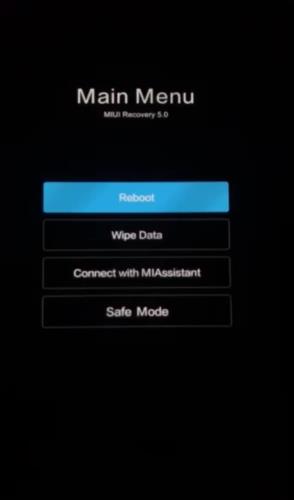
By following the above instructions, you can reset the phone using the factory reset process.
Bonus Tip: How to Unlock Mi Phone After Factory Reset?
When you try to unlock your Mi phone using the factory reset process, you will view the Google account verification stage. Here, you must enter the credentials to access your Mi phone after the factory reset process. If you have forgotten the Google account details, then the device will be useless. To overcome this situation, FonesGo Mi FRP Unlock Tool helps you to bypass the FRP locks and enables the users to regain full access to the device.
- It supports all Xiaomi/Redmi/Poco devices running Android 6-13/MIUI 10-14.
- With the step-by-step instruction, you can unlock Mi phone within minutes.
- It offers 2 different solutions to guarantee a high success rate.
- After unlocking, you can create a new Google account on your Mi phone.
These are the features of the FonesGo Android Unlocker application. You can connect with it to bypass the FRP locks like a pro. Here, we will introduce the 1-click solution.
- Step 1 Install the app from its business website on your PC and launch it. Then, connect your device to the PC using a USB cable and select Bypass FRP Lock on Other Brands.
- Step 2 Choose “Xiaome/Redmi” to continue. And choose “1 Click to Remove FRP” in the next screen. Then, long press the Volume Down and Power buttons together until you witness a Fastboot logo on the screen. Then, click the Next button to continue with the process.
- Step 3 Navigate the options using the Volume button and select Connect with Mi Assistant. Then, confirm the process using the Power key. Click the Continue button to process the bypass process.
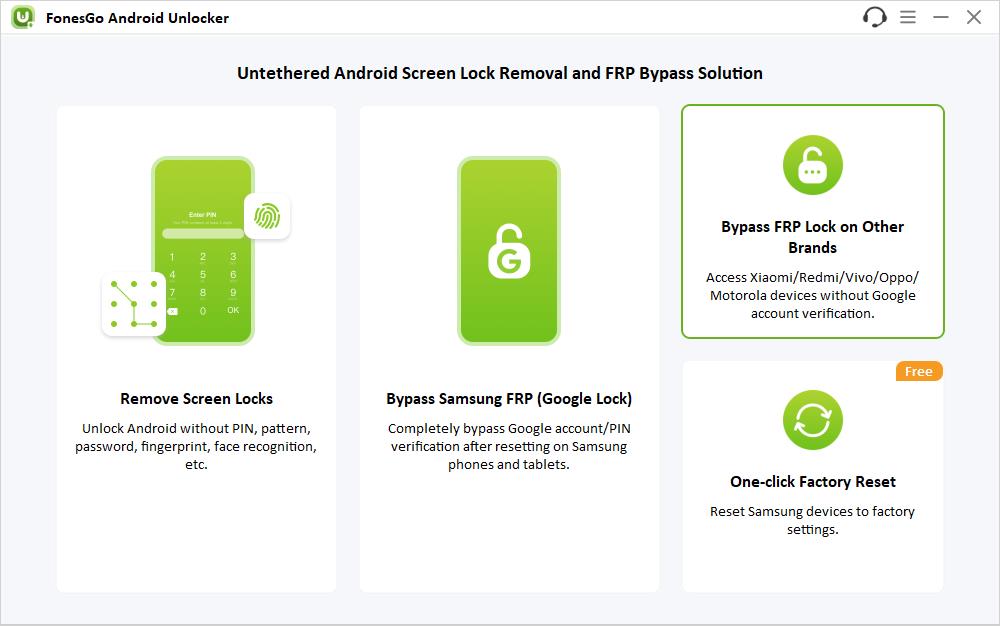
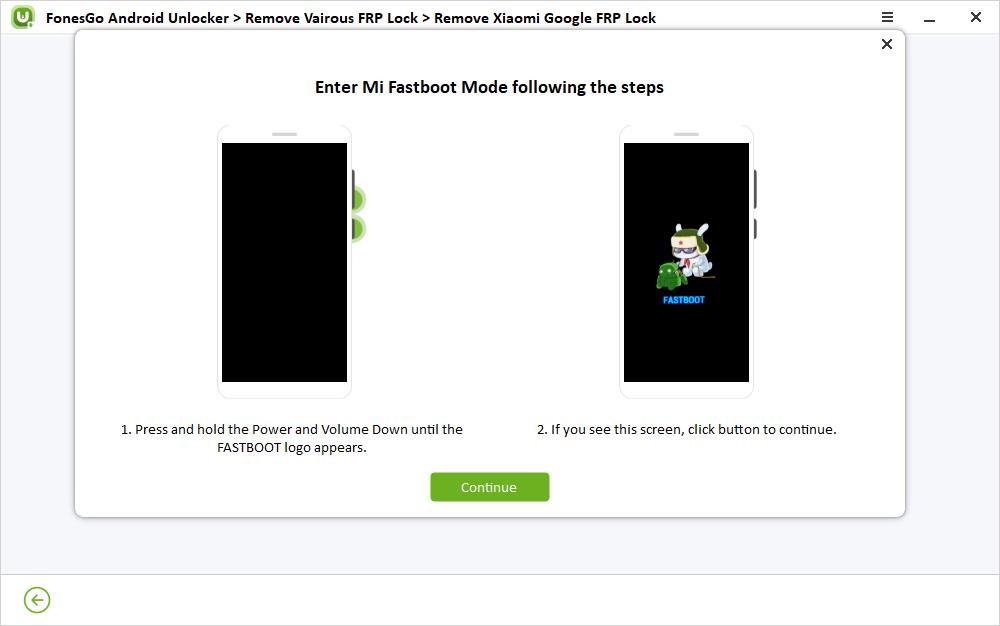
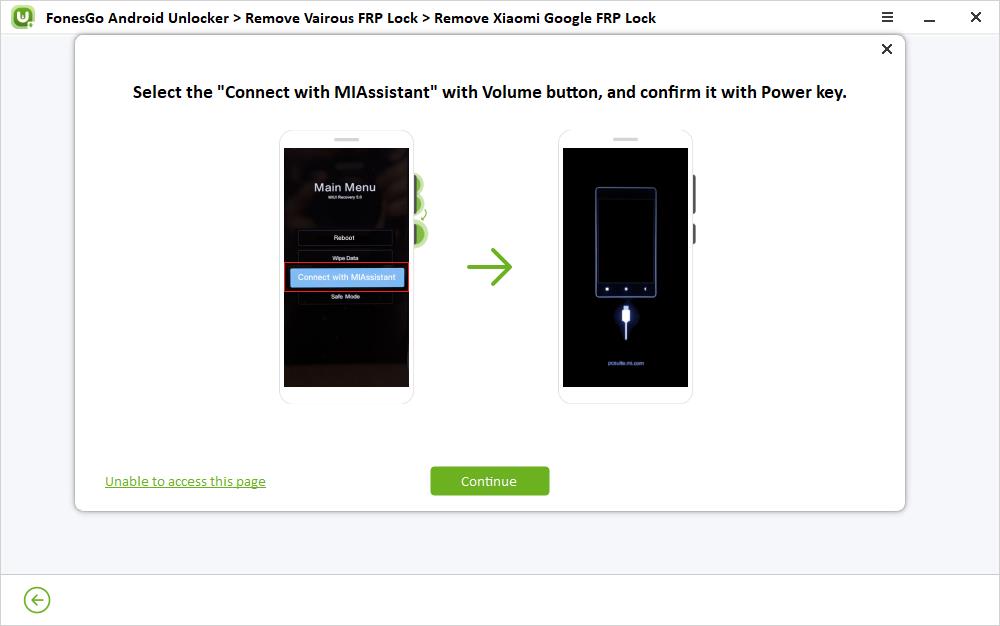
You must wait for a few minutes and the phone restarts without prompting for the Google account credentials. Finally, hit the Done button to complete the process.
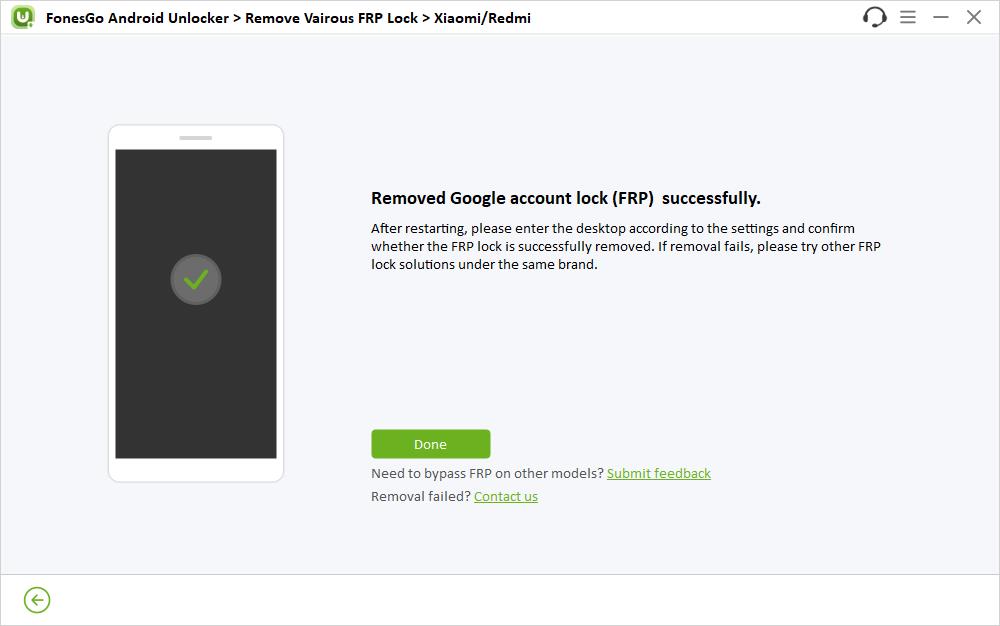
Conclusion
Therefore, you can effortlessly unlock your Mi phone using reliable methods. In this article, you had an insightful discussion on how to unlock the Mi phone precisely. Choose the FonesGo Mi FRP Unlock Tool to bypass FRP and unlock your Mi device like a pro. It is a simple tool and gives you quick results. Get connected with this content to acquire interesting facts on Mi phone unlocking techniques.

