In this age of digital dependence, our smartphones are our lifelines, storing invaluable personal and professional information. However, there may come a time when you forget your Infinix phone’s password or pattern lock, leaving you locked out of your device. The prospect of losing all your data can be daunting, but fear not! In this article, we will explore various methods to unlock your Infinix phone password without losing your precious data.
Part 1: How to Unlock Infinix Phone Password without Losing Data?
If you have linked your Infinix phone to a Google account and your Infinix phone is running Android 4.4 or lower, then you can use the following 2 methods to unlock Infinix phone. In case your Infinix phone doesn’t meet these conditions, you can turn to the Part 2.
Way 1. Unlock Infinix Phone with Google Security Questions
If you’ve ever set up Google security questions for your Infinix phone, you’re in luck! This method provides a straightforward way to regain access to your device without losing data. Here’s how you can do it:
1. Start by turning on your Infinix mobile device by pressing and holding the Power button.
2. After multiple failed attempts to unlock your device, you will notice the “Forgot pattern” option on your screen. Tap on it.
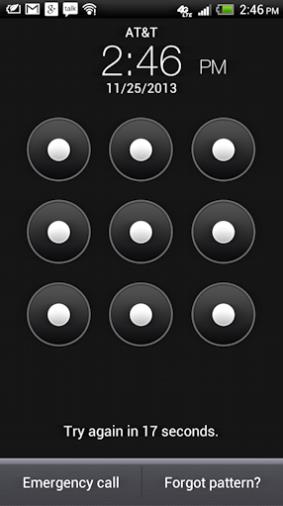
3. On the next screen, select the “Answer question” option. This will prompt you to provide answers to your pre-set security questions.
4. Once you’ve correctly answered the security questions, you will have the option to unlock your device. Choose the “Unlock” option.
5. You may be presented with a “YES” or “NO” option at this point. To proceed with the unlocking process, select “YES.”
6. If all goes well, you’ll reach a point where you can create a new PIN or pattern lock for your Infinix device. This will replace the forgotten one.
Congratulations! You have successfully removed password/pattern lock on Infinix without losing any data.
Way 2. Unlock Infinix Phone Pattern with Google Account
If you’ve associated your Google account with your Infinix device, you can utilize it to regain access to your locked phone without losing data. Here’s a step-by-step guide on how to do it:
1. Start by powering on your Infinix mobile device.
2. When you’ve made multiple unsuccessful attempts to unlock your device, you will see the “Forgot pattern” option appear on your screen.
3. Tap on the “Forgot pattern” option.
4. At this point, you should be prompted to enter either your backup PIN or your Google account login credentials.
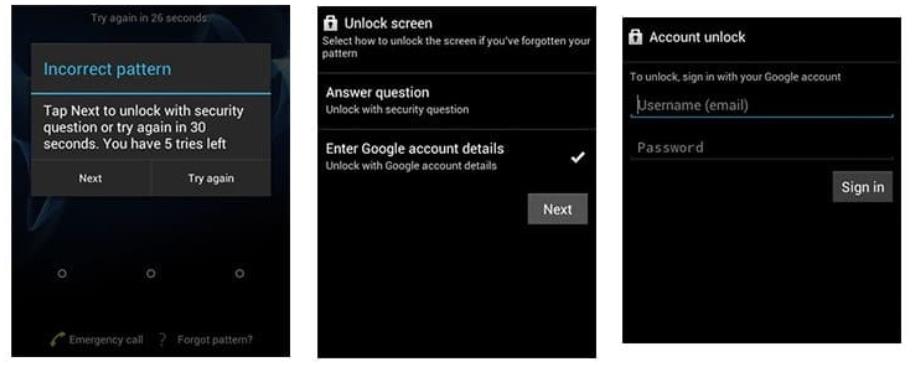
5. Depending on what you remember, enter either your backup PIN or your Google account login information.
6. After successfully providing the correct information, your Infinix phone should now be unlocked, allowing you to access your device without any data loss.
Part 2: Other 4 Ways to Unlock Infinix Phone Forgotten Password/Pattern
The above 2 methods to unlock Infinix phone password without losing data don’t work on all Infinix models and Android versions. But the methods introduced in this part can unlock almost all Infinix phones. The only drawback of these methods is that you will lose all data. So, if possible, please back up your important data before you start.
- Way 1. Unlock Infinix Phone with Master Code
- Way 2. Free Download Infinix Unlock Tool
- Way 3. Unlock Infinix Password via Google Find My Device
- Way 4. Unlock Infinix Phone without Password via Android Multi Tools
Way 1. Unlock Infinix Phone with Master Code
In desperate situations, you can use a master code to unlock your Infinix phone, but be aware that it will erase all data. Here are the steps:
1.Open the phone’s dialer. Then enter one of these codes
- *2767*3855# (Hard Reset and Firmware Reinstall): This code erases all data and reinstalls the firmware, making your phone like new. Use only in emergencies.
- *#*#7780#*#* (Factory Reset): This code removes data and applications but doesn’t reinstall the firmware, suitable for data cleanup before selling.
2.Confirm the reset, understanding it’s irreversible.
3.Allow the phone to complete the process.
4.After the reset, set up your phone from scratch.
Way 2. Free Download Infinix Unlock Tool
When you find yourself locked out of your Infinix phone and need a reliable solution to unlock it without any prerequisite, FonesGo Android Unlocker is an excellent option. This program can unlock all Infinix Android phones, like Infinix Hot 87, Infinix Smart 5, etc. Here are the main features and steps to use FonesGo Android Unlocker:
Unlock Various Lock Types: FonesGo Android Unlocker can unlock PIN, pattern, password, fingerprint, and face recognition locks.
No Data Loss: This tool can unlock early Samsung devices without causing data loss. Your personal information and files will remain intact.
Simple and User-Friendly: The software is easy to use, even for those with little technical expertise.
Wide Device Compatibility: It supports a broad range of Android devices, including Samsung, Huawei, Infinix, Xiaomi, LG, Motorola, etc.
Steps to Use FonesGo Android Unlocker:
- Step 1 First, download and install FonesGo Android Unlocker software on your computer. Open FonesGo Unlocker on your computer and select “Remove Screen Locks.” Connect your Infinix phone to the computer using a USB cable.
- Step 2 Click on your phone brand to continue.
- Step 3 Follow the on-screen instructions to put your Infinix phone into recovery mode. This step may vary depending on your device model. Once your device is in recovery mode, follow the on-screen steps provided by FonesGo to remove the screen lock.
- Step 4 After the process is complete, your phone will be unlocked successfully. You can now set up a new password or screen lock.
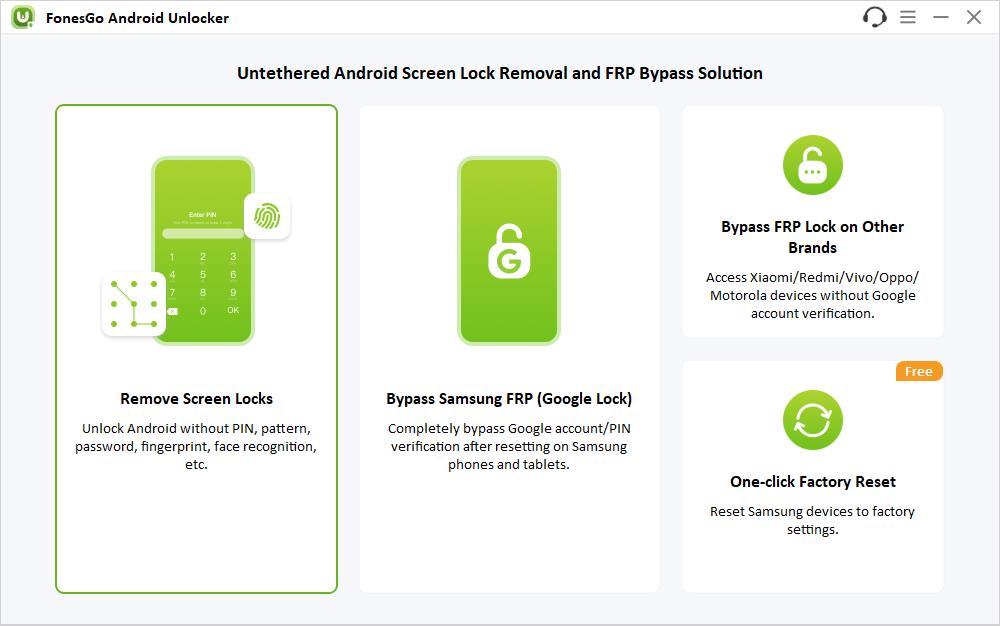
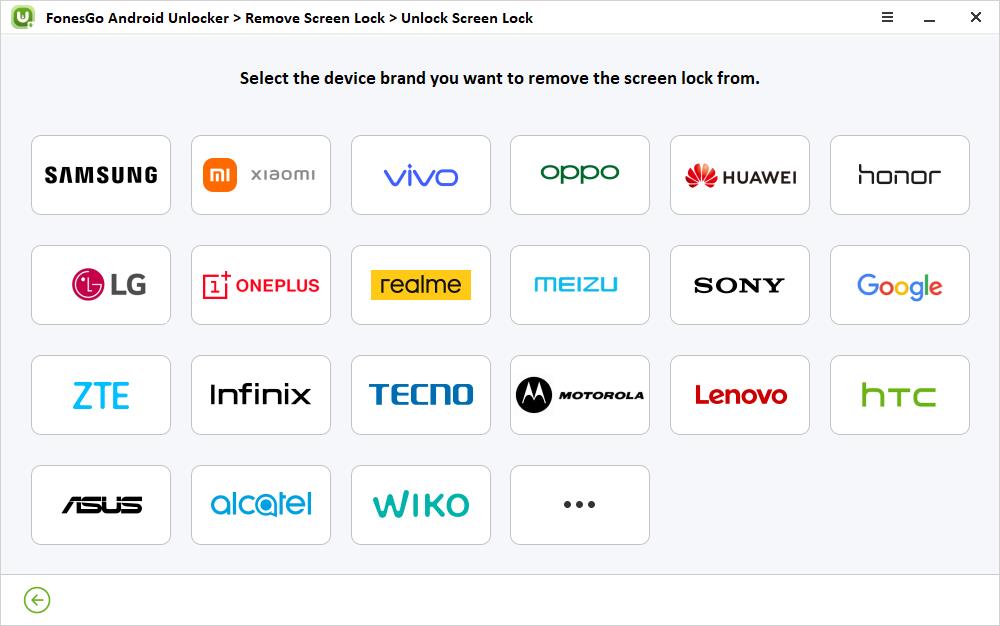
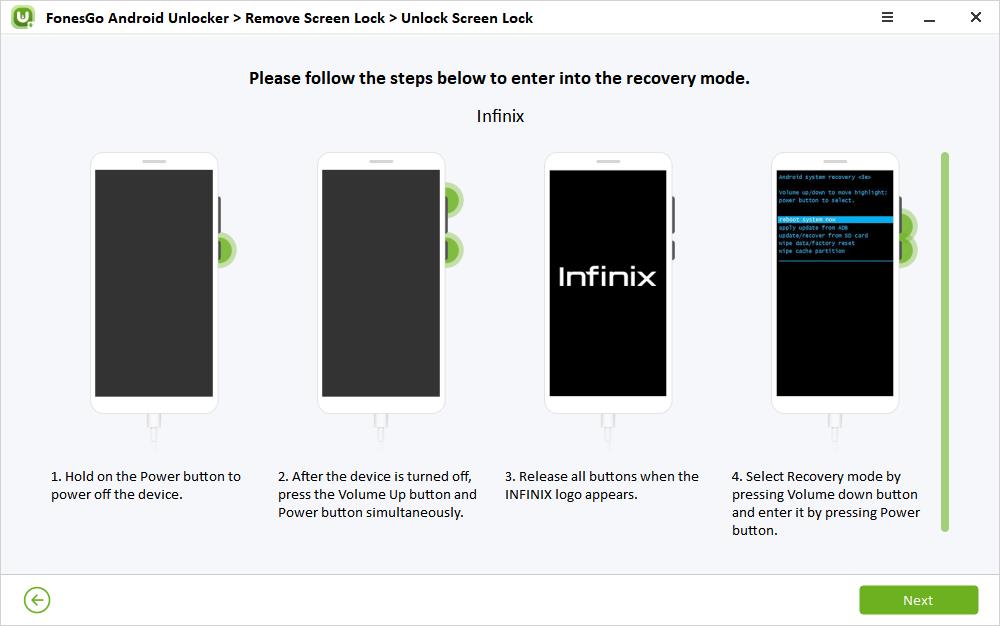
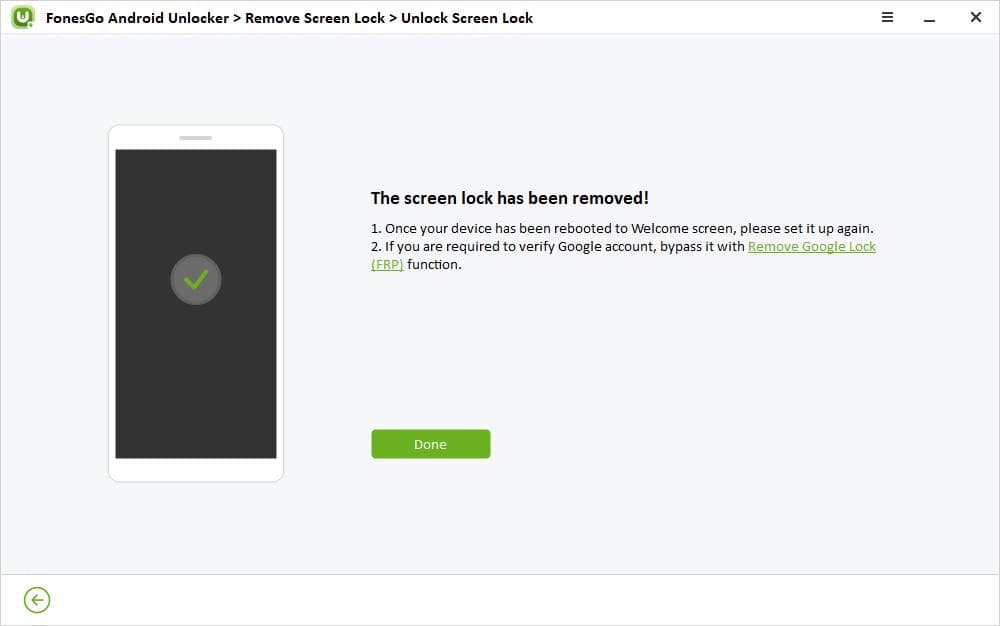
Way 3. Unlock Infinix Password via Google Find My Device
Unlocking your Infinix phone using Google Find My Device is a useful method if you’ve associated your device with your Google account. However, please be aware that this approach erases all data on your phone, including the lock screen password or pattern. Here’s how to do it:
1. On a PC or another device with internet access, go to the Android Device Manager.
2. Sign in to your Google account using the same credentials you used when setting up your Infinix phone.
3. Once logged in, you will see a list of devices associated with your Google account. Select your locked Infinix phone from the list.
4. Among the available options, click on “Erase device.” This action will erase all data on your phone, including the lock screen password or pattern.
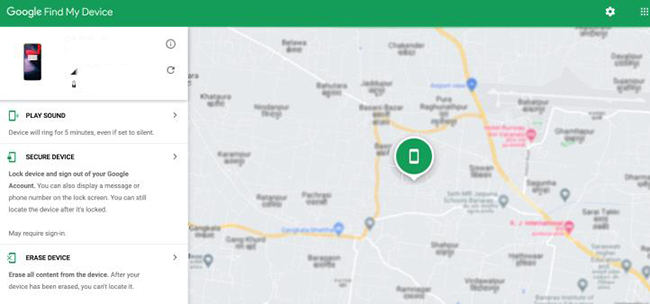
5. A confirmation prompt will appear, informing you that all data will be erased. Confirm your choice to proceed.
6. The “Erase all data” process will begin. This may take a few moments.
Once the process is complete, your Infinix phone will be unlocked, and it will no longer have a lock screen password or pattern.
Way 4. Unlock Infinix Phone without Password via Android Multi Tools
Android Multi Tools is a software for unlocking and resetting Android phones without a password. It can also wipe data from the device. However, by using this method, you need to enable USB debugging on your Infinix phone beforehand. And this tool also requires root access.
1. Download and run Android Multi Tools on your PC. Connect your locked Infinix phone to the PC using a USB cable.
2. The tool will detect your device automatically. Then you will see a range of options.
3. Press number 5 to proceed. Press the Enter key to start the data wipe process. This will erase all data on your device.

Allow the data wipe process to finish, and your phone will reboot automatically. After rebooting, set up your Infinix phone as new, creating a new password or PIN.
Conclusion
Losing access to your Infinix phone due to a forgotten password or pattern lock can be a stressful situation, especially when valuable data is at stake. However, as demonstrated in this article, there are 2 ways to regain access to your device without losing your data. You can choose one based on your specific circumstances. If you can back up your data before unlocking, the 4 methods in the part 2 will be better solutions. Remember to exercise caution and consider seeking professional assistance if needed. With the right approach, you can unlock your Infinix phone and get back to using it without losing any precious data.


Please kindly help me how to remove pattern for Infinix smart 8
My older brother bought an infinix phone from India and sent it to me in Liberia; since the phone reach in Monrovia Liberia, an unable to use it here in Liberia can you be a help to me
Pattan lok
Hi Bandan, what can we do for you?