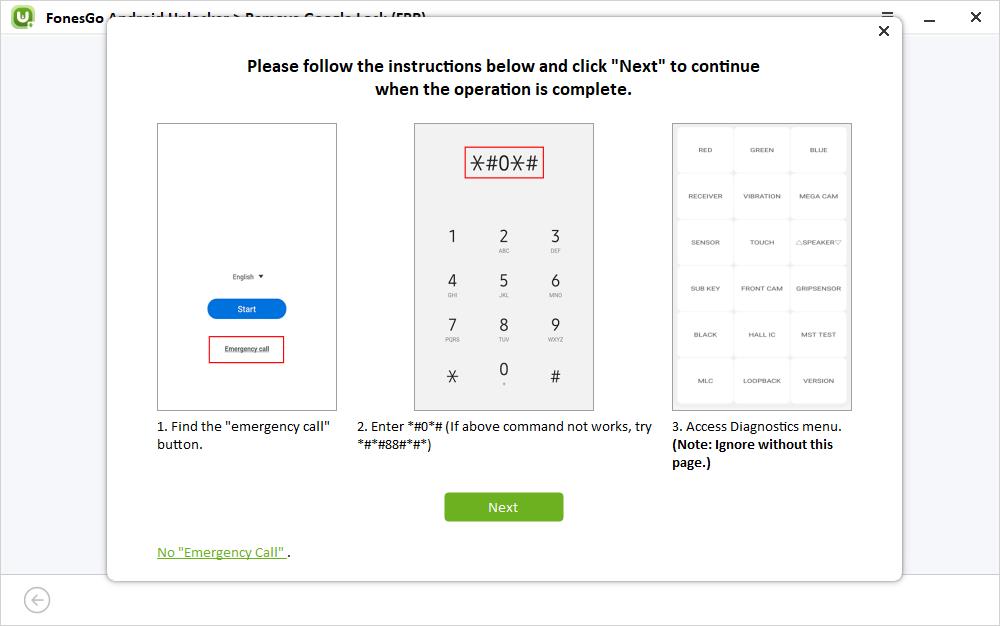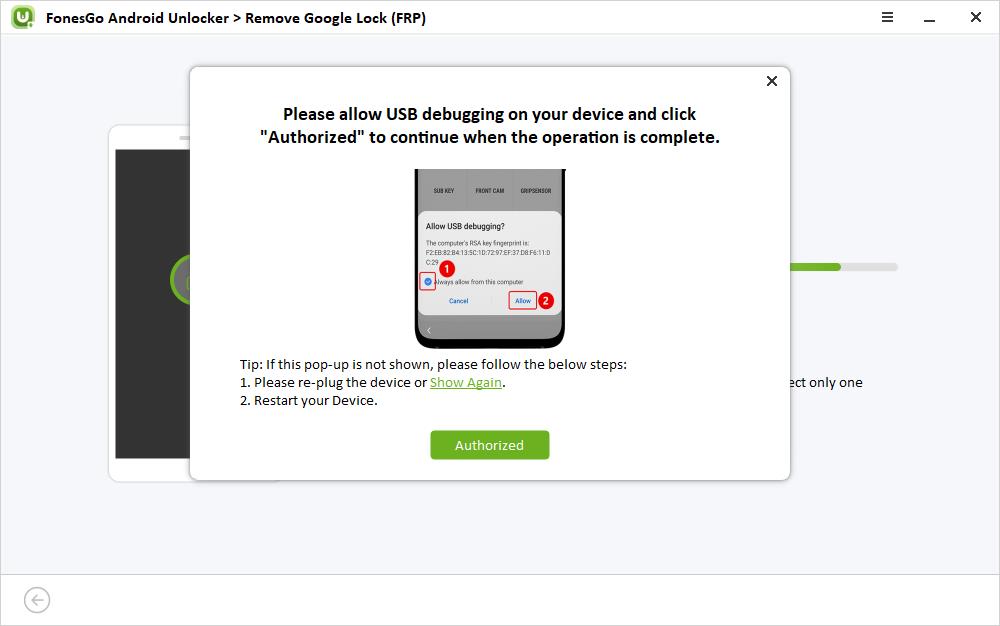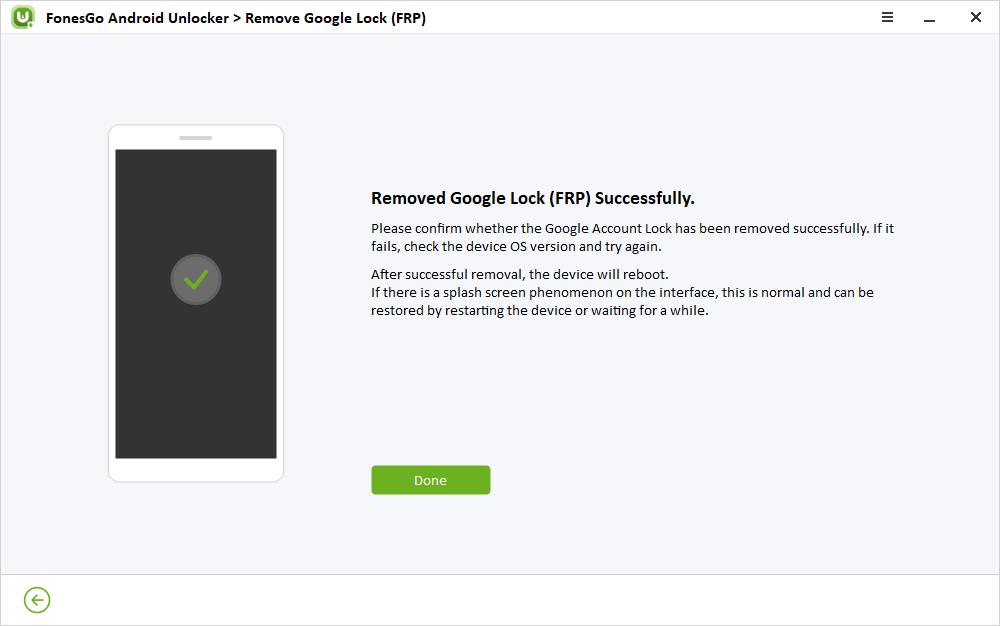Factory Reset Protection (FRP) can be a frustrating security feature when you get locked out of your own Android device. Easy Flashing FRP Bypass 8.0 APK promises a quick and easy way around bypassing Google’s account verification. However, before using this bypass tool, it’s essential to understand precisely what it does and the potential risks.
This article will take an in-depth look at Easy Flashing FRP Bypass to help you decide if it’s the right choice for regaining access to your device. We’ll cover what this bypass APK does, its reliability, safety, and alternative method to consider first. Stick with us as we shed some light on this tricky issue facing Android users.
Part 1: What Is Easy Flashing FRP Bypass 8.0 APK?
Easy Flashing Bypass 8.0 APK is a free, open-source application that you can use to bypass the Factory Reset Protection (FRP) lock on Android phones. FRP lock problem occurs when you need to remember the previously logged-in Google account credentials, making your phone unusable. This APK lets you access your phone’s settings and bypass Google Account Verification.
Some of the key features of Easy Flashing FRP Bypass 8.0 APK are:
- It can be used on all Android phone models with Android versions 5 and onwards.
- It is free-to-use and is an open-source tool.
- The tool can bypass Google account lock in a few minutes.
- This tool can bypass FRP on many vendors like OPPO, vivo, Samsung, and OnePlus.
- Easy to understand and use due to the simplistic interface.
Part 2: How to Use Easy Flashing FRP Bypass 8.0 APK?
Now you know what the Easy Flashing FRP Bypass 8.0 APK is, the next logical thing that comes to your mind is, how can you use it? Worry not! Whether you’re using it for the first time or have a handful of knowledge regarding the FRP lock bypass methods, it’s super-easy to use for both. The below steps will guide you on how to use Easy Flashing FRP Bypass 8.0 APK:
Step 1. Download Easy Flashing FRP Bypass 8.0 APK and copy it to a USB device.
Step 2. Turn on your smartphone and navigate the setup wizard to the screen where it asks for Google Account Verification.
Step 3. Plug in your USB via OTG. This will open a file explorer, navigate to the folder where you have placed the APK and install it.
Step 4. If your phone blocks installation, installing from an unknown source is disabled on your phone. Enable installation from an unknown source and reinstall the APK.
Step 5. Once installed, open the application and click on Open Settings. Go to System and click Backup and Restore option. Click the Factory Data Reset option and confirm it. Your phone will be reset, and the FRP lock will be bypassed.
Part 3: Should You Download Easy Flashing FRP Bypass 8.0 APK?
Let’s talk about the most important thing: how safe Easy Flashing FRP Bypass 8.0 APK is and whether you should use it. Generally, downloading and installing the APK files directly from third-party sources is not recommended; the same is true for this app, as Easy Flashing FRP Bypass 8.0 is not available on the Google Play Store.
Plus, many apps circling around the internet contain viruses and only infect your Android smartphone instead of performing their functions. Therefore, you should take precautions before installing an Easy Flashing Bypass 8.0 APK.
We have also covered some of the pros and cons of Easy Flashing FRP Bypass 8.0. Let’s explore:
Pros
- Free of cost
- Easy to use
- Support a wide range of Android versions
Cons
- Not verified by Google
- Can contain viruses that compromise your privacy
- Become useless if the file explorer does not open
- You need to prepare a USB drive and OTG cable
Part 4: The Best Alternative to Easy Flashing FRP Bypass 8.0 APK
Now you know the risks of using the Easy Flashing FRP Bypass tool, and like us, you think it is not worth trying. Then, there arises a need for an alternate tool that can help you bypass the FRP lock.
Here comes the FonesGo Android Unlocker – the safer and legal way to access your device by bypassing the FRP lock. It uses modern techniques and programming to bypass FRP lock without using any shady scripts. Moreover, it does not require a file explorer opening for it to work and has support for several popular Android vendors.
- Bypass FRP lock on Samsung, Xiaomi, Redmi, vivo, OPPO models running Android 5-13.
- Bypass Google account verification in 3 simple steps.
- Based on the professional team and advanced technology, it guarantees a high success rate up to 99%.
- It’s safe to download and install the tool on your computer.
Pros
- It doesn’t require a USB drive or OTG cable.
- With one licensed code, you can enjoy all functions of the tool, including bypass FRP, unlock Android phone without password, and more.
- You can use this tool to factory reset Samsung devices in 1 lick, and it’s free of cost.
The following are the steps for FRP bypass on Android phones with FonesGo Android Unlocker:
- Step 1 Free download FonesGo Android Unlocker and install it on your computer. On the home screen, click Bypass Samsung FRP (Google Lock).
- Step 2 Connect your Google-locked Samsung device to the computer with a USB cable. Choose All Android versions from the given options and click Next.
-
Step 3
On the phone, return to your welcome screen and follow the instructions on the PC screen to enable Diagnostic Mode.
![android unlocker guide access diagnostics menu]()
![android unlocker guide enable usb debugging]()
![android unlocker guide bypass samsung frp successfully]()
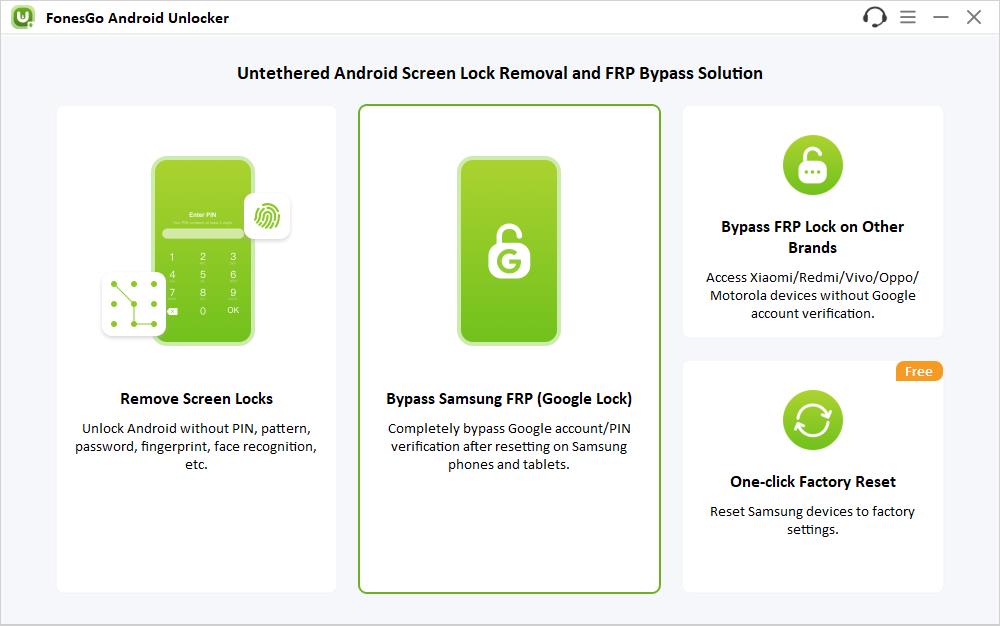
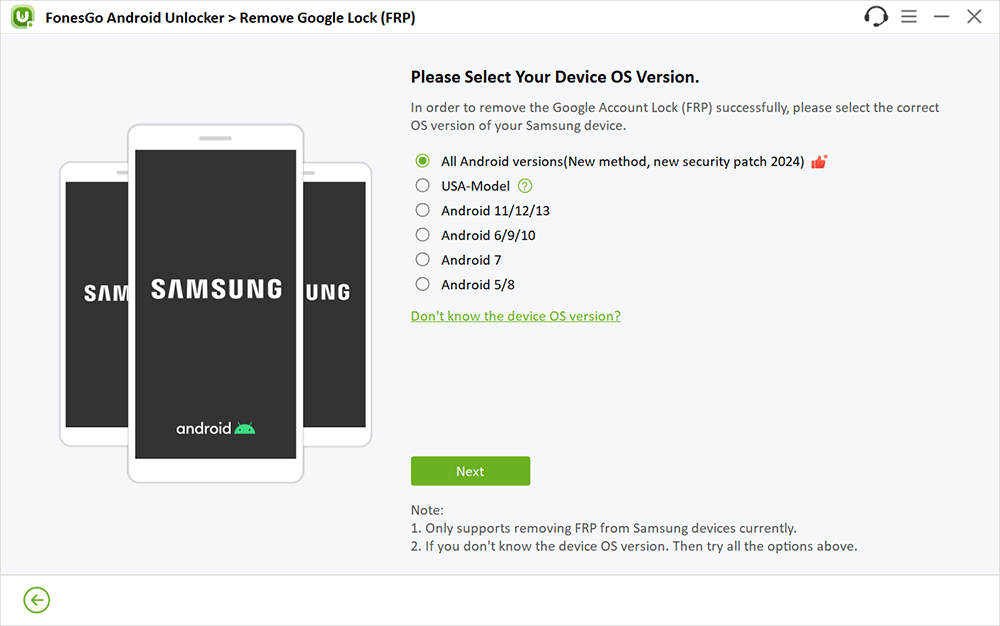
Conclusion
In conclusion, Easy Flashing FRP Bypass 8.0 APK is a tool that can remove Google account verification. This patch tool works at the kernel level of the Android phone to help you get access. However, Easy Flashing FRP Bypass 8.0 could also be malicious as Google doesn’t verify it. Therefore, you can try third-party solutions like FonesGo Android Unlocker. It’s trusty yet secure tool to get you access to your smartphone.