Encountered an issue where access to your Android device got obstructed due to an elusive password or an obstructive lock screen? No problem! Let’s delve into the world of Android lock screen removal. We’ll talk about the main tools and methods folks use to easily bypass Android lock screens. It doesn’t matter if you’re a tech guru or a total newbie – these tricks are designed to make unlocking your phone a breeze while keeping your important stuff safe and sound. So, let’s check the top 5 Android lock screen removal software!
Top 1. FonesGo Android Unlocker
In the realm of Android devices, FonesGo Android Unlocker stands ready as your trusted companion. It’s your solution when you’re locked out due to a forgotten password or tricky PIN. FonesGo Android Unlocker is a professional and easy-to-use Android password remover. It can easily remove various types of screen locks, like password, PIN, pattern, fingerprint, and face recognition.
Apart from that, this Android lock screen removal software can bypass Google FRP lock from Samsung, Xiaomi, Redmi, vivo and OPPO devices. With this powerful tool, you can regain access to your Android phones and tablets without Google account credentials.
- It can remove lock screen from early Samsung devices without losing data.
- This removal tool has a user-friendly interface.
- It supports more than 6000+ Android phone models, including 15+ Android brands.
- It works perfectly on Windows & Mac computer.
Unlock your Android device without risking data loss by following these steps :
- Step 1 Free download this Android pattern lock remover software and install it on your computer. Link your Samsung device to your computer and opt for “Unlock Screen Lock without Data Loss.”
- Step 2 Select your device name and model. Then click “Next” to continue.
- Step 3 In this step, you will need to download a data package. The downloading speed depends on your network. A strong and stable network will quicken the downloading process.
- Step 4 Now, follow the on-screen instructions to put your device into download mode.
- Step 5 Once you have entered the download mode successfully, FonesGo Android Unlocker will start to remove lock screen from your device. And you won’t lose anything after the removal.
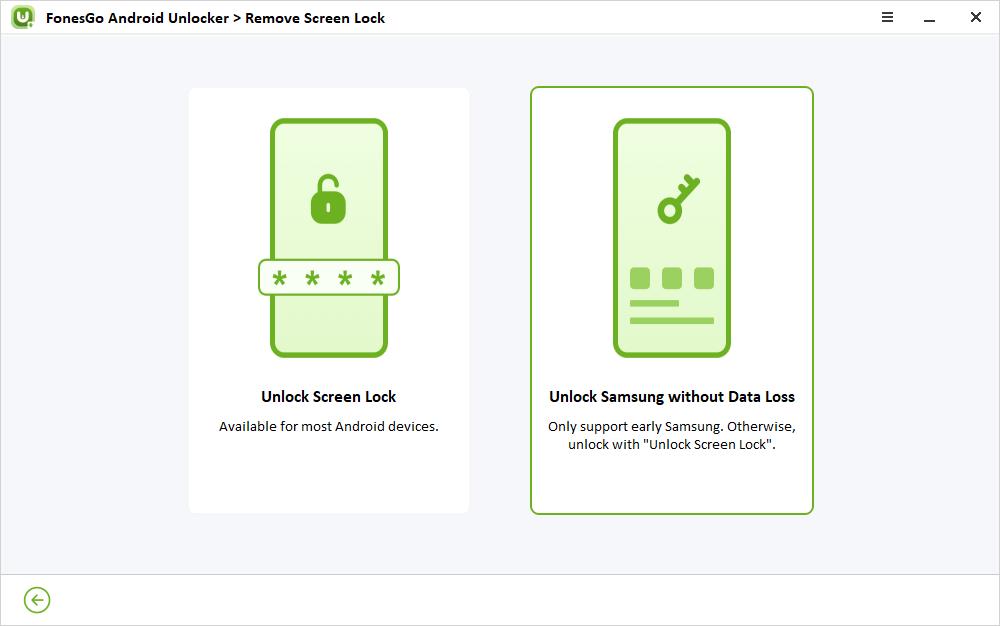
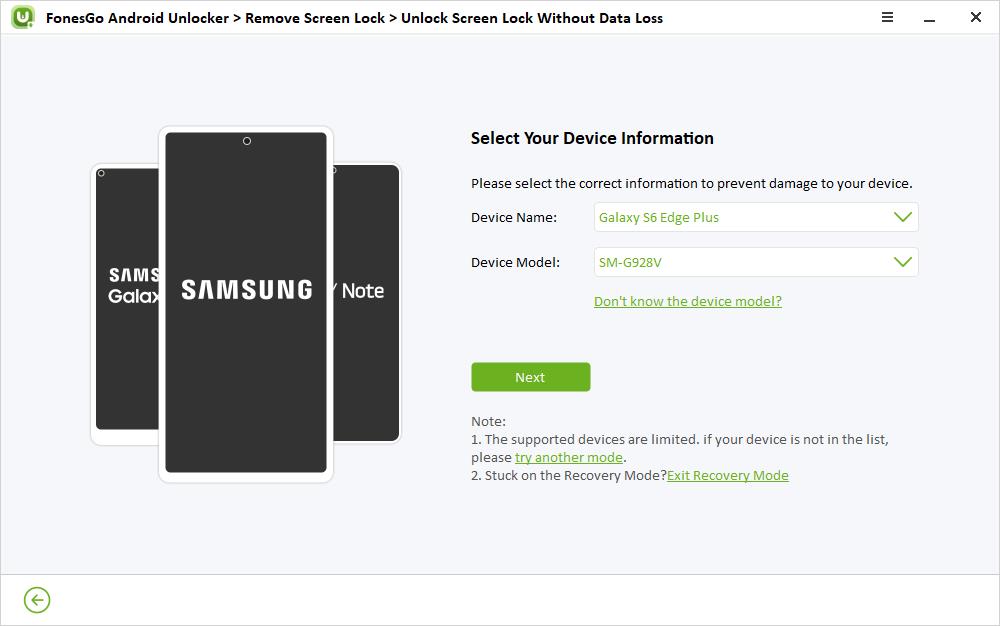
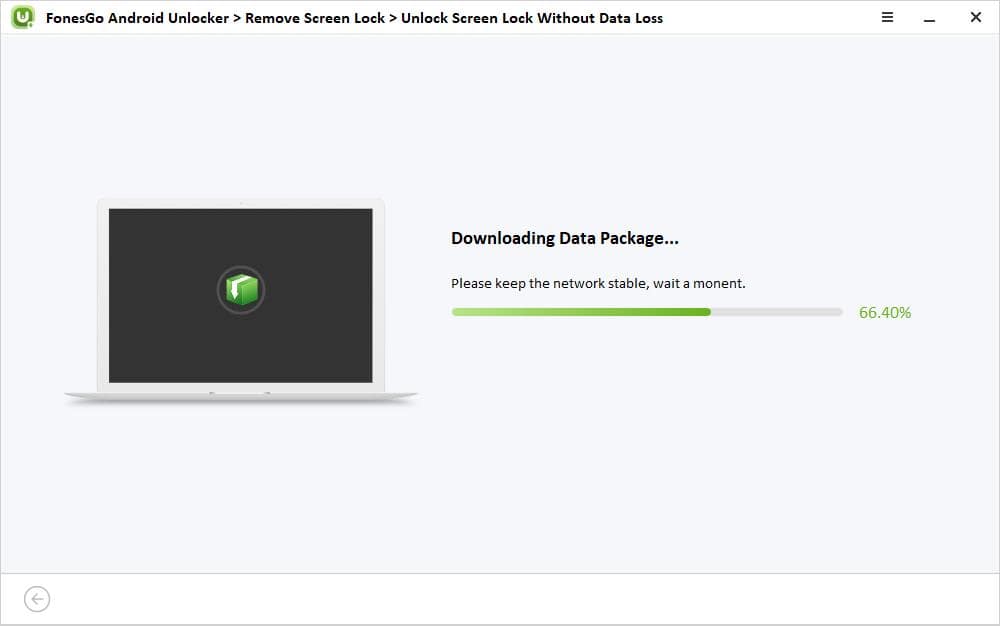
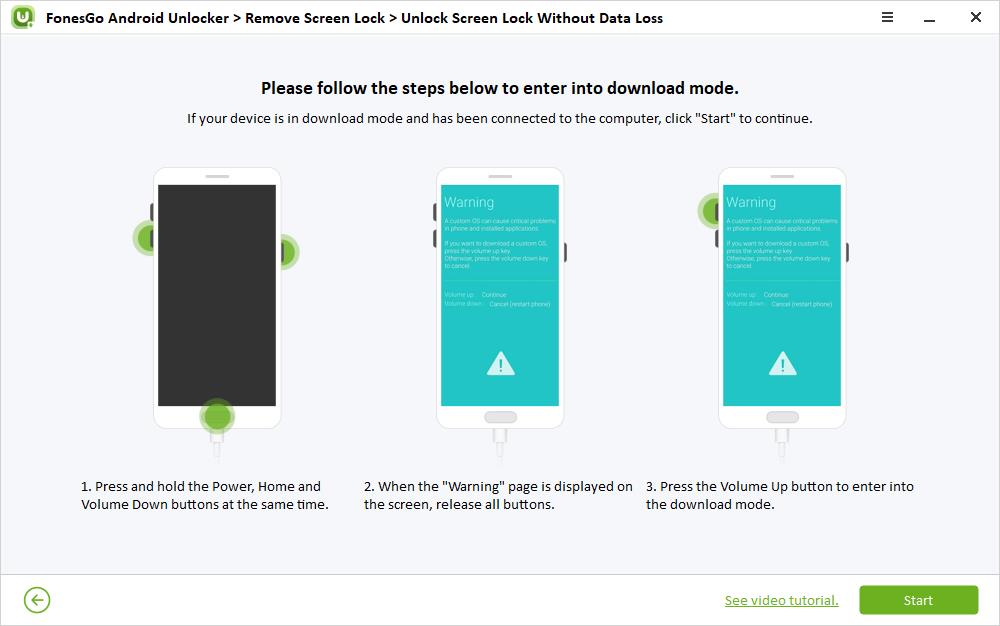
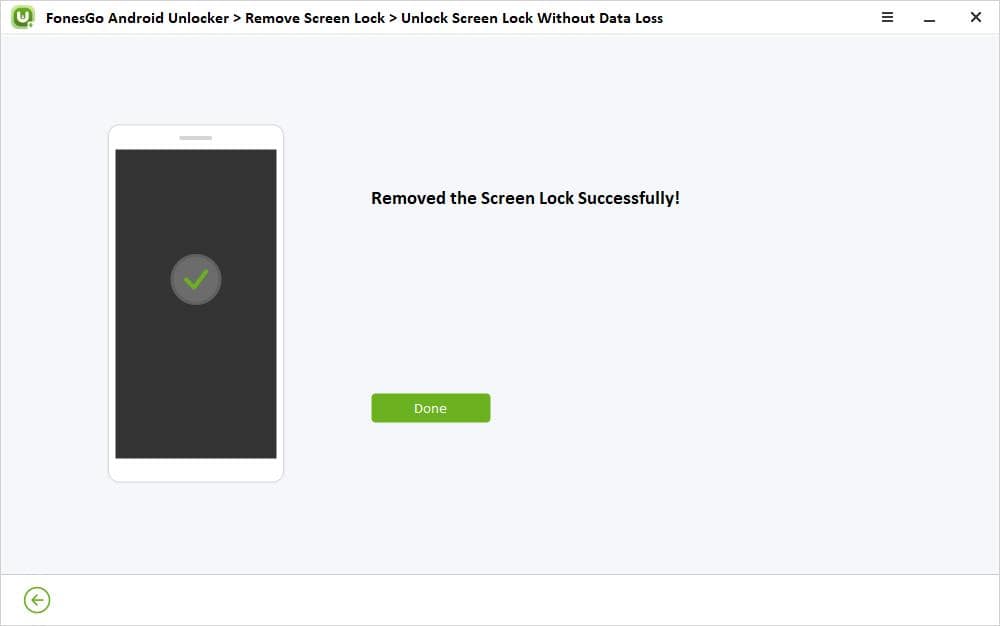
Top 2. Android Device Manager
Android Device Manager, also known as Find My Device, offers a seamless and official device management service for Android users. Operating through your Google account, it empowers you to locate, ring, lock, and erase data on lost or broken Android devices. Beyond its fundamental functions, this tool also doubles as an Android password remover app, allowing you to remove Android lock screen online free.
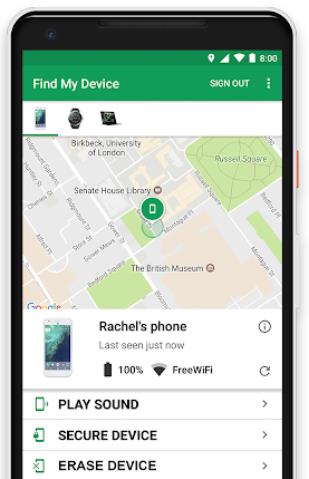
Pros
- This Android lock screen removal software is free of cost.
- You can unlock your Android device without a computer.
Cons
- It requires you to turn on the Find My Device feature on your locked Android device beforehand.
- Your locked Android device must connect to a stable network and enable location settings.
- This phone password remover will erase all data and settings from your device.
Top 3. Tenorshare 4uKey for Android
Another phone lock remover that has gained popularity among Android device users is Tenorshare 4uKey for Android. It has similar features with FonesGo Android Unlocker but it got the third position because it supports fewer phone brands and the success rate in removing Google lock is very low. Even though it supports bypassing Huawei FRP, it can only support one phone model.
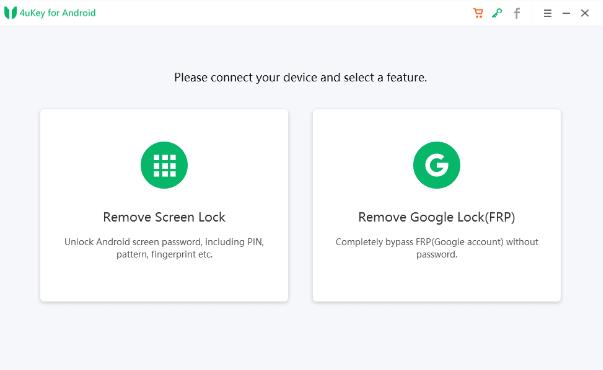
Pros
- Tenorshare 4uKey for Android seamlessly operates across a wide array of Android devices, making it a versatile option catering to various user preferences.
- The tool adeptly handles different lock types, including PINs, patterns, fingerprints, and passwords, accommodating the unique choices of users.
- It can remove Samsung screen lock in one simple click.
Cons
- Some features are only available on Windows version.
- It cannot unlock Sony devices.
Top 4. Dr.Fone – Screen Unlock (Android)
Dr.Fone – Screen Unlock (Android) is a robust solution designed to overcome the challenges presented by locked Android screens. This software provides a reliable method for unlocking Android devices, offering a potential remedy for users dealing with screen lock issues. This Android password remover is an all-in-one tool which can be used to bypass Android lock screen and remove Google FRP lock.
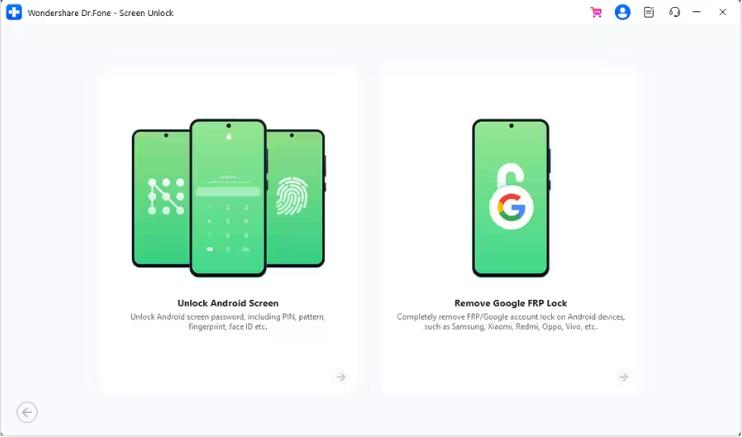
Pros
- It can bypass Google FRP on Samsung, Xiaomi, Redmi, vivo, OPPO and realme devices.
- It supports unlocking Samsung and LG devices without data loss.
Cons
- It can only remove 4 types of screen lock: PIN, password, pattern and fingerprint.
- It only supports 2000+ phone models, which is fewer than FonesGo and Tenorshare do.
Top 5. Android Multi Tools
Android Multi Tools, just as the name implies, is a multifunctional tool that can be used to remove screen locks, exit Fastboot mode, etc. It is a free Android lock screen removal software for PC. Android Multi Tools is very easy to use. You only need to connect your locked device to the computer, choose an option from the list, and the tool will do the remaining job for you.

Pros
- The tool is multifunctional.
- It doesn’t require any technical knowledge.
Cons
- It’s difficult to find a reliable source to download the tool.
- There is a risk that your computer will be attacked by malware and virus.
FAQs about Android Lock Screen Removal
1.What Is the Best Lock Screen Removal for Samsung?
FonesGo Android Unlocker stands out as the best lock screen removal software for Samsung devices. With the ability to unlock Android 12 devices in a single click and the capability to unlock older Samsung models without data loss, it’s a reliable choice for Samsung users. By the way, you can use this tool to factory reset Samsung device in one click. If you are running a phone repair shop, then you can’t miss FonesGo Android Unlocker.
2.Is There A Universal Unlock Pattern for Android?
No, there isn’t a universal unlock pattern for Android devices. The security measures in place are designed to prevent such vulnerabilities and ensure user data remains protected.
Conclusion
Having a reliable Android lock screen removal tool is essential for regaining access to your device when you’re locked out. The tools mentioned in this article offer a range of features and capabilities to cater to different needs. From specialized software like FonesGo Android Unlocker to built-in options like Android Device Manager, you now have a comprehensive list of solutions at your disposal. Always remember to use these tools responsibly and consider the potential risks and benefits before proceeding.


Pretty nice post. I just stumbled upon your blog and wished to mention that I have truly
enjoyed surfing around your blog posts. After all I’ll be subscribing to your rss feed and I am hoping you write once
more soon!
Great post! We are linking to this great post on our website.
Keep up the great writing.
Have you ever thought about including a little
bit more than just your articles? I mean, what you say is valuable and everything.
But imagine if you added some great graphics or video clips to
give your posts more, “pop”! Your content is excellent but with pics
and videos, this site could definitely be one of the
most beneficial in its niche. Great blog!
Hi. Thank you for your suggestion.