Wish to relax during breaks at school? Play Tetris unblocked, where you can freely enjoy your classic puzzle game. This article reveals how to play Tetris online unblocked on school or work devices easily.
Whether you’re looking to pass time or challenge your brain, Tetris is a fun and simple option. You don’t need to download anything, just open and play! We’ll also share some tips and safe sites where you can enjoy the game smoothly. Let’s check in and start stacking those blocks.
Part 1: Can You Play Tetris Unblocked on Mobile Browsers
Yes really! You can play Tetris unblocked on most mobile browsers with no fuss. No matter whether you are using Chrome, Safari, or Firefox, the game can be played flawlessly by not downloading any app. It makes it a great choice for school breaks when you want a little fun that doesn’t draw too much attention.
Here’s why it works so well on mobile:
- No Downloads Needed: You don’t have to install anything just tap and play through your browser.
- Touchscreen-Friendly:The simple controls of Tetris work great on mobile screens. Tap to rotate, swipe to move- all intuitive.
- Lightweight game: Tetris is not resource-hogging so it works very well even in older or low-end phones.
- School Wi-Fi Friendly: Most of these Tetris unblocked school sites are actually built to bypass restrictions so you will be able to play during your free time.
- Quick Load Time: The game loads fast, so you won’t waste time perfect for short breaks.
You can play Tetris unblocked on mobile anytime, anywhere. Just make sure to use a safe, trusted unblocked site.
Part 2: How to Play Tetris Unblocked at School
Playing unblocked games like Tetris in school has its charm to sit back and relax between classes, but many schools put blocks on gaming sites. Do not fret; there are safe and easy ways to bypass such barriers. Here are two tried methods: using a VPN and using a proxy website to play tetris unblocked school.
Method 1: Use a VPN (Virtual Private Network)
VPNs hide your online activity by sending your connection through a private server. This makes it look like you’re browsing from a different location. This is one of the most effective solutions for playing tetris online unblocked access at school.
- Step 1: Download a trusted and secure VPN app on your phone/laptop.
- Step 2: Secondly, open the VPN app and choose a server location outside your school network (usually close by country or city works best).
- Step 3: Connect the VPN, and when you are done, open a browser and search for Tetris unblocked.
- Step 4: Click on a safe and working site, and you’ll be able to enjoy the game without any restrictions.
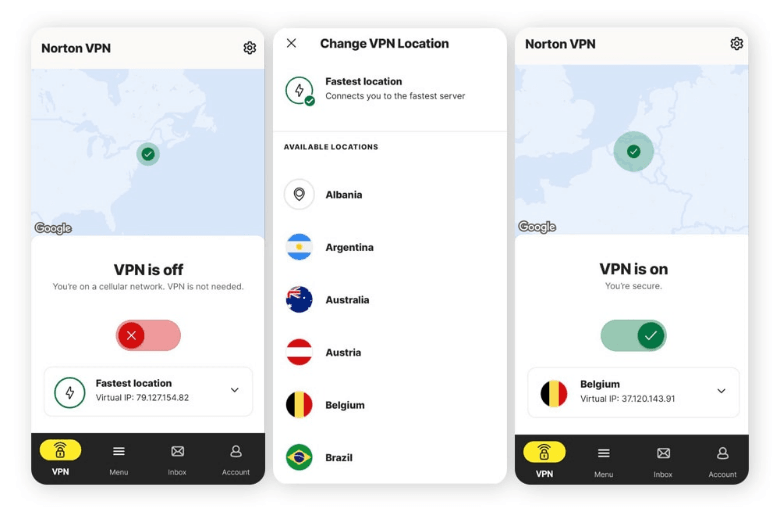
Method 2: Use a Proxy Website
Proxy sites act as intermediaries between you and the game site in question. They hide the URL of the blocked site from your school’s filters and allow access to blocked content such as Tetris unblocked school sites.
- Step 1: Go to Google and search for free proxy websites, or go to a known one like CroxyProxy or Hide.me.
- Step 2: Enter a Tetris-unblocked website URL on the proxy page.
- Step 3: Click “Go” or “Browse,” and the page will open within the proxy window.
- Step 4: You can now start playing Tetris without being blocked by your school’s internet settings.
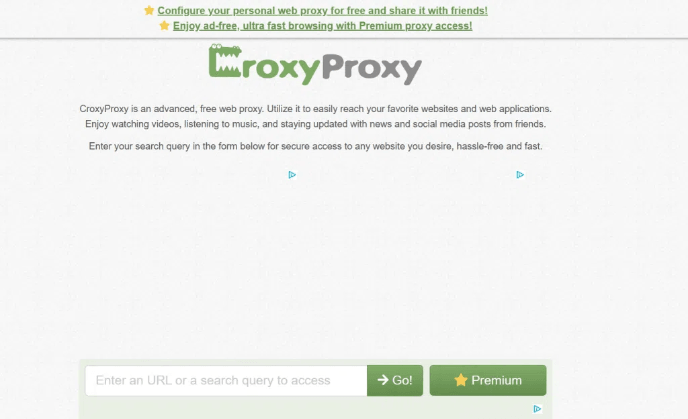
Part 3: Top Sites to Play Tetris Online Unblocked
Some websites make it super easy to enjoy Tetris unblocked school versions right from your browser. No installs, no fuss, just simple, smooth gameplay during breaks or free time.
Tetris.com
The official site offers the cleanest version of Tetris. It runs smoothly on most school devices and doesn’t require any login or setup.
Tetris Unblocked 76 (Unblocked Games 76)
A favorite among students. Tetris unblocked 76 is fast, reliable, and often slips past school restrictions without trouble.
Coolmath Games
This site is usually allowed on school networks. It features fun, Tetris-style puzzle games that are perfect for short gaming sessions.
Tetris Friends (via mirror sites)
Though the original site is down, some mirrors still let you enjoy this classic version, great for fans who miss the old feel.
🔔 Learn More: Newest! Discover the Best OVO Unblocked Games for School
Part 4: Workable Tip to Bypass the Geo-Limit to Play Game
By changing the GPS location of your device in a few clicks, FonesGo Location Changer allows users to easily bypass geographic restrictions. The application has a smooth, clean, and easy UI, so, well, one can spoof their location quite easily and securely without too much bother. Be it to play the game that is banned on his school network, to cross the border into a country with restricted access, or just to satisfy one’s curiosity about trying some location-based games and content, FonesGo can take you virtually anywhere.

- It works well with most applications, games, and augmented reality features.
- You may connect by USB, Wi-Fi, or Bluetooth, whatever is most convenient for you.
- On the majority of Android smartphones, rooting is unnecessary.
- You may even practice walking with a joystick or a custom path.
- Even if you are not particularly tech-savvy, the app is quite simple to use.
How to play tetris unblocked with Fonesgo Location Changer:
- Step 1 Download and install FonesGo Location Changer on your computer based on the operating system: Windows or Mac. Open the software and click “Start” to begin.
- Step 2 Select the simulation mode to be used, according to the device and its setup: Bluetooth, Wi-Fi, or USB mode.
- Step 3 Type the location you want to spoof in the search bar, or you can select it directly on the map. Confirm the location to proceed.
- Step 4 Click “Go” to instantly switch your device’s GPS location to the new spot.

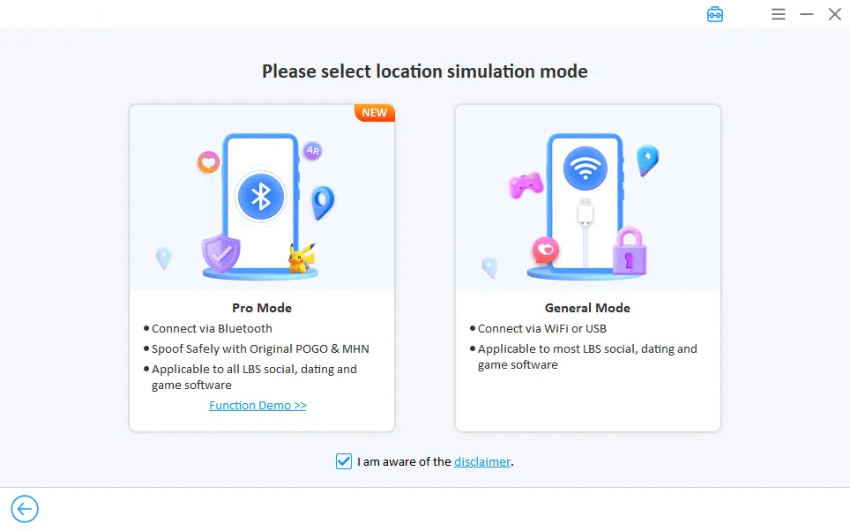

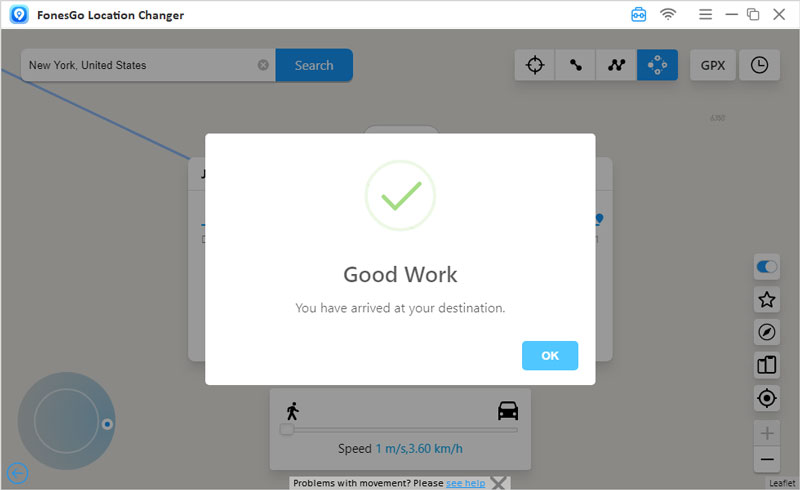
Final Thoughts
Playing Tetris unblocked provides a great stress relief and brain workout. Whether it be at school, work, or at home, you can get some detox time in between activities. All that it takes for you to achieve this game online unblocked is to use the right method. For example, a VPN, proxy, or mobile browser can help you get into Tetris whenever you want. If you can’t play due to your location, FonesGo Location Changer is the exact tool to bypass geo-blocks.

