Jailbreaking your iPhone or iPad has been a topic of interest among tech enthusiasts for years. It offers a way to gain more control over your device, customize it, and access features that Apple typically restricts. One of the popular tools for jailbreaking is Unc0ver, known for its reliability and versatility. In this guide, we’ll explore what Unc0ver jailbreak is, how to download it, and jailbreak your iOS device, as well as address some frequently asked questions.
Part 1: What Is Unc0ver Jailbreak?
Unc0ver Jailbreak is a powerful and well-known tool within the iOS jailbreaking community. Created by the talented developer Pwn20wnd, Unc0ver has gained a reputation for its reliability and compatibility with a wide range of iOS versions. Essentially, jailbreaking an iOS device means removing the limitations and restrictions imposed by Apple, allowing users to unlock the full potential of their iPhone or iPad.
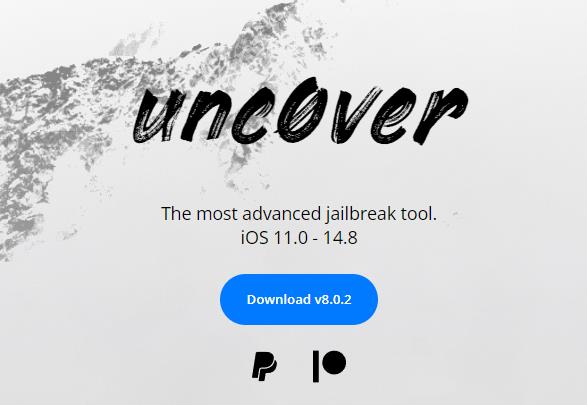
What sets Unc0ver apart is its semi-untethered nature. This means that it provides all the advantages of a true jailbreak while requiring the user to re-jailbreak their device after every reboot. While this may seem less convenient than a fully untethered jailbreak, it’s a small price to pay for the freedom and customization options that Unc0ver offers.
With Unc0ver, you can install third-party applications, customize your device’s appearance, and access features and functions that are typically off-limits on a stock iOS device. Its versatility and consistent updates make it a popular choice among those who wish to break free from Apple’s restrictions and take full control of their iOS experience.
Part 2: How to Download Unc0ver on Your iDevice and Jailbreak it?
Now that you understand what Unc0ver is, let’s delve into the process of downloading and using this tool to jailbreak your iOS device. Follow these steps to get started:
1. Prepare Your Device:
- Backup your device using iTunes or iCloud to ensure you can restore your data if something goes wrong.
- Disable Find My iPhone and any passcode or Touch ID/Face ID locks on your device.
- Install the latest iTunes on your computer.
2. Download unc0ver:
- Visit the official unc0ver website or a trusted source to download the latest version of the unc0ver jailbreak tool.
3. Install Cydia Impactor:
- You’ll need to use Cydia Impactor to sideload the unc0ver IPA file onto your device. Download and install Cydia Impactor on your computer.
4. Connect Your Device:
- Connect your iOS device to your computer using a USB cable.
5. Sideload unc0ver:
- Open Cydia Impactor and drag the unc0ver IPA file into it.
- Sign in with your Apple ID when prompted.
- The unc0ver app will be installed on your device.
6. Trust the Developer Certificate:
- On your device, go to “Settings” > “General” > “Device Management.”
- Find the developer certificate associated with your Apple ID and trust it.
7. Jailbreak Your Device:
- Launch the unc0ver app on your device.
- Click the “Jailbreak” or “Start” button.
- The tool will begin the jailbreaking process. Follow the on-screen instructions if required.
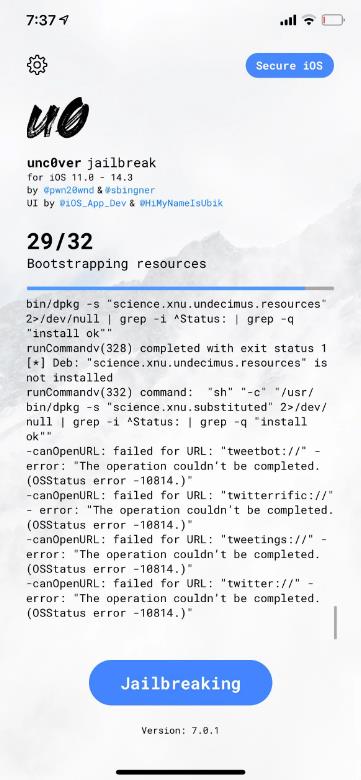
8. Wait for the Jailbreak:
- The process may involve several reboots and may take a few minutes.
Once the jailbreak is successful, the Cydia app should be installed on your device. You can now use Cydia to install various tweaks, apps, and customizations to modify your iOS device.

FAQs about Unc0ver Jailbreak
3.1 Is Unc0ver a Real Jailbreak?
Yes, Unc0ver is a legitimate jailbreak tool. It’s categorized as a “semi-untethered” jailbreak, which means that users need to re-run the jailbreak tool after each device reboot. Despite this, Unc0ver is known for its reliability and broad support for various iOS versions.
3.2 Is Unc0ver Available for iOS 16?
As of my last knowledge update in January 2022, iOS 16 did not exist. Unc0ver’s availability depends on iOS versions and community efforts. For the latest information on supported iOS versions and the availability of Unc0ver, check the official Unc0ver website and trusted jailbreaking sources. Always be cautious and use reputable sources when jailbreaking your device, especially with newer iOS versions.
Bonus Tip: How to Jailbreak iOS 16 without Unc0ver?
While Unc0ver might not be available for iOS 16, there are alternative methods to jailbreak iOS 16 device even if it’s locked. FonesGo iPhone Unlocker is a handy program designed to help you jailbreak iPhone/iPad/iPod touch running iOS 12.0-16.6 to bypass iCloud Activation Lock.
Here is how you can jailbreak iOS 16 and bypass Activation Lock with FonesGo iPhone Unlocker.
- Step 1 Connect your iCloud-locked iOS device to your computer using a USB cable. Launch the FoneGo iPhone Unlocker program and select the “Unlock iCloud Activation Lock” option on the interface.
- Step 2 To proceed with unlocking, you will need to download a firmware package. Ensure your computer is connected to a strong and stable network for this step.
- Step 3 After downloading the firmware package, click “Remove Now” to continue. The program will put your iOS device into Recovery Mode, and you’ll need to put the device into DFU Mode manually.
- Step 4 Once your device is successfully in DFU Mode, the tool will start the jailbreaking process. If it asks you to re-plug the device during this process, do so promptly.
- Step 5 After the jailbreaking process, you will need to enter DFU Mode once more. With the device in DFU Mode, the tool will begin removing the iCloud Activation Lock. This process typically takes only 1-2 minutes.
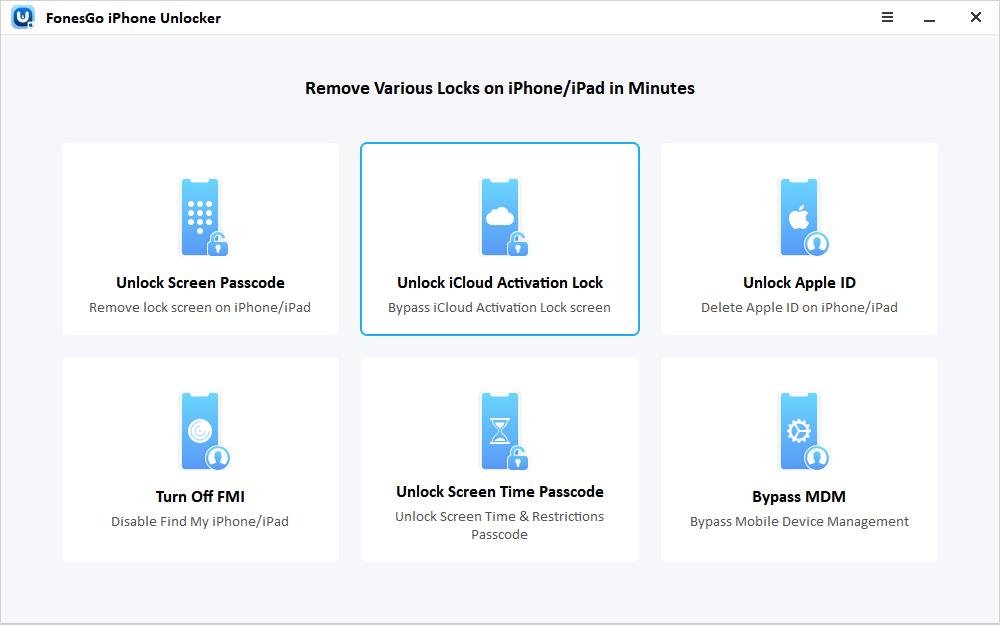
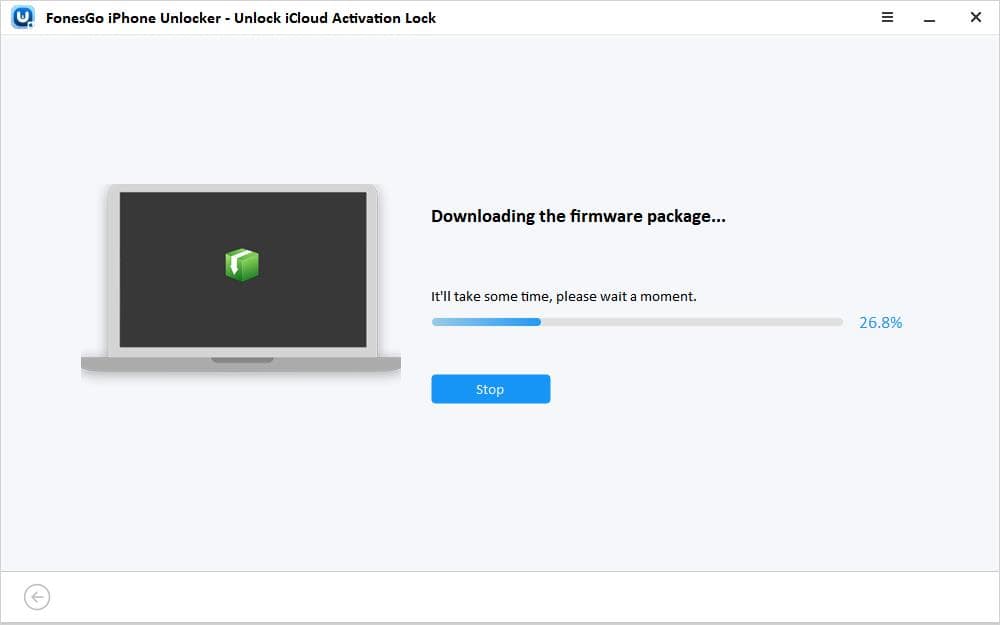
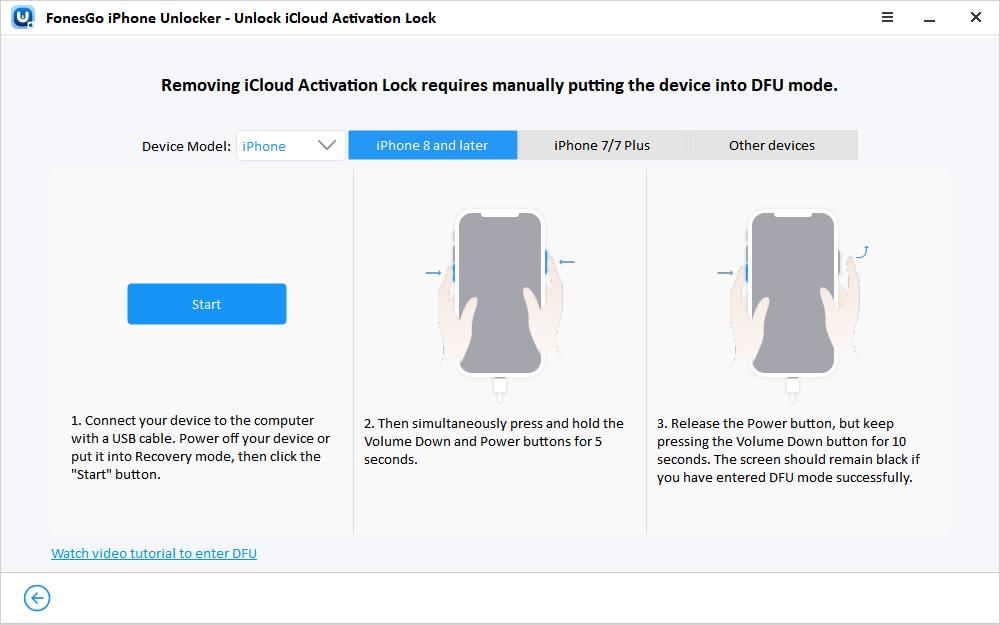
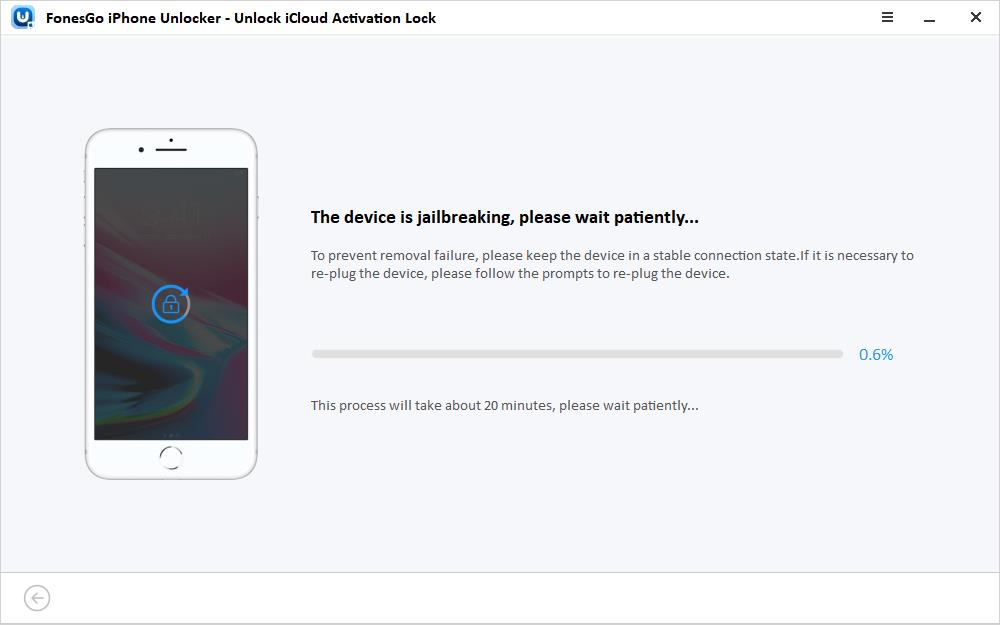
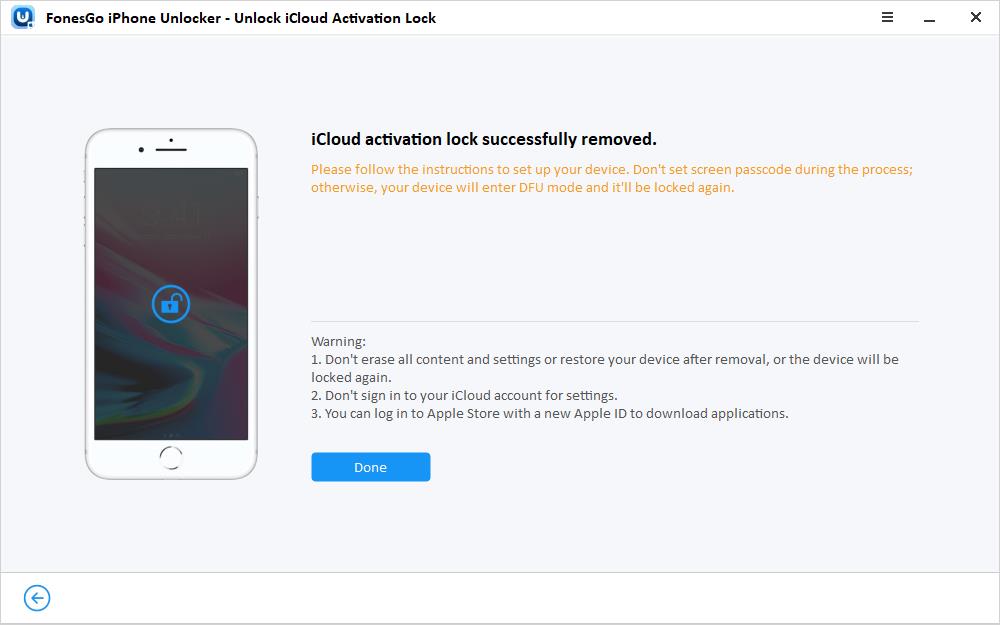
After removal, your iOS device will automatically restart.
A Final Word
Jailbreaking your iPhone or iPad with Unc0ver can open up a world of possibilities, allowing you to customize and enhance your device’s functionality. Just be aware of the semi-untethered nature of Unc0ver and the potential risks involved in jailbreaking. Additionally, always make sure to back up your data before attempting any jailbreak. If Unc0ver doesn’t support your iOS version, FonesGo iPhone Unlocker can be a viable alternative to achieve the same results. Stay informed, follow the instructions carefully, and enjoy the enhanced freedom and flexibility that jailbreaking provides.

