Students require mental breaks from school to keep themselves refreshed. A racing video game featuring cars can offer a great deal of thrills and excitement. While you let your brain relax, they enhance focus, reflexes and coordination. But many schools block gaming sites to keep students academically focused.
This limitation implies that even a simple browser game is very hard to play on your break. However, there are ways to bypass these restrictions; you can still play car racing games at school during lunch or free time. So, in this post, we will share 10 hot free car games unblocked at school and how to access them safely. Let’s dive in.
10 Hot and Free Car Games Unblocked for School
Now, let’s look at 10 hot and free car games that are perfect for school breaks. These games are challenging, entertaining, and have cool graphics, which won’t break any school’s policies.
- 1. Drift Hunters
- 2. Highway Racer
- 3. Eggy Car
- 4. Madalin Stunt Cars
- 5. Drift Boss
- 6. Drive Mad
- 7. PolyTrack
- 8. Survival Race
- 9. Escape Road
- 10. Slow Roads
1. Drift Hunters
Drift Hunters is an awesome 3D car driving game in which you score points by drifting various cars. The game has smooth controls, realistic vehicle physics, and a large gameplay area. Sounds good? Players can gain points by perfecting drifting, purchasing new cars, and upgrading. Great for a rapid fire, adrenaline-pumping break at school!

2. Highway Racer
Highway Racer is a fun and exciting 3D racing game that makes you race with super fast cars on busy highway roads with a realistic environment. Three modes (One-Way, Two-Way, Free Run) provide exciting gameplay. Unlock the new car as you play and earn gold. With its smooth controls and excellent graphics, this game is perfect for a quick, fun break.

3. Eggy Car
Eggy Car is a physic-based driving game where players must transport a delicate egg through bumpy landscapes without it breaking. It’s just a game of suspense and speed and not letting the egg break. On their journey, players can collect coins to purchase new vehicles and power-ups such as freeze boosts and coin magnets.
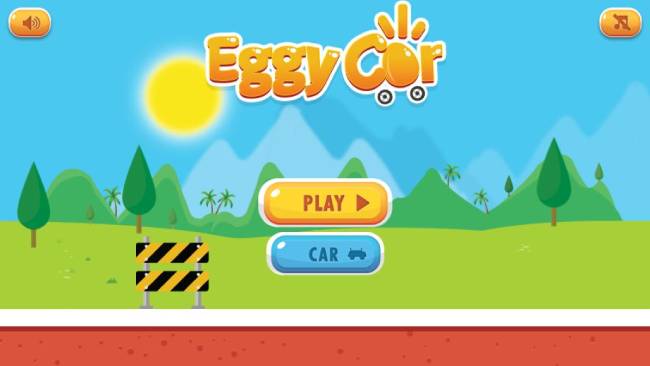
4. Madalin Stunt Cars
You can perform crazy stunts and race in the coolest cars in Madalin Stunt Cars. Explore big maps with ramps, loops and obstacles while driving vehicles more than 30. There are single-player and multiplayer modes so you can race alone or test your driving skills against your friends.

5. Drift Boss
Drift Boss is an easy to play but difficult to master, thrilling drifting game. Drift around sharp turns on a narrow track whilst pressing a button to drift and go straight. The single button control is easy to pick up but challenging to master.

6. Drive Mad
Drive Mad is a physics-based driving game that invites players to drive funny cars through challenging tracks all filled with craziness. The goal is to make it to the finish line without flipping the car. The game is loaded with more than 100 levels, and it’s all about timing and perfecting your moves.

7. PolyTrack
PolyTrack is a low-poly time-attack race game, inspired by TrackMania. Speed around 13 wild tracks with loops, jumps and difficult tight curves. Navigate through some of the most challenging courses and increase your lap times. Race on leaderboards, or design custom tracks with the built in editor.
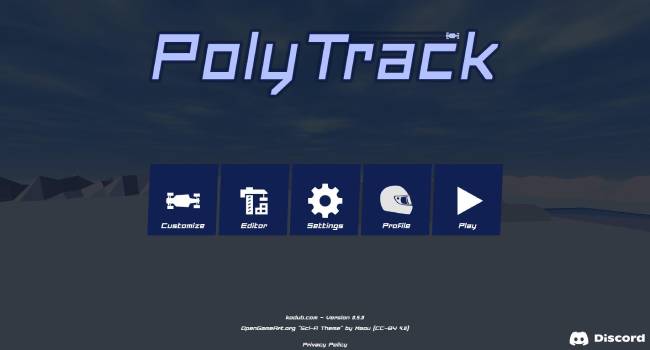
8. Survival Race
Survival Race is a high speed multiplayer racing game set in a dynamic arena of collapsing hexagonal tiles. Avoid falling into gaps, outmaneuver your opponents, and use power-ups to stay alive. Survival Race has an exciting gameplay and strategic approach which would be perfect for school breaks.

9. Escape Road
Escape Road is an exciting racing game in which you will play as a bank robber and try to get away from the police pursuit. Drive through crowded streets, dodge obstacles, and outrun the law as you go. Earn coins and power-ups and unlock 90 different vehicles with different abilities.

10. Slow Roads
Slow Roads is a relaxing driving game allowing you to take a drive through procedurally generated terrains. In a game without goals or time pressures, players can set the weather, terrain and vehicles, catering to their mood. With its simple graphics and soothing gameplay, it’s great for unwinding during study breaks. Play directly in your browser without any downloads.

How to Get Car Games Unblocked on a School Computer or iPhone?
Getting car games unblocked at school is difficult but there are a few simple and safe ways to bypass restrictions. Whether you’re on a school computer or iPhone, here are some great ways to enjoy your favorite car games during a break.
- Play on Free Gaming Websites
- Use a VPN App
- Use a Proxy Site
- Search Car Games on Chrome Extension
- Connect Your PC to Mobile Hotspot
- Remove Restrictions on Your iPhone/iPad
Play on Free Gaming Websites
One of the simplest solutions to play car games unblocked is going to free gaming sites. These sites offer a range of car games that you can play right in your browser to avoid most network restrictions. Here is a selection of the most popular sites:
- WatchDocumentaries
- Cloudfront.net
- Totally Science
- Jopi
- IQuTest
Use a VPN App
VPN can also help you bypass school network restrictions by hiding your IP address and encrypting your connection. You can use a VPN app on your school computer or iPhone to safely and privately access car games. Here’s how you can do it:
- Download a quality VPN app such as NordVPN, ExpressVPN or ProtonVPN.
- Install the app on your school device.
- Open the app and choose a server in a country where the games are not blocked.
- Connect to the VPN server.
- When connected, you can go to your favorite games website and start playing car games.
Use a Proxy Site
A proxy website serves as an intermediary between your device and the gaming server so you can avoid school network restrictions. With a proxy, you’re able to play car games unblocked on your network. Here’s how to do it:
- Choose a trustworthy proxy site such as Hideme or KProxy.
- Visit the proxy website in your browser.
- Paste the URL of the car game website you wish to visit into the search bar.
- Click “Go” or “Surf” to access the gaming site through the proxy.
- Play the game when the page loads.
Search Car Games on Chrome Extension
You can use Chrome extensions to play car games unblocked during school breaks. These are simple-to-use extensions that help you get around restrictions. Here’s how you can quickly find car games unblocked by using a Chrome extension:
- First, open Google Chrome on your school computer.
- Visit the Chrome Web Store and search for “Unblocked Games” or “Car Games Unblocked.”
- Choose an extension.
- Click “Add to Chrome” to install the extension.
- Once it’s installed, open the extension from your Chrome toolbar.
- Easily find your car game within the extension.
- Click on the game you wish to play, and have fun!
Connect Your PC to Mobile Hotspot
If your school has blocked car games’ websites on its server, then you can use a mobile hotspot to access the game. With this method, you should be able to circumvent the school’s network restrictions without interrupting your gaming. Here’s how you can do it:
- Open up the settings on your phone and turn on “Mobile Hotspot.”
- Find the hotspot network on your school computer’s Wi-Fi network list, and connect to it.
- When connected, open your browser and go to any car games unblocked site.
- Start the game and play without any limitations.
Remove Restrictions on Your iPhone/iPad
You can simply download car games from the App Store and play them on your iOS device. If your iPhone or iPad is a school issued device, the MDM locks or the screen time passcodes might have been established by the administrator to prevent installation and playing games.
If so, then you can rely on FonesGo iPhone Unlocker to remove all restrictions. This awesome tool can remove MDM locks, screen time and other restrictions from an iOS device.
Key features of FonesGo iPhone Unlocker:
- Bypass MDM locks and remove Screen Time passcodes without losing your data.
- It can remove all restrictions in a few seconds, saving you time.
- You don’t need to know the username or password.
- It fully supports the latest iOS 18 and iPhone 16 models.
Here’s how to bypass the MDM lock on iOS devices using FonesGo iPhone Unlocker:
- Step 1 Download and install FonesGo iPhone Unlocker on your computer. Once it is installed, open the application. Connect your iPhone or iPad to your computer using a USB cable. Choose the option of “Bypass MDM” from the interface.
- Step 2 Enter your device’s screen passcode when asked to unlock the device.
- Step 3 FonesGo will remove the MDM lock for you automatically. This will take a couple of seconds.
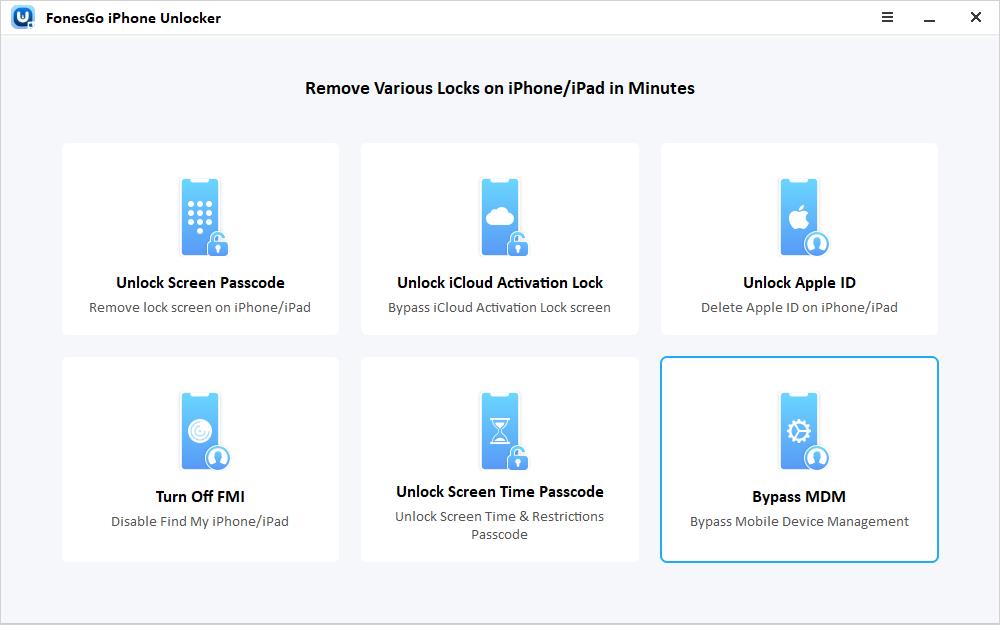
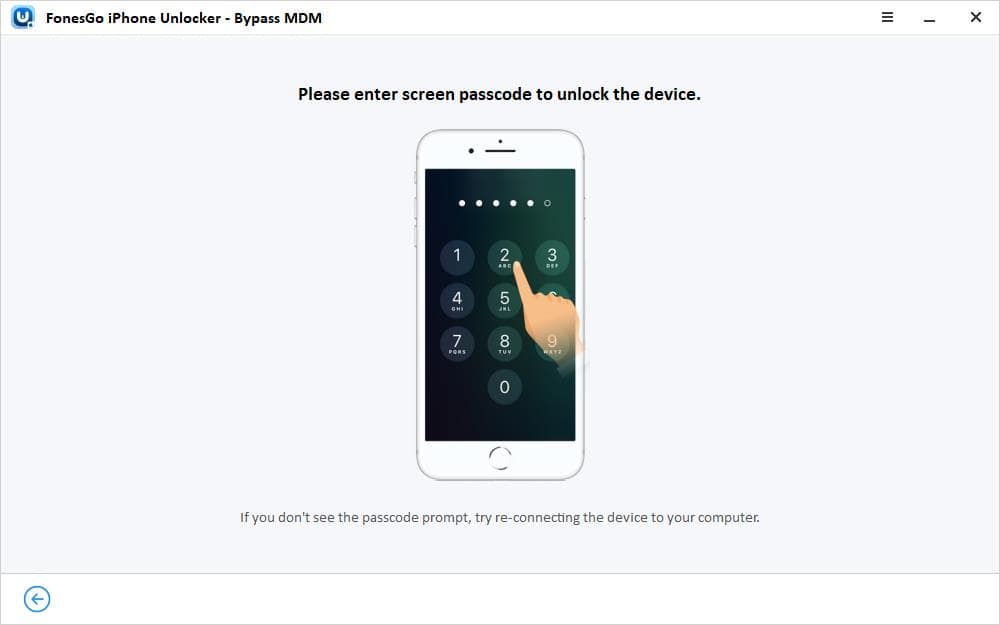
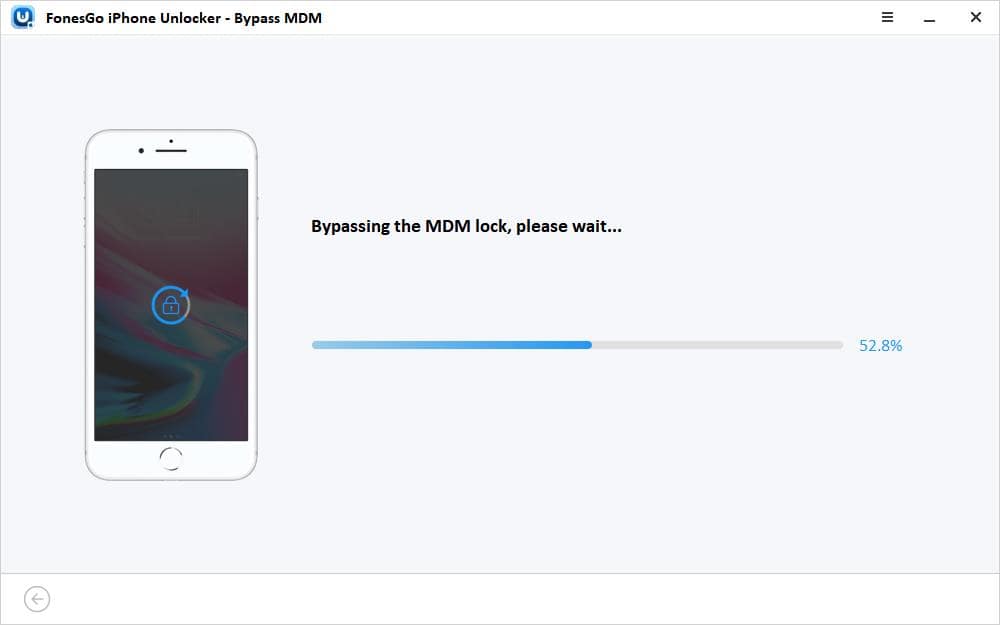
FAQs About Car Games Unblocked
Below are some of the most popular questions everybody asks about unblocking car games at school.
Are Unblocked Games Illegal?
No, unblocked games are not illegal. They’re usually browser-based and you can play them for free online. But accessing them on school networks could potentially breach school policies. It is not illegal to play unblocked games, but respect your school’s policies and use them responsibly.
What Was the First Car Racing Video Game?
The first car-racing video game is Gran Trak 10 and was introduced by Atari in 1974. It was a top-down view of a race track and you drove a car with a steering wheel and pedals. This game is considered the pioneer in the racing genre and set the foundation for future car games.
What’s the Number 1 Car Game?
These days, Forza Horizon 5 is the best car game. Set in a meticulous open-world depiction of Mexico, it also provides diverse cars and racing opportunities. Featuring amazing visuals, multiple game modes and ease of play for both casual gamers and hardcore enthusiasts, it’s one of the most downloaded racing games in the world.
Final Thoughts
Car games offer a great way to relax during school breaks. You can easily bypass restrictions and access these games by using free gaming websites, VPNs, or tools like FonesGo iPhone Unlocker. Just ensure to follow school policies and use these methods responsibly. With so many fun car games, you’ll always have an exciting way to unwind!

