
Among Us is a multiplayer strategy game available on the PC and mobile. The game divides the players into two groups: imposters and crewmates. The goal of the crewmates is to find the imposter, while the imposter’s job is to kill the crewmates without getting caught.
The Among US game can be played by 4-15 players and has become very popular among students. Because of this popularity, Among Us is banned in most schools and workplaces to improve productivity and limit distractions.
In this guide, we will explore 6 methods to get Among Us unblocked at school or anywhere! This will allow you to enjoy this competitive multiplayer game and find the impostor among the crewmates (or eliminate everyone if you are an impostor).
How to Get Among Us Unblocked for School?
On average, a match in Among Us takes around 10-15 minutes. But you can’t even play for that long if it’s been blocked by the school!
Let’s explore how you can easily get Among Us unblocked for school:
- 1. Play on a Gaming Website
- 2. Install a VPN App
- 3. Play on a Proxy Site
- 4. Add Among Us to Chrome Extension
- 5. Connect Your Chromebook to Mobile Hotspot
- 6. Remove All Restrictions on School iPhone/iPad
✅ Also read: How to Play Slope Unblocked Game and Get High Score
1. Play on a Gaming Website
The easiest way to enjoy a game like Among Us at school is to play on gaming websites. A key benefit of playing on a website is that you don’t need to install anything at all.
Here’s a list of some popular websites that allow you to access Among Us online unblocked:
- ✅https://sites.google.com/
- ✅https://watchdocumentaries.com/
- ✅https://turbowarp.org/
- ✅https://online.fuxien.com/
- ✅https://totallyscience.co/
2. Install a VPN App
You can also get Among Us unblocked for school via a VPN app. A VPN allows you to access restricted content (Among Us game) by changing your IP address and location.
It allows you to effectively bypass the restrictions set by the school network. Normally, a gaming website interacts directly with your computer network. But in the case of a VPN, there is an intermediary (proxy server) between the website and the computer network.
Please follow these steps to get Among Us unblocked using a VPN:
- Download and install a VPN such as UrbanVPN.
- Connect to a proxy server that’s near you.
- Visit a website such as Classroom 6x to play Among Us.
- Enjoy.
3. Play on a Proxy Site
If you can’t access any unblocked website or installing a VPN is also not an option, then use a proxy site! A proxy site is just the web-based version of a VPN, which allows you to play games like Among Us without restrictions.
- Open a proxy site such as ProxySite.com.
- Select a server, then enter the URL where Among US is available.
- Press the Go button or hit Enter.
- Enjoy.
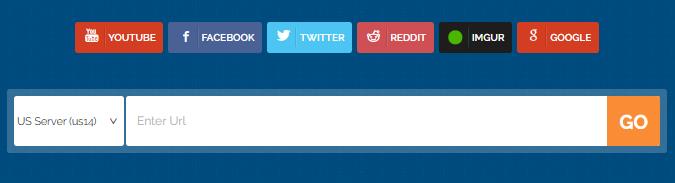
4. Add Among Us to Chrome Extension
Chrome Web Store also has a number of popular games, including Among Us. So, if you are looking for an easy way to get Among Us unblocked Chromebook, you can add a Chrome extension.
Here’s a list of steps to play Among Us via a Chrome extension:
- On Chrome Web Store, search for “Among Us”.
- Try several extensions until you find the best one.
- Enjoy playing Among Us with your friends or strangers!

5. Connect Your Chromebook to Mobile Hotspot
The school administration usually blocks games like Among Us via DNS filtering or firewall rules. But you can easily avoid these restrictions and still play Among Us by using a different network!
Let’s explore how you can use a mobile hotspot to play Among Us unblocked:
- Turn on the mobile data and enable mobile hotspot on your Android/iOS device.
- Connect your PC to the mobile hotspot using WiFi.
- Visit a gaming site where Among Us is available and enjoy.
6. Remove All Restrictions on School iPhone/iPad
The Among Us game is also available on the App Store. However, you can’t install or play the game if your iPhone/iPad belongs to the school!
The administration usually puts a Screen Time passcode or an MDM lock to prevent the students from playing games. However, you can easily bypass restrictions on take-home devices using FonesGo iPhone Unlocker.
FonesGo iPhone Unlocker has a number of useful features:
- Bypass MDM lock and remove Screen Time passcode without data loss.
- Remove iCloud activation lock without previous owner or password.
- Unlock all screen locks on iPhone, iPad, iPod touch models.
- Support the latest iPhone 16 and iOS 18.
Let’s explore how you can remove the MDM lock on iPhone/iPad via FonesGo iPhone Unlocker:
- Step 1 To get started, please download and install FonesGo iPhone Unlocker on your computer. Launch the program and then connect your device to the computer. After that, choose the “Bypass MDM” from the menu.
- Step 2 Now, unlock the iOS device by entering the screen passcode.
- Step 3 Once the device is unlocked, the FonesGo iPhone Unlocker will do its magic in the background to remove the MDM lock. Once this process is complete, you can freely enjoy games like Among Us!
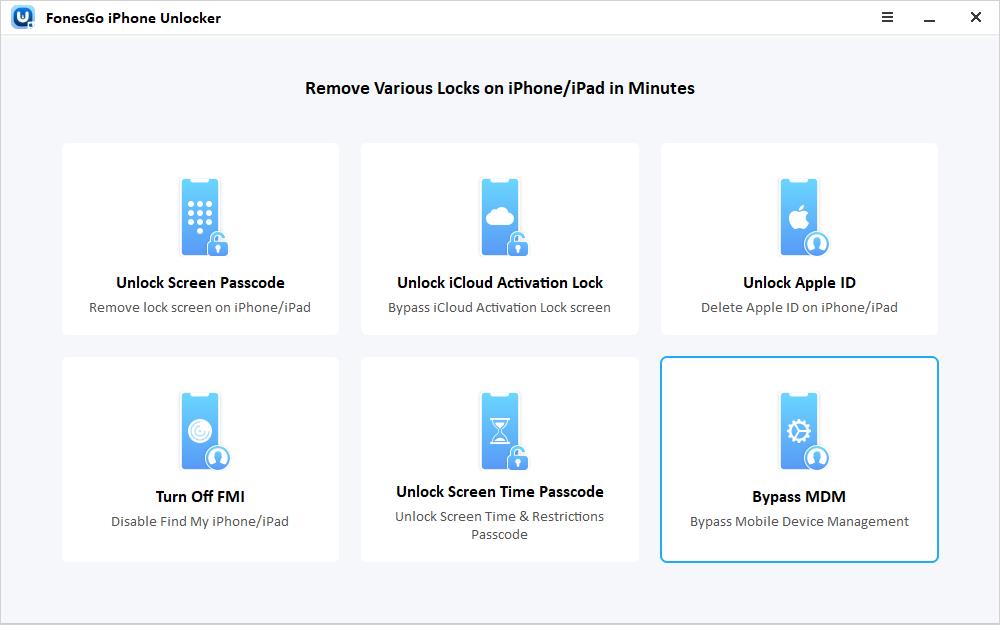
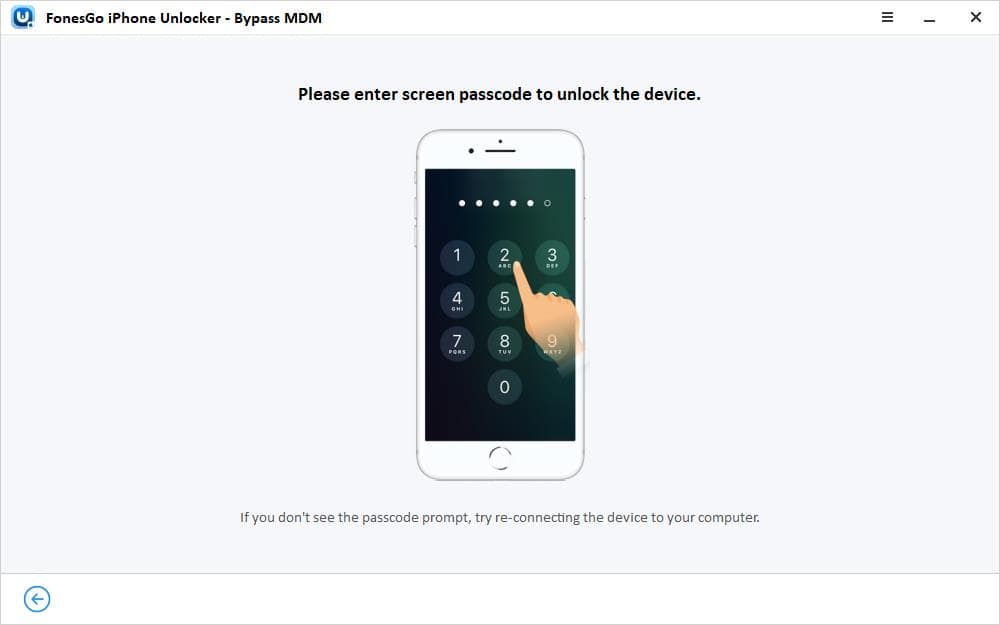
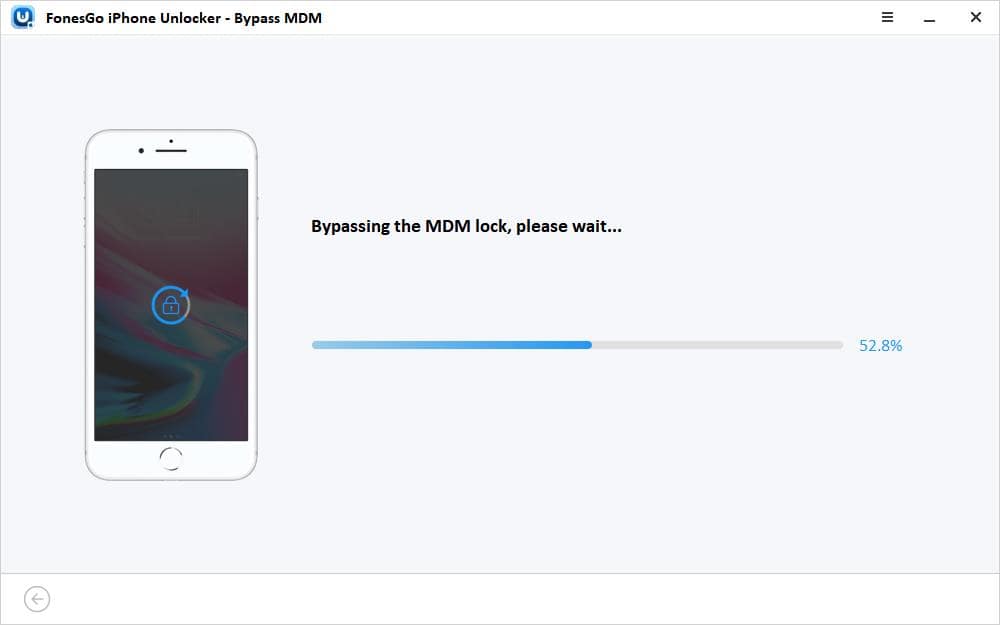
Frequently Asked Questions About Among Us Unblocked Game
Have some questions about the Among Us game? We have answered them all in our FAQs:
1. Is Among Us Cross Platform?
Yes, Among Us is a cross-platform game and is available on PC, PS, Xbox, Switch, iOS, and Android. This enables the players to team up with others regardless of their platform.
2. Is Among Us Free?
Yes, Among Us is a free game that can be installed and played on any device. However, Among Us does have in-app purchases which allows you to get skins, remove ads, and more.
3. Is Among Us Safe for Kids?
No, Among Us is not suitable for kids at all. The gameplay depicts violence and mature themes, making it unsafe for kids. The game also has a chat feature, which can expose kids to offensive and inappropriate language.
4. Can You Play Among Us on Mac?
Unfortunately, you can’t play the Among Us game on a Mac device. However, you can still enjoy the game by trying the web-based versions of the game.
Unblocked Games Like Among Us
Do you enjoy Among Us unblocked and are now looking for similar games? Here’s a list of some games:
- Project Winter
- Unfortunate Spacemen
- The Escapists
- Town Of Salem
- Secret Neighbor
Final Words
Among Us is a popular game among the students, and that’s why it is also blocked in most schools! In our guide, we have listed 6 easy and free ways to play the Among Us game on a school computer or an iOS device.
Playing the game on the school Chromebook is actually very easy and straightforward. However, you will need to use FonesGo iPhone Unlocker to remove the MDM lock on the take-home devices. Once the MDM lock is removed, you can easily enjoy Among Us and other games on the school issued iOS device.

