Category:
Guide
Updated on April 3, 2024
Thank you for placing an order on FonesGo.
After you purchase the FonesGo program, you will receive an email containing the order number, your licensed email and registration code. You can use the licensed email and registration code to register the program.
1. How to Register the Software on Windows Computer?
If you are a Windows user, you should download and install the Windows version of the program on your computer. Then follow the below steps to register the software and enjoy all features.
- Step 1 Launch FonesGo program after installation. On the home screen, navigate to the upper right corner and click on the key icon.
- Step 2 The Register window will pop up. Now, go to your email inbox. Copy the licensed email and registration code, then paste them to the corresponding box.
- Step 3 Click on the “Register” button. You will see a message saying you have registered successfully.
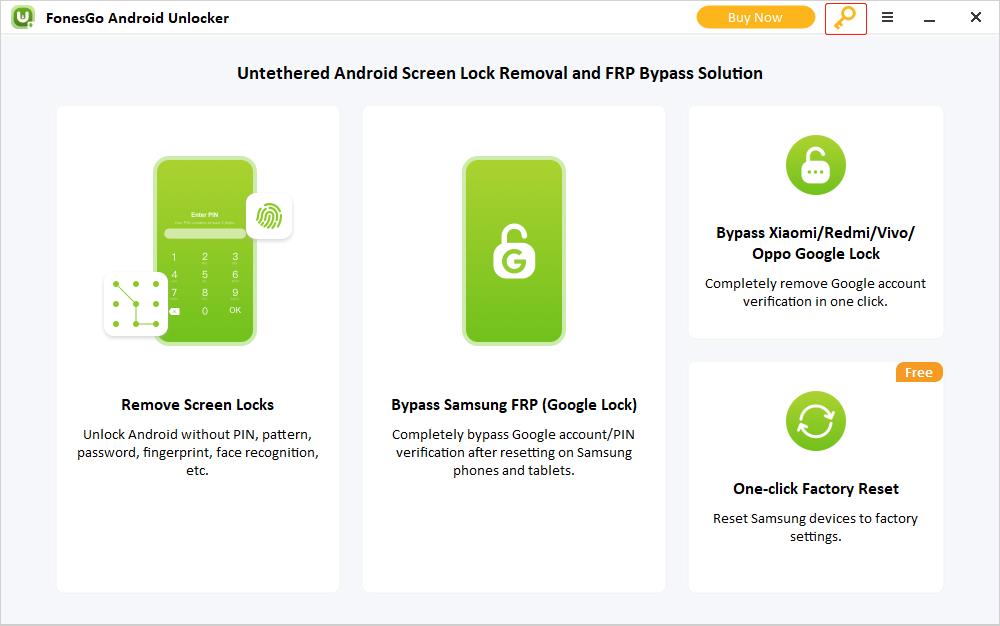


2. How to Register the Software on Mac Computer?
If you are a Mac user, you should download and install the Mac version of the program on your computer. Then follow the below steps to register the software and enjoy all features.
- Step 1 Launch FonesGo program after installation. On the home screen, navigate to the upper right corner and click on the key icon. Or you can visit the menu bar of the program and click on “Register”.
- Step 2 The Register window will pop up. Now, go to your email inbox. Copy the licensed email and registration code, then paste them to the corresponding box.
- Step 3 Click on the “Register” button. You will see a message saying you have registered successfully.
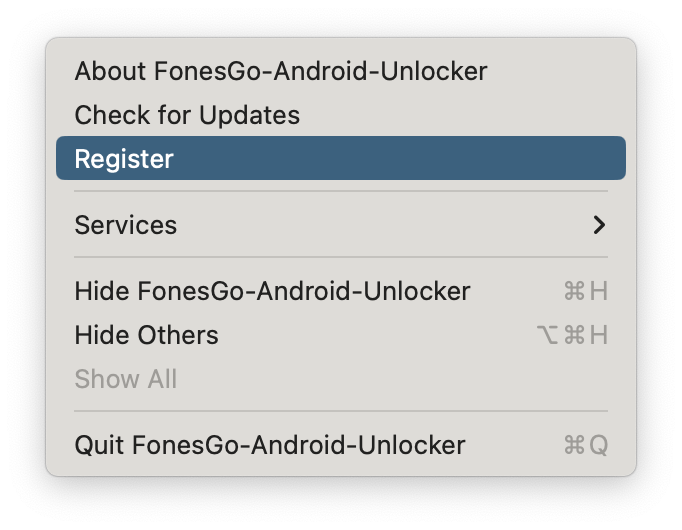

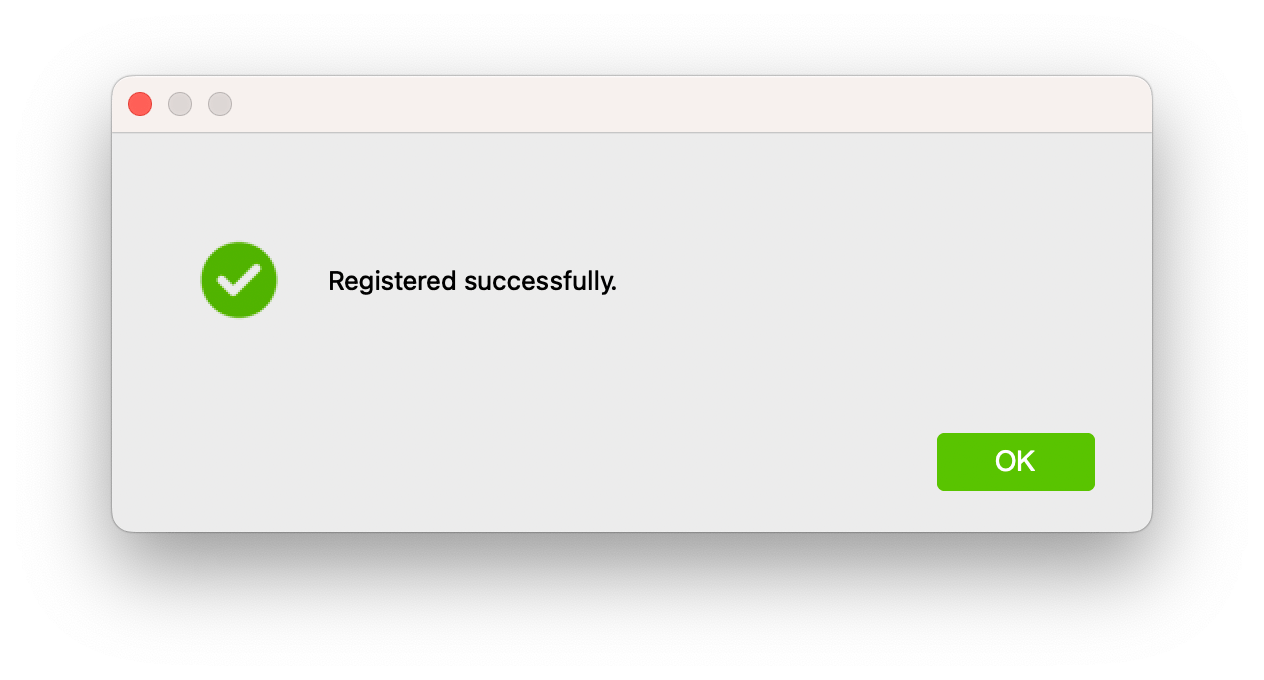

FonesGo is committed to providing easy, effective, and professional solutions for Android, iOS and computer devices.
Recent stories by FonesGo:

I liked the product very much and wanted to use the free version. However, when I press the free trial button, nothing happens. I don’t know what to do in this situation.
Hi Emir, which program do you mean?