Category:
Guide
Updated on April 3, 2024
If you have a Samsung device and want to boot into the Recovery Mode to clear cache or factory reset your device, then you shouldn’t miss this guide. In this guide, we will tell you how to enter Samsung Recovery Mode using key combinations.
1. Boot into Recovery Mode on Samsung with Home Button
If you own an old Samsung device like Galaxy S5, Galaxy S7, then you can follow these steps to enter Recovery Mode:
- Step 1: Power off your Samsung device.
- Step 2: Press and hold the Home button, Power button and Volume Up key together for 5-7 seconds.
- Step 3: Release the Power button when you see the Samsung logo.
- Step 4: Please keep pressing the other 2 keys until you see the Android System Recovery screen.
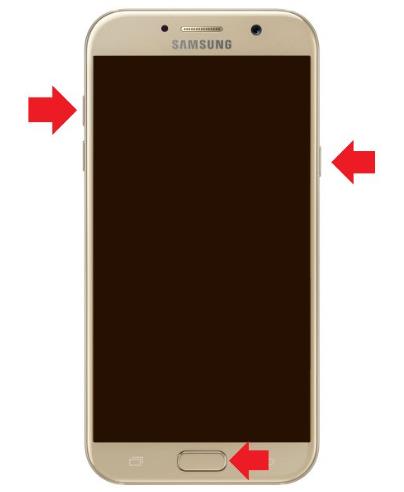
2. Boot into Recovery Mode on Samsung without Home Button
Samsung Galaxy devices after 2016 don’t have a Home button. And after OneUI 3.0 update, you need to connect your Samsung device to a computer with a USB cable to boot into the Recovery Mode.
- Step 1: Connect your Samsung device to the computer with a USB cable.
- Step 2: Press and hold the Power button and Volume Up key together for 5-7 seconds. If your Samsung model has a Bixby button, you must press that key too.
- Step 3: Release the Power button when you see the Samsung logo.
- Step 4: Please keep pressing the other key until you see the Android System Recovery screen.
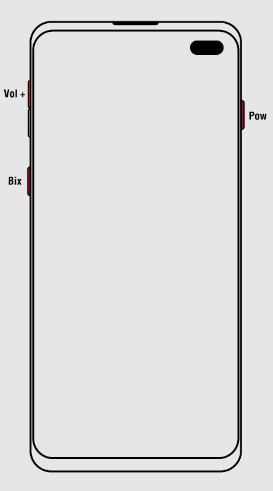

Conclusion
We hope that this guide has helped you enter Samsung Recovery Mode. If you have any questions, please feel free to leave a comment.

FonesGo is committed to providing easy, effective, and professional solutions for Android, iOS and computer devices.
Recent stories by FonesGo:
