You may need to know your Samsung phone model if you want to get support for the device. In this guide, you will learn 4 ways to find out your Samsung phone model.
Way 1: Check via the Settings Menu
If you still can access your Samsung device, you can find the phone model number through Settings menu.
Navigate to Setting – About phone. There, you can find your device name, model name and model number.
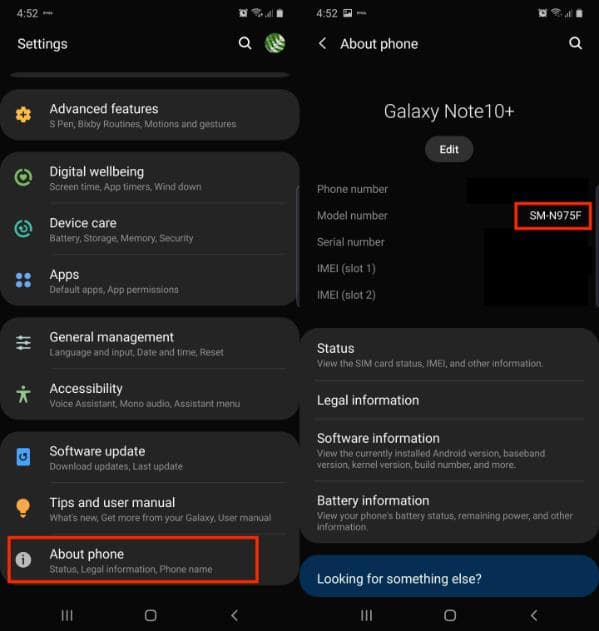
Way 2: Check the Back of your Samsung Phone
In case that your Samsung phone won’t power on or you’re locked out of it, you can check the back of your Samsung phone to find the model number.

Way 3: Check Your Samsung Account
If you have registered a Samsung account on your device, then you can log into your Samsung account on another device to check your device information, like model name, model number, IMEI number, etc.
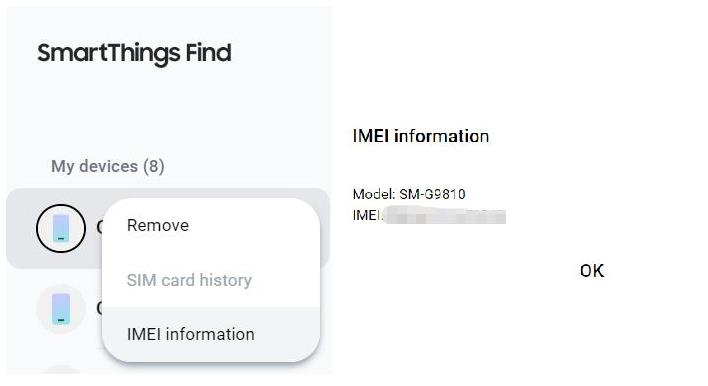
Way 4: Check the Original Package
If you still keep the original receipt and package, you can find your Samsung device model name and number there.

Conclusion
We hope that this guide has helped you to find out your Samsung phone model. If you have any questions, feel free a leave a comment below.

