Category:
Guide
Updated on October 8, 2024
FonesGo iPhone Location Changer support up to iOS 18. If your device is older than iOS 16, please enable ‘Developer Mode’ before using all features.
Step 1. Open the “Settings”, and select “Privacy & Security”.

Step 2. Scroll down and tap “Developer Mode”.

📄 Note: If there is no “Developer Mode” menu, you can use FonesGo desktop version to enable “Developer Mode”.
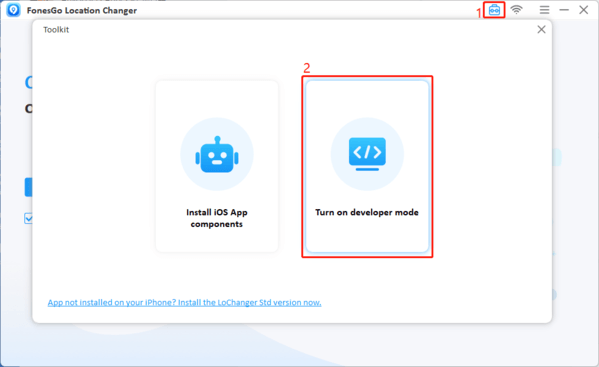
Step 3. Enable the “Developer Mode” toggle.

Step 4. When prompted to reset your device, tap the “Restart” button.

Step 5. After rebooting, taps on “Turn on” option.

Step 6. Once you unlock your iPhone, the developer mode will be enabled.


FonesGo is committed to providing easy, effective, and professional solutions for Android, iOS and computer devices.
Recent stories by FonesGo:
