In this comprehensive guide, we delve into the world of Pokemon Go spoofing for iOS users without jailbreak. We’ll explore the top 5 spoofing apps, including FonesGo Location Changer, iPoGo, SpooferX, iTools Virtual Location, and TutuApp Pokemon Go. Each app will be thoroughly examined, providing insights into their features, pros, cons, and step-by-step instructions on how to use them.
Whether you’re a seasoned Pokemon Go player or a newcomer looking to enhance your gaming experience, this article is your ultimate resource for mastering Pokemon Go spoofer iOS.

Best 5 Pokemon Go Spoofers for iOS
- App 1. FonesGo Location Changer [Supported Latest iOS]
- App 2. iPoGo Pokemon Go Spoofer
- App 3. SpooferX Pokemon Go Spoofer
- App 4. iTools Virtual Location
- App 5. TutuApp Pokemon Go
To Properly Choose the Best Pokemon Go Spoofer for iOS
| Pokemon Go Spoofing App | Compatibility | Success Rate | Recommended |
|---|---|---|---|
| FonesGo | Android & iOS | High | 💥💥💥💥💥 |
| iPoGo | iOS | Moderate | 💥💥💥 |
| SpooferX | iOS | Low | 💥💥 |
| iTools | iOS | Moderate | 💥💥💥💥 |
| TutuApp | Android & iOS | Moderate | 💥💥 |
App 1. FonesGo Location Changer [Supported Latest iOS]
When it comes to selecting the best spoofing app for Pokemon Go on iOS devices, FonesGo Location Changer stands out as a top choice. Offering seamless compatibility with the latest iOS versions, FonesGo provides a comprehensive suite of features tailored for both seasoned players and newcomers alike. With its user-friendly interface and advanced functionalities, FonesGo enables users to simulate GPS movement with unparalleled precision and ease.
Overall, with its robust features, user-friendly interface, and compatibility with the latest iOS versions, FonesGo Location Changer emerges as the best spoofing app for Pokemon Go on iOS devices. Whether you’re looking to explore new locations, complete tasks, or simply have fun, FonesGo is the ultimate companion for all your Pokemon Go adventures.
- Best GPS location changer for iOS devices (No jailbreak)
- Spoof Pokemon Go location on iOS and Android devices.
- Simulate GPS movement directly or use a joystick.
- Change location on up to 15 devices simultaneously.
- Support changing location on most dating and social apps.
How To Spoof Pokemon Go By FonesGo Location Changer
To spoof your location in Pokemon Go using FonesGo Location Changer, follow these simple steps:
- Step 1 Download and Install FonesGo: Start with Pokemon Go spoofer iOS download Begin by downloading and installing FonesGo Location Changer on your Windows or Mac computer.
- Step 2 Connect Your iOS Device: Connect your iOS device to your computer using a data cable or WiFi wireless connection.
- Step 3 Teleport to Any Location: Click on the “Teleport” icon within FonesGo, enter the desired location, and click “Start” to teleport instantly.
- Step 4 Simulate Movement along A Route: Use the “Two-spot Route” icon to select your starting and ending points, set the speed, and click “Go” to simulate movement between locations.



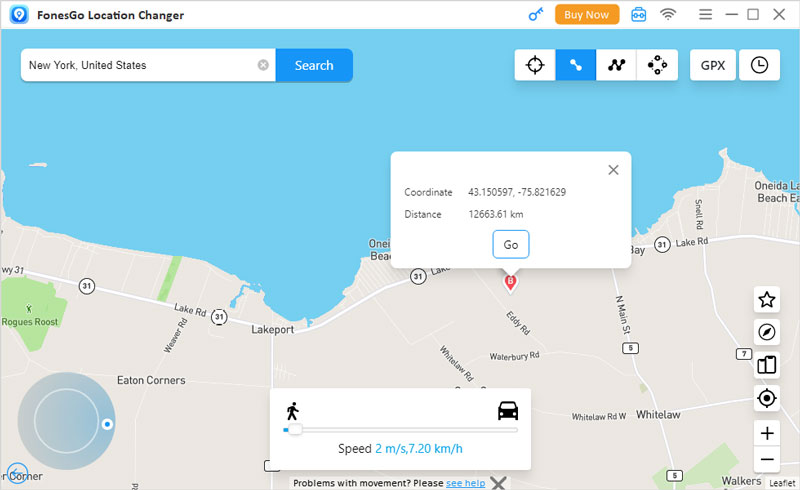
Pros😆
- With features like joystick control, multi-spot movement, and GPX route import, FonesGo provides advanced functionality for precise GPS spoofing.
- The app allows users to simulate GPS movement realistically, enhancing the gaming experience for Pokemon Go players.
- FonesGo supports spoofing on multiple devices simultaneously, making it convenient for users with multiple accounts or devices.
Cons😑
- Enabling developer mode and connecting the device may be challenging for some users, especially for those unfamiliar with technical settings.
App 2. iPoGo Pokemon Go Spoofer
iPoGo is a popular Pokemon Go spoofer app specifically designed for iOS 17 devices. It offers a customized version of the game with additional features like auto-rotation, position camouflage, and enhanced throwing capabilities, providing users with a competitive edge. However, it’s essential to note that using iPoGo may carry risks, including potential detection by Niantic, leading to account bans.
Steps to Use iPoGo:
- Step 1. Download the required IPA file from the official iPoGo website.
- Step 2. Use a sideloading tool like Sideloady to install the IPA file onto your iOS device.
- Step 3. Navigate to your device settings to trust the iPoGo app certificate to ensure its functionality.
- Step 4. Launch iPoGo and start playing the modified version of Pokemon Go.
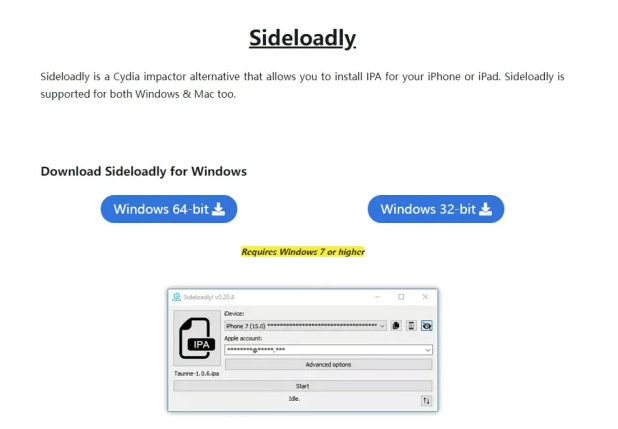

Pros😆
- Works on all iOS versions, including iOS 17.
- Offers a range of exciting features to enhance gameplay.
- Allows manual location selection for precise destination choices.
Cons😑
- Requires careful usage to avoid detection by Niantic.
- Paid subscription prices may be relatively high for some users.
App 3. SpooferX Pokemon Go Spoofer
SpooferX is a newcomer in the realm of Pokemon Go spoofing apps, designed exclusively for iOS devices. While it offers similar features to iPogo, its recent inception implies a lack of extensive experience, potentially making it less reliable as developers continue refining the app.
Installation Steps:
- Step 1. Download the IPA file from www.spooferx.app or visit spooferx.com for further instructions.
- Step 2. Navigate to the official SpooferX website or app platform.
- Step 3. Locate the IPA file for iOS devices.
- Step 4. Download the IPA file onto your iOS device.
- Step 5. Proceed with the installation process as prompted.

Pros😆
- Tailored for iOS devices.
- Offers features akin to established apps like iPoGo.
Cons😑
- Relatively new in the market, lacking extensive experience.
- May face delays in updates, potentially impacting usability.
- Premium features require subscription, limiting functionality for free users.
App 4. iTools Virtual Location
iTools by ThinkSky provides a convenient solution for iOS users to customize their device’s location using Virtual Location. With this tool, users can effortlessly manipulate their GPS data, granting them access to a wide array of location options.

Here is the simple setup process:
- Step 1. Visit the official ThinkSkySoft website.
- Step 2. Download and install iTools as per the on-screen instructions.
- Step 3. Connect your iOS device to your PC using a USB cord.
- Step 4. Launch iTools and navigate to the “Toolbox” section.
- Step 5. Click on “Virtual Location” within the toolbox.
- Step 6. Use the map interface to manually select or search for a desired location.
- Step 7. Click “Move here” to set the selected location as your virtual location.
Pros😆
- Offers a rich feature set for location customization.
Cons😑
- Limited to iOS devices; does not support Android.
- Lack of compatibility with iOS 17 may hinder usage for some users.
App 5. TutuApp Pokemon Go
TutuApp is a third-party app store providing access to a wide range of applications and tweaks, including Pokemon Go hacks. It offers features beyond those available on official app stores, catering to both iOS and Android users. Utilizing TutuApp to modify Pokemon Go’s GPS location allows players to access various in-game benefits.
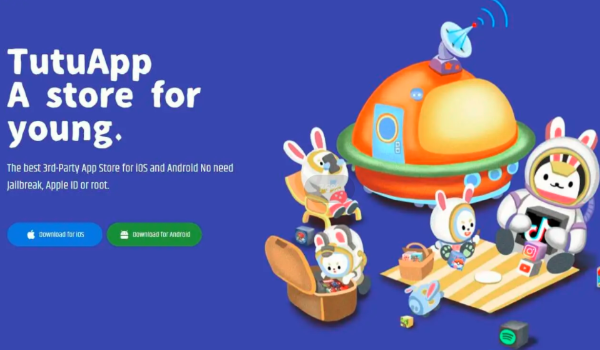
How to Use TutuApp for Pokemon Go:
- Step 1. Download and install TutuApp from the official website.
- Step 2. Open TutuApp and search for “Pokemon Go hack.”
- Step 3. Download the Pokemon Go hack from within TutuApp.
- Step 4. Launch the Pokemon Go hack and start playing.
Pros😆
- Offers a wide range of applications and tweaks.
- Provides access to Pokemon Go hacks for both iOS and Android.
Cons😑
- iOS users may encounter untrusted enterprise developer notifications.
- Requires downloading a separate hack, which may pose security risks.
Three Practical Tips to Reduce Walking in Pokemon Go
Part 3. Three Practical Tips to Reduce Walking in Pokemon Go
1. Maximize Buddy Pokemon Benefits
Selecting a Buddy Pokemon that offers benefits without requiring walking can be advantageous. Some Buddy Pokemon can help find gifts, attract wild Pokemon, or even locate PokeStops, reducing the need for physical movement.
2. Utilize Remote Features
Take advantage of remote features such as Remote Raid Passes and Remote Trading. These features allow players to participate in raids and trade Pokemon with friends from a distance, eliminating the need to physically visit specific locations.
3. Strategically Use Incense and Lures
Utilize Incense and Lure Modules strategically to attract Pokemon to your current location. By activating these items, players can encounter Pokemon without needing to walk around, making it easier to catch Pokemon while staying in one place.
The Bottom Line
In conclusion, navigating the realm of Pokémon Go spoofing for iOS users without jailbreak presents various options, each with its pros and cons. While all five apps offer unique features, FonesGo Location Changer emerges as the top recommendation for its seamless compatibility with the latest iOS versions, user-friendly interface, and advanced functionality. With FonesGo, players can effortlessly manipulate their GPS locations, enhancing their Pokémon Go experience without the need for jailbreaking. For those seeking a reliable and effective Pokemon Go spoofer iOS, FonesGo Location Changer stands out as the ultimate choice to elevate your gaming adventures.

