PGSharp Pokémon Go is a well-known tool enabling players to have fun in the game while not having to walk long distances in reality. Pokémon Go is entertaining but may be a bit tedious for those who may not always go outside. That’s where PGSharp helps. It lets you fake your location and catch more Pokémon easily.
In this guide, we’ll explain what PGSharp is, how to use it safely, and whether it works on an iPhone or not. We’ll also show you the best tips and tools to play smarter. Let’s find out if PGSharp is still worth using.
Part 1: What is PGSharp Pokémon Go & How It Works
PGSharp Pokémon Go is a spoofing app made for Android users who want to play Pokémon Go without walking. This will also alter your GPS location so that the game thinks you are somewhere else. Now you can catch those rare Pokémon, go to PokéStops from miles away, and attend glocal events while still being at home. It has a very user-friendly interface and does not require any form of root access, thus making it the preferred method for many players.
Step 1: Open your device settings and enable “Allow installation from unknown sources”. PGSharp isn’t on the Play Store, so this step is important.
Step 2: In the official PGSharp website, tap on the Download button to download the APK file.
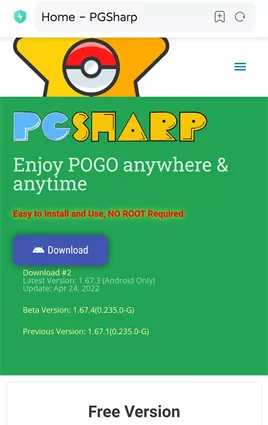
Step 3: Open File Manager, then navigate to Downloads, and locate the PGSharp APK file.
Step 4: Tap on the file and, on the following screen, tap Install to start the installation.
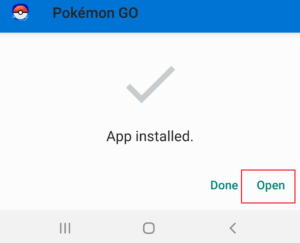
Step 5: After installation, pg sharp APK can be opened and spoofed after signing in with the Pokémon Trainer Club account.
Part 2: Pros & Cons about PGSharp Pokémon Go
PGSharp Pokémon Go has many interesting features for players wanting to spoof in safety. Yet there are at least some disadvantages that deserve to be brought to awareness.
- Easy to use with a simple joystick interface.
- No root or jailbreak required.
- Allows teleporting to any location.
- Built-in cooldown timer to avoid bans.
- Only available for Android, not iOS.
- Risk of account warning if used too often.
Part 3: Common PGSharp Issues in Pokémon Go
Some players using PGSharp experience problems like Pokémon fleeing or not spawning. These issues often happen due to ignoring cooldown times, location jumping, or app bugs.
✅ Learn More: PGSharp Not Working in Pokémon Go? 7 Easy Fixes!
⛔ 1. PGSharp Pokémon Keep Fleeing
This especially happens when you teleport directly to a new location and straight away try and catch a Pokémon or spin a PokéStop. The game recognizes this jump, and for a couple of minutes, it temporarily bans you from catching.
What to do when PGSharp pokemon keep fleeing:
- Wait for 2 full hours before doing anything after teleporting. This cooldown time is important.
- Use a cooldown timer within PGSharp it will say exactly how long to wait.
- No PokéStops, catch Pokémon, or battle gyms during this waiting.
- After the wait, restart the app and try again. Your catches should work normally.
🔔 Many players use this cooldown period to plan their next steps or just leave their phone idle.
⛔ 2. PGSharp Pokémon Not Spawning
No wild Pokémon are showing up on your map. This could be due to a shadow ban, trying to spoof into a special event area without a ticket, or simply being in a low-activity location.
What to do when PGSharp pokemon not spawning:
- Check for a shadow ban: If your friends list is missing or only Team Rocket shows up, your account may be shadow banned. Wait 7 days and avoid spoofing in the meantime.
- Move to a more active city like New York, London, or Tokyo places with lots of spawns.
- Avoid event zones unless you have a ticket. Some places only show Pokémon to players who bought access.
- Try using Incense or restart the app after moving to a new area.
🔔 Stay within one area for a while instead of hopping between cities too often. That helps you avoid being flagged.
Part 4: Top Recommended Alternative about PGSharp Pokémon Go
Many trainers are now switching to smarter tools that offer more than basic location spoofing. One of the best PGSharp alternatives available today is FonesGo Location Changer. It offers everything PGSharp does and more with safer controls and advanced features that make playing Pokémon GO easier and more efficient.
You can change your location, walk routes virtually, and let the app auto-catch Pokémon or spin PokéStops while you focus on the fun. It’s designed for both Android and iOS, so it fits most players’ needs perfectly.

- Spoof Pokemon Go location on iOS and Android devices.
- Risk-free Bluetooth Flying: Enjoy Original Games, No Bans!
- Simulate GPS movement along any custom path with joystick.
- Collect and import popular GPX route files for next use.
- Works well with location-based social apps and AR games.
- Fully support the latest iOS 26/Android 16.
How to Use FonesGo Location Changer with Go Catcher
- Step 1 Open Pokémon GO and tap the Poké Ball to enter Go Catcher mode.
- Step 2 Connect Pokémon GO Plus in settings. Once connected, you’ll see a confirmation on screen.
- Step 3 Launch FonesGo Location Changer and set a walking route using joystick, two-point, or multi-point mode.
- Step 4 Now sit back Go Catcher will auto catch Pokémon, spin PokéStops, and scan nearby raids as you move.
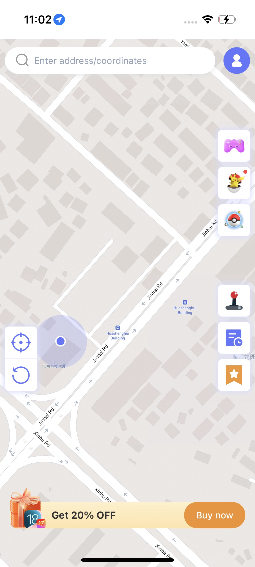
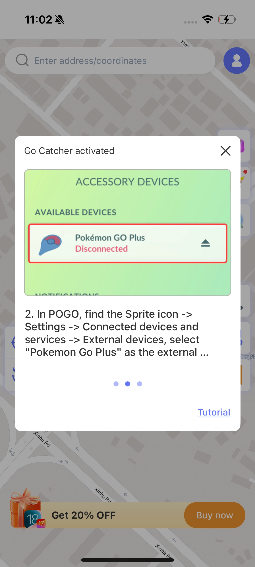
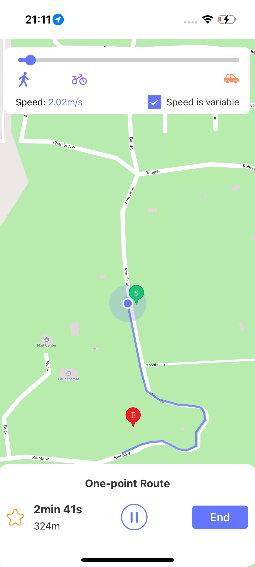

Comparison Table: PGSharp vs Best Alternative
Many trainers rely on spoofing tools to enhance their Pokémon GO experience, but not all apps offer the same reliability or features. In this quick PGSharp Pokémon Go review, we’ll compare PGSharp with one of the best alternatives available today: FonesGo Location Changer. This table highlights the major differences to help you choose the tool that best fits your style of gameplay.
| Feature | PGSharp | FonesGo Location Changer |
|---|---|---|
| Platform Support | Android only | Android & iOS |
| Root/Jailbreak Required | ❌ | ❌ |
| Joystick Movement | ✅ | ✅ |
| Auto Catch/Auto Spin | ❌ | ✅ |
| Auto Scan Pokémon/Raids | ❌ | ✅ |
| Cooldown Timer | ✅ | ✅ |
| Stability & Updates | Occasional bugs after updates | More stable and frequently updated |
Final Verdict
Tools like PGSharp Pokémon GO have made it easier for players to enjoy the game without walking miles. It really feels simple and useful especially to the android users, however, there are limitations and sometimes risks.
If you really want something more stable, with those added features like auto-catching and raid scanning tool, the FonesGo Location Changer should be a good choice. It works on android and iOS, giving you more control of your gameplay. Just starting out or wanting to level up faster, this tool can really help smoothen the way forward with your Pokémon GO journey.

