Being a GPS-based game, Monster Hunter Now requires you to travel to certain areas to hunt monsters and get in-game stuff. And the players find that annoying especially when they don’t have enough time to do that. The game involves both time and physical activity. So, players look for ways to change their devices’ location and play at home without walking.
Many people do wonder how to play Monster Hunter Now with or without a VPN. To level up quickly or access more monsters in Monster Hunter Now, a lot of gamers are now searching for the best tool to utilize. We’ll examine a few of the best tools in this article.
Can I Spoof in Monster Hunter Now With a VPN
The simple answer to this question is “No”. Even though VPNs are powerful tools that help gamers overcome geographic limitations and download games that are not yet available in their country. With a VPN, you can change your IP address and pretend to be in a region where Monster Hunter Now has already launched. This gives you a lot of gaming possibilities.
But using a VPN for Monster Hunter Now just lets you access the game. It still can’t spoof the locations where you want to arrive. Therefore, consider a spoofer tool, such as FonesGo Location Changer. Then, you can enjoy Monster Hunter Now like a master, wherever you are.

How to Spoof Monster Hunter Now Without VPN (iOS/Android)
A location spoofer is required if you wish for Monster Hunter Now to cheat iOS. In case utilizing a VPN isn’t your favored way to play Monster Hunter Now, you have another choice: FonesGo Location Changer. This adaptable program is a great substitute for a VPN if your main purpose is to vary your in-game location. It makes it simple to modify your GPS position on iPhone, Android, and PC devices. Taking on the role of more than just a fake GPS joystick tool, it can virtually transport you anywhere.
- Instantly change your location to anywhere in the world.
- Simulate movement between two or multiple spots at a customized speed.
- Show a specific route you’ve traveled, even if you haven’t.
- Manually adjust your location in real-time using a virtual joystick.
How to Spoof MHN via FonesGo Location Changer
- Step 1 Install FonesGo Location Changer on your Windows or Mac computer with a simple download process. After installation, click the “Start” button to select your device.
- Step 2 Identify your device’s operating system, then follow the provided instructions to establish a seamless connection.
- Step 3 Once your device is successfully connected, review your current location on the map. Should it be inaccurate, easily correct it by clicking the Center icon.
- Step 4 In the upper right corner of the screen, find the “Teleport” icon. Enter your desired location and click “Search.”
- Step 5 Initiate the teleportation process with a click on “Go.” Your location will promptly switch to the specified destination, providing a quick and efficient experience within seconds.




How to Play Monster Hunter Now With a VPN
In the game Monster Hunter Now, your location is tracked by GPS, allowing you to see the surrounding creatures and settings. However, because of geo-restrictions, certain areas might not be able to access the game or some of its features. You may use a Monster Hunter Now VPN to alter your IP address and appear in a different location to get around these limitations. A VPN is a tool that encrypts your internet connection and routes it through a server in another location.
However, some drawbacks exist:
- The farther the server is, the more lag you may experience. Choose the closest servers for the best performance.
- The game may block some VPNs if they are discovered. Use only trustworthy providers.
- Monster Hunter Now could introduce new ways to prevent VPN usage. Expect some connection problems.
You must do the following actions to use a VPN to play Monster Hunter Now:
- Step 1: Register for a dependable VPN provider, like NordVPN or ExpressVPN, that is suitable for gaming.
- Step 2: On your smartphone, download and install the VPN app. You may play Monster Hunter Now on iOS and Android smartphones.
- Step 3: Establish a VPN server connection in a country where Monster Hunter Now is available or where the material you wish to view has already been released.
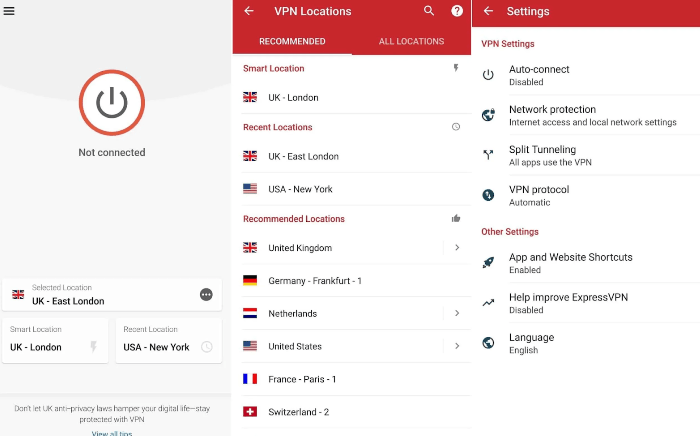
Learn More: Monster Hunter Now Tips and Tricks
Now let’s look at some Monster Hunter Now tips and tricks. Your game experience will be enhanced by using these tips with Monster Hunter Now cheats.
- Finish the story mode first, as it will reward you better and unlock stronger monsters for you to fight.
- Don’t focus on completing an armor set, but choose your armor based on your play style and the skill you want.
- For weapons, pick those weapons that have great, extra benefits besides base damage.
- Switch your items, armor, and weapons according to the habitat. The habitat will affect the monsters’ abilities and resistance.
- It’s fine to play with friends when you use the Monster Hunter Now cheat. Working together is a good way to defeat bigger monsters, as it will help you use a powerful gameplay mechanic and have some fun.
- Use paintballs to mark monsters for future battles.
Summary
The article guides players on optimizing their Monster Hunter Now VPN experience and a location spoofer. As Monster Hunter Now utilizes GPS to track player locations, the article aims to enhance gameplay while avoiding potential bans. FonesGo Location Changer is presented as an effective tool, featuring its ability to modify GPS locations without requiring device modifications like jailbreaking. Notably, FonesGo’s joystick feature provides players with control over in-game movement, offering a more engaging experience.

