With the well-known app Life360, you may share your whereabouts in a circle with your loved ones. It may be used to remain in touch, see how each other is doing, or receive assistance in an emergency. But occasionally, you might want to pretend to be somewhere else on Life360 so that no one can find out.
Perhaps you want to play pranks on your Circle, get some solitude, or stop being bothered. You may be curious about how to use Life360’s location spoofing feature without being discovered. In this article, we’ll walk you through how to spoof life360 location on your iPhone using various methods and advice.
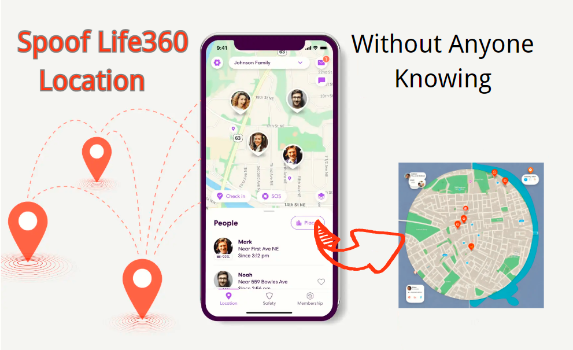
Common 3 Reasons Why Spoof Life360 Location
People may have different reasons to spoof Location Life360, depending on their situation and preferences. Here are some of the most common reasons why people want to fake their location on Life360:
Privacy and freedom: People may feel uncomfortable or annoyed by having their location constantly monitored by their family or friends. For example, they may want to go to a party, a date, or a secret place, without revealing their whereabouts.
Avoid conflicts or arguments: Some people may want to spoof their location on Life360 to avoid getting into trouble or upsetting their Circle. For example, they may want to skip school, work, or a family event, without being caught or scolded by their parents, boss, or relatives.
Prank or surprise their Circle: To have some fun or make their Circle laugh, some people spoof their location on Life360. For example, they may want to pretend they are in a different country, a dangerous place, or a funny location, and see how their Circle reacts.
Top 3 Methods to Spoof Life360 Location Without Anyone Knowing
- Method 1. Spoof Location with FonesGo Location Changer (iOS/Android)
- Method 2. Spoof Location with Fake GPS (Only Android)
- Method 3. Spoof Location with iTools (Only iOS)
Method 1. Spoof Location with FonesGo Location Changer (iOS/Android)
If you want to spoof your Life360 GPS location easily, you can use a special location spoofing tool called FonesGo Location Changer. This tool lets you fake your GPS location on Life360 with flexibility and no trouble. You can also hide your location or change it to any place you want without anyone knowing. FonesGo Location Changer is simple to use and does not require jailbreaking your device. Moreover, it works with the newest iOS.

- Spoof Pokemon Go location on iOS and Android devices.
- Risk-free Bluetooth Flying: Enjoy Original Games, No Bans!
- Simulate GPS movement along any custom path with joystick.
- Collect and import popular GPX route files for next use.
- Works well with location-based social apps and AR games.
- Fully support the latest iOS 26/Android 16.
How to Use FonesGo Location Changer to Spoof Life360 Location
- Step 1 Download and install FonesGo Location Changer on your Windows or Mac.
- Step 2 Click “Start” to select your device and choose its operating system.
- Step 3 Connect your device and view your current location on the map, and use the Center icon if needed for precise positioning.
- Step 4 Click the “Teleport” icon, enter your desired location, and hit “Search” to initiate teleportation.



Method 2. Spoof Location with Fake GPS (Only Android)
Another way to spoof your location on Life360 is to use a fake GPS app on your Android device. This method allows you to trick Life360 into thinking that you are somewhere else by changing your GPS coordinates. To cease Life360 tracking on your Android device, follow these four steps:
Step 1: Download a location spoofing app like Fake GPS Location from the Google Play Store.
Step 2: Enable Developer Options on your device by navigating to Settings, and then scrolling down to Systems. Tap on ‘About Phone’ and rapidly tap the build number seven times until Developer Mode is unlocked. Return to the previous screen and select the Developer Options item.
Step 3: Within the Developer Options menu, ensure the toggle switch at the top is activated. Then, designate the location spoofing app you installed.
Step 4: Choose the desired location you wish to simulate, and you’re all set.
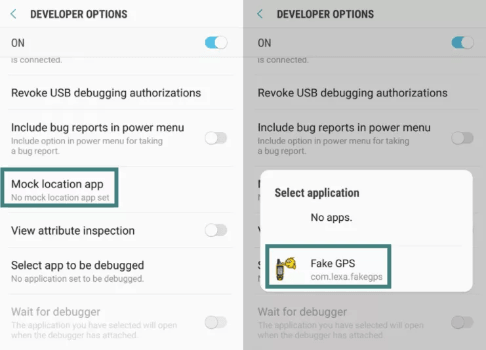
Method 3. Spoof Location with iTools (Only iOS)
iTools is highly favored to spoof location life360 ios. It provides GPS mocking and spoofing capabilities, offering an alternative for bypassing Life360 tracking. However, it’s exclusively designed for iOS, catering specifically to iPhone users seeking to alter their location on Life360.
Step 1: Launch iTools and connect your iOS device. Click “Toolbox” > “Virtual Location”.
Step 2: Enter the desired address or GPS coordinates, then click “Go”.
Step 3: Once the location is found, click “Move here” to teleport.
Step 4: To mimic walking, click the human icon, select destination, and click “Go”. Then click “Move Here” to activate the walking mode.
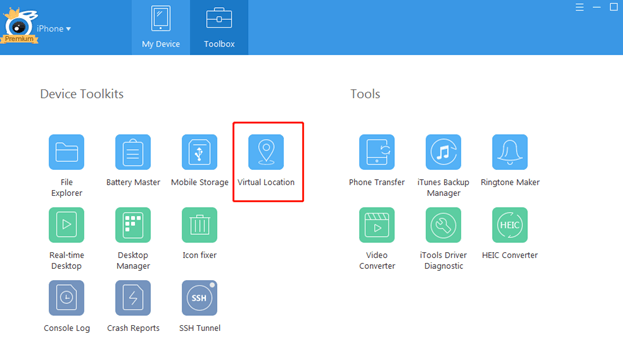
Also Know: Stop Life360 Location vs. Spoofing Life360 Location
There are two main ways to prevent Life360 from tracking your location: stopping the app or spoofing your location. Stopping the app means turning off your location services, airplane mode, low power mode, or deleting your account. However, this may alert your circle members and cause them to worry about you.
Spoofing your location means using a tool to fake your GPS location on Life360. This way, you can keep your privacy and avoid suspicion from your circle members. We recommend spoofing your location as a better choice than stopping the app.
Similar Questions about Spoof Life360 Location
Q1. Can a VPN Change My Location on Life360?
While a VPN can change your device’s IP address, it won’t affect your location in Life360. Life360 primarily uses GPS for location tracking, so a VPN won’t alter the location reported by the app.
Q2. Does Life360 Ever Show the Wrong Location?
Occasionally, Life360 may display inaccurate locations due to GPS errors or signal interference. Factors like poor network connection, Wi-Fi interference, GPS changer apps or device issues can contribute to incorrect location updates.
Q3. Can You Manipulate the Life360 Location?
You can manipulate the Life360 location by using a location spoofing app or software. These tools allow you to set a fake GPS location on your device, which can fool Life360 into thinking that you are somewhere else.
Final Verdict
You now know many methods of how to spoof life360 location on both iOS and Android devices. The simplest and most effective method to spoof your GPS location on Life360 is to use the FonesGo Location Spoofer out of all the available options. Compatible with all iOS devices and versions, including the most recent iOS, is FonesGo Location Changer. FonesGo Location Changer is the ideal solution if you want to easily fake your Life360 location.

