Are you eager to explore new locations in Pokemon Go without leaving your home? In this guide, we unveil three foolproof methods to learn how to spoof in Pokemon Go, ensuring an immersive gaming experience from anywhere in the world. From utilizing FonesGo Location Changer for easy spoofing without jailbreaking to employing FMFNotifier and Nord VPN for more advanced techniques, we cover it all.
Whether you’re an iOS or Android user, we’ve got you covered with methods suitable for both platforms. Say goodbye to the confines of your physical location and embark on virtual adventures in the world of Pokemon Go. Let’s dive into the exciting world of spoofing and unlock a universe of possibilities in Pokemon Go. Get ready to master the art of location manipulation and elevate your gaming journey to new heights. Get started now and become a Pokemon Go master, no matter where you are!
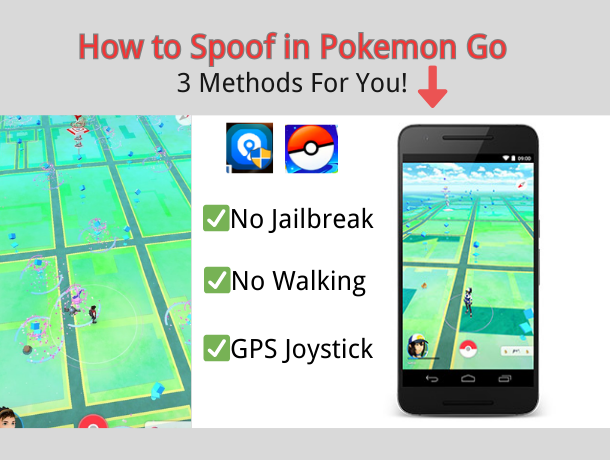
Part 1. Possible Reasons to Spoof in Pokemon Go
While some may question the ethics of spoofing in Pokemon Go, there are legitimate reasons why players choose to engage in this practice:
1. Exploration: One of the primary reasons for spoofing is to explore new locations virtually. Players may wish to visit inaccessible or remote areas in the game to catch rare Pokemon or access unique PokeStops and Gyms.
2. Convenience: Spoofing allows players to participate in events, raids, and battles without physically being present at the location. This convenience is especially valuable for players with mobility issues or those unable to travel to specific locations.
3. Strategic Advantage: Spoofing can provide a strategic advantage in competitive gameplay. By teleporting to different regions, players can access diverse Pokemon habitats and increase their chances of encountering rare or region-exclusive Pokemon.
While these reasons may justify spoofing for some players, it’s essential to consider the impact on fair play and adhere to the game’s terms of service.
Part 2. How to Spoof in Pokemon Go (3 Methods)
- Method 1. FonesGo Location Changer (Easy & No Jailbreak)
- Method 2. FMFNotifier (Jailbreak Required)
- Method 3. Nord VPN
Method 1. FonesGo Location Changer (Easy & No Jailbreak)
FonesGo Location Changer emerges as the top Pokemon Go spoofer due to its user-friendly interface, seamless operation without the need for jailbreaking, and robust features. This innovative tool allows players to manipulate their GPS location effortlessly, granting access to various in-game locations without physical travel. With FonesGo, players can simulate movement realistically, customize their routes, and enjoy joystick control for precise navigation within the game. Moreover, its compatibility with multiple devices and the latest iOS versions ensures a smooth and hassle-free experience for all users.
What sets FonesGo apart is its commitment to user convenience and safety. Unlike other methods that may require complex procedures or pose security risks, FonesGo offers a straightforward solution that prioritizes user experience and data privacy. Whether you’re a seasoned player looking to explore new territories or a beginner seeking to enhance your gameplay, FonesGo Location Changer provides the ultimate solution for Pokemon Go spoofing, making it the preferred choice for players worldwide.
- Best GPS location changer for iOS devices (No jailbreak)
- Spoof Pokemon Go location on iOS and Android devices.
- Simulate GPS movement directly or use a joystick.
- Change location on up to 15 devices simultaneously.
- Support changing location on most dating and social apps.
How To Spoof in Pokemon Go By FonesGo Location Changer
To spoof your location in Pokemon Go using FonesGo Location Changer, follow these simple steps:
- Step 1 Download and Install FonesGo: Begin by downloading FonesGo Location Changer from the official website and follow the on-screen instructions to install it on your device.
- Step 2 Connect Your Device: Use a USB cable or WiFi connection to connect your device to your computer.
- Step 3 Teleport to Any Location: Click on the “Teleport” icon within FonesGo, enter the desired location coordinates, and click “Start” to teleport instantly.
- Step 4 Simulate Movement along a Route: Utilize the “Route” feature to select your starting and ending points, set the speed, and click “Go” to simulate movement between locations.



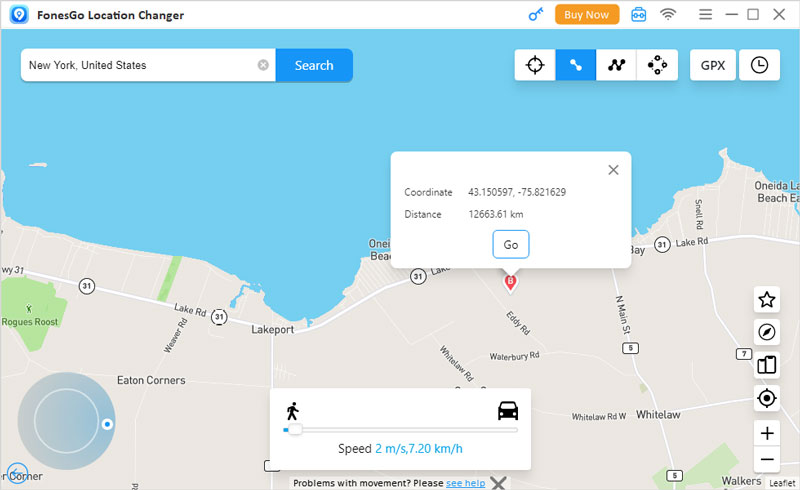
Pros and Cons of Using FonesGo Location Changer
Pros😊
- 1. Easy to Use: FonesGo Location Changer offers a user-friendly interface, making it accessible for both novice and experienced users.
- 2. No Jailbreak Required: Unlike some other Pokemon Go Spoofer iOS methods, FonesGo does not require jailbreaking your device, simplifying the process and reducing the risk of compromising device security.
- 3. Compatibility: It is compatible with the latest iOS versions, ensuring seamless operation for iOS users without worrying about compatibility issues.
Cons😑
- Limited Free Features: While FonesGo offers a free trial, some advanced features may require a paid subscription, limiting access for budget-conscious users.
Method 2. FMFNotifier (Jailbreak Required)
FMFNotifier is a convenient option for iOS users with jailbroken devices looking to fake their location on Find My Friends. With its location spoofing feature, users can easily trick others into believing they are in a different place. However, it’s essential to note that jailbreaking your device may void its warranty and compromise its security.
Steps to use FMFNotifier for location spoofing on Find My Friends:
- Step 1. Install FMFNotifier from a trusted source and enable the Location Spoofer option in the app’s menu.
- Step 2. Choose a label to apply to the fake location and specify the desired location.
- Step 3. Lock the chosen location label, and the app will prompt you to confirm location requests from Find My Friends.
- Step 4. Confirm the action, and the chosen fake location will be displayed to others using Find My Friends.
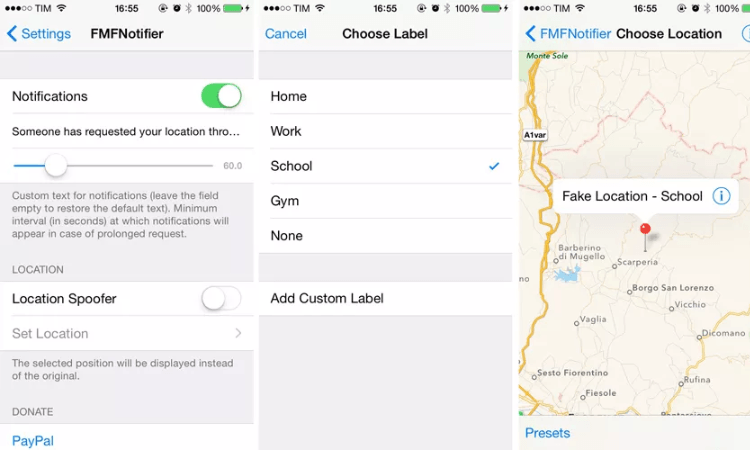
Pros😊
- 1. Easy-to-use interface for location spoofing.
- 2. Allows users to customize and lock fake locations.
Cons😑
- 1. Limited to spoofing locations within the Find My Friends app.
- 2. Requires jailbreaking your iOS device, which can void warranties and compromise security.
Method 3. Nord VPN
Nord VPN provides a straightforward solution for changing your location on Pokemon Go without jailbreaking your iPhone or using a computer. As a reputable VPN service, Nord VPN offers reliable performance and user-friendly features, making it a popular choice among iOS users.
Steps to use NordVPN for location spoofing on Pokemon Go:
- Step 1. Download and install the Nord VPN app from the App Store on your iPhone.
- Step 2. Launch the Nord VPN app and sign in to your account or create a new one if you haven’t already.
- Step 3. Once logged in, select a server location from the list of available options. Choose a location that you want to spoof your GPS to.
- Step 4. After selecting the server location, tap the connect button to establish a connection to the Nord VPN server.
- Step 5. Once connected, open the Pokemon Go app, and your location will be spoofed to the selected server location.
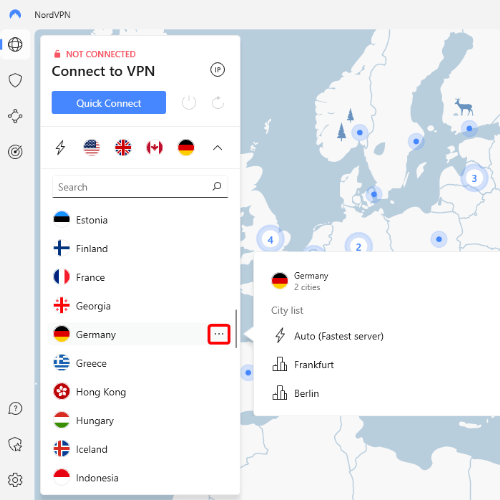
Pros😊
- 1. No jailbreak required, ensuring device security and stability.
- 2. User-friendly interface makes it easy to select and connect to server locations.
- 3. Wide range of server locations available for spoofing.
Cons😑
- 1. Requires a subscription to NordVPN, which may involve additional costs.
- 2. Connection speed may be slower when using a VPN, affecting gameplay experience.
- 3. Not able to alter location in real time, and you can’t configure the location speed to vary as normal as you like.
Part 3. More Tips for Spoofing Pokemon Go (Safety)
While spoofing in Pokemon Go can offer exciting opportunities, it’s crucial to prioritize safety to avoid detection and potential consequences. Here are some additional tips to enhance your spoofing experience:
1. Respect Cooldown Times: To avoid triggering Niantic’s anti-cheat measures, adhere to cooldown times after teleporting between locations. Following cooldown guidelines ensures that your actions appear natural to the game servers, reducing the risk of detection.
2. Use Reliable Spoofing Tools: Opt for reputable and regularly updated spoofing tools to minimize the risk of encountering bugs or security vulnerabilities. Trusted apps with active developer support are more likely to provide a seamless and secure spoofing experience.
3. Stay Informed: Keep yourself updated on the latest developments and changes in Pokemon Go’s security measures. Understanding Niantic’s detection methods and staying informed about recent bans or suspensions can help you adjust your spoofing practices accordingly, reducing the likelihood of being caught.
The Bottom Line
In conclusion, mastering the art of how to spoof in Pokemon Go opens up a world of possibilities for players seeking adventure and exploration. Through our comprehensive guide, we’ve unveiled three effective methods, each catering to different preferences and device types. While FMFNotifier and NordVPN offer viable options, FonesGo Location Changer emerges as the top choice, providing a seamless and secure spoofing experience without the need for jailbreaking. Its user-friendly interface, advanced features, and compatibility across various iOS devices make it the ultimate tool for Pokemon Go enthusiasts. Embark on your virtual journey today with FonesGo and elevate your gaming experience to new heights.

