Take off on a thrilling virtual adventure as we investigate the intriguing Pokemon Go universe without having to move. This comprehensive guide aims to provide Android and iOS users with innovative methods and essential tips on how to play Pokemon Go without walking.
This in-depth tutorial will reveal many strategies, guaranteeing gamers on iOS and Android a captivating gaming experience. Whether you’re seeking adventure from the comfort of your home or exploring new strategies for gameplay, this article is your key to unlocking the full potential of Pokemon Go without the need for physical movement. Let’s dive in it.

Part 1: Is There A Way to Trick Pokemon Go Walking
Yes, trick walking may be accomplished in a variety of ways. In Pokemon Go, the term “trick” also usually refers to the use of techniques to mimic movement without really walking. Although gamers frequently look for ways to get an edge, it’s crucial to remember that using tactful approaches can prevent the account from being suspended or banned.
In the sections that follow, we’ll discuss some typical strategies that players might use in the games as well as Pokemon Go tips and tactics.
Part 2: How to Play Pokemon Go Without Walking [No PC/Jailbreak]
FonesGo Location Changer is the premier method for playing Pokemon Go without walking. With the ability to simulate GPS movement, change locations effortlessly, and even utilize a joystick for precise control, players can navigate the Pokemon Go world with unparalleled ease. The software supports both iOS and Android platforms.
One notable advantage of FonesGo Location Changer, allows players to play Pokemon Go on iOS or Android devices without pc. This unique feature adds an extra layer of convenience, enabling gamers to enjoy the game more easily. Embrace the future of Pokemon Go gameplay with FonesGo Location Changer, the ultimate tool that transforms your gaming experience and lets you play Pokemon Go at home effortlessly.

- Spoof Pokemon Go location on iOS and Android devices.
- Risk-free Bluetooth Flying: Enjoy Original Games, No Bans!
- Simulate GPS movement along any custom path with joystick.
- Collect and import popular GPX route files for next use.
- Works well with location-based social apps and AR games.
- Fully support the latest iOS 26/Android 16.
- Step 1 Visit the FonesGo Location Changer WebPage and download the software. Follow the installation instructions tailored for your device.
- Step 2 Open the application and connect your device to your computer. Ensure that your phone is recognized by the software.
- Step 3 Pinpoint your preferred location on the map or enter specific coordinates to teleport instantly.
- Step 4 Fine-tune your GPS settings, such as walking speed and movement patterns, to customize your virtual presence in the Pokemon Go world.



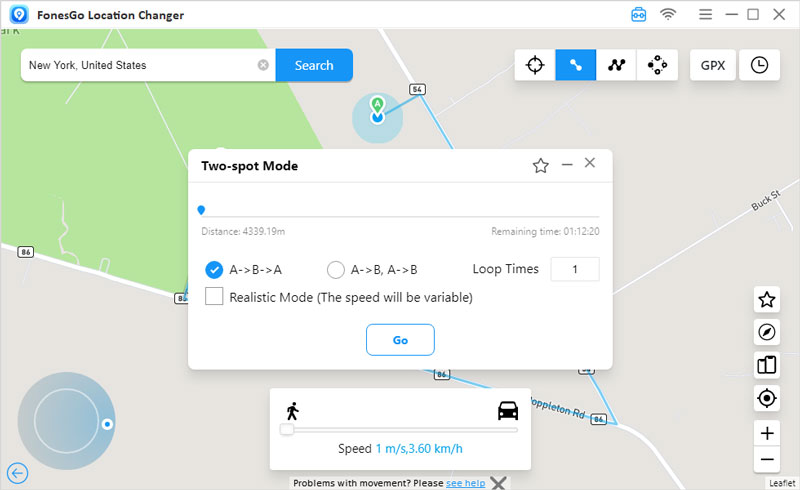
Launch Pokemon Go and experience the game as if you were physically present in the chosen location.
The Benefits Of Using FonesGo Location Changer
📍 Unparalleled Accessibility: FonesGo Location Changer provides seamless accessibility, catering to both iOS and Android users. With its user-friendly interface, effortlessly manipulate your GPS settings, enhancing your Pokemon Go experience.
📍 Convenience Redefined: Experience unparalleled convenience with FonesGo. No complicated procedures or technical expertise is required – just a few clicks, and you’re ready to explore the Pokemon Go world from the comfort of your home.
📍 Diverse Gameplay Options: Elevate your Pokemon Go gameplay with diverse options. FonesGo allows you to simulate various movements, alter walking speeds, and explore different terrains, providing a dynamic and engaging virtual experience.
Choose FonesGo Location Changer for an accessible, convenient, and diverse approach to enhancing your Pokemon Go adventure.
Get iWhereGo Genius to fix Pokemon Go error 12 and MHNow GPS signal issues.
Part 3: More Tips for Playing Pokemon Go Without Walking
Exploring Pokemon Go without stepping out has never been more exciting. Here are five alternative methods that promise a unique and enjoyable experience:
✅ AR Modes at Home: Make the most of augmented reality (AR) features within Pokemon Go. Activate AR mode at home, and interact with Pokemon in your surroundings without the need to roam.
✅ Incense and Lures: Maximize the use of Incense and Lures. These in-game items attract Pokemon to your location, enabling you to catch them without covering any physical distance.
✅ Remote Raid Passes: Engage in Raid Battles remotely using Remote Raid Passes. Team up with friends virtually to defeat powerful Pokemon in raids from the comfort of your home.
✅ Explore Gyms and PokeStops: Visit virtual Gyms and PokeStops by utilizing the nearby features in Pokemon Go. Collect items, battle at Gyms, and complete quests without leaving your home.
✅ Friend Gifting: Exchange gifts with friends to receive valuable items. This allows you to enhance your inventory and participate in the game’s progression without the need for physical movement.
By incorporating these alternative methods, you can immerse yourself in the Pokemon Go universe from the convenience of your own space.
People Also Ask about Play Pokemon Go Without Walking
1. Are There Any Limitations to Playing Pokemon Go without Walking?Absolutely! While you can catch Pokemon and spin PokeStops, some features like hatching eggs or earning Buddy Candy may be limited. But don’t worry, there’s still plenty of Pokemon-catching fun to be had without taking a step!
2. Can I Still Participate in Gym Battles without Walking?Of course! Gym Battles don’t require physical movement. Engage in epic battles, strategize with your Pokemon, and claim victory without leaving your spot. The gym is your virtual battlefield, and the glory is just a tap away!
3. Does Putting Your Phone in the Fridge Cause GPS Drift?While it might sound cool (literally), putting your phone in the fridge won’t reliably cause GPS drift. For a better gaming experience, stick to tried-and-true methods like using location-changing apps. Happy hunting!
Summary
In this comprehensive guide on how to play Pokemon Go without walking, we’ve explored various methods to enjoy the game from the comfort of your location. From discussing the possibilities of playing without physical movement to introducing alternative techniques, we’ve covered the spectrum. One standout solution is FonesGo Location Spoofer – a versatile tool compatible with both iOS and Android. This application not only facilitates a seamless change in your GPS location for Pokemon Go but also enhances accessibility and convenience. Elevate your Pokemon Go journey with this user-friendly and effective location-changing solution.

