Pokemon Go has grabbed the hearts of millions of gamers worldwide with its augmented reality gameplay. While the game invites you to wander about and explore your surroundings, the urge to fly has always been strong.
While the game does not offer classic flying features like other Pokemon releases, there are several inventive methods to get a comparable feeling. In this article, we’ll look at the finest ways to fly in Pokemon Go, giving you a new perspective on your in-game experiences.

Part 1. Importance of Fly GPS in Pokemon Go
It is important to distinguish between the two definitions of “fly” in Pokemon Go.
- ◾ Flying-type Pokemon: “Fly” in the game refers to the Flying-type, one of the 18 Pokemon kinds distinguished by attributes such as flying through the air. Charizard, Pidgeot, and Rayquaza are prominent Flying-type Pokemon.
- ◾ Location spoofing: Outside of the game, some players use the slang term “Fly” to refer to “location spoofing.” This refers to the use of third-party programs or techniques to modify your GPS position and appear in various locations inside the game world without physically moving.
As a result, this article is about spoofing locations in Pokemon Go.

Part 2. Does Fly GPS Still Work for Pokemon Go
Yes, there are many options for spoofing GPS in Pokemon Go. While you cannot technically “fly” in Pokemon Go, these different methods give a safe and satisfying way to reach new heights, complete thrilling tasks, and experience the joy of discovery within the game’s restrictions. Who knows, you could run across your own personal legend along the way! So, be ready to learn three new ways to fly in Pokemon Go!
Part 3. Top 3 Rated Methods to Fly in Pokemon Go
You might be speculating on how to fly in Pokemon Go. Well, in order to do this, you need to have a spoofing application to change location without moving anywhere. And when you set foot in the market, there are multiple applications which offer this service.
- Method 1. FonesGo Location Changer [Support iOS 18&Android 15]
- Method 2. iTools Virtual Location [Only For iOS]
- Method 3. PGSharp [Only For Android]
Method 1. FonesGo Location Changer [Support iOS 18&Android 15]
The best tool for spoofing in Pokemon Go is FonesGo Location Changer, which stands out in all spoofing applications. Featuring a 100% success rate, the FonesGo Location Changer takes less than a few seconds to teleport you anywhere in the Pokemon world.
With a custom speed, your GPS motion can be simulated such as, biking, driving, and walking. Whatever the reasons bounding you at home, you can use FonesGo Location Changer and explore the Pokemon Go world without moving.
Reason why FonesGo is the best location changer is that you can change location on 15 devices maximum at the same time. And it supports location changing on dating and social apps mostly. Additionally, it fully supports the latest versions of Android and iOS.
- Best GPS location changer for iOS devices (No jailbreak).
- Spoof Pokemon Go location on iOS and Android devices.
- Simulate GPS movement directly or use a joystick.
- Support changing location on most dating and social apps.
- Fully support the latest iOS 18 and Android 15.
- Step 1 Download the latest version of FonesGo Location Changer from the official website. Install it and open it. Click “Next” to continue.
- Step 2 Connect your device to the computer using a USB cable. Choose Android or iOS.
- Step 3 On your iPhone, click the Toolbox icon. It will show you the steps to enable Developer Options on your device.
- Step 4 Your device will be connected to the software. Enter the location you want in the search bar. Hit the “Search” button. The software will show you the selected location on the map. Click “Go” to spoof the location. Now, open Pokemon Go and enjoy the game.




Method 2. iTools Virtual Location [Only For iOS]
iTools is a third-party software designed specifically for iOS devices. In the context of Pokemon Go, iTools is used as a tool for enhancing the gaming experience. iTools help players to navigate through PokeStops and Gyms efficiently. So iTools is the answer to how you can fly in Pokemon Go on your iPhone.
- Step 1: Launch iTools and connect your iPhone to the PC. To begin a fake GPS location, go to “Toolbox” and then click the “Virtual location” icon.
- Step 2: In the blank frame, enter an address or GPS coordinates for where you wish to travel and click “Go.” Then you may begin to impersonate a GPS position.
- Step 3: Select “Move here” from the drop-down menu. You’ve arrived in London. When you zoom in, you can see more of London. Then, in the upper right corner, click the human-shaped symbol.
- Step 4: Select a destination and then click “Move here” to begin walking mode. Then you’ll be able to see the distance and time remaining plainly.
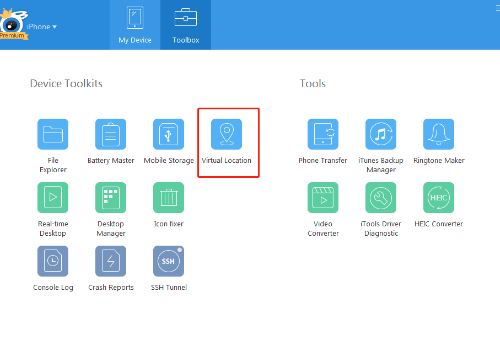
Method 3. PGSharp [Only For Android]
PGSharp is built just for Pokemon Go gamers to be the key on how to fly in Pokemon Go on android. With its vast array of features like joystick controls, variable walking speeds etc, it allows for location spoofing. However, users should be wary of potential risks, such as being removed from the game for breaking the terms of service.
- Step 1: Open the official PGSharp Pokemon Go website on your Android smartphone.
- Step 2: Download PGSharp Pokemon Go on your browser and install it after it has finished downloading.
- Step 3: After successfully downloading PGSharp, a new Pokemon Go will be loaded on your smartphone.
- Step 4: Sign in to your account and begin playing the game. You’ll be given a simulated joystick. There are also more handy things in store for you.
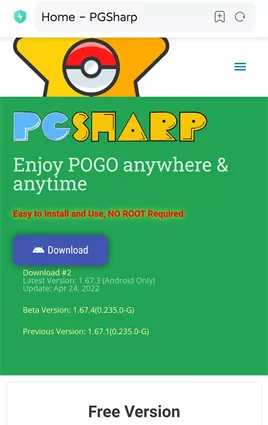
Hot FAQs about How to Fly in Pokemon Go
Q1. Are there any Legendary Pokemon of the Flying type in Pokemon Go?Yes, certain Legendary Pokemon, such as Lugia and Rayquaza, are Flying-type Pokemon that may be found in various events.
Q2. What are the advantages of using Flying-type Pokemon as Buddy Pokemon?Using a Flying-type Buddy can help you get Candy and souvenirs more quickly, making it simpler to level up your Pokemon.
Q3. How do Ultra Unlock Events function?Niantic’s Ultra Unlock Events are exceptional in-game events that introduce new challenges and prizes.
Conclusion
While flying in Pokemon Go does not follow traditional physics, there are several inventive methods to enhance your experience. Consider utilizing FonesGo Location Changer to explore the game environment without leaving your house. This sophisticated technology lets you change your in-game position, allowing you to explore new locales, encounter new Pokemon, and enjoy a more dynamic gaming experience without physically moving around.
So, prepare to soar across the world of Pokemon Go in your own unique style, and keep in mind that the trip is just as fascinating as the goal. Good luck with your hunt!

