Gimmighoul made history as the first Generation IX Pokemon to debut in Pokemon Go, creating excitement among trainers worldwide. This elusive Ghost-type Pokemon requires specific strategies to encounter and an enormous amount of resources to evolve. Here’s everything you need to know about finding, catching, and evolving Gimmighoul.
Part 1: Understanding Gimmighoul in Pokemon Go
Gimmighoul is a unique Ghost-type Pokemon that appears in its “Chest Form” in Pokemon Go. Unlike most Pokemon, Gimmighoul has an extremely rare spawn rate and requires a special currency for evolution, making it one of the most challenging Pokemon to fully obtain.
▼ Key Stats:
- Type: Ghost
- Evolution: Gholdengo (requires 999 Gimmighoul Coins)
- Rarity: Extremely rare
- First appeared: November 2022

Part 2: 2 Methods to Find or Catch Gimmighoul in Pokemon Go
There are two main methods to catch Gimmighoul in Pokemon Go: using Scarlet and Violet or without them. Below are the steps for each method.
Method 1: Pokemon Scarlet/Violet Connection (Recommended)
This is the most reliable way to encounter Gimmighoul and is completely within the game’s terms of service.
▼ Requirements:
- Pokemon Scarlet or Violet on Nintendo Switch
- Both games updated to latest version
- Stable internet connection

- Step 1: Open Pokemon Go and navigate to Settings, select “Nintendo Switch” option, and launch Pokemon Scarlet or Violet on your Switch.
- Step 2: In Scarlet/Violet, access the Poke Portal from the main menu, select “Mystery Gift” then “Connect with Pokemon Go”, choose “Pair with a Pokemon Go account”, and follow the on-screen pairing instructions.
- Step 3: In Pokemon Go, open your Postcard Book, select any postcard from your collection, tap the menu icon (three lines) and select “Send to Nintendo Switch”, confirm the transfer.
- Step 4: Wait for the postcard to be received in Scarlet/Violet, return to Pokemon Go and check your items, and open the “Coin Bag” that appears in your inventory. This activates a 30-minute window where Gimmighoul can spawn.
- Save multiple postcards before activating to maximize your 30-minute window
- Use Incense during the active period to increase spawn rates
- Play in areas with high Pokemon spawn density
- Consider coordinating with friends who also have the connection active
Method 2: Golden PokéStops (Without Scarlet and Violet)
This method doesn’t require owning Scarlet/Violet but relies on other players’ actions.
▼ How It Works:
- Players can use Golden Lure Modules on PokéStops
- These transform regular stops into golden ones for 30 minutes
- Gimmighoul has a chance to spawn near these golden stops
- Multiple players can benefit from a single Golden Lure

- Check local Pokemon Go communities and Discord servers
- Look for announcements about Golden Lure activations
- Visit popular Pokemon Go locations during community events
- Follow Pokemon Go social media accounts for organized events
Part 3: Primary Methods to Get Gimmighoul Coins Pokemon Go
The real challenge begins after catching Gimmighoul. Evolution requires 999 Gimmighoul Coins, making this one of the most expensive evolutions in Pokemon Go.

1. Catching Gimmighoul
The main way to get Gimmighoul Coins is by catching Gimmighoul itself. Each Gimmighoul you catch will give you a small amount of coins (typically 3-5 coins per catch).
2. Golden PokéStops
You can get Gimmighoul Coins by spinning golden PokéStops that have had Golden Lure Modules activated on them. According to reports, you can obtain between 5 and 15 coins through this process.
3. Buddy Walking
You can earn coins by walking with Gimmighoul set as your buddy Pokemon. This provides a passive way to collect coins over time.
🔔 Gimmighoul Evolution Requirement
Once you’ve collected 999 Gimmighoul Coins, you can evolve Roaming Form Gimmighoul into Gholdengo. This is one of the most expensive evolutions in Pokemon Go.
🚀 Maximize your 30-minute windows: When you activate the Coin Bag, try to catch as many Gimmighoul as possible
🚀 Use Golden Lures strategically: Save them for areas with high player activity so others can benefit too
🚀 Keep Gimmighoul as your buddy: The passive coin generation adds up over time
🚀 Participate in events: Since Gimmighoul coins are typically hard to come by, it will likely take considerable time
🚀 Community Trust: Maintains a fair and honest space for LGBTQ+ users.
🚀 Check for Golden PokéStops : Look for community announcements about when and where Golden Lures are being activated.
The process is intentionally slow and requires patience, but these methods provide legitimate ways to work toward evolving Gimmighoul into Gholdengo without violating the game’s terms of service.
Part 4: Fastest Way to Get Gimmighoul in Pokemon Go
Do you need help to catch the elusive Gimmighoul in Pokemon Go? Look no further! We’ve got the inside scoop on the fastest method to get Gimmighoul.
One highly effective tool for auto-catching Gimmighoul and other rare Pokemon is FonesGo Location Changer. This innovative app allows you to joystick your location in the Pokemon Go and significantly increases your chances of encountering Gimmighoul, and helps you to auto catch the Pokemons or auto spin the Pokestops as your want.
Unlike other methods that rely solely on luck and patience, FonesGo Location Changer gives you the power to control your Pokemon-hunting experience. By spoofing your Pokemon Go Coordinates, you can access areas where Gimmighoul spawns more frequently, maximizing your chances of catching it.

- Spoof Pokemon Go location on iOS and Android devices.
- Risk-free Bluetooth Flying: Enjoy Original Games, No Bans!
- Simulate GPS movement along any custom path with joystick.
- Collect and import popular GPX route files for next use.
- Works well with location-based social apps and AR games.
- Fully support the latest iOS 26/Android 16.
How to Use Pokemon Go Auto Catcher for Getting Gimmighoul [No PC]
- Step 1 Open Pokémon Go and in the main screen tap on the Poké Ball icon to access Go Catcher mode.
- Step 2 In Pokémon Go settings, turn on Pokémon Go Plus and link your device.
- Step 3 Launch FonesGo Location Changer, add the locations in the search bar, and choose a walking route (two-point, multi-point, or joystick).
- Step 4 Begin your virtual walk Go Catcher will auto-catch Gimmighoul Pokémon and spin PokéStops as you move.
- Step 4 Let the app run in the background while you collect rewards and hatch eggs effortlessly.
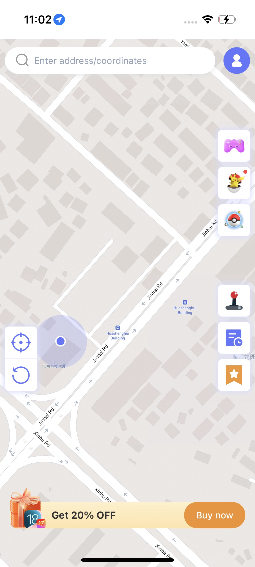
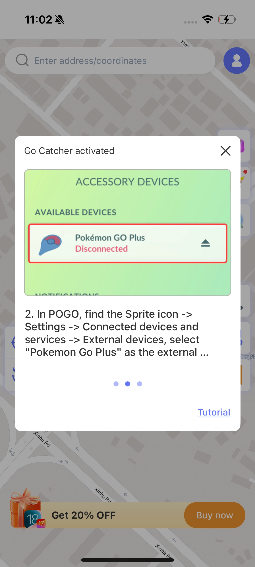
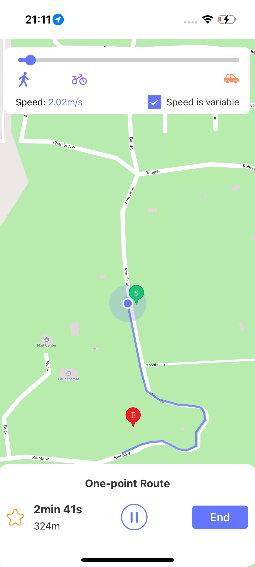

How to Get Gimmighoul with FonesGo Location Changer [on PC]
- Step 1 Begin by downloading and installing FonesGo Location Changer on your Windows or Mac computer. Click “Start” to select your device.
- Step 2 Connect your device to the computer via a data cable or WiFi wireless connection. Follow the prompts to connect your device, ensuring it is properly recognised.
- Step 3 Once connected, enter the desired location, click “Search”.
- Step 4 Initiate teleportation by clicking “Go,” within moments, your location will be switched seamlessly.



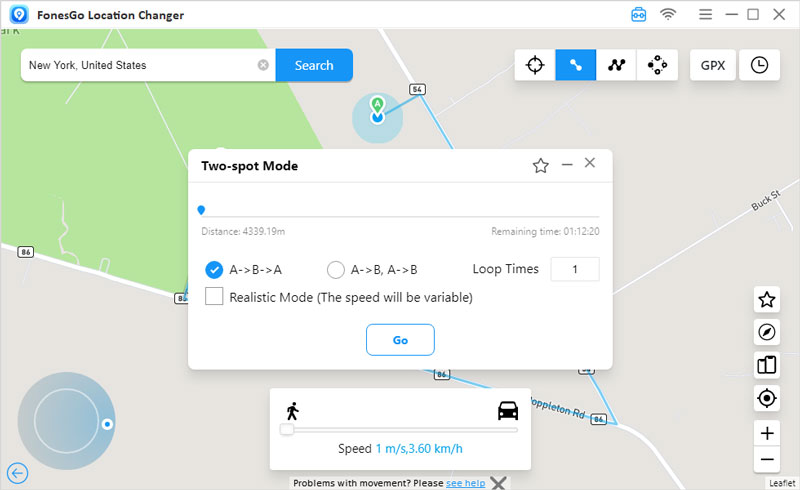
Part 5: FAQs about Gimmighoul Pokémon Go
Q1. Is Gimmighoul rare in Pokémon Violet?
Yes, Gimmighoul is considered rare in Pokémon Violet. It often appears in specific locations, primarily near ruins or treasure chests.
Q2. Can you catch Gimmighoul in Pokémon Violet?
Yes, you can catch Gimmighoul in Pokémon Violet. Chest Form Gimmighoul can be caught, but Roaming Form Gimmighoul cannot be captured in the game.
Q3. Where can you find Gimmighoul in Pokémon Violet?
Gimmighoul is typically found near ruins, watchtowers, and treasure chests across Paldea. Look for its Chest Form at these specific locations.
Final Verdict
In summary, for those aiming to add the elusive Gimmighoul to their Pokemon Go collection, FonesGo Location Changer emerges as a game-changer. This handy tool simplifies the hunt for rare Pokemon by providing a virtual location where Gimmighoul and other elusive creatures frequently spawn. With a straightforward installation process and user-friendly interface, FonesGo Location Changer enables players to access desired locations within the game swiftly. By utilizing this tool, trainers can bypass the usual challenges of finding Gimmighoul, allowing them to focus more on capturing and enjoying this unique Pokemon. For an expedited and efficient Pokemon-catching experience, FonesGo Location Changer is undoubtedly the go-to solution.

