Choosing a location spoofer for Pokemon Go could be a nightmare for beginners. There are dozens of apps, tools, and software available, but not all of them are safe for changing locations in the game. Your account can be banned, or you might experience other issues.
In this article, we will introduce the Fly GPS for iPhone Pokemon Go. We will discuss how it works, pros & cons, safety, and other things you need to know. We will also introduce a better and safer location spoofer for Pokemon Go if you want to keep your account safe.
Let’s start the discussion.
Part 1: Fly GPS Pokemon Go: Features, Benefits, and Potential Risk
What’s Fly GPS for iPhone Pokemon Go?
Fly GPS is a location spoofing application for iOS users. It allows them to select any location they want and fake it with their original location. For instance, if you are in New York and want to fake the GPS location with London, you can use the tool. Once your GPS location is faked, all GPS-based applications, such as games and social media, will detect the fake location.
Thus, by using Fly GPS for iOS, you can teleport to any location in Pokemon Go and enjoy the events, location-specific Pokemon, and other special features.
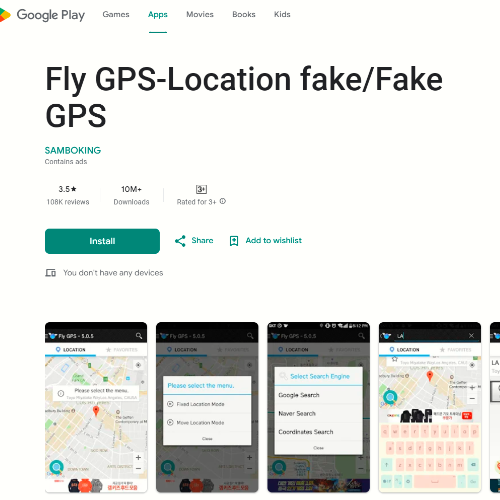
Does It Still Work in 2026?
Fly GPS iOS still works in 2026, but it is not available on the App Store. So, if you can install it by other means, it will surely work. You can use its teleport feature to move to any location instantly. It offers the move location feature to constantly change the location on a specific route. It is also possible to save location in Favorites to quickly move to any location.
Is It Safe to Use?
No, it is not safe to use Fly GPS for iPhone Pokemon Go. Niantic, or the game app, can easily detect location spoofing if you are using this app. So, your account can be banned, and you may lose everything you have earned. Secondly, it does not have enough options and features to be a safe location spoofer. It can be used for other apps but not for Pokemon Go.
Is It Free?
It is not a free application. However, you can enjoy Fly GPS Pokemon Go iPhone download for free and enjoy limited features. There will be tons of irritating ads. You can buy the premium tool to unlock all features and get rid of ads.
Part 2: How to Fly GPS for iPhone Pokemon Go
Download Fly GPS from the App Store. If that’s not available there, you can download it from any third-party website and install it on your device.
- Step 1: After installing the app, open it.
- Step 2: On the main screen, tap “Please select the menu.”
- Step 3: Now, select the mode of location spoofing.
- Step 4: Tap the search icon. You will have three options to choose from. Select any of them and search for the desired location or coordinates.
- Step 5: Run location spoofing, and after that, you can play Pokemon Go.
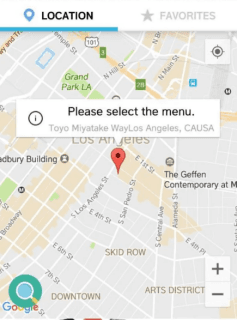
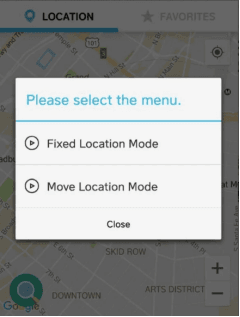
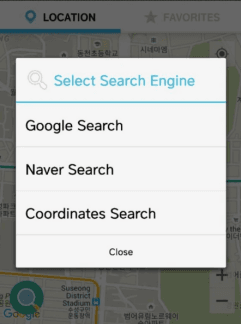
- Offers two modes to change GPS locations.
- It has three types of search methods to look for the coordinates and locations.
- The locations and routes can be saved in Favorites.
- It changes the location with one click.
- You will get irritated by tons of ads.
- It is not a perfect application; lots of bugs.
- Fewer options for Pokemon Go.
Part 3: Fly GPS for iPhone Pokemon Go Not Working? Best Alternative
If you are looking for a better alternative to Fly GPS for iPhone Pokemon Go, use FonesGo Location Changer. It is a reliable location spoofing tool that can change the location safely. Your account will not get banned, and you will not have any issues while spoofing location in Pokemon Go.
FonesGo Location Changer offers one-click location change. You can use its multiple modes that make the gameplay more enjoyable. Not only that, you can spoof the location on up to 15 devices at a time and enjoy it with your friends. It is a user-friendly and simple application with an interactive user interface.
Get iWhereGo Genius to fix Pokemon Go error 12 and MHNow GPS signal issues.

- Spoof Pokemon Go location on iOS and Android devices.
- Risk-free Bluetooth Flying: Enjoy Original Games, No Bans!
- Simulate GPS movement along any custom path with joystick.
- Collect and import popular GPX route files for next use.
- Works well with location-based social apps and AR games.
- Fully support the latest iOS 26/Android 16.
Step-by-Step Guide on How to Use FonesGo Location Changer:
- Step 1 Download the latest version of FonesGo Location Changer from the official website. Install it and open it. Click “Next” to continue.
- Step 2 Connect your device to the computer using a USB cable. Choose Android or iOS.
- Step 3 On your iPhone, click the Toolbox icon. It will show you the steps to enable Developer Options on your device.
- Step 4 Your device will be connected to the software. Enter the location you want in the search bar. Hit the “Search” button. The software will show you the selected location on the map. Click “Go” to spoof the location. Now, open Pokemon Go and enjoy the game.




Know More: Why Is Fly GPS Not Working on My iPhone
Users have experienced various issues with Fly GPS on their iPhones. If your Fly GPS is not working, try the following fixes.
⛔Black/White Screen: Exit the application and restart your device. Then, try again. If it does not work, delete the application and reinstall it.
⛔No Audio/Video Loading: For video issues, try another Wi-Fi or cellular network. You can also restart your device. For audio issues, turn on the volume or check issues with the speaker.
⛔App Not Loading: It could be due to network issues or bugs. Try another network and restart your device. If you are still facing the issue, wait for some time, and let developers fix the issue.
⛔No Update: Make sure you have enough space on the device. Secondly, try Wi-Fi or another network to update the app. Slow internet is the main cause of this issue.
⛔Login Issue: Try logging in from another account. If you face the same issue again, try a new network connection to ensure fast and reliable internet. As a last resort, contact support.
Conclusion
Fly GPS for iPhone Pokemon Go is a location spoofer that you can use to change location in the game. It works without any hassle. But it is not a perfect location for Pokemon Go. It has multiple issues and bugs and lacks various features. The worst thing is that your account can be banned for using it. If you want to keep your account safe and enjoy the game with location spoofing, use FonesGo Location Changer. It is an incredible tool that changes location instantly, offers multiple spoofing options, and protects your account through cooldown timers.

