Are you curious about how to fake GPS on Android without using a mock location? You’re not alone! Many people want to change their GPS location for various reasons, such as testing apps or accessing content limited to specific regions. This guide will show you easy methods to achieve this without complicated settings.
Using a fake GPS can help you enjoy apps, games, and features that might otherwise be restricted. Plus, it can add a fun twist to your social media posts! In this easy-to-follow guide, we’ll explore simple steps to fake GPS on Android without mock location. Let’s dive in and unlock your device’s full potential!
Part 1. What is the Best Mock Location App
Finding the best mock location app can enhance your experience with location-based games and applications. Among various options, FonesGo Android Location Changer stands out due to its impressive features. This app allows you to change your GPS location easily, making it a great choice for both gaming and privacy.
Features of FonesGo Android Location Changer:
✔Social Mode: Change your location with just one click. You enter a location, select it, and teleport instantly.
✔Game Mode: Perfect for AR/VR games, you can install the game and change your location for a better gaming experience.
✔Teleport Mode: Teleport to any location by entering it in the search box.
✔Two-Spot Mode: Simulate walking between two locations with adjustable walking speed.
✔Joystick Feature: Control your game character using a joystick on the screen.
To help you compare FonesGo Location Changer with other mock location apps, here’s a quick overview:
| Spoofing App | Supported System | Anti-detection | Rooting | Stability | Security Level | Recommendation |
|---|---|---|---|---|---|---|
| FonesGo Location Changer | iOS & Android | Yes | No Need | Excellent | 98% | ⭐⭐⭐⭐⭐ |
| Fake GPS Location – Hola | Android Only | No | Necessary | Average | 72% | ⭐⭐⭐ |
| GPS Emulator | Android Only | No | Necessary | Average | 72% | ⭐⭐⭐ |
| Mock Locations App | Android Only | No | Necessary | Solid | 78% | ⭐⭐⭐ |
As shown in the table, FonesGo Location Changer is competitive, especially for Android users. It combines user-friendly features with high security, making it a top choice. Whether you need it for gaming or privacy, FonesGo Location Changer offers reliable options to change your location effortlessly.
Part 2. Easy Way to Fake GPS Android Without Mock Location
If you’re looking to fake your GPS location on Android without the hassle of rooting your device, FonesGo Location Changer is an excellent choice. This app allows you to change your location seamlessly in all location-based AR and VR games and applications.
With just a few taps, you can teleport anywhere you want, making it perfect for enhancing your gaming experience or accessing location-specific content. You can easily download FonesGo Location Changer from the Google Play Store.
Free Download- Step 1 Launch FonesGo Location Changer on your Android device.
- Step 2 Type your desired location into the search box at the top left.
- Step 3 Choose a location from the list and click “Teleport” on the map.
- Step 4 Your current location will be teleported to that location. You can click ‘OK’ to view the location in the VR game.
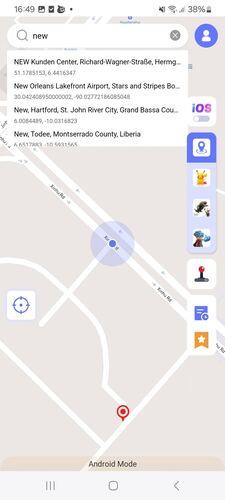
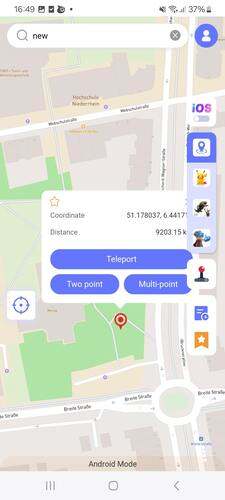
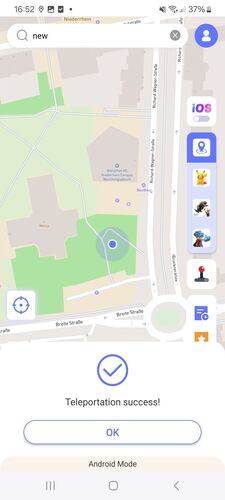
For AR/VR games, simply select the game icon, install the latest version, and follow the instructions to teleport within the game. Enjoy your new location!
Part 3. Other Alternative Ways to Fake GPS on Android
Way 1. Hola – Fake GPS Location App
Fake GPS Location – Hola is a fun and easy-to-use app that allows you to fake your GPS location. With this app, you can make your friends believe you’re lounging on a beach in Bali while you’re really at home! It’s perfect for tricking friends or accessing location-based services from different areas.
To get started, simply disable high accuracy in your location settings and choose a spot on the map or search for an address. Hit the Play button, and voilà—your location is changed! This app is free and offers unlimited usage, making it a popular choice for many users.
Way 2. Mock Locations (fake GPS path)
Mock Locations is another powerful app that lets you spoof your GPS location. This app allows you to create fake paths, making it appear as if you’re moving between different locations. You can easily set start and end points on the map, and the app will automatically generate a route for you.
You can even adjust the speed and duration of your stay at each location. This makes it useful not only for social media tricks but also for testing location-based apps. With Mock Locations, you can effectively change your altitude and even tweak location accuracy.
Way 3. GPS Emulator App
The GPS Emulator App is designed to help you change your location with ease. This app not only fakes your GPS location but also allows you to simulate movement along a defined path. You can set various parameters like speed and distance to make it look more realistic.
The app works well with all your installed applications, so you can enjoy its benefits without restrictions. Whether you want to prank your friends or access location-restricted services, the GPS Emulator is a reliable option.
Final Words
In summary, faking your GPS location on Android can be fun and useful for many reasons. Whether you’re using Hola, Mock Locations, or GPS Emulator, each app offers unique features to help you change your location easily. For those looking for a seamless experience, consider using FonesGo Android Location Changer, which allows you to fake GPS on Android without mock location settings. With just a few taps, you can enjoy a world of possibilities right from your device!
Free Download
