Need to hatch eggs on Pokemon Go without trekking miles? Defit Pokemon Go may seem like a savior, promising egg-hatching without the hassle of extensive walks or location spoofing. But is it living up to its promise? Reddit threads buzz with concerns over its performance. If you’re among the many facing issues, fear not! This guide dives into the problem’s depths and offers viable alternatives.
Stay tuned as we unravel the intricacies of Defit Pokemon Go and discover equally effective solutions. Whether you’re a seasoned player or a newbie, this guide ensures you stay ahead in the game hassle-free.

Part 1. What Does Defit in Pokemon Go Mean
Defit for Pokemon Go is a clever tool designed to enhance your gaming experience by simulating movement without physically walking. It’s a free app accessible on both Google Play and the Apple App Store, tailored for “Debug Fitness” purposes. Using Defit is straightforward. It manipulates fitness applications and games like Pokemon Go to register movement even when you’re stationary. With its intuitive interface, Defit seamlessly integrates with Pokemon Go, tricking it into believing you’re actively walking.
Defit accelerates your progress in Pokemon Go by expediting processes like egg hatching, which typically require physical movement. By utilizing Defit, you can enhance your gameplay without the constraints of location or mobility.
Part 2. Is DeFit Still Working for Pokemon Go
Defit operates independently from Pokemon Go by sending data to Google Fitness, which the game then utilizes. However, users should exercise caution to avoid triggering cheat detection mechanisms by suddenly traveling at high speeds. Defit could be useful for hatching eggs or collecting Pokemon candy indoors, but sticking to shorter distances is advisable. Reports suggest Niantic hasn’t banned Defit users, but caution is paramount.
To ensure Defit works with Pokemon Go, activate the Google Fitness connection. With this link, Pokemon Go will recognise the data generated by Defit. Although Defit isn’t a Pokemon Go hack, it can enhance gameplay when set up correctly. Remember, proper configuration is essential for optimal performance.
Part 3. How to Use Defit for Pokemon Go
Playing Pokemon Go with Defit is simple and effective, allowing you to effortlessly cover distances in the game. With that said, below is the guide to Defit Pokemon download and how to use Defit for Pokemon Go. Following these steps, you can effectively use Defit for Pokemon Go and enhance your gaming experience.
- Step 1: Install Defit from the Play Store. Ensure you download the Defit app from the Play Store onto your device.
- Step 2: Download a Fitness App. Download Google Fit or a similar fitness app on your device to track your physical activity.
- Step 3: Login and Enable Permissions. Log into Defit using your Pokemon Go ID and ensure that permissions for both Defit and your fitness app are enabled. Turn on the sync fitness data option.
- Step 4: Enable Adventure Sync. In Pokemon Go settings, turn on the Adventure Sync feature to allow the game to track your steps in the background.
- Step 5: Update Activity in Defit. Return to the Defit app and press the add button to update it with your new steps, speed, and distance information.
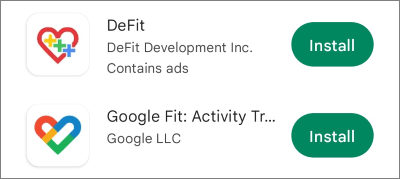
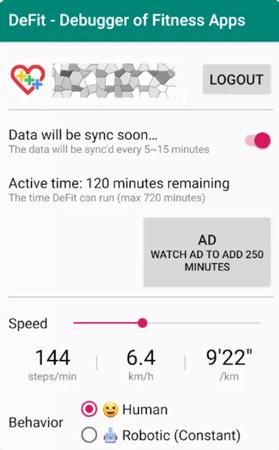
Part 4. Pokemon Go Defit Not Working? Best Alternative Way for You
Looking for the best Defit Pokemon Go alternative? When Defit Pokemon Go is not working, players need a reliable alternative to continue their adventures. FonesGo Location Changer is a safe and straightforward choice for Android and iOS users. This innovative tool offers a seamless solution for altering your virtual location, allowing you to simulate movement without ever leaving your home.
With FonesGo Location Changer, you can effortlessly hatch eggs, collect candies, and explore new areas in Pokemon Go, all from the comfort of your own home. Say goodbye to physical movement and hello to virtual exploration with FonesGo Location Changer.
- Best GPS location changer for iOS devices (No jailbreak).
- Spoof Pokemon Go location on iOS and Android devices.
- Simulate GPS movement directly or use a joystick.
- Support changing location on most dating and social apps.
- Fully support the latest iOS and Android.
How To Play Pokemon Go with FonesGo Location Changer
To utilize FonesGo Location Changer for playing Pokemon Go smoothly, follow these simple steps:
- Step 1 Download and Install FonesGo: Get FonesGo Location Changer installed on your Windows or Mac computer. Click “Start” and choose your device.
- Step 2 Connect Your Device: Select your device’s operating system and follow the on-screen instructions to establish a connection.
- Step 3 Click the “Teleport” icon, enter your desired location, and hit “Search.”
- Step 4 Initiate teleportation by clicking “Go,” within moments, your location will be switched seamlessly.



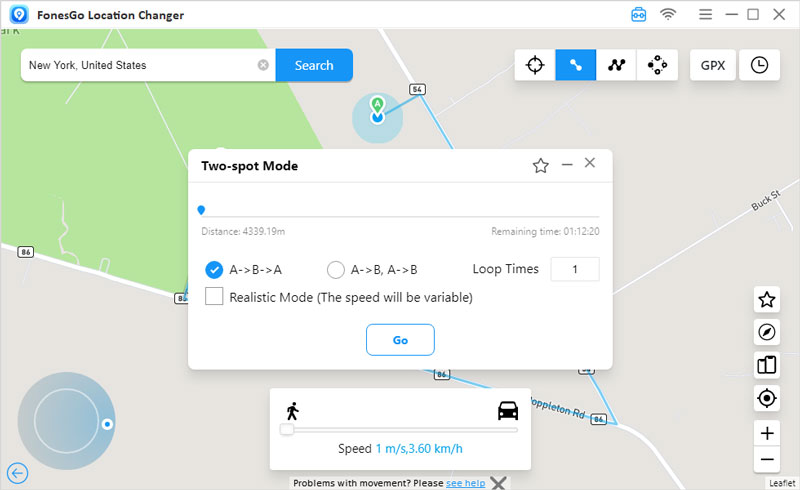
More Features about FonesGo Location Changer
FonesGo Location Changer prioritizes user convenience and safety, fully supporting the latest iOS and Android versions. Players can continue their Pokemon Go journey without interruptions or concerns about cheat alarms by following simple steps and ensuring proper device connections. Whether on Android or iOS, FonesGo provides a reliable solution for location spoofing, ensuring an immersive and enjoyable gaming experience.
Get iWhereGo Genius to fix Pokemon Go error 12 and MHNow GPS signal issues.
People Also Ask: Can You Get Banned for Using Defit Pokemon Go
Yes, using tools or modifications associated with “Defit Pokémon Go,” especially those that automate games or provide unfair advantages, may result in account suspensions. Consider using the safest and most user-friendly software, such as FonesGo Location Changer, which offers more accessible capabilities for spoofing Pokémon Go.
Final Verdict
“Defit Pokemon Go” is giving you trouble. Here’s your magic fix: FonesGo Location Changer. Simply switch places for testing, gaming, or privacy thanks to its user-friendly UI and extensive capabilities. Multiple devices can be supported simultaneously by this step-by-step guide for iOS and Android smartphones. It functions with social media and dating applications in addition to Pokemon Go. FonesGo claims to be flexible and dependable when it comes to directly or joystick-simulating GPS motion. FonesGo Location Changer can help you optimize your app experience and wave goodbye to problems. Take a look at it right now to enhance your gaming!

