BlueStacks is a reliable Android emulator to play Pokémon GO on PC. But the app crashes, compatibility issues, and soft bans make it unsafe for Pokémon GO spoofing. Many players are facing these issues when trying to play Pokémon GO via BlueStacks. Pokémon GO’s strict game security and frequent updates have made the once-popular Android emulator unreliable.
This article will explore the reasons behind BlueStacks Pokémon GO not working. Suggest some quick ways to fix this issue. Also, a BlueStacks Pokémon GO hack. So, let’s move on!
Part 1: Why BlueStacks Pokémon GO Is Not Working
Niantic actively blocked emulators like BlueStacks due to increased spoofing and hacking concerns. Bluestacks Pokémon GO not working has become a common complaint due to various reasons:
⛔ App Compatibility Issues: Pokémon GO frequently updates the app to prevent spoofing and hacks. So there is a chance that BlueStacks does not support the latest version. Players also report BlueStacks Pokémon GO crashing when trying to load or spoof.
⛔ Hardware Virtualization Disabled: Emulation requires virtualization to be enabled in the BIOS. Without it, the performance can suffer, and BlueStacks cannot start.
⛔ Security Flags: Pokémon GO’s anti-cheat system detects rooted environments or spoofing attempts. It leads to soft bans or app lockouts.
⛔ Incorrect APK File: The outdated or modified APKs also result in errors or incompatibility messages.
⛔ Incompatible Android Version: Sometimes, the Android version is not supported by BlueStacks.
The constant bugs and errors have made BlueStacks unreliable for Pokémon GO.
Part 2: How to Fix BlueStacks Pokémon GO Not Working
Before giving up on BlueStacks completely, try the following fixes that have helped some users reduce crashes and compatibility issues.
- Solution 1: Use the Correct BlueStacks Version
- Solution 2: Install the Correct Pokémon GO APK File
- Solution 3: Clear Pokémon GO Cache and Data
- Solution 4: Restart Pokémon GO and the Device
Solution 1: Use the Correct BlueStacks Version
Pokémon GO cannot be played on every version of BlueStacks. You need to use BlueStacks 5 Nougat 64-bit (non-rooted). Rooted versions or Android 11 builds often trigger game detection.
- Download BlueStacks 5 from the official site.
- Open BlueStacks 5 multi instance manager and click on “new instance.”
- Choose Android nougat 64-bit as Android version.
- Wait for the files to download completely.
- Avoid rooted or beta versions if you want basic gameplay without spoofing.
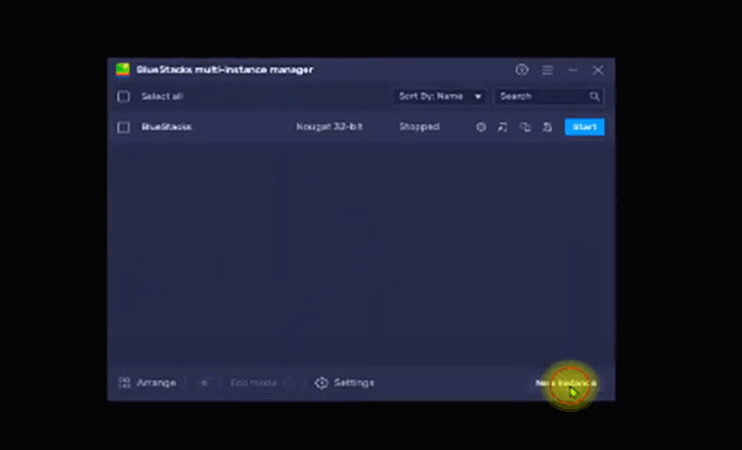
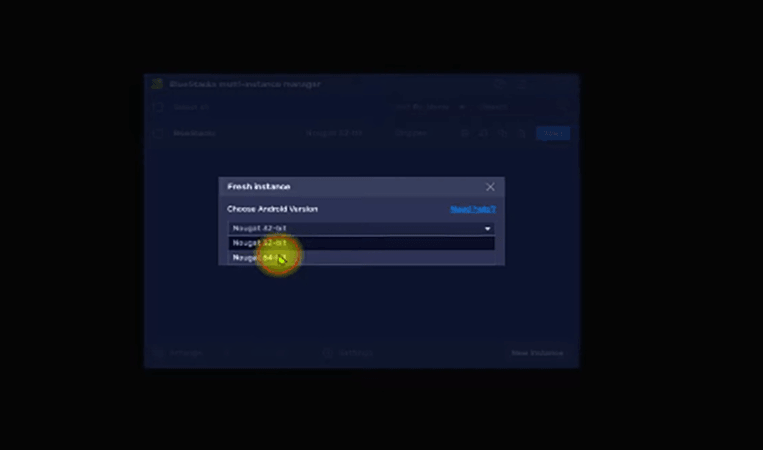
Solution 2: Install the Correct Pokémon GO APK File
The Google Play Store version can fail in BlueStacks due to device incompatibility. So, manually install the correct APK:
- Download the latest official Pokémon GO APK from a trusted source like APKMirror.
- Avoid modded or spoofing hacks as they result in bans and incompatibility.
- The APK must match your selected Android version in BlueStacks (e.g., Android 9 or 11).
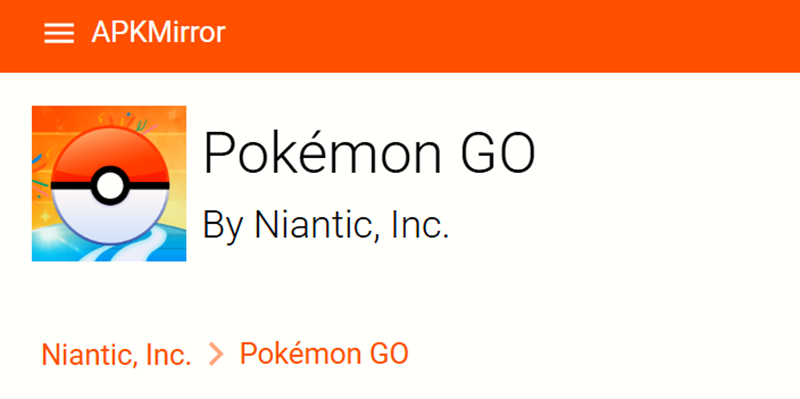
This can resolve the Bluestacks Pokémon GO incompatible issue that frustrates many users.
Solution 3: Clear Pokémon GO Cache and Data
Frequent crashing can be caused by a corrupted cache or residual data.
- Go to Settings in BlueStacks.
- Tap on Apps > Pokémon GO > Storage.
- Click on “Clear Cache and Clear Data.”
- Restart the app and try again.
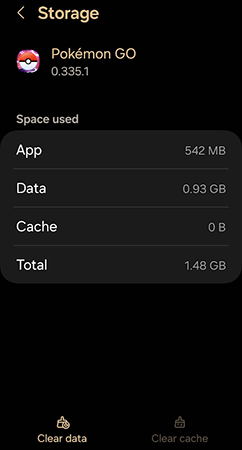
This can resolve minor Bluestacks Pokémon GO crashing bugs after updates.
Solution 4: Restart Pokémon GO and the Device
It sounds simple, but sometimes restarting the game and BlueStacks emulator can fix temporary glitches.
- Close Pokémon GO completely.
- Use the Multi-Instance Manager in BlueStacks to shut down all running instances.
- Reboot your PC to free up memory and background services.
- Launch a fresh instance and open Pokémon GO.
If the app still does not open, the root cause can be system-level compatibility or anti-cheat detection.
Part 3: Should You Keep Using BlueStacks for Pokémon GO
BlueStacks Pokémon GO spoofing is becoming more difficult with each passing year. Niantic is actively detecting emulator behavior. The advance detection system detects joystick control, GPS spoofing, and third-party apps.

So if you are a casual player and want to enjoy the simple gameplay, then it is better to play Pokémon GO mobile version. But for spoofing BlueStacks comes with high risk and frequent BlueStacks Pokémon GO not working complaints. If you are tired of troubleshooting every time the game updates, then consider switching to an alternative.
Part 4: The Smartest Way to Play Pokémon GO Without BlueStacks
One of the best Pokémon GO spoofers that lets you play the game on PC or phone without errors is FonesGo location changer. With FonesGo Pokemon Go Spoofer, you can change location instantly anywhere in the world. It is 100% safe and secure software that does not require any technical expertise to use.
FonesGo Location Changer now comes with the Go Catcher function, an all-in-one spoofing dashboard for Pokémon GO players in 2026. Whether you are hunting rare Pokémon or participating in location-based events, FonesGo Location Spoofer offers more control and fewer risks than BlueStacks. It keeps you safer from bans and allows access to real-time AR features.

- Spoof Pokemon Go location on iOS and Android devices.
- Risk-free Bluetooth Flying: Enjoy Original Games, No Bans!
- Simulate GPS movement along any custom path with joystick.
- Collect and import popular GPX route files for next use.
- Works well with location-based social apps and AR games.
- Fully support the latest iOS 26/Android 16.
How to Use FonesGo Go Catcher in Pokemon Go without PC
- Step 1 Download and install FonesGo Location Spoofer on your phone devices. Tap the Poké Ball icon in Pokémon Go to enter Go Catcher mode.
- Step 2 Follow on screen instructions to connect Pokémon Go Plus. If the game shows “Connected” or the Pokémon icon appears on the game screen, it means the connection was successful.
- Step 3 You will see your current location on the map. To spoof location, type the location address in the search bar and click on “search.” As you walk virtually, Go Catcher will automatically catch Pokémon and spin PokéStops.
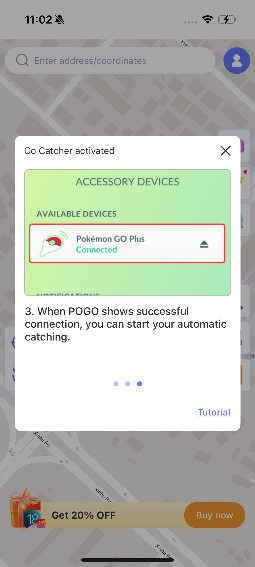

🔔 Learn More: Safely! How to Play Pokémon GO on PC with Spoofing
Conclusion
BlueStacks app crashes, compatibility issues, and anti-cheat restrictions have made emulator spoofing unreliable in 2026. We have discussed the reasons and solutions to fix BlueStacks Pokémon GO not working. If you are looking for a smarter and safer alternative, FonesGo location changer is suitable. In 2026, it will be the most reliable way to spoof location in Pokémon GO. So, stop battling BlueStacks bugs, try FonesGo location spoofer today, and explore the world of Pokémon on your terms.

