If you’re searching for a reliable way to change your GPS location in Pokémon GO, AnyTo is one of the tools players consider first.
This guide explores how the AnyTo Pokémon GO spoofer works, its key features, and how safe it is to use. You’ll also find a detailed comparison of top alternatives, helping you choose the best option for raids, rare Pokémon farming, or exploring different regions without moving in real life.
Part 1: Understanding AnyTo Pokémon GO Spoofer
1. What is iMyFone AnyTo?
You can spoof your device’s GPS location quickly and safely with iMyFone AnyTo for iOS and Android. It’s made for gamers and regular users who want to teleport or simulate movement without jailbreaking or rooting.
2. How AnyTo Location Spoofing Works
Pick a spot on the map, then teleport there or simulate a route with joystick and speed controls. AnyTo updates your device’s GPS in real time and uses cooldown timers and Bluetooth options to reduce soft bans and errors.
3. Key Features of iMyFone AnyTo
- Instant Teleport & Jump Teleport one-tap jumps or chained jumps between hotspots.
- 360° Joystick + Speed Control smooth manual movement with walk/run/drive settings.
- PoGO Map & Search finds nearby Pokémon, raids, and quests quickly.
- Cooldown Timer & Realistic Mode built-in timing and speed variance to avoid bans.
- Import/Export GPX + Cloud Favorites plan routes, share GPX files, and save favorite spots.
- Multi-device & Screen Mirroring control up to 10 devices and mirror gameplay for easy throws.
Part 2: How to Use iMyFone AnyTo on Pokémon GO
- step 1: Download & Install and get iMyFone AnyTo on your Windows or Mac computer. Launch it and select your device.
- step 2: Use a USB cable to connect your phone to AnyTo Pokemon Go iOS/Android. Unlock it and tap Trust if prompted.
- step 3: Select Game Mode choose Pokémon GO to enable all game‑specific spoofing features.
- step 4: Pick Teleport, Two‑spot, Multi‑spot, or Joystick mode, then add destinations by address or coordinates.
- step 5: Click Move to teleport instantly or simulate walking along a route with realistic speed and cooldown settings.
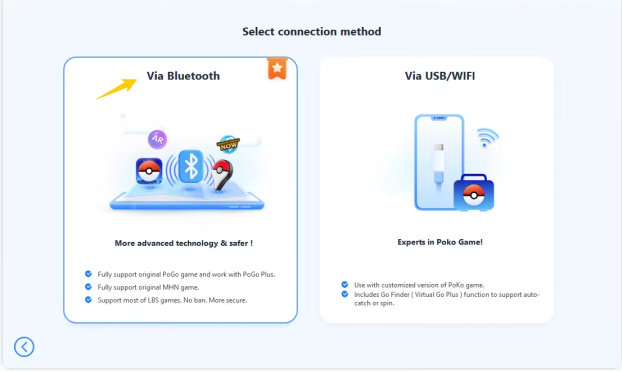
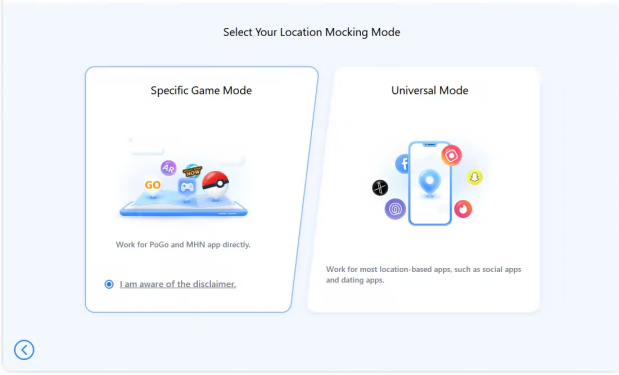
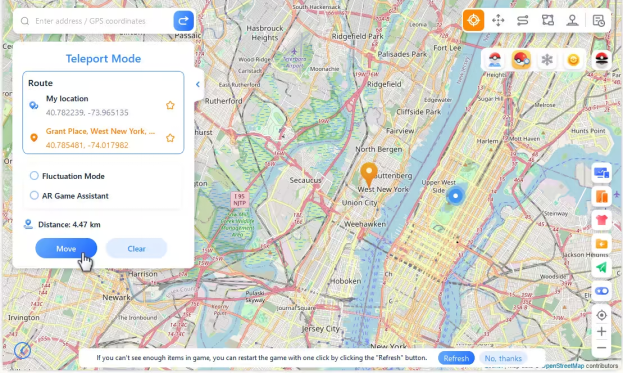
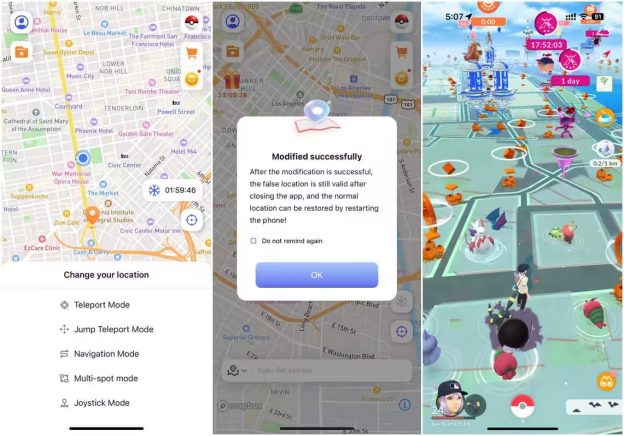
Pros and Cons of iMyFone AnyTo
- Fast, smooth location switching with no delay.
- Simple, beginner-friendly interface.
- Desktop + mobile availability; iOS installs via desktop.
- No need to jailbreak or root; completely works with the newest iOS 26 and Android 16.
- Virtual joystick, cooldown timer, and realistic movement modes make the gameplay more enjoyable.
- Multi-device support and cloud storage for favorite routes.
- Spoof original Pokémon GO safely without cracked versions.
- Some advanced features (auto-catch, Go Finder) require a paid subscription.
- The free version limits functionality.
- iOS setup may require extra steps (VPN, developer mode).
- Cooldown and teleport rules must be followed to avoid softban.
Part 3: Best Alternatives to iMyFone AnyTo for Pokémon GO
There are several reliable AnyTo pokemon go alternatives that can help you spoof your GPS safely and play Pokémon GO without restrictions. Below are them:
1. FonesGo Location Changer
FonesGo Location Changer is a comprehensive GPS spoofing tool made for Android and iOS. It allows you to use a joystick to control your character, simulate walking routes, and teleport anywhere in Pokémon GO. It also supports Bluetooth connection making it safer and faster than USB-only tools.

- Location changes on iOS devices without jailbreak.
- Walk, bike, or drive at different speeds to simulate GPS movement.
- Move using teleport, two spots, or multiple spots in games.
- Control movement with a joystick for realistic navigation.
- Spoof GPS on social apps privately with one click.
How to Use:
- step 1 Get FonesGo Location Changer and install it on your desktop or laptop.
- step 2 Connect your smartphone using either a USB cable or Bluetooth. Click on Start.
- step 3 Start the app and select Pokémon GO Mode.
- step 4 Search for any location on the map and click Go to teleport instantly.

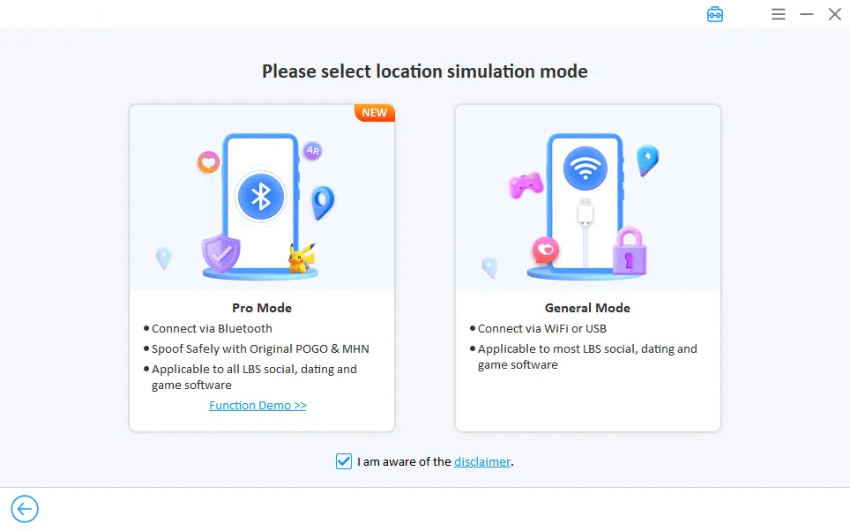
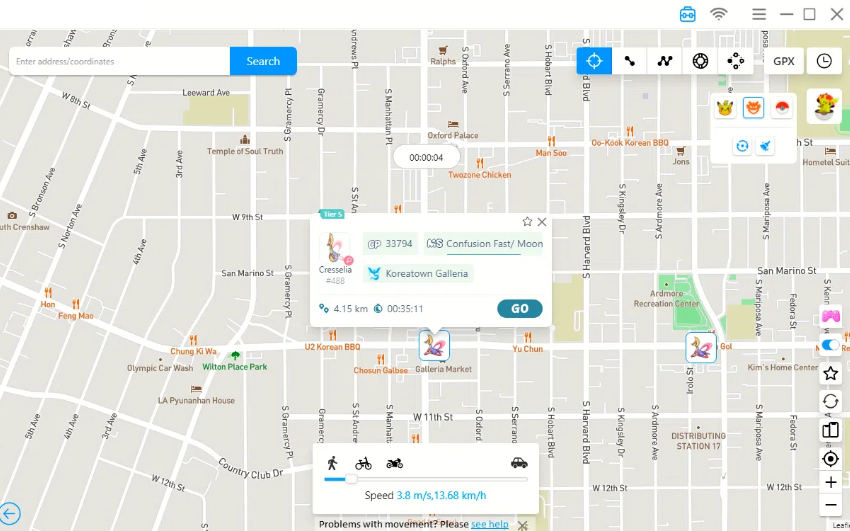
- No need to jailbreak or root the device.
- Fully operational on iOS 26 and Android 16.
- Smooth joystick and realistic walking simulation.
- Supports multi-device connection.
- Bluetooth connection prevents Error 12.
- Some premium features require a paid version.
- The free version allows limited teleport uses.
2. iTools by ThinkSky
iTools is more than a spoofing app; it’s a complete iPhone management tool that includes a “Virtual Location” feature to change your GPS location easily. It’s ideal for those who want to spoof safely and manage iOS data in one place.
How to Use:
- step 1: Connect your iPhone to iTools on your computer.
- step 2: Click Toolbox > Virtual Location.
- step 3: Enter the desired location in the search bar.
- step 4: Click Move Here to teleport your GPS.
- step 5: To stop spoofing, click Stop Simulation.
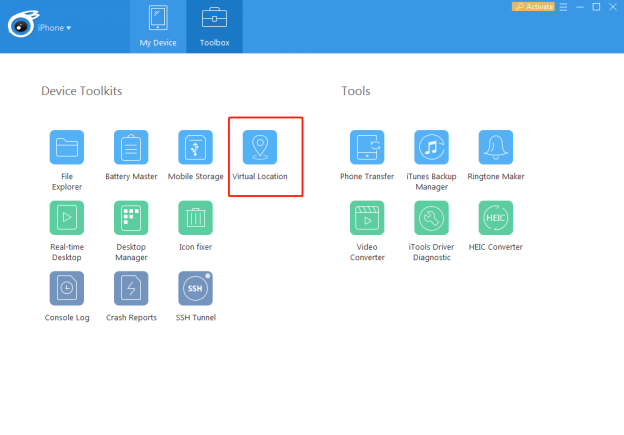
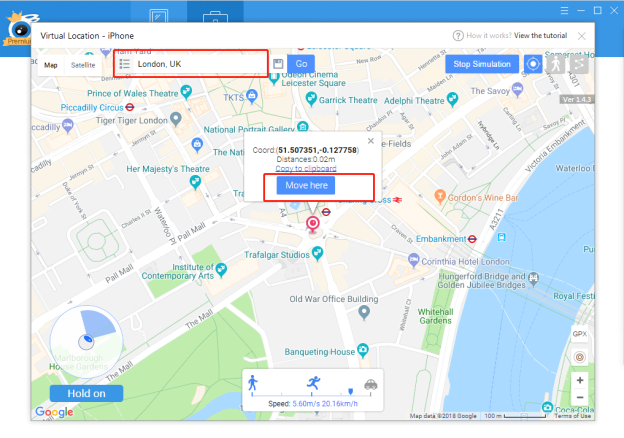
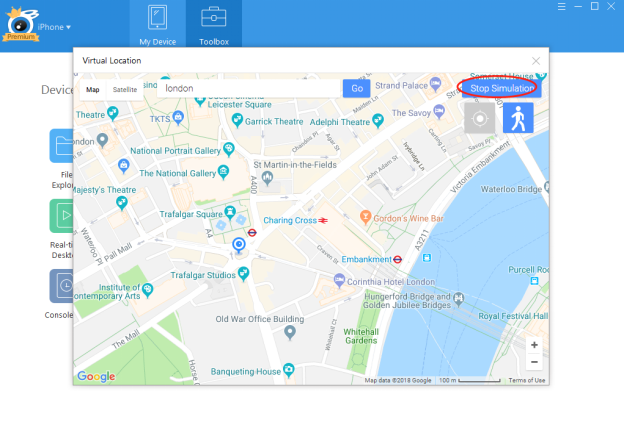
- Simple and clean interface.
- Offers backup and file transfer options.
- Allows simulated walking.
- One-time purchase option.
- Only works for iOS, not Android.
- Requires a computer connection.
- Lacks advanced joystick controls.
3. Dr.Fone – Virtual Location
Dr.Fone Virtual Location is a location changer that works on both iOS and Android. It lets users teleport, simulate walking routes, or control movement with a joystick. It’s beginner-friendly and designed for gaming and privacy use.
How to Use:
- step 1: Open Dr.Fone Virtual Location on your PC.
- step 2: Connect your device via USB.
- step 3: Choose the preferred movement mode from the top-right icons.
- step 4: Search for your desired location and click Move Here.
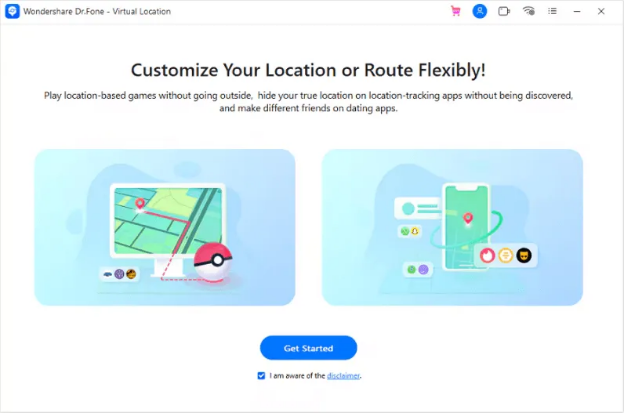
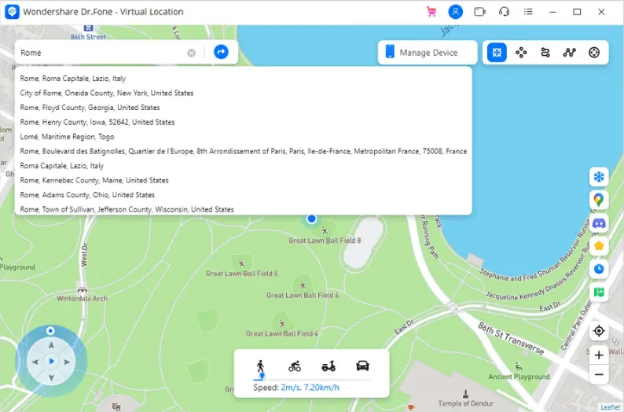
- Works for both Android and iOS.
- Multiple spoofing modes (teleport, multi-stop, joystick).
- Supports route planning and simulated walking.
- Great UI and reliable performance.
- Subscription required for full features.
- Slight lag on older PCs.
- May require frequent reconnection for long sessions.
4. MocPOGO Location changer
MocPOGO is a cross-platform GPS spoofer focused on reliable Pokémon GO play and general location testing. It works on mobile and desktop, offering multi-device control, GPX support, cooldown timers, and route simulation. It also fixes the “Failed to Detect Location (Error 12)” issue.
How to Use:
- step 1: Download and install MocPOGO on your Windows or Mac computer.
- step 2: Switch on the device and click on Start.
- step 3: Connect your iPhone or Android device through USB or Wi-Fi.
- step 4: Choose a spot on the map or give an address.
- step 5: Hit Go to teleport or use the joystick to move like a pro in the area.
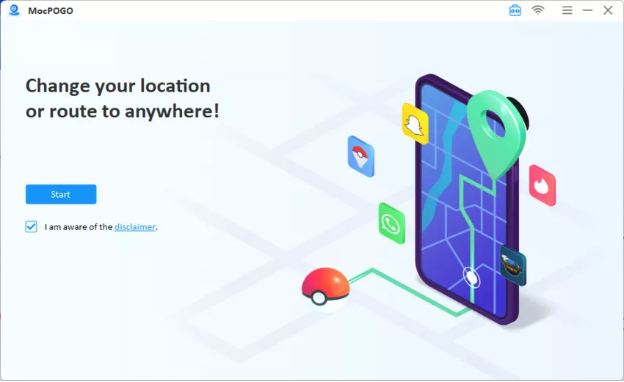
- Smart cooldown and anti-ban system.
- Virtual Go Plus for auto-catch/spin.
- Multi-route and multi-device support.
- Fixes Pokémon GO Error 12 instantly.
- Paid subscription after trial.
- Needs setup via PC for first-time connection.
Part 4: Frequently Asked Questions about iMyFone AnyTo
Q1: Do I need to jailbreak/root to use AnyTo?
No, rooting or jailbreaking is not necessary for iMyFone AnyTo. Both iOS and Android devices can safely use it.
Q2: Does AnyTo work with the latest iOS/Android?
Yes, iMyFone AnyTo supports the latest versions of iOS and Android, but it’s best to keep both your app and device updated.
Q3: Does AnyTo work with the latest Pokémon GO updates?
It works, but sometimes updates in Pokémon GO’s system may cause temporary issues. iMyFone usually fixes them through new updates.
Final Words
In summary, AnyTo Pokémon GO Spoofer is a trustworthy solution for GPS location altering and getting access to new areas in Pokémon GO. It is safe, easy to use, and compatible with a wide range of devices. Nevertheless, if you want a smoother and more stable experience, FonesGo Location Changer would be your best choice.

