iCloud unlock sometimes can be a complicated process. Many users prefer to select a tool to bypass the iCloud lock, and XTools is one of them. Is XTools safe to use? Does XTools iCloud unlock really work? How to use XTools? This in-depth XTools review will tell you everything you need to know about the XTools iCloud service.
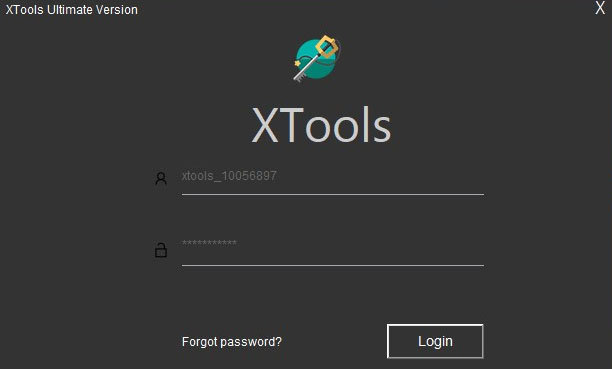
Part 1. What Is XTools iCloud Unlock Tool?
XTools Ultimate is a tool used to remove iCloud, bypass passcode and turn off Find My iPhone on iOS devices. By entering device’s information, including the IMEI, serial numbers, iOS version, device model and country, you can get pass the iCloud lock within several minutes.
The software works on many iPhone models, from iPhone 4 to iPhone X. It also works on iPad Air, iPad Mini, and iPad Pro. The supported iOS versions are iOS 7 to iOS 14.
Pros
- Easy-to-Use: The tool is easy to use, and you only need to provide device information. It unlocks the device with one click.
- Multi-purpose: XTools Ultimate can be used for bypassing screen passcode, turning off Find My, and removing the iCloud activation lock.
Cons
- XTools Ultimate is only available for Windows; there is no version for Mac.
- There is no official website for download. You need to use a third-party download site, which can be risky.
- Based on users’ reviews, it has a low success rate.
- IMEI and serial numbers are required to remove the activation lock.
- It’s not free.
XTools iCloud Unlock: Does It Work?
Many users have complained that XTools iCloud unlock didn’t work in their cases and it is a useless tool. It has hardly worked on old iOS versions and iPhones, and the success rate is quite low.
Secondly, XTools iCloud unlock free is not available. You have to activate the tool and get the user ID and password to use it. You have to buy this to log into the tool to use its iCloud bypass service. So, some even call it a scam as there is no after-sales support.
Thus, buying XTools is risking your money. You can find a better tool that can guarantee unlocking the iCloud activation lock and offer support.
Part 2. How to Use XTools Unlock iCloud Tool?
Here, it’s a full guide about how to use XTools Ultimate to unlock iCloud. Let’s check out the detailed steps.
XTools iCloud Unlock Download and Install
Downloading XTools Ultimate is nothing but a headache. The official site, which used to offer the software, is no longer available. So, there is no live official site to get the software and activate it. You might find several sites with a similar brand name offering different tools and services.
However, some third-party sites have this tool, and they allow you to get the XTools iCloud unlock download file. But keep in mind downloading from third-party sites involves a lot of risks, and if you are using an antivirus, the site might get blocked automatically.
After downloading the file, follow the steps below for installation.
Step 1: You will get a compressed file for XTools Ultimate. Extract that file in a separate folder.
Step 2: Open the folder and start the XTools Ultimate setup. You will see a setup window. Select the path on your computer and click “Next.” Let it complete, and click “Finish.”
Step 3: Now, you need to run another application in the same folder, which is actually Java Setup. It should be named as “jre-8u211-windows-x64.” Open it and let the installation complete.
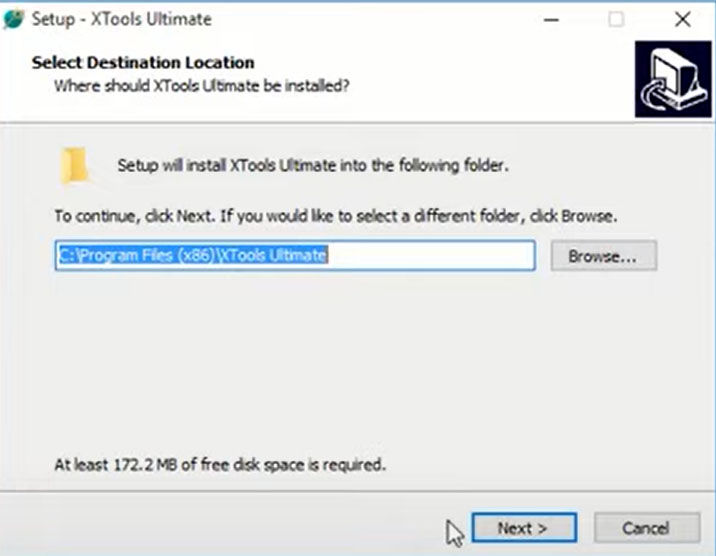
A Guide on How to Use XTools
Step 1: After successful installation, you will see the shortcut on the Desktop. Open the tool.
Step 2: You need to enter the credentials. Since there is no official site, you can’t get credentials, but the site from where you have downloaded the software should have it. Use the credential provided by the site.
Step 3: Now, select the device model, iOS version, and country based on your situation. In Function, select “Remove iCloud.” You also need to enter the IMEI and serial numbers.
Step 4: Connect your device. Click “Start.” Now, wait and let the process complete.
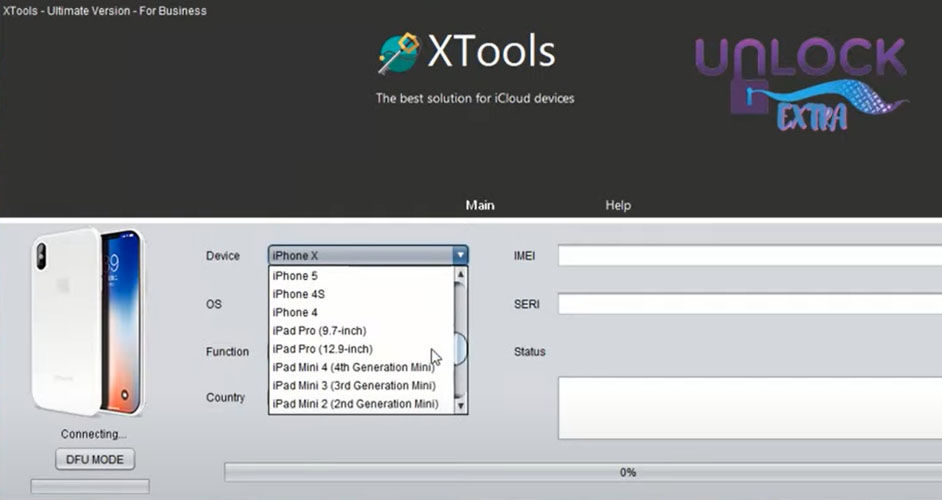
Part 3. Best Alternative to XTools iCloud Unlock Tool
With its outdated program and uncertain success rate, XTools is no longer a reliable tool for bypassing iCloud. Its best alternative is introduced to help you deal with iCloud lock.
FonesGo iPhone Unlocker – Reliable iCloud Bypass is a complete solution to remove iCloud activation lock on iPhone, iPad and iPod touch. The best part is that it does not require IMEI, serial numbers, Apple ID, passcode, or anything else. The lock will be removed by following a few simple steps. It does not require any expertise or experience; beginners can do it in no time.
FonesGo Key Features
- Wide Compatibility: With this tool, you can unlock iCloud activation lock on iOS 12.0 to 16.7. It supports various iPad and iPhone models with the compatible iOS version.
- High Success Rate: Regular updates and accurate programs ensure its high success rate.
- Easy Operation: The step-by-step tutorial is provided. All the steps are streamlined and it has an intuitive interface. You can bypass iCloud without any issues.
- Multi-functional Tool: FonesGo iPhone Unlocker can be used for removing iCloud lock, Apple ID, screen passcode, screen time passcode, MDM lock, etc.
How to Use FonesGo iPhone Unlocker
- Step 1 Open the tool and connect your iPhone to the computer using a USB cable. Click “Unlock iCloud Activation Lock.”
- Step 2 It will automatically detect the iPhone model and iOS version and start downloading a suitable firmware.
- Step 3 Click “Remove Now.” Now, you need to put the device in DFU mode. Once you put the device in DFU mode, the tool will start the jailbreak process.
- Step 4 After jailbreaking, you will see the successful message on the tool. Click “Next” to put the device in DFU mode for iCloud unlock. This is the last step, and the tool will take a couple of minutes to unlock the iCloud activation lock.
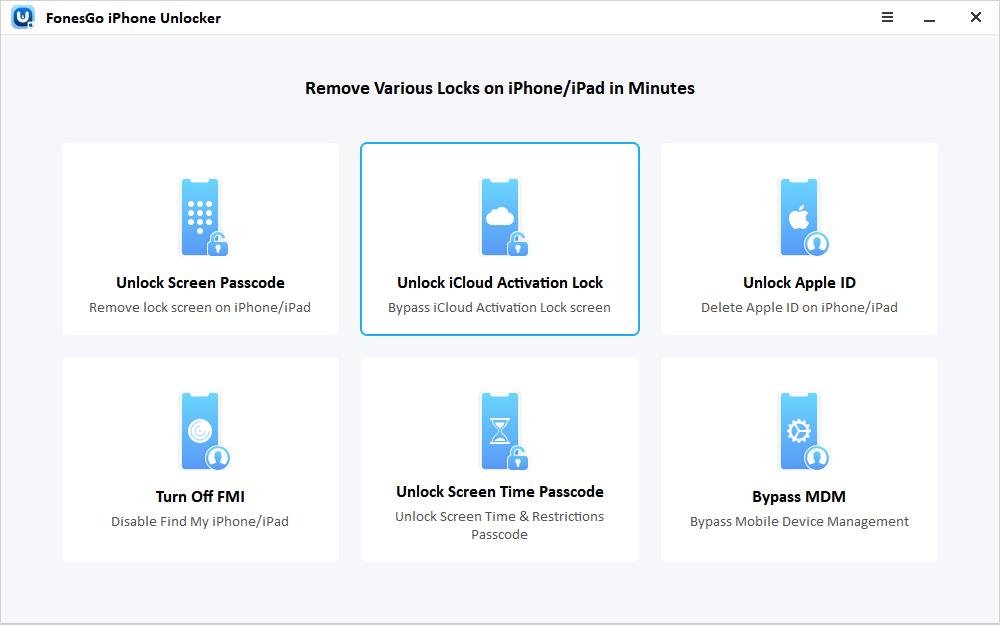
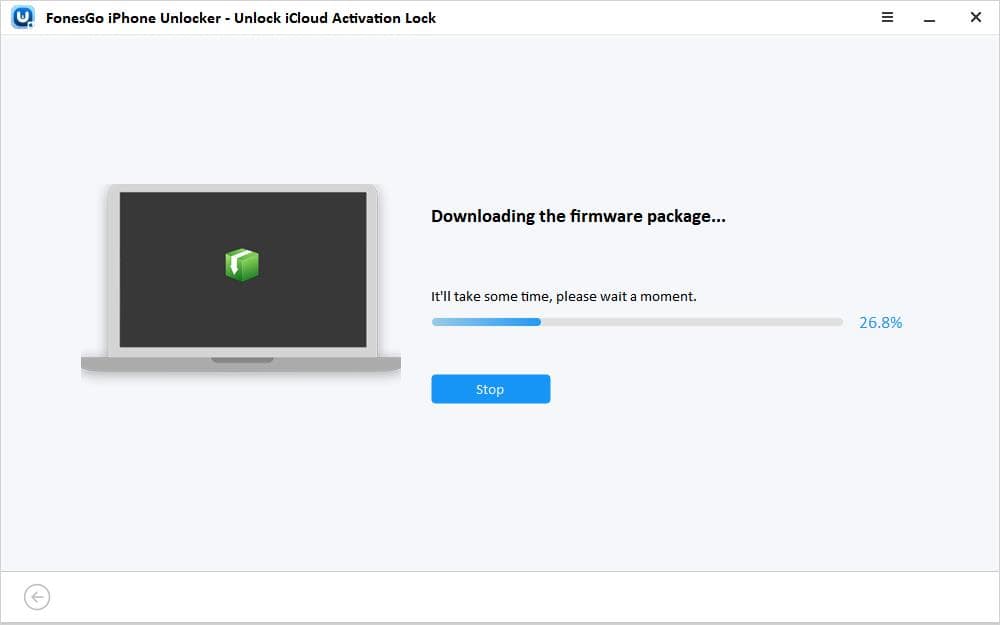

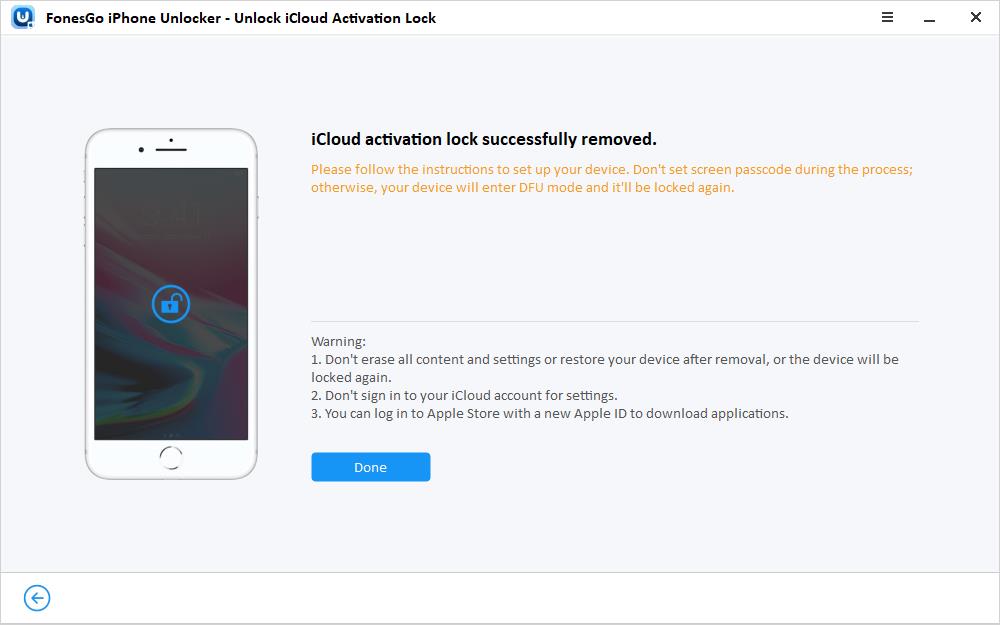
Conclusion
In this post, we’ve talked about XTools iCloud unlock review. It comes with easy steps to unlock iCloud, but it does not work in most cases. And there is no official website to download, so downloading it is a bit difficult. As the best alternative, FonesGo iPhone Unlocker comes with a high success rate due to its stable system, no additional information required. Now, you can easily make your decision based on this detailed review.


мошенники заблокировали мой iPhone
Hi Dima, what can we do for you?