Although Apple offers the best features to protect your iPhone, this turns out to be a drawback when your iPhone XR is stuck on the locked iCloud screen. Whether you forgot your Apple ID and password or purchased a second-hand activation-locked iPhone XR, looking for the right way to unlock it is essential.
Let’s explore this guide to address common questions about activation lock and bypass methods for iPhone XR lock iCloud with IMEI, DNS, and third-party software.
Part 1: What’s the Activation Lock on iPhone XR?
iCloud activation lock is a specialized feature to keep your iPhone XR safe when stolen or lost. This lock turns on automatically by enabling the Find My feature, thus linking your device to the iCloud or Apple ID. Even after erasing your data remotely, it won’t let anyone reactivate your iPhone without your permission. Also, it improves the chances of recovering your iOS device.
Here are some consequences of getting your iPhone XR iCloud locked:
- You won’t be able to set it up, activate it, erase your data, or disable Find My iPhone.
- This results in the data loss linked to your Apple ID or iCloud.
- You can’t use iCloud services like iCloud Drive, Photos, and more.
- No entry to your device without an Apple ID and password.
Hence, it is essential to note down your Apple account credentials and check for an activation lock before buying a device from someone else.
Part 2: Can You Unlock An iCloud-locked iPhone XR?
Yes, you can contact the previous owner for iCloud credentials to unlock an iCloud locked iPhone XR. Also, you can reach out to the Apple support center to get back your device. However, Apple requires proof of ownership and all the documentation to assist in iPhone XR activation lock removal.
Part 3: Is There Any Way to Unlock iCloud on iPhone XR via Software or IMEI?
Various programs are available to unlock iCloud; however, they only support bypassing iCloud on iPhone 5S to X, not XR. In addition, many free and paid iCloud unlock services online claim to unlock iCloud via serial number or IMEI but won’t. In fact, they only want to collect your money or personal information. Hence, it is crucial to practice caution and verify the legitimacy of the service to bypass the iPhone XR iCloud lock.
Part 4: Can You Bypass iCloud on iPhone XR with DNS?
The answer is no because the DNS method only works for iOS 8 to 10. It is not effective for the newer iPhone models, like the iPhone XR. But go ahead if you still want to try this method to unlock iCloud on iPhone XR for free.
Here is a step-by-step tutorial on how to bypass iCloud with DNS.
Step 1. The first step involves pressing the Back icon from the “Activation Lock” page to open the “Choose a Wi-Fi Network” page. Now, click the “Home” button and select “Wi-Fi Settings.”
Step 2. Tap the “i” icon of the connected Wi-Fi network. Scroll down and press the “Configure DNS” tab. You need to choose “Manual” and remove the added servers.
Step 3. Hit “Add Server” and add one according to your location. Click “Add Search Domain” and type “www.icloudbypass.com” as a search domain.
- USA: 104.154.51.7
- Europe: 104.155.28.90
- Asia: 104.155.220.58
- South America: 35.199.88.219
- Australia and Oceania: 35.189.47.23
Step 4. Return to the Wi-Fi page again and tap “Next.” Go back to the Wi-Fi page again if you see the “Activation Lock” screen. Click the connected network to open the “iCloudDNSBypass.com” website.
Step 5. Scroll down and expand “Menu.” Lastly, you have to choose “Applications”> “iHaxDNS.” This will unlock the iCloud activation lock.
Part 5: iPhone X Lock iCloud? Unlock It in Minutes
If you are seeking a reliable and practical solution to bypass the iPhone X iCloud activation lock, the FonesGo iPhone Unlocker should be your way to go.
This comprehensive software ensures a high success rate while removing the Apple ID from your iPhone, iPad, and iPod Touch without a password. You don’t need to provide an IMEI or serial number to unlock the iPhone X locked to the owner. Plus, the processing takes only a few minutes. After the iPhone X activation lock removal, it allows logging into the App Store with a new Apple ID to get your favorite movies, music, and podcasts from the iTunes store.
- Apart from unlocking iCloud, it can also unlock iPhone screen passcode, remove Apple ID and bypass MDM lock.
- It supports the latest iPhone 15 and iOS 17.
- It offers an intuitive interface & fast processing.
Let’s comply with the given steps to bypass iCloud on iPhone X:
- Step 1 After connecting your iCloud locked iPhone X to your PC through a USB cable, launch the FonesGo iPhone Unlocker program. Choose the “Unlock iCloud Activation Lock” option from the main interface.
- Step 2 Secondly, download a firmware package for iPhone X activation lock removal. However, ensure a strong and stable internet connection while downloading.
- Step 3 Tap “Remove Now” to put your iPhone X into “Recovery Mode.” However, you have to make your device enter into DFU mode manually.
- Step 4 Once it enters into the DFU mode, this software will start jailbreaking your iPhone X. If the pop-up appears to replug your device, do it immediately.
- Step 5 After its completion, put your device into the DFU mode again. This time, the software will bypass iCloud activation from your device in 1 to 2 minutes. Now, your iPhone X will restart automatically. That’s all!
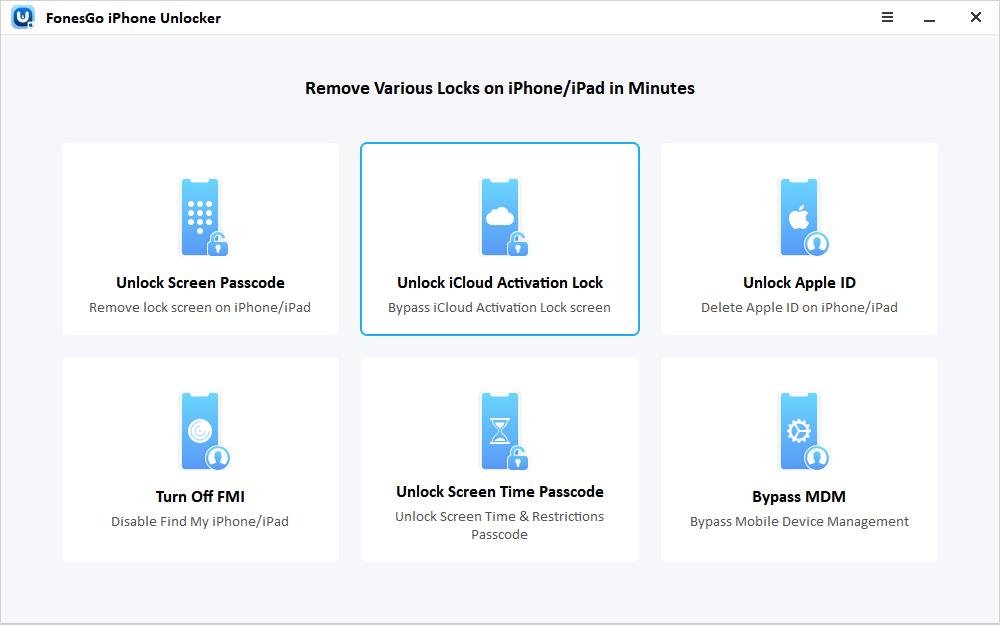
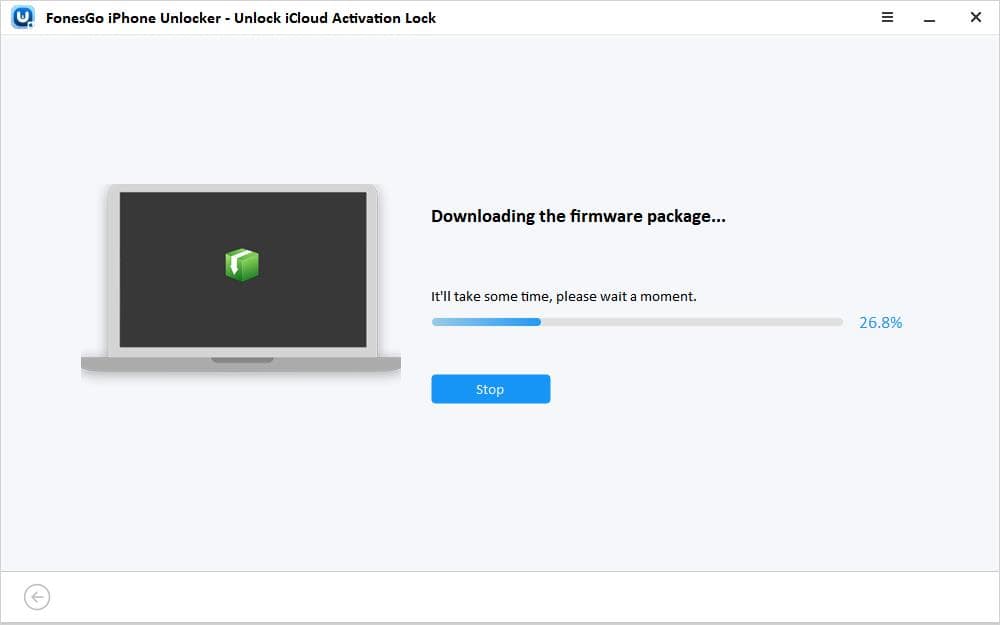
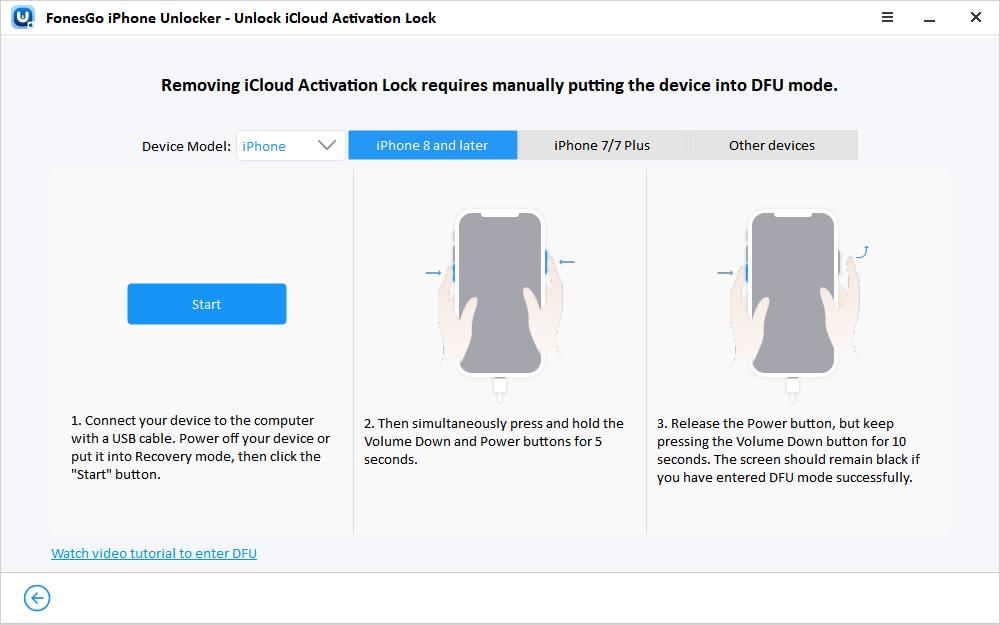
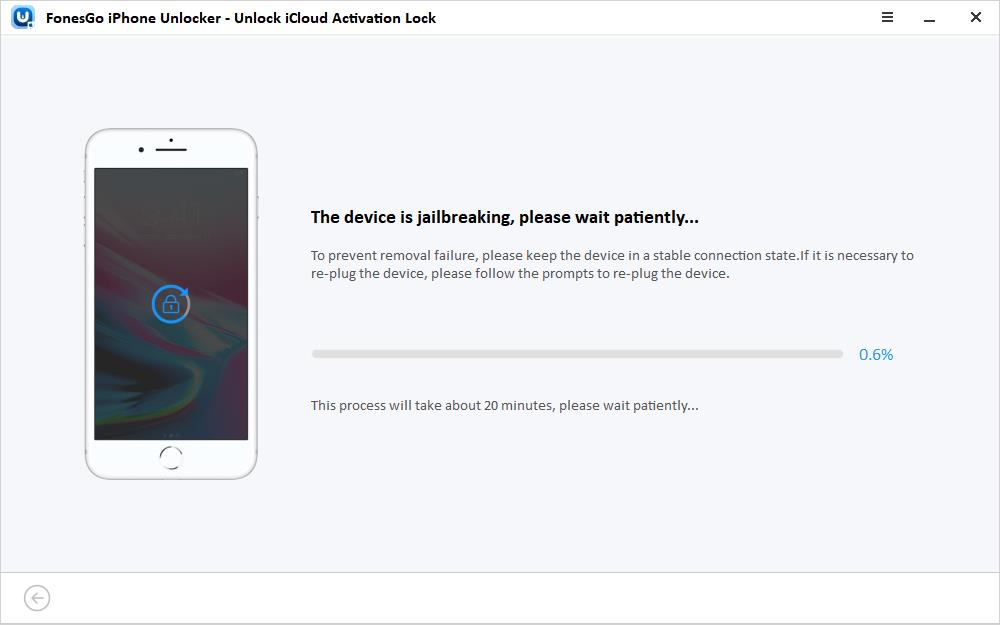
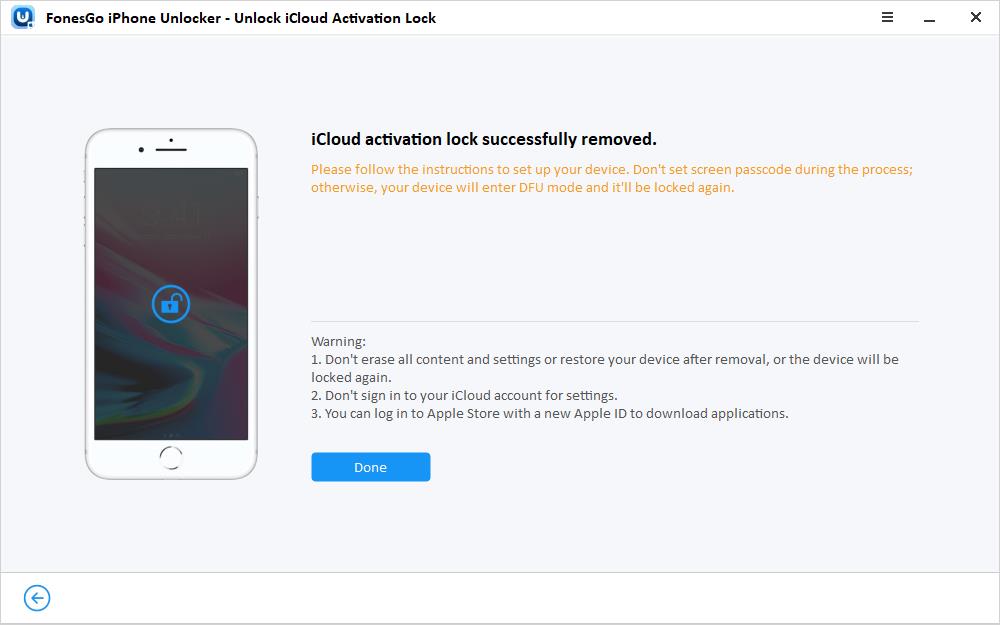
Conclusion
Getting your iPhone XR stuck on the lock iCloud screen is frustrating. But with the right information, you can regain access to your device. Therefore, this article has addressed all the relevant questions to help you. It also depicts that if you really need to bypass iCloud on the iPhone X, FonesGo iPhone Unlocker is the ultimate solution. It helps you effortlessly remove the Apple ID, screen locks, MDM lock, etc., in minutes.

