iPad is activation locked? This is a definitely frustrating thing, especially for second-hand iPad users. It seems that the Apple ID is the only credential to get access the iPad. Is it possible to bypass Activation Lock without Apple ID and passcode? What’s the best way to access the iCloud locked iPad? In this post, you can get anything about iPad Activation Lock bypass.
Part 1: Is It Possible to Bypass Activation Lock on iPad without an Apple ID?
Yes, it is possible. Even though it seems impossible to unlock Activation Lock without Apple ID, there’s still some solutions to get pass it without Apple ID verification. The third-party bypass services and DNS bypass are the most popular ways for iPad Activation Lock removal. In addition, finding support from Apple or the previous owner are also a reliable way to fix the issue.
So, it is possible to bypass Activation Lock on iPad without Apple ID and password.
Part 2: Top 4 Ways for iPad Activation Lock Bypass
You may be confused with various bypass services and troubleshooting bypass solutions. What going next is the 4 proven ways showing you how to remove Activation Lock on iPad effectively.
- Top 1. How to Remove Activation Lock on iPad without Apple ID?
- Top 2. How to Get Around iPad Activation Lock via DNS (iOS 8-10 Supported)
- Top 3. Bypass Activation Lock on iPad via iCloud
- Top 4. Find Support from Apple
Top 1. How to Remove Activation Lock on iPad without Apple ID?
Considering that you are not familiar with those removal services, a reliable and easy-to-use software is recommended to assist you to complete iPad activation lock removal without password.
FonesGo iPhone Unlocker – iCloud Bypass, a reliable and professional tool, provides unlocking service on iPhone/iPad/iPod touch. No matter what scenarios you stuck in, you can easily bypass the Activation Lock without Apple ID by using FonesGo, like forgetting Apple ID for iPad Activation Lock, buying a used iPad with iCloud lock, iPhone Locked to owner, etc.
Why should you choose FonesGo iPhone Unlocker?
No information required: It can bypass Activation Lock on iPad without Apple ID, password, serial number, IMEI or other device’s information.
Safe to use: It’s a virus-free program and has no data leakage.
High success rate: The high-quality service created by the professional team ensure its high success rate in iPad Activation Lock bypass.
Wide compatibility: It supports various iPad models. iOS 12.0 – 16.7 are available.
How to use FonesGo iPhone Unlocker for iPad Activation Lock Bypassing?
Read this section thoroughly as it provides step-wise guidelines to bypass the activation lock on iPads using FonesGo.
- Step 1 To start the unlocking, you should bridge your locked device to a computer using a data cable. Once connected, choose the “Unlock iCloud Activation Lock” option after launching the program.
- Step 2 To proceed, download and install a firmware package on your computer.
- Step 3 After the download finishes, choose the “Remove Now” option in the next window. It will lead you to Recovery Mode. Here, users are required to enable DFU mode manually.
- Step 4 In the next step, the program will start jailbreaking your device. It sometimes requires users to re-plug the device. Do it fast!
- Step 5 Re-enter the DFU mode after the jailbreak is complete. It enables FonesGo to remove iCloud Activation, and once done, the device will restart and be ready to use.
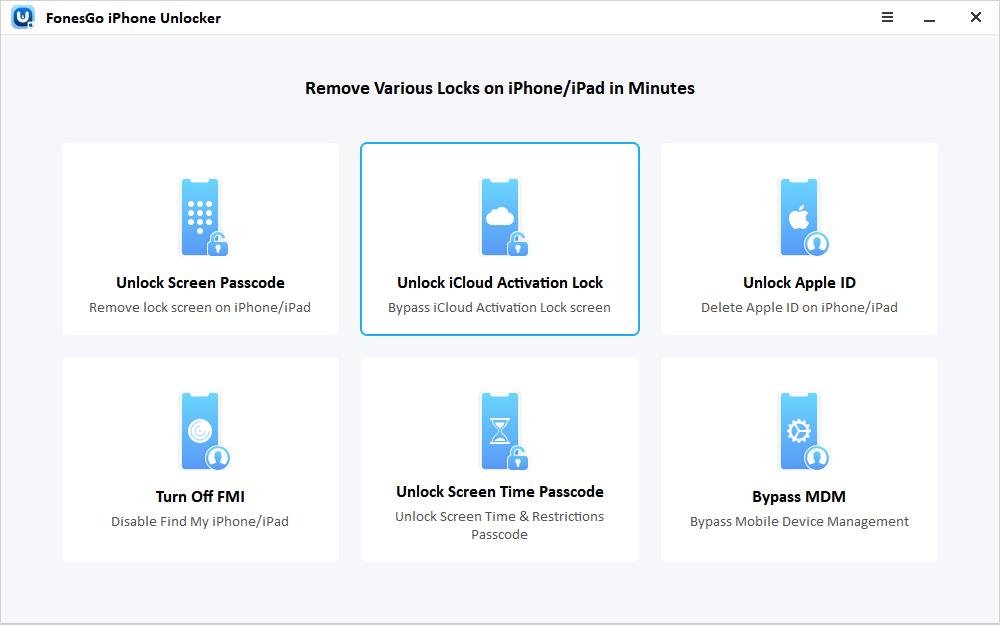
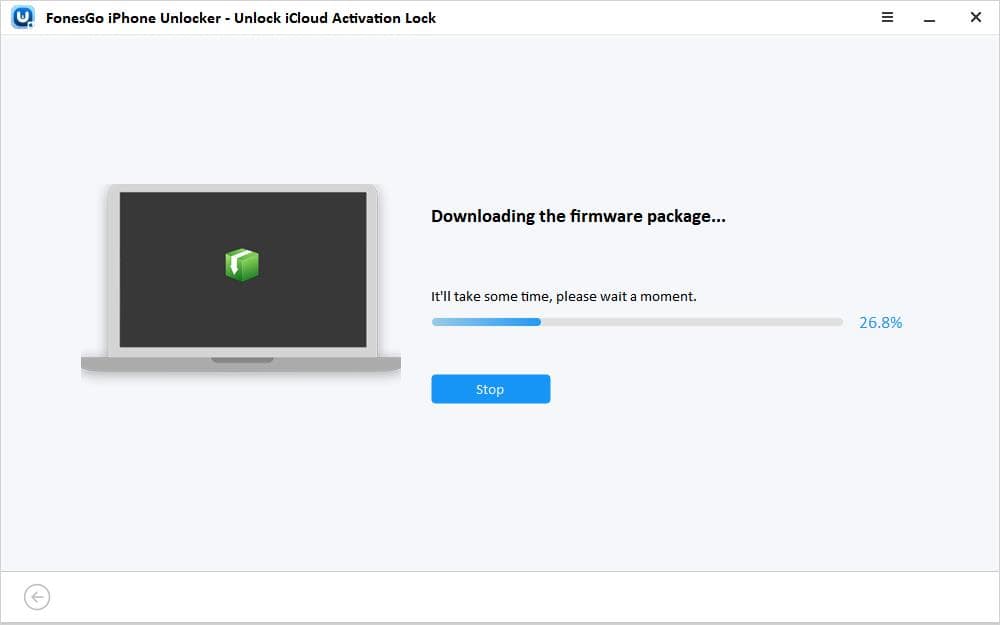
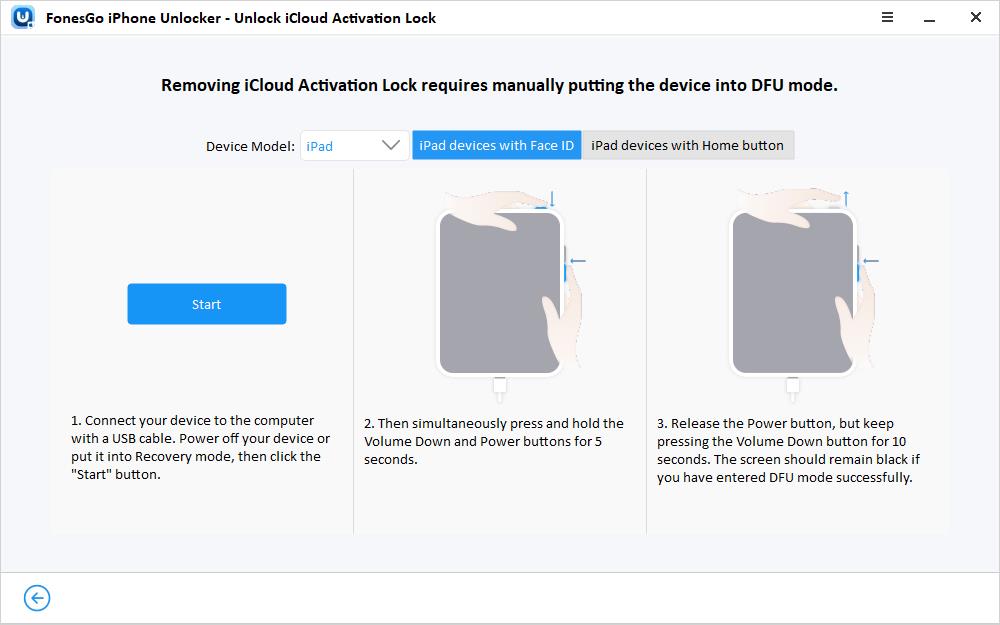
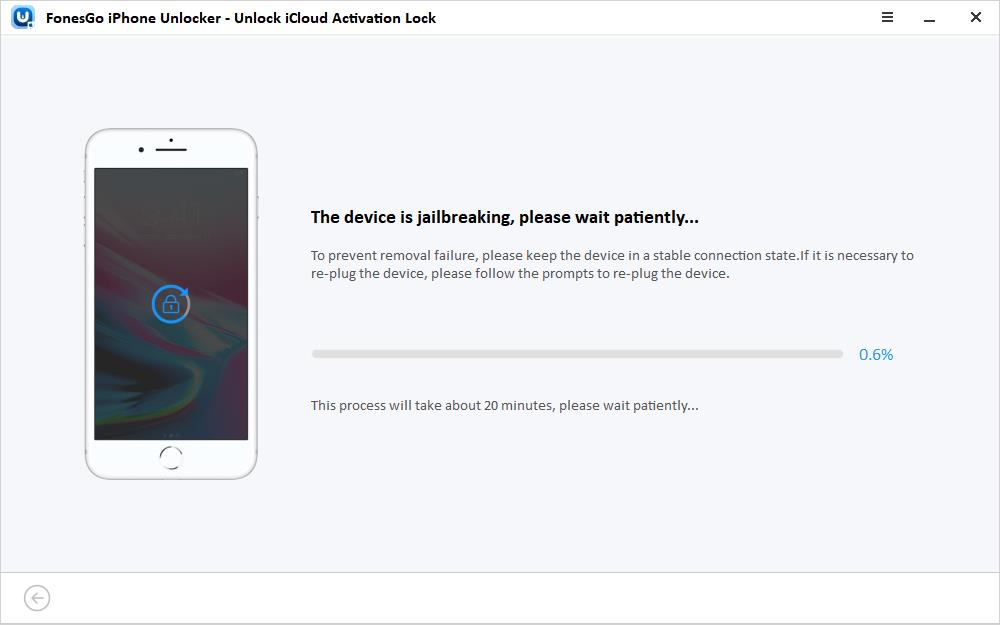
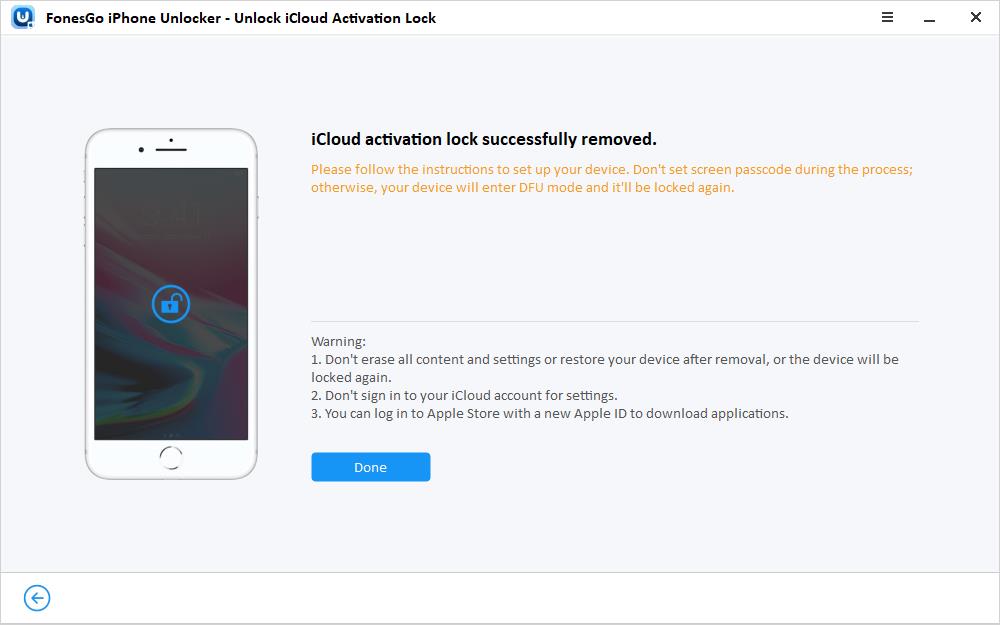
Top 2. How to Get Around iPad Activation Lock via DNS (iOS 8-10 Supported)
DNS stands for Domain Name System. This tool is responsible for transforming alphabets into numbers. DNS functions as a route to Apple servers. We can, thus, manipulate the DNS IP address to re-route the output to a third-party server to skip the verification process. Following are the steps of how we can bypass activation lock on iPads via DNS.
Step 1. Back to WiFi Settings if you’re in Activation Lock screen.
Step 2. Tap the ‘i’ symbol that will take you to the DNS box. If you can’t find the ‘i’ symbol, press the home button and choose “More Wi-Fi Settings”. Then you’ll see the symbol.
Step 3. Next, change the DNS IP address according to your region. Choose from the list below.
- North America; 104.154.51.7
- Asia: 104.155.220.58
- Europe: 104.155.28.90
- South America: 35.199.88.219
- Other: 78.100.17.60
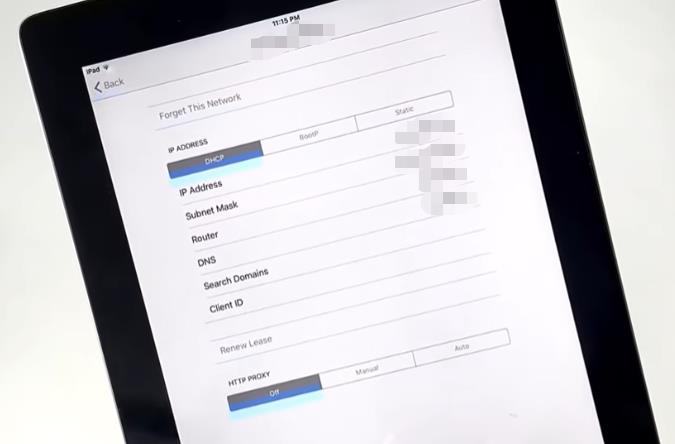
Step 4. Save your edits and back to the previous screen. Reboot your iPad.
Step 5. Select your country and region. And go to WiFi settings. Then you can see a log-in page popping up. Now you can use your iPad.
Top 3. Bypass Activation Lock on iPad via iCloud
Bypass activation lock on iPad via iCloud is a helpful method to get around the activation lock if you can reach to the previous owner. The previous owner can simply log in to his/her iCloud using a laptop and remove the iPad from the account, remotely turning off the activation lock. The previous owner need to follow these steps.
Step 1. Visit iCloud.com and sign in to the iCloud account.
Step 2. Next, look around, locate Find iPhone (the outdated name of Find My), and tap on it. In the next window, choose All Devices from the many options.
Step 3. Find the device you ought to remove from your iCloud. Tap the Erase Device, which will erase your data from the device.

Step 4. Finally, click Remove from Account, and we are all done here. The device is now ready to use.
Top 4. Find Support from Apple
The above three methods will help you bypass activation lock on iPad; if they do not, getting support from Apple’s official website is better. You can type your query in the FAQs or compose an email and send it to their query email. Whatever instructions you receive from Apple support will undoubtedly assist you in getting past the issue.
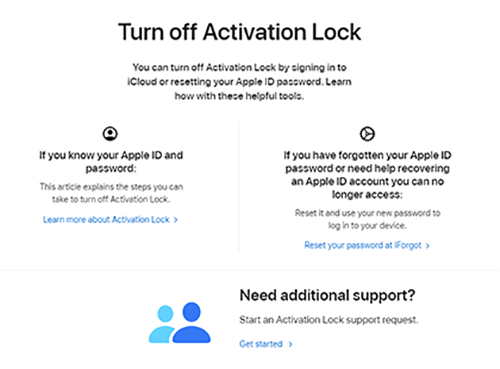
Part 3: [Bonus Tip] How to Disable Activation Lock on iPad?
The Activation Lock is directly linked to the Find My feature on iPad. Turning off Find My will naturally turn off the Activation Lock on your iPad. The following is the procedure for how this works.
Get into your iPad’s settings and tap on Apple ID. Next, locate Find My on the interface and tap the Turn Off button. Upon turning off Find My, you will see the Activation Lock is also disabled.
Part 4: FAQs about iPad Activation Lock
Q1: Does jailbreak remove Activation Lock on iPad?
No, jailbreaking alone is not empowered to bypass Activation Lock on iPad. Jailbreak, however, unveils the iPad security layers, making it easier to breach into the iOS system and helping users in the iPad Activation Lock removal process.
Q2: Why is jailbreak essential for iCloud bypass on iPad?
As we know, jailbreak provides a window into the iOS security system, letting third-party software in and do the bypassing, which is again not possible without jailbreaking.
Q3: Does factory reset remove the iPad Activation Lock?
No, performing a factory reset won’t remove the Activation Lock. Actually, there is no way to factory reset an iPad with Activation Lock. If you connect the iPad to iTunes, it will ask you to enter Apple ID and password on iTunes’s interface. If you connect the iPad to 3uTools, it can only flash your device.
Conclusion
We hope this post helps you with your iPad activation lock bypassing. All these methods have proven helpful for many iPad users to unlock their devices. However, bypassing the iPad Activation Lock with FonesGo iPhone Unlocker is the top-rated and most positively reviewed method. That is why we recommend you benefit from the highly successful services FonesGo offers.

