iCloud lock is one of the utility security protection from Apple, but it’s also a feature making second-hand users frustrated. They had no way to access their iPhone, as Apple ID and password of the previous owner are required to unlock the device. In this post, we’ll puzzle out the best 3 solutions for iOS 16 iCloud Bypass, ensuring that you can effortlessly regain control of your iPhone or iPad. Now, let’s dive into this comprehensive guide to get the troubleshooting solutions.

Part 1: What’s iCloud Lock & How Does It Work?
Understanding the intricacies of iCloud lock and how it works are essential to complete iOS 16 iCloud bypass. iCloud lock, or Activation Lock, is a security feature designed by Apple, acting as safeguard when iPhone is lost or stolen. If someone tries to access the device via an unofficial way, the Apple ID verification will be triggered. To regain access to iPhone, users have to enter the Apple ID and passcode linked to this device.
It’s a utility feature from Apple, but at times, it can also pose a challenge for some second-hand iPhone users. Many users prefer to gain a smoother iOS system by wiping their iPhone, but what is easily overlooked is that Activation Lock will be triggered if the Apple ID is not deleted before wiping. Then, they got an iCloud locked device.
Part 2: Two Ways for iOS 16 iCloud Bypass without Apple ID
Even though it’s hard to bypass the iCloud lock without an Apple ID, this post already suggests 2 solutions for this scenario. Here are the details for handling iCloud locks on iOS 16 without Apple ID and password.
Way 1: iOS 16 iCloud Bypass via iPhone Unlocker
In terms of iCloud bypass, making use of the bypass iOS 16 unlock tool is always a reliable choice for most users. FonesGo iPhone Unlocker is one of the trustworthy tools chosen by lots of folks to bypass the Activation Lock on iOS 16. This powerful tool ensures you complete iOS 16 Activation Lock bypass without Apple ID and password, or serial number. If you’re stuck with any scenarios of iCloud lock, including forgetting Apple ID and password for iCloud lock, iPhone Locked to Owner bypass iOS 16, Activation Lock not accepting your Apple ID and password, and more, FonesGo iPhone Unlocker can be your troubleshooting assistant.
- Bypass iOS 16 Activation Lock without Apple ID and password
- Disable iPhone Locked to Owner screen with a few clicks
- The accurate algorithm brings a super high success rate
- The intuitive interface makes it much easier to operate
- Compatible with iOS 12 – iOS 16.7
With these steps from FonesGo iPhone Unlocker here, unlocking your iOS device has never been simpler.
- Step 1 Ahead of using the Unlock iCloud Activation Lock feature of it, you should connect the device with a USB cable. Next, choose the “Unlock iCloud Activation Lock” option to bypass iCloud Activation lock iOS 16.
- Step 2 Before unlocking your device, download a compatible jailbreak firmware package, which may take some time. Once the jailbreak firmware package is ready, click “Remove Now” to initiate the process.
- Step 3 At this stage, you can see that your iPhone has automatically gone into Recovery Mode. What you need to do is manually put your iPhone into DFU mode with the on-screen steps. By doing this, the iPhone can be successfully jailbroken.
- Step 4 Hit the Next button. With a jailbreak iPhone, you need to repeat the steps to put your iPhone into DFU mode again. When you are done, the removal process will begin iOS 16 Activation Lock bypass.
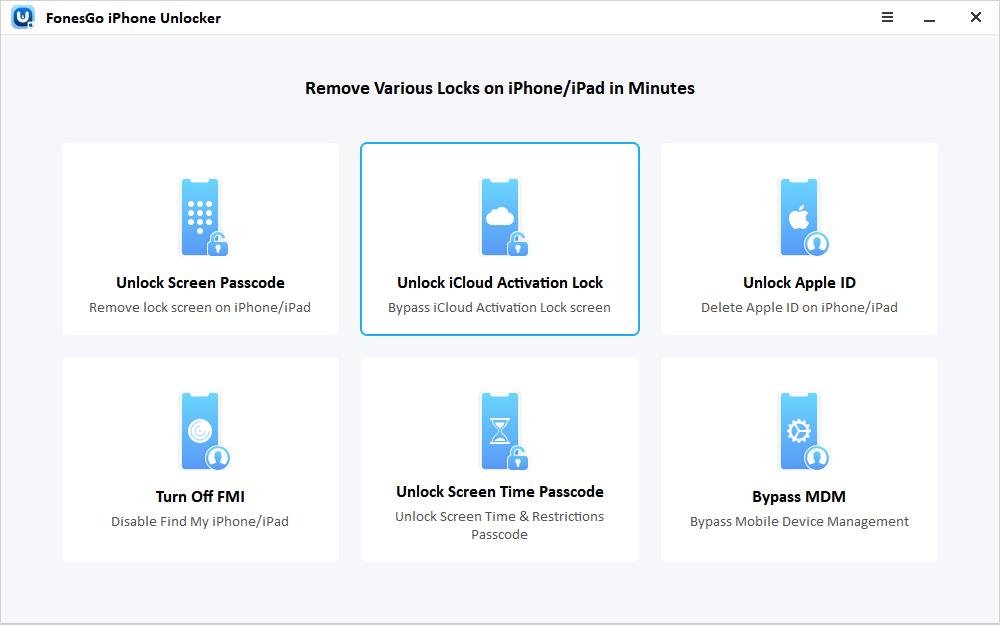
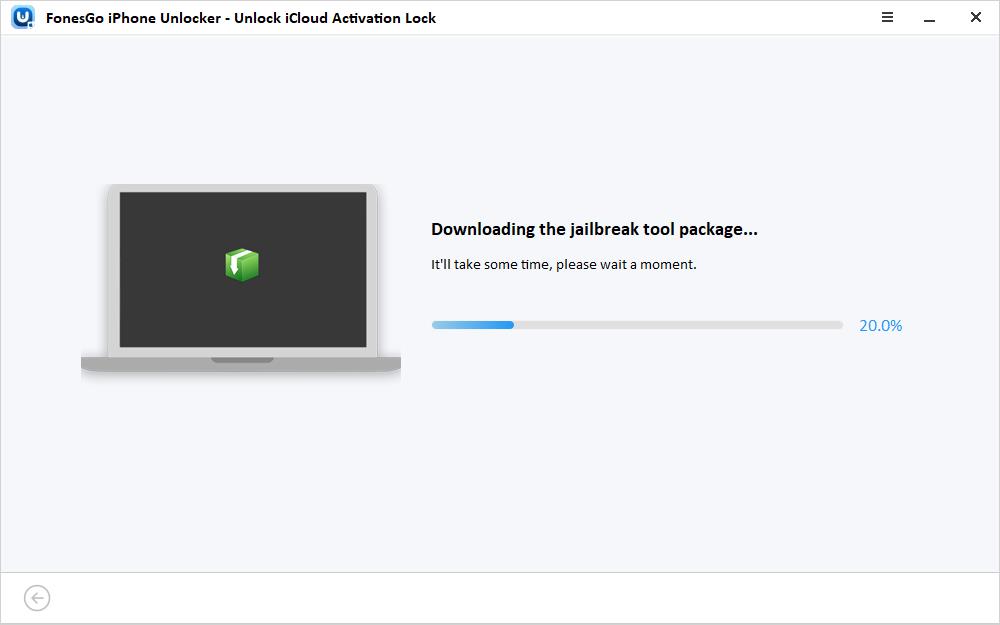

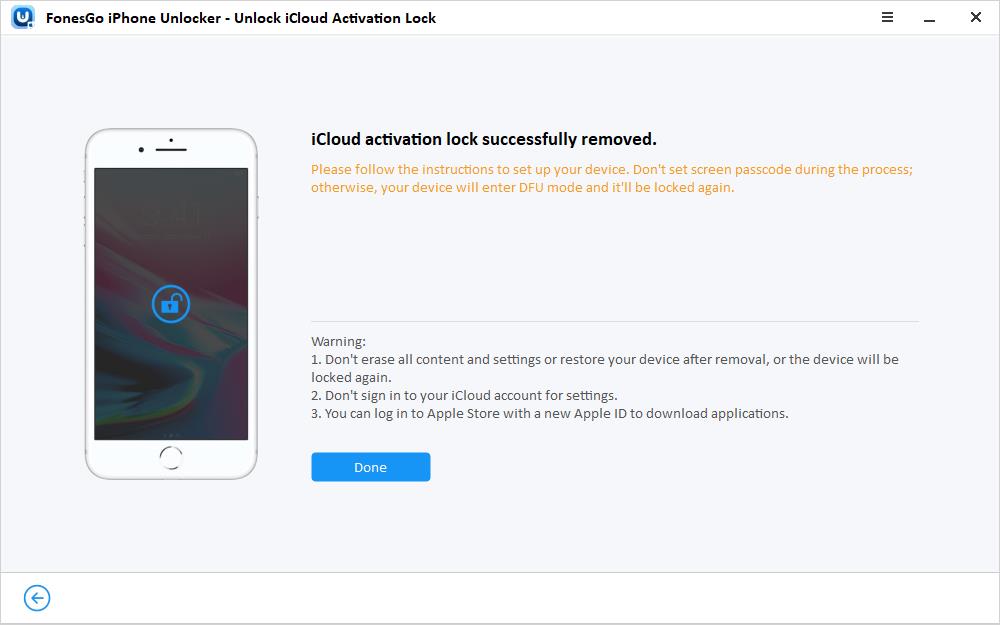
Way 2: Find Support from Apple
Seeking assistance from Apple directly is a viable solution for iCloud Bypass. Contact Apple Support and explain the situation to bypass the iCloud Activation Lock. Their expertise ensures that you receive accurate information tailored to your specific case, offering a reliable route to resolving the issue without Apple ID. This direct approach can streamline the process and provide clarity in navigating iCloud activation lock challenges on iOS 16.

Part 3: Unlock iCloud Lock Via Previous Owner [Apple ID Required]
iCloud Activation Lock removal iOS 16 via the previous owner is a straightforward yet uncertain process, requiring the Apple ID associated with the device. All you have to do is to find the previous owner of the phone first, which is difficult at times. The previous owner is supposed to log in the iCloud account to delete the device from his account. This is how iCloud lock will be removed, providing you with unrestricted access to your device.
Step 1. Go to the iCloud.com site first.
Step 2. In the next step, sign in to your iCloud account by entering the details. Navigate to Find My.
Step 3. Then, select the device from the list that you want to remove and click on “Remove from Account” option after hitting Erase Device. There you go, with your unlocked iPhone.
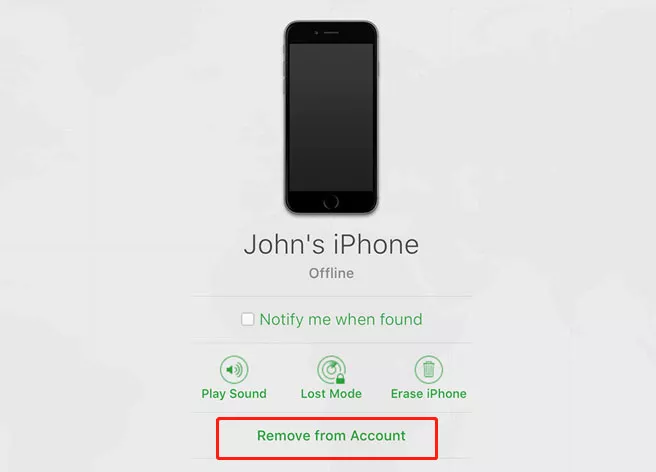
Part 4: What Can You Do After iOS 16 iCloud Bypass?
Once you’ve completed the iCloud unlock iOS 16 using FonesGo iPhone Unlocker, a world of possibilities opens up. No longer bound by passwords, you can effortlessly access your iOS device. Log in to the App Store with a new Apple ID to explore and download a myriad of apps. Dive into the music and video services of the iTunes Store hassle-free. What’s more, your device gains immunity from remote erasure or locking by others, ensuring its safety.
Bid farewell to worries about tracking via the linked Apple ID, as your device now enjoys freedom from the constraints of Activation Lock.
Conclusion
Logging in via Apple ID could be tiring as finding the owner and asking to do this is merely possible for anyone. However, with this post, you’re able to liberate your iOS device from the constraints of Activation Lock without Apple ID and password. FonesGo iPhone Unlocker as an important tool for iOS 16 iCloud bypass ensures you a seamless and effective bypass process. And its reliability and user-friendly interface also make it a standout choice for Activation Lock removal. Still stuck with a certain step? Leave your comments below.

