Have you ever been in such situations where your iPhone is locked and cannot be accessed due to forgotten passwords, iCloud problems, or accidental lockups? In the abyss of do-it-yourself solutions, AnyUnlock by iMobie offers hope. In this detailed AnyUnlock review, we’ll look at how effective it is in removing iPhone locks and tackle popular concerns, such as if it’s legal or notoriously unsafe, besides its cost.
Our focus is to provide an unbiased perspective enriched with insights on the software’s capabilities. Whether you’re curious about its features or apprehensive about its safety, our AnyUnlock review aims to cover all bases, guiding you toward an informed decision about AnyUnlock.
Part 1: Full Review of iMobie AnyUnlock
In this part, we’ll review iMobie AnyUnlock from several different aspects.
1.1 What Is iMobie AnyUnlock?
As far as iPhone lock problems are concerned iMobie AnyUnlock can be deemed a universal tool for iOS device users. AnyUnlock is more than just a password unlocker; this tool can handle screen passcodes, MDM locks, Apple IDs, and even iCloud Activation locks. The design is friendly to users, thus it only takes just some clicks for its magic. In addition to unlocking, it provides other useful features like decryption of iPhone backup and SIM card unlock. It is updated regularly to match it with the newest iOS gadgets, and it works as good for all iPhone models from fairly old ones up to those released lately.
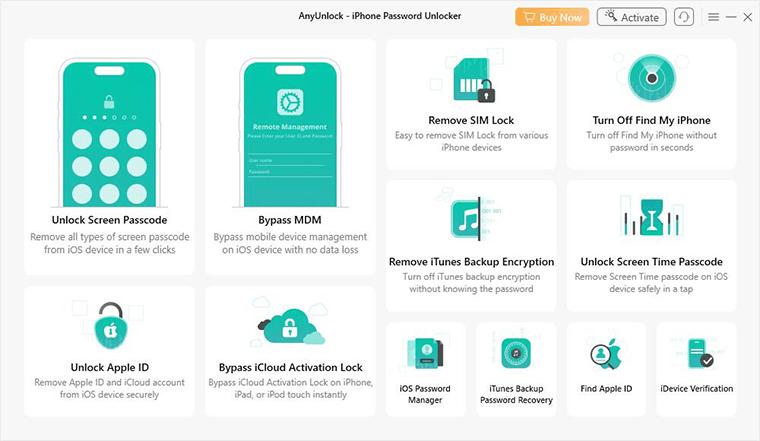
1.2 iMobie AnyUnlock Pros and Cons
Pros
- User-Friendly Interface: AnyUnlock is equipped with a visible, intuitive interface that makes unlocking easy because of detailed instructions.
- Quick Operation: Time efficiency is another great characteristic of AnyUnlock, which locks removals quickly, thereby saving users precious time.
- Cross-Platform Compatibility: It is available for Mac and Windows users, but it addresses all people.
- Wide Device Support: Updates of these applications are regular and compatible with all iPhone models and other iOS devices.
Cons
- Limitation on Latest iOS Versions: It can only bypass iCloud Activation Lock on iOS 12.0-16.5.
- Requirement of Other Tool: You have to install iTunes on your computer so AnyUnlock can detect your iOS device successfully.
- Occasional Software Crashes: some users state that there have been random crashes during unlocking.
Part 2: Is AnyUnlock Safe or Legit?
In the case of iPhone unlocking, safety and legitimacy are most important. AnyUnlock, developed by iMobie, stays strong in both aspects. It has positioned itself as a reliable tool that ensures the safety of user data and device integrity through the entire unlocking procedure. Unlike some controversial ways that can damage your phone, AnyUnlock follows secure protocols and does not affect the software or hardware of your device. This is further supported by the numerous positive reviews from many satisfied users who have managed to unlock their devices successfully without any security problems. In summary, AnyUnlock is safe and stable; it can be considered a good option for unlocking iPhones.
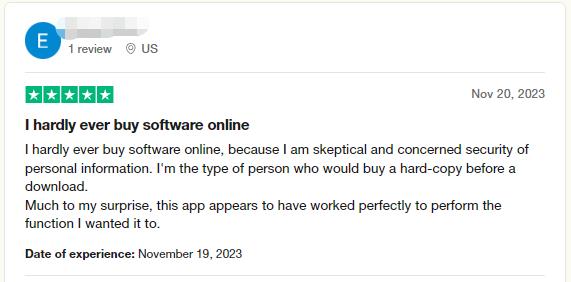
Part 3: Is AnyUnlock Free to Use?
AnyUnlock holds a balance between affordability and premium service concerning accessibility and cost. The basic version of AnyUnlock is available for free download, but this one provides very little functionality. Users wanting to jailbreak their iPhones or iPads should buy the AnyUnlock full version, which you can find on the official website of companies iMobie for Windows and Mac users. AnyUnlock price exists within several plans, which will be available to users with different needs, such as 3-month, annual subscription, and permanent. For instance, the 1-Year subscription for unlocking up to five devices in one computer costs $59.99. In other words, AnyUnlock is a flexible and affordable iPhone unlocking solution.
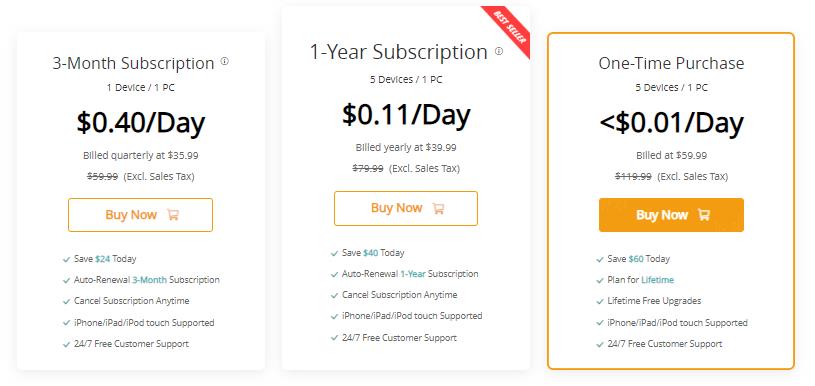
Part 4: Can I use the AnyUnlock Crack Version?
Stepping into the world of cracking software variants, especially for tools like AnyUnlock, involves risks. While it may be tempting to consider giving AnyUnlock free version a shot, do know the possible risks involved. AnyUnlock crack versions are rogue, unauthorized, and more often than not bundled with malware or other security threats that could compromise both the safety of your iPhone but also any private information you have stored on it. Furthermore, such illegal copies do not have any update support. And hence, the users get to enjoy a poor experience. In other words, choosing the official version of AnyUnlock is a safer option and ensures that you will get your money’s worth because after all “You get what you pay for.”
Part 5: How to Use AnyUnlock Full Version?
The full version of AnyUnlock can bypass iPhone screen passcodes easily. Please remember to install iTunes on your computer . Here’s a quick guide to get you started:
- Step 1. First of all, download AnyUnlock iPhone Password Unlocker on your computer. Make sure that the internet connection is stable throughout for a smooth installation process.
- Step 2. Connect your iOS device to the computer via a USB cable. Launch AnyUnlock and choose the “Unlock Screen Passcode” function.
- Step 3. Once your device has been detected by the tool, AnyUnlock will automatically identify your device model and ask you to download the respective firmware. Click “Start Now.” Then, click “Download.”
- Step 4. Once the firmware has been downloaded, click “Unlock Now.” AnyUnlock will initiate the screen passcode removal process.
- Step 5. Stay connected to your device through the entire process. As soon as you are done with this, your screen passcode for the iPhone will be cleared, and a fresh device built again according to your favored security preferences.
Part 6. Best Alternatives to AnyUnlock – FonesGo iPhone Unlocker
Although AnyUnlock is quite a comprehensive solution for unlocking iPhones, it’s always good to explore other options. A possible solution is the FonesGo iPhone Unlocker, which many people have referred to due to its simplicity in handling and fast unlocking performance.
Being rather professional, FonesGo iPhone Unlocker has an impressive success rate in unlocking devices – from the latest models, such as iPhone 15/14 and iOS 17. These great features added to its popularity. This simplifies the unlocking process to only a few steps, even for those who are not tech-savvy. FonesGo offers strong 24/7 support, so users can get help whenever necessary.
Pros of FonesGo iPhone Unlocker:
- It can unlock various iPhone locks and remove iCloud Activation Lock from iPhone/iPad/iPod touch running iOS 12.0-16.7.
- If your iOS device is running iOS 12.0-14.8, you don’t need to create a USB disk to jailbreak your iOS device on Windows.
- After iCloud Activation Lock removal, your iOS device will still have signal.
Steps to unlock iPhone passcode with FonesGo iPhone Unlocker
Steps to remove iCloud lock with FonesGo iPhone Unlocker
- Step 1 Free download FonesGo iPhone Unlocker on your Windows/Mac computer. After installation, run the software and choose “Unlock iCloud Activation Lock” on the home screen. Then connect your iOS device to the computer with a USB cable.
- Step 2 Your iOS device will be detected by the software automatically. Then the tool will start to download a firmware package.
- Step 3 After downloading, the tool will put your iOS device into DFU mode automatically. Then you need to put the device into DFU mode manually.
- Step 4 Jailbreak is a crucial step to remove iCloud Activation Lock. Once your device has entered the DFU mode, the jailbreak process starts.
- Step 5 After the jailbreak process, you need to put your iOS device into DFU mode again. Then FonesGo iPhone Unlocker starts to remove iCloud lock. It will only take 1-2 minutes.
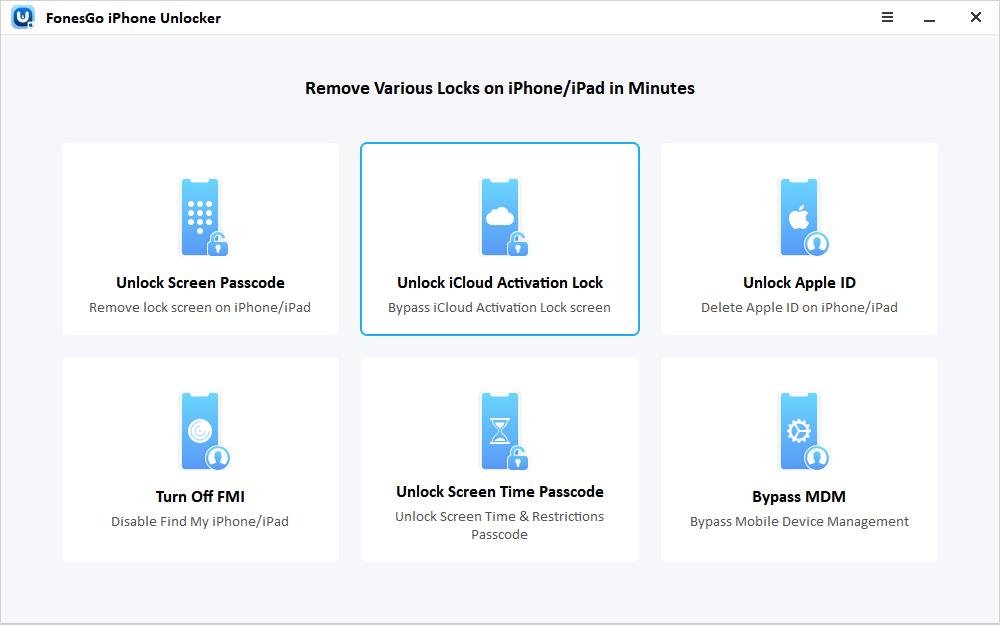
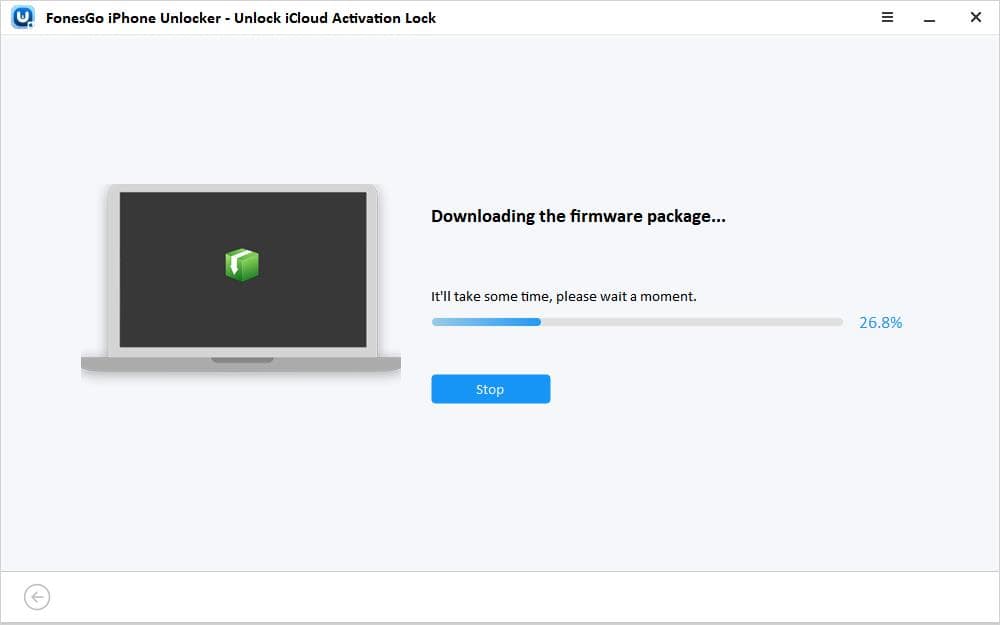
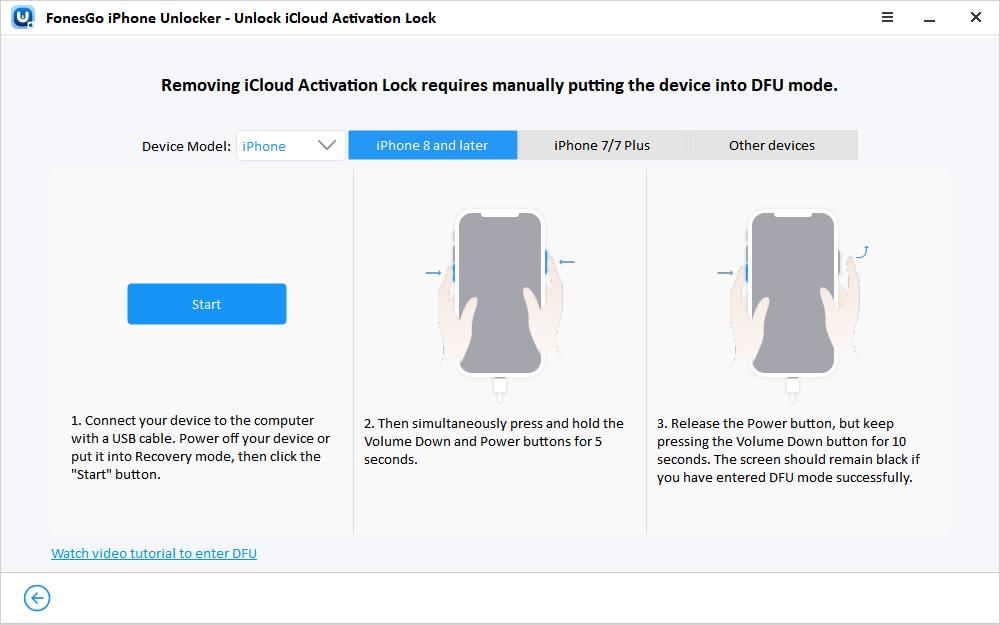
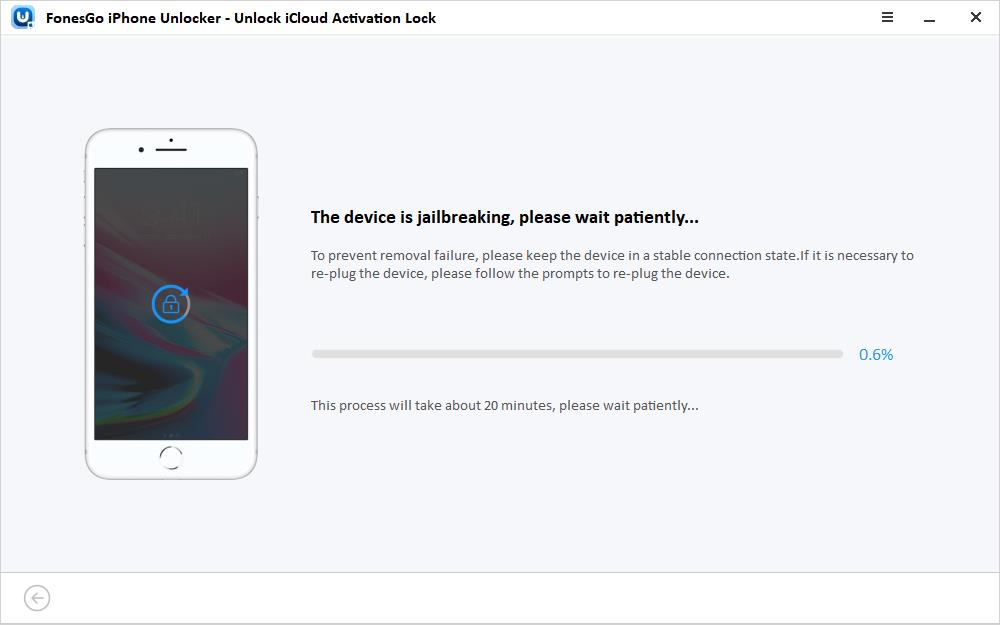
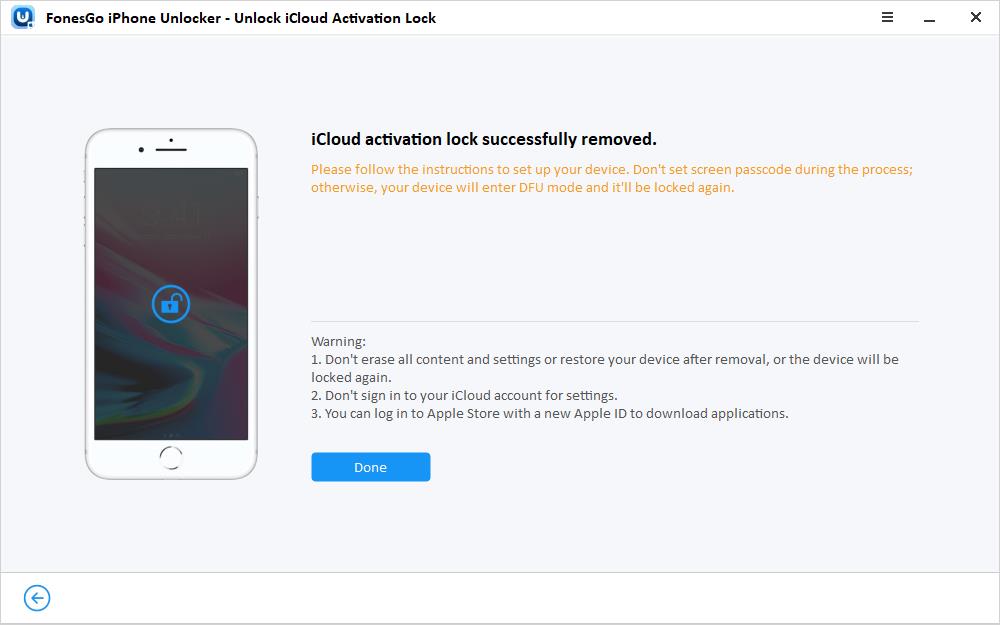
Conclusion
A detailed review of iMobie’s AnyUnlock reveals the utility as a powerful and reliable tool for dealing with different iPhone locking problems. It is easy to use, widely compatible, and very fast in operation online. This would be a good choice for users looking for an unlocking experience that lacks any hassle. It does have its shortcomings – software stability issues occur occasionally. However, in general, it is very reliable for use especially when the benefits greatly outshine any concerns of possible drawbacks.
Furthermore, due to the risks linked with crack versions, it is highly recommended you stay indoors and use the official AnyUnlock instead for safety as well as effectiveness. If you are looking for other options, then FonesGo iPhone Unlocker comes across as a viable option due to its ease of use and strong support system. In conclusion, if AnyUnlock is a proper tool for you would entirely depend on your needs and requirements but it can certainly be considered as one of the strong propositions in terms of iPhone unlocking solutions.


