Keeping your iPhones secure and forgetting your passwords always go hand in hand. However, unlocking iOS devices has become easier with the release of the FonesGo iPhone Unlocker program. This is one of the leading software programs packed with powerful unlock features and a high success rate. However, to access all these features fully, purchasing a subscription is crucial. But should you buy this FonesGo iPhone Unlocker registration code?
This article discusses the most-asked question, along with the procedure to complete the registration and bypass iCloud Activation Lock with FonesGo iPhone Unlocker.
Part 1: Should You Buy FonesGo iPhone Unlocker Registration Code?
Of course, yes. FonesGo iPhone Unlocker is a comprehensive program that provides easy, effective, and professional solutions for your iPhone, iPad, and iPod Touch. It can help you remove any type of lock from your iOS devices using Windows or Mac computer. Undoubtedly, it offers a free trial version; you must purchase the FonesGo iPhone Unlocker registration code to access its full functionalities. Here is a list of the main features of this fantastic tool:
- Bypass any screen lock from your iOS device, such as 4/6-digit passcode, numeric code, Face ID, and Touch ID
- Remove Apple ID from iPhone, iPad, iPod Touch without a password
- Remove iCloud Activation Lock easily and safely without the previous owner
- Delete Remote Management screen lock without username or password
- Reset Screen Time Passcode without any data loss
- Completely support the latest iOS 17 version and iPhone 15
Part 2: How to Get Free FonesGo iPhone Unlocker Registration Code?
While obtaining a legal free code can be challenging, occasional promotions or giveaways offer such codes. However, you should be careful, as many websites advertising free codes may be deceptive or unsafe. It is advisable to get the FonesGo iPhone Unlocker registration code via the official website. This will ensure that you are obtaining a legitimate version of the software and will have access to customer support if necessary.
Regarding how to buy an official registration code for this program, you can follow these steps:
- Step 1: You need to visit the official website and click the “SEE PRICING” button.
- Step 2: Next, choose your preferred plan and press the “Buy Now” button to view various subscription options. You can also choose to buy a Business Plan if you own a store. In a word, the longer you own the registration code, the cheaper it is.
- Step 3: It’s time to fill out all the personal and payment information to complete your purchase. You will get an email with your registration code.


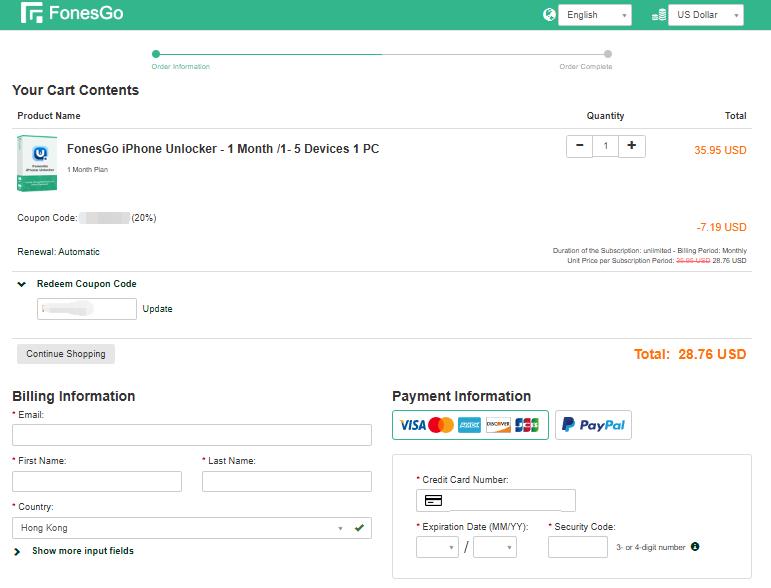
In addition to purchasing a registration code, the company offers a chance to win one through giveaways. To participate, share the official website link of FonesGo iPhone Unlocker on your social media accounts. After sharing, leave a comment with the link to your social media share in this article. The company will select a “Lucky Dog” from the comments of this post to give away a free registration code. This promotion offers a chance to access the software at no cost.
Part 3: How to Use FonesGo iPhone Unlocker Registration Code?
Once you purchase the FonesGo program, you will receive an email with the order number, licensed email, and registration code. You have to use this to register for this program. Here is a complete step-by-step tutorial on how to register for the FonesGo iPhone Unlocker program on a Windows computer:
- Step 1: Once you have downloaded the Windows version of this software, you have to complete the installation and launch it on your computer. To do so, press the small key icon in the upper right corner of the home screen.
- Step 2: When the registration window pops up, navigate to your email inbox. Copy the licensed email as well as the registration code, then paste them into the designated section.
- Step 3: It’s time to press the “Register” button. A message pops up notifying you that you have registered successfully. Hit “OK,” and you’re all done!
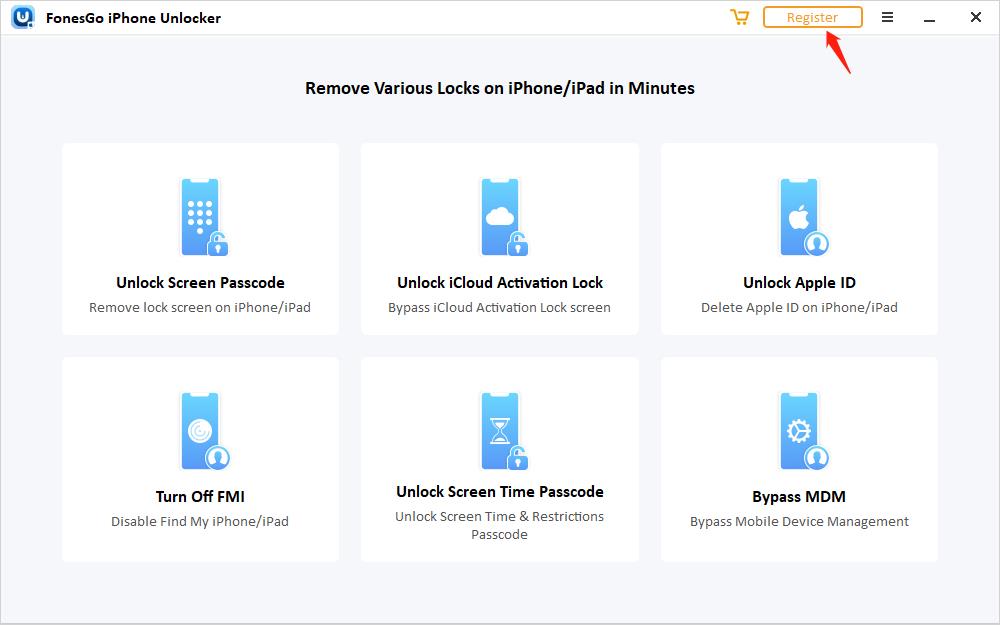

Part 4: How to Bypass iCloud with FonesGo iPhone Unlocker?
Whether you have purchased a second-hand iOS device or are locked on the iCloud Activation Lock screen, FonesGo iPhone Unlocker can help. Let’s follow the given steps to bypass iCloud on iOS 15.0-16.3 using a Windows computer.
- Step 1: After connecting your iCloud-locked iOS device to a computer using a USB cable, launch the FonesGo iPhone Unlocker. Now, choose the “Unlock iCloud Activation Lock” option from the main interface.
- Step 2: Next, you must download a firmware package to bypass the iCloud-locked iOS device. For this purpose, your computer must be connected to a strong and stable internet connection.
- Step 3: Once downloaded, click the “Remove Now” button to proceed. This will make your device enter into Recovery Mode. Later, you must manually put it into DFU Mode.
- Step 4: When it successfully enters DFU Mode, this program will start jailbreaking your device. While processing, if it asks you to replug your device, you must do so as soon as possible.
- Step 5: After the jailbreaking process, you need to force your device into DFU Mode again. Once your device enters this mode successfully, it will begin removing the iCloud Activation Lock from your device, taking only 1 to 2 minutes. After the removal, your device will restart automatically. That’s all!
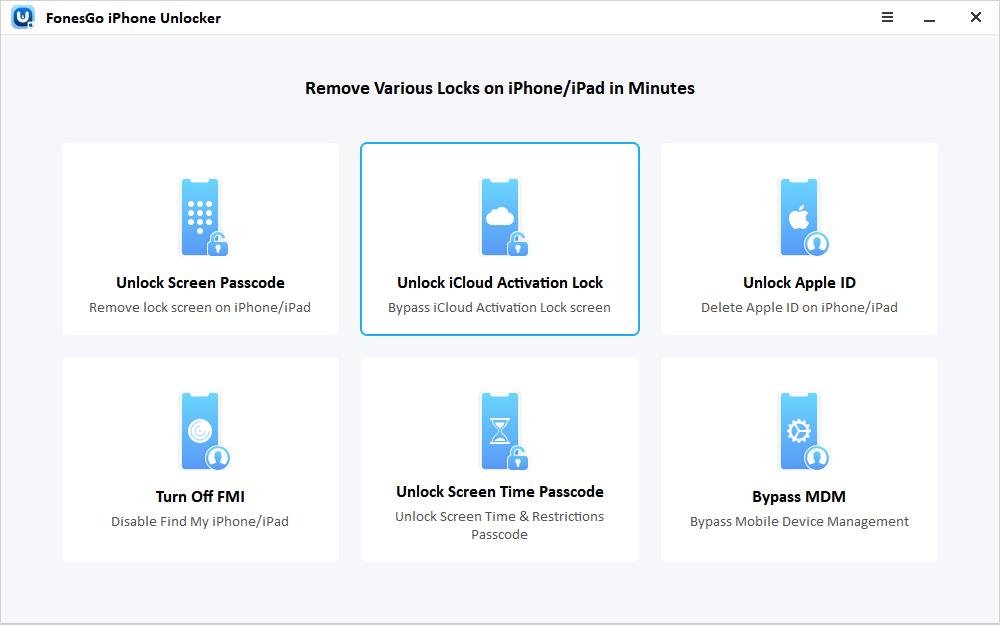
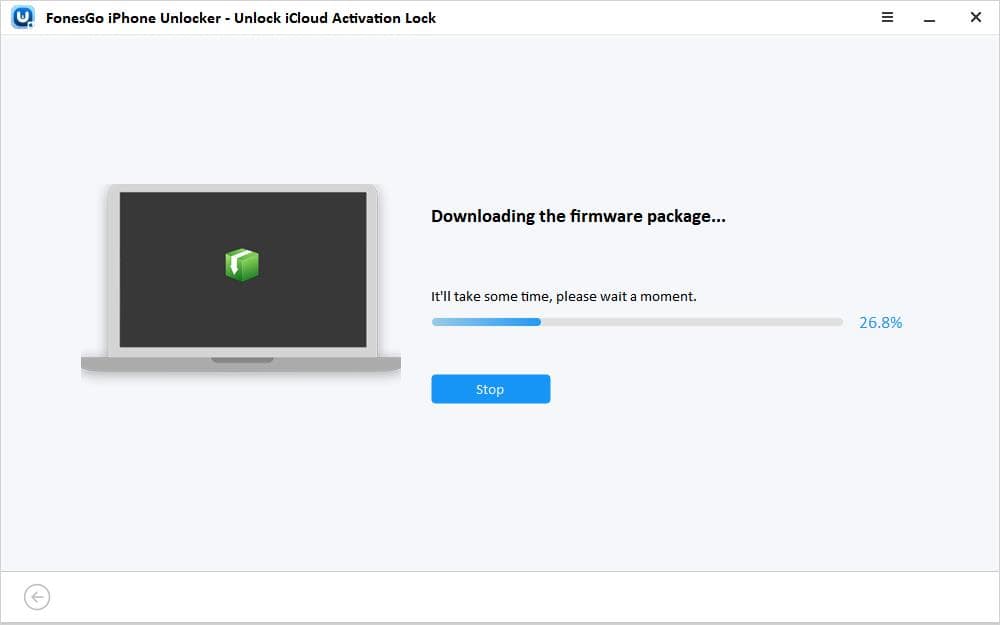
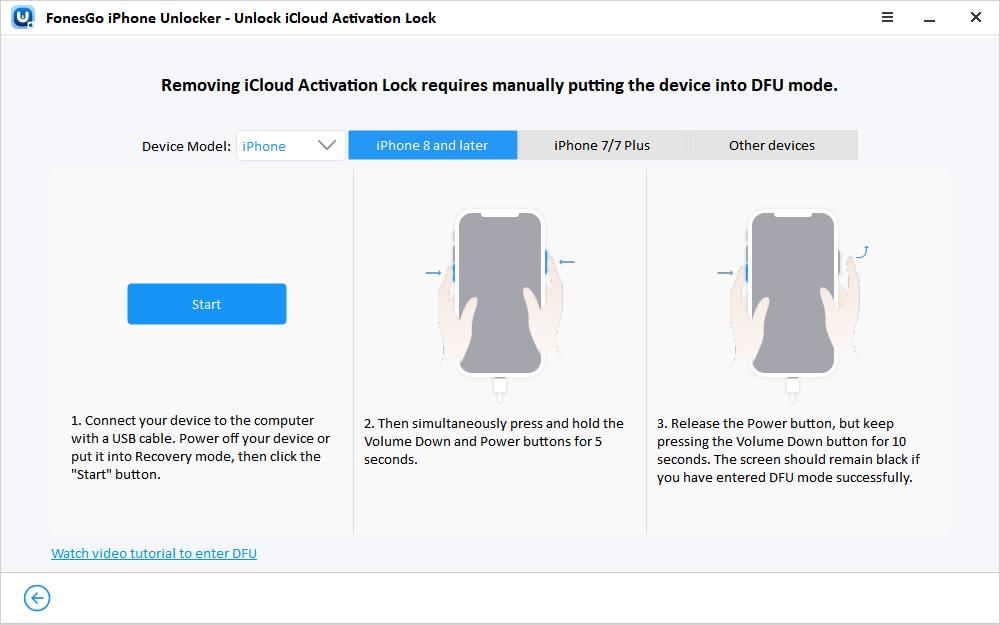
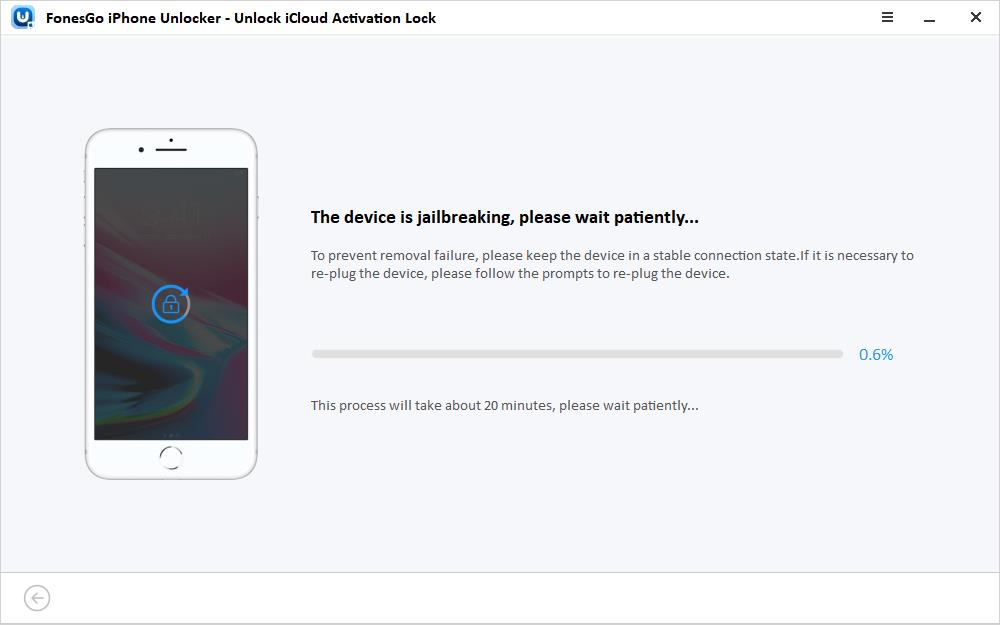
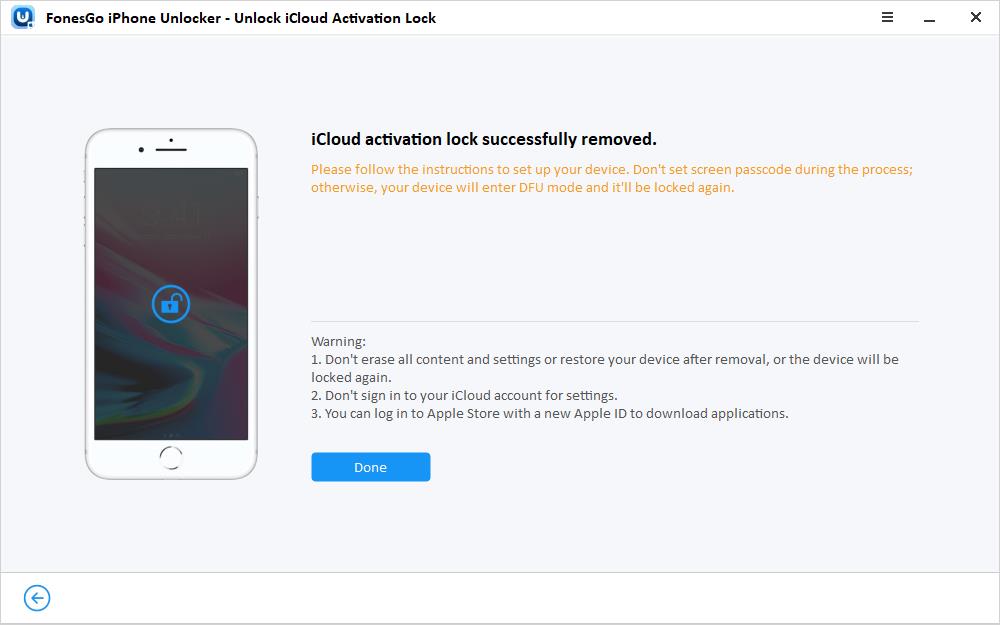
Conclusion
Going through this detailed post, you must have learned everything about the FonesGo iPhone Unlocker program. You can easily refer to the steps for purchasing the registration code, completing the registration process, and using this software to bypass iCloud Activation Lock quickly. You can even enter into a giveaway for a free FonesGo iPhone Unlocker registration code. So what are you waiting for? Get this all-in-one software now and start unlocking your locked iOS devices!


