Are you struggling with iCloud activation issues? DoulCi Activator might just be the solution you are looking for. Navigating through the way of iCloud activation can be difficult, often leaving users feeling stuck and frustrated. But don’t worry, you are not alone in this.
This article is here to help you. You will not just find the Doulci iCloud unlocking tool, but also presenting you with the best alternative. So by the end of this guide, you will be well-equipped to tackle those annoying activation challenges.
Let’s get started.
Part 1: What Is DoulCi Activator?
Before getting straight to bypass iCloud with DoulCi Activator, it’s better to first understand what is DoulCi iCloud activator.

DoulCi Activator is an easy-to-use iCloud unlocking tool. It allows you to remove iCloud Activation Lock without password on all iPhone/iPad/iPod touch models. You can bypass iCloud on your iOS device without jailbreaking.
However, it’s not a free program. After installation, you need a username and password to sign in to the program. And if you want to bypass iCloud on your iOS device, you need an extra activation code to proceed.
Now let’s discuss how to bypass iCloud with the DoulCi iCloud unlocking tool.
Part 2: How to Bypass iCloud with the DoulCi iCloud Unlocking Tool?
Going through the iCloud lock can be tricky, but the DoulCi iCloud Unlocking Tool streamlines the process, offering a straightforward solution.
But if you are looking DoulCi activator v11 premium username and password, it’s important to note that you will need to contact the DoulCi team for a username and password to access the tool.
Also, keep in mind that this tool is only compatible with iOS versions 7 through 14. So if you have an iOS device that have iOS 15 or above, then you should find an alternative to DoulCi Activator.
Here is a simplified step-by-step guide to using the DoulCi iCloud Unlocking Tool:
Step 1. First of all, you will have to download the DoulCi iCloud activator tool. Once downloaded, unzip the files and install the script on a local server. It’s crucial to ensure that your system meets the requirements and that you have all necessary files unzipped and ready to go.
Step 2. With the tool set up, connect your iPhone, iPad, or iPod to your computer using a USB cable. Make sure the connection is secure to avoid any interruptions during the process.
Step 3. Now open the DoulCi Activator on your computer. When prompted, enter the DoulCi activator v11 username and password provided by the DoulCi team to gain access to the tool’s features.
Step 4. The tool will require you to select the model of your iOS device (e.g., iPhone 5s) and the iOS version it’s running. This step is crucial for the tool to apply the correct bypass method for your specific device.
Step 5. With all the preliminary steps completed, initiate the bypass process. The DoulCi tool will work to simulate the iCloud server, effectively bypassing the iCloud activation lock on your device.
Once the process is completed, you should be able to access your device without the iCloud activation lock hindering your access. It’s recommended to check the device’s functionality to ensure the process was successful.
Remember, while the DoulCi Activator has been a helpful tool for many, it’s always good to proceed with caution and ensure that you’re following all the instructions carefully to avoid any potential issues.
Part 3: DoulCi Activator Activation Code
Well, it’s important to understand that after downloading or installing the DoulCi Activator, you will be prompted for an activation code. This code is an essential part of the process, allowing you to unlock the full capabilities of the tool.
Remember, due to high demand, some codes might already be in use, so persistence is key.
Here are some activation codes you might find useful:
- facacde84zrocst9ftj57ohm
- 2a8euuooa7opdpyyg7c75ck7
- h9672c39myi8mi3z2a61vv8e
- 4mfqv9sap2noe18f5s6qv5tv
- gv3f7bf6np7j9dcb7p2bjj7u
It’s essential to keep trying different codes until you find one that works, as they are subject to availability and might be actively used by other users.
Part 4: Best DoulCi Activator Alternative – Bypass iCloud on iOS 12.0-16.7
As mentioned before, DoulCi Activator only supports bypassing iCloud on iOS 7-14. If your device is running an iOS version higher than iOS 14, then you should find a better alternative to DoulCi Activator. Here, we will highly recommend FonesGo iPhone Unlocker, a robust solution specifically designed to bypass iCloud effortlessly on a broader range of iOS versions, from 12.0 to 16.7.
This program is not just an alternative; it’s a substantial upgrade, offering a seamless, user-friendly journey from start to finish.
Why FonesGo iPhone Unlocker is the Best Alternative to DoulCi Activiator?
FonesGo iPhone Unlocker presents itself as a superior alternative to DoulCi Activator for several compelling reasons. Here’s why it stands out:
Wider Range of iOS Support: While DoulCi Activator supports up to iOS 14, FonesGo iPhone Unlocker extends its services to the latest iOS versions, even beyond iOS 16. This ensures that even the most recent devices can benefit from its features.
User-Friendly Interface: FonesGo prioritizes a seamless user experience, boasting an intuitive interface that simplifies the entire unlocking process. This contrasts with the more technical approach of DoulCi Activator, which might be daunting for less tech-savvy users.
No Need for Activation Codes: FonesGo eliminates the hassle of acquiring and inputting activation codes, a step that’s necessary with DoulCi Activator. This streamlines the process, saving time and reducing complexity.
Cost-Effectiveness: While DoulCi Activator may involve certain costs, especially with the need for specific activation codes, FonesGo offers a more straightforward pricing structure. This transparency ensures users know what they’re paying for upfront.
Comprehensive Feature Set: FonesGo doesn’t just stop at iCloud bypass; it offers a suite of features including screen passcode removal and Apple ID removal without a password. This multifunctionality makes it a more versatile tool for various iOS-related issues.
Now let’s learn how you can use FonesGo to unlock iCloud Activation Lock.
First, download and install FonesGo iPhone Unlocker on your computer and launch it. Make sure that your iOS device is connected to your computer.
- Step 1 Now on the main interface, go for the “Unlock iCloud Activation Lock” option.
- Step 2 You need to download a firmware for your iOS device, so make sure your internet connection is stable and fast.
- Step 3 Once the firmware is downloaded successfully, hit the “Remove Now” button, and then you will have to put your device in DFU Mode.
- Step 4 As soon you put your iOS device in DFU Mode, the tool will start jailbreaking your device. So wait for the process to be completed. During this, the tool may ask you to re-plug your device, so please follow the instructions.
- Step 5 Once the process is completed, you will again have to put your iOS device in DFU mode. Now the tool will start removing the iCloud Activation Lock on your device. Once the process is completed, your device will be restarted and you will be able to use it.
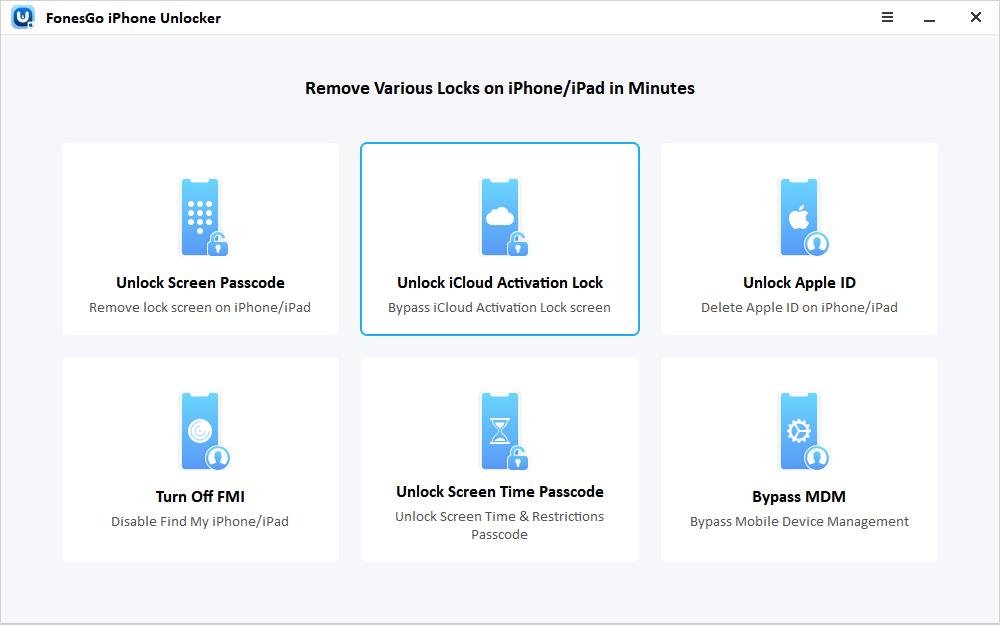
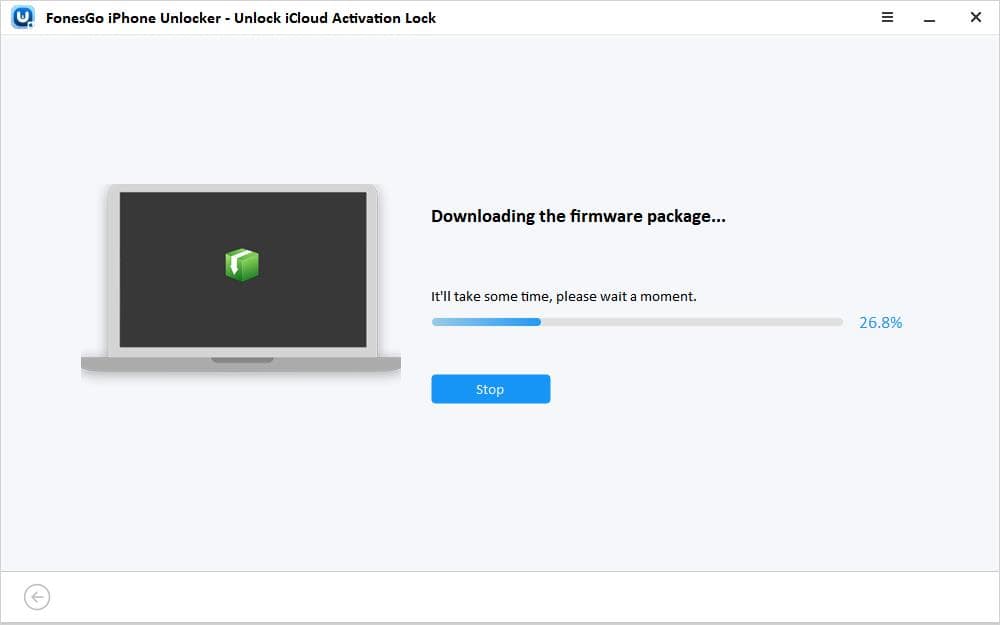
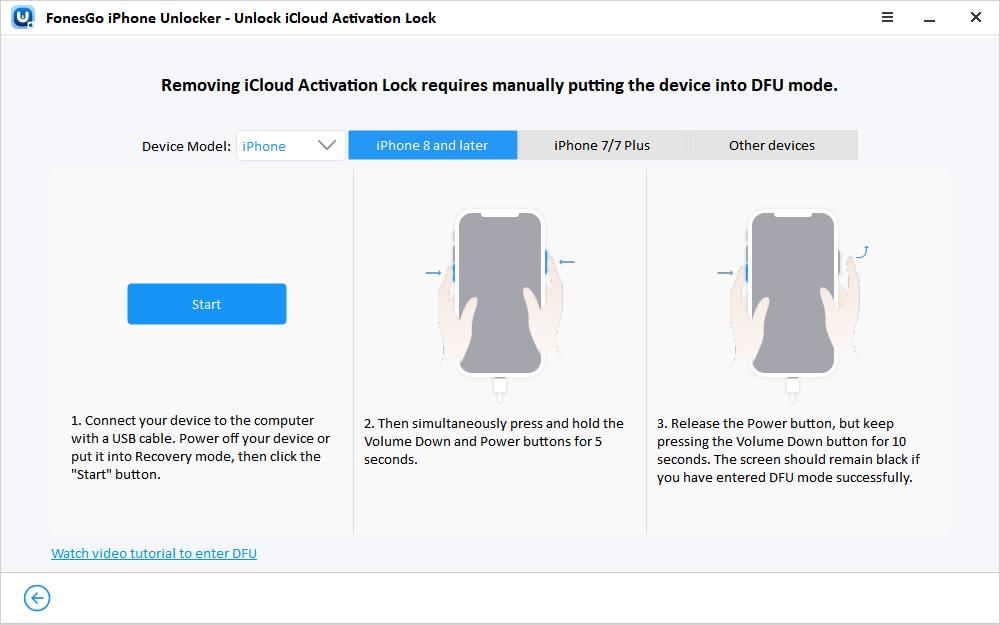
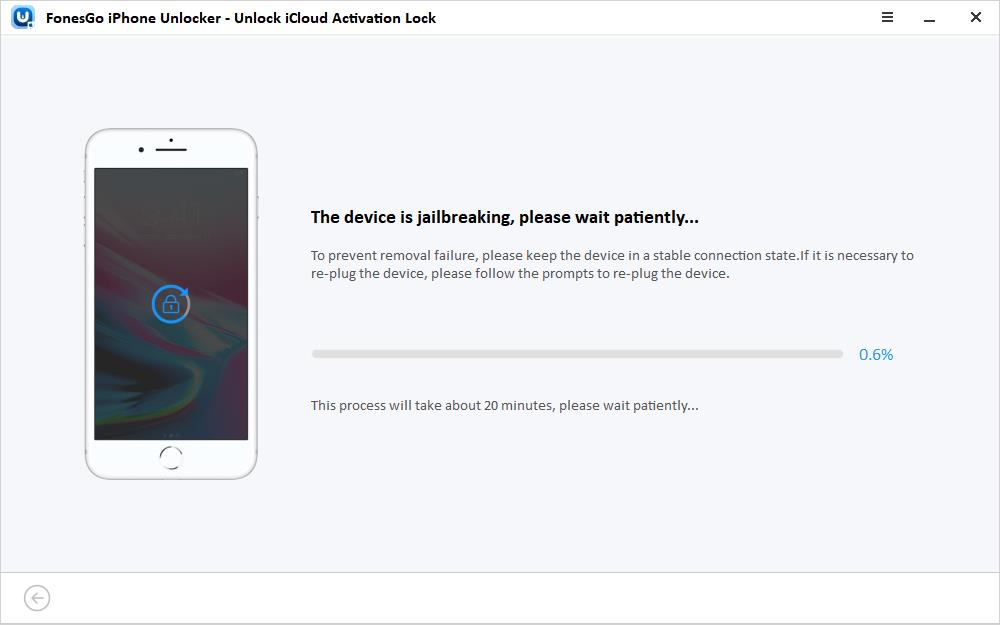
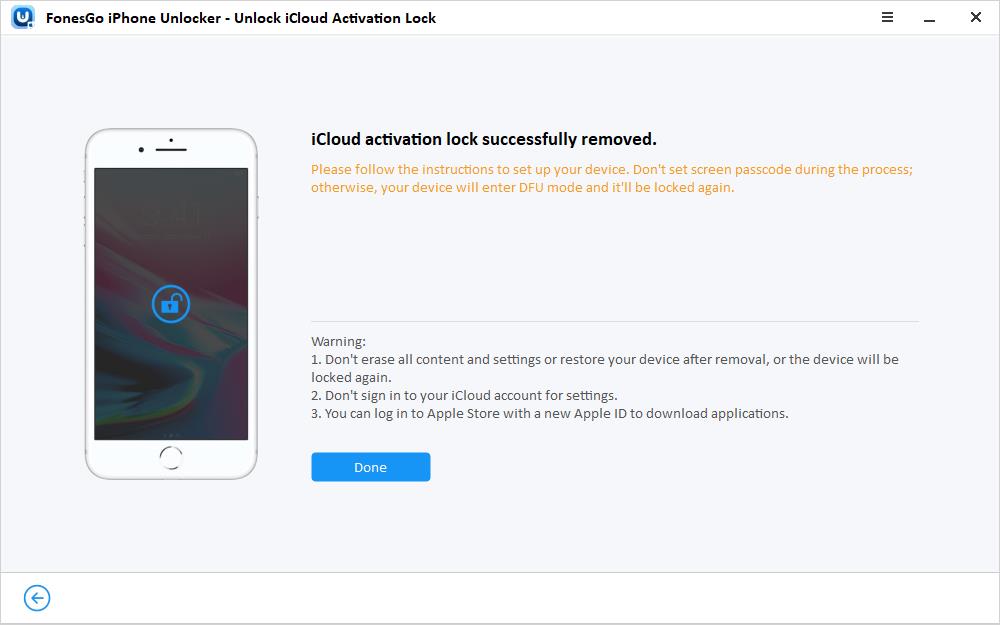
Conclusion
So, that’s all you need to know about DoulCi Activator and its alternative. We will recommend you use FonesGo iPhone Unlocker to unlock iCloud Activation Lock on your iPhone or any other iOS device as it’s fast and convenient. All you have to do is carefully follow the steps given above, and you will be able to get your iPhone or any other iOS device on track.

