iPod touch devices have a huge demand for unique features, but what if you get stuck on the iCloud Activation Lock? This feature deters theft of your iOS devices by linking your iPod touch to your Apple ID. But this is an annoying experience when you can’t access your device even as the rightful owner for not having the iCloud credentials after purchasing a secondhand iPod touch.

But don’t lose hope; there are some efficient ways to help restore your locked device. This post will help you bypass iCloud on iPod touch 5/6/7 with or without the previous owner’s information. Keep reading for the details!
Part 1: FAQs about iPod touch Activation Lock Bypass
Before diving into the solutions, let’s consider some frequently asked questions about the iPod touch Activation Lock bypass:
Q1. Can you unlock an iPod that is iCloud-locked?
Yes, you can unlock an iPod with iCloud Activation Lock with the previous owner’s credentials, using an iCloud removal tool, DNS, or remotely. But if nothing works, you need to contact Apple Support.
Q2. Can you bypass iCloud on iPod touch 5 with checkra1n?
The answer is No! It’s because the iPod touch 5 isn’t supported by checkra1n. Additionally, checkra1n is compatible with iOS devices having A5 to A11 chips for 5s and onward models, but it’s a jailbreak tool, and jailbreak alone can’t bypass iCloud
Q3. How to jailbreak an iPod touch that is locked?
Unc0ver is an advanced tool, but it can only jailbreak an accessible device. In contrast, checkra1n and FonesGo iPhone Unlocker can jailbreak a locked iPod touch 6/7.
Part 2: How to Bypass iCloud Activation Lock on iPod touch 5/6/7 without Previous Owner?
If you need to bypass activation lock on iPod 5/6/7 without previous owner credentials, look at these three superb methods below.
- Way 1. Using iPod touch iCloud Removal Tool
- Way 2. Bypass iCloud on iPod touch with DNS
- Way 3. Contact Apple Support
Way 1. Using iPod touch iCloud Removal Tool
FonesGo iPhone Unlocker program is a secure and comprehensive program to help you with the iPod touch activation lock bypass. It lets you remove the iCloud Activation Lock from iPod touch 6/7 without password or previous owner. After removal, you can enjoy Apple services with a new Apple ID.
Let’s comply with the steps to bypass activation lock on iPod touch 6/7 using FonesGo iPhone Unlocker software:
- Step 1 Launch this software after connecting your iCloud-locked iPod touch 6/7 to the computer through a USB cable. From its interface, choose the option of “Unlock iCloud Activation Lock.
- Step 2 Next, you need to download the firmware package, which requires your computer to have a stable and strong internet connection.
- Step 3 After its completion, tap the “Remove Now” tab to make your iPod enter “Recovery mode.” Later, you need to put the iPod into the “DFU Mode” manually.
- Step 4 Once it’s done successfully, this tool will start jailbreaking your iPod. If you are asked to plug the device again, do it as soon as possible.
- Step 5 After jailbreaking, you must enter the “DFU Mode” again. So the tool will begin removing the iCloud Activation Lock from your iPod in 1 or 2 minutes. Once it’s finished, your iPod will restart automatically.
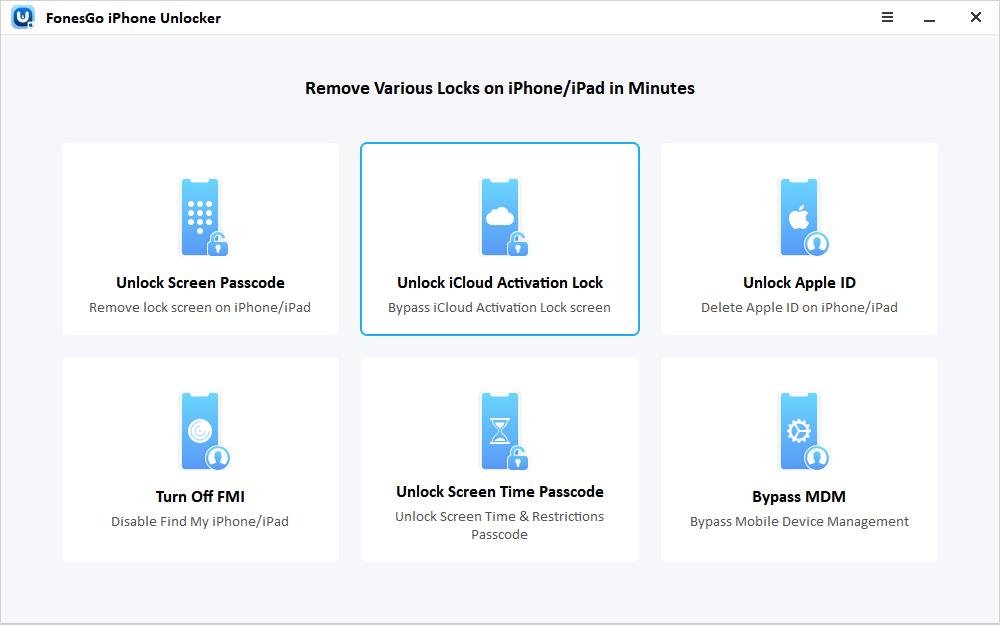
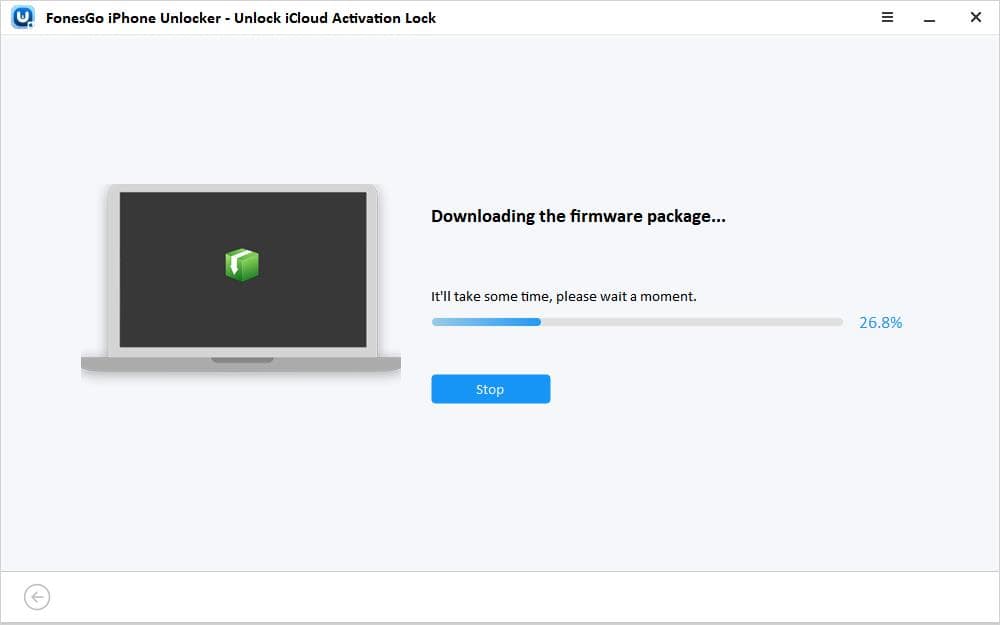
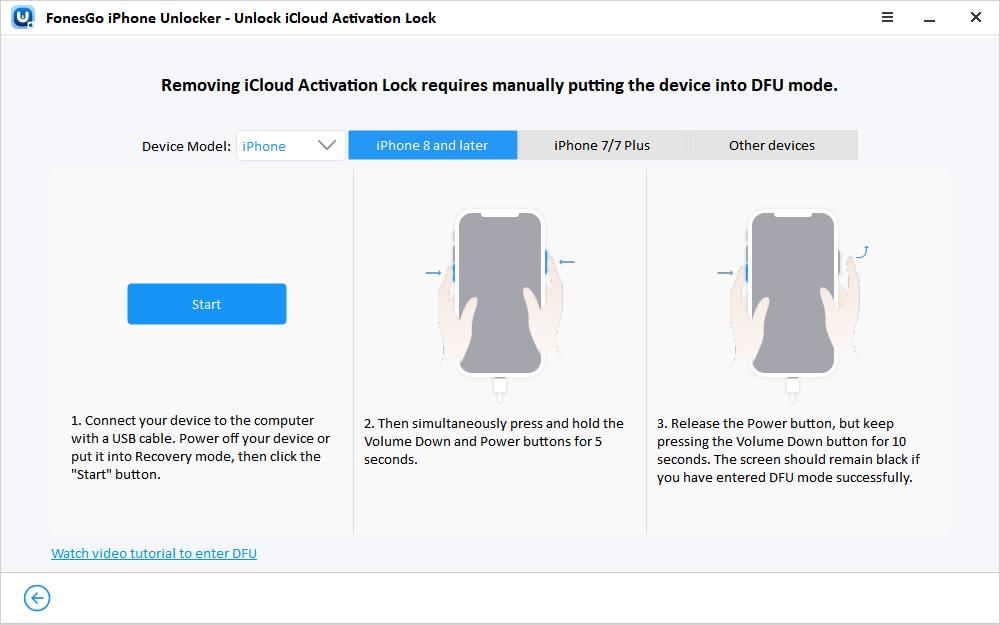
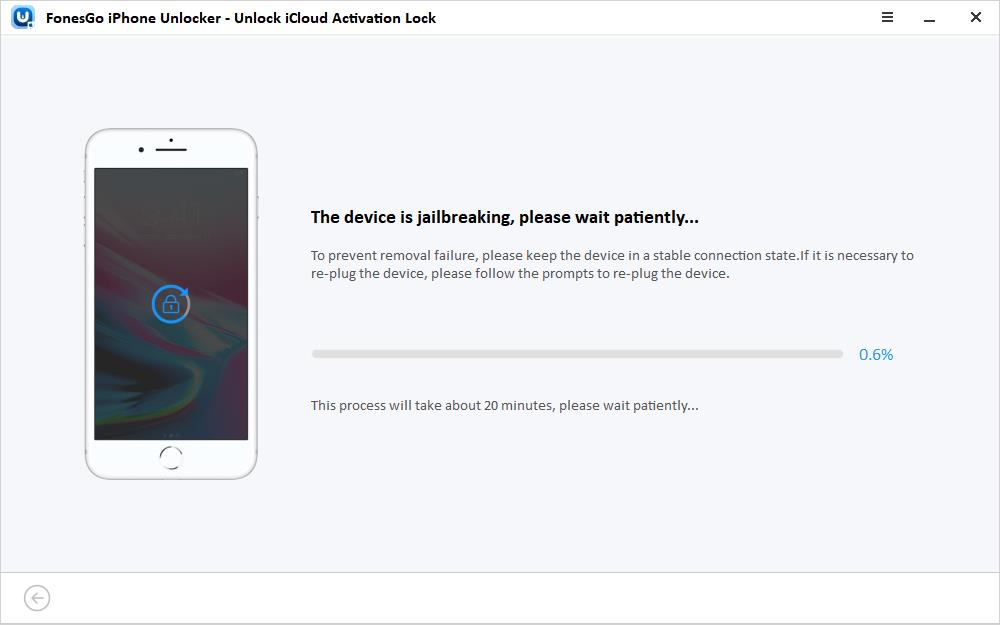
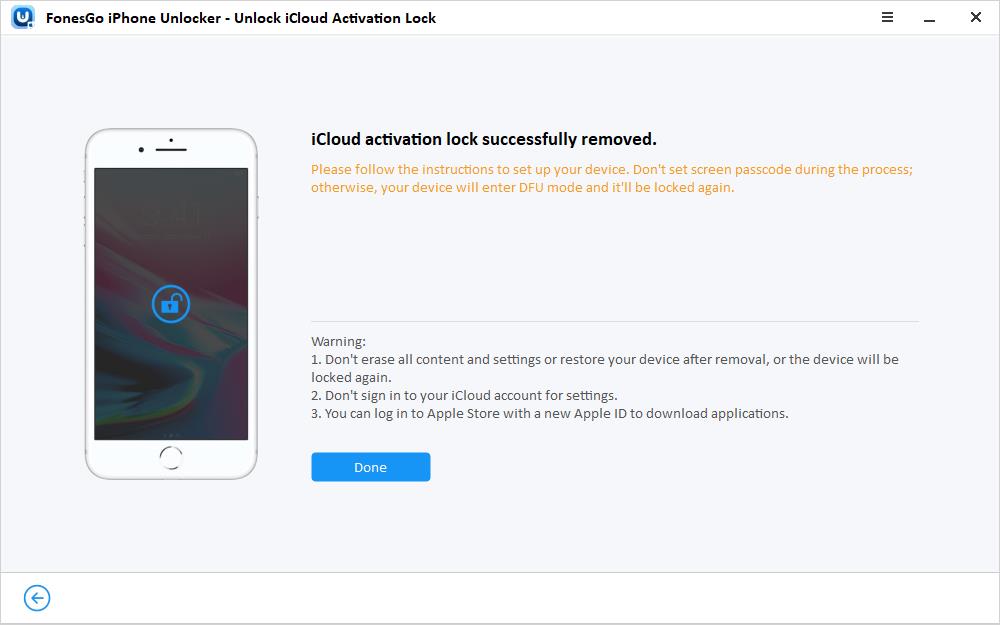
Way 2. Bypass iCloud on iPod touch with DNS
Changing your DNS settings can be a valuable method to effortlessly bypass iCloud on iPod touch 5/6/7. But this method only works for iOS 8-10. Here is a step-by-step tutorial on performing this task:
Step 1. The first step involves clicking the Back icon to return to the “Choose a Wi-Fi Network” page. Press the “Home” button to select the “Wi-Fi Settings.” Tap the “i” icon in front of the Wi-Fi connection.
Step 2. Scroll down, select the “Configure DNS” tab, and go to the “Manual” section. Remove your DNS servers one by one and click “Add Server.” Add the DNS server according to your location.
USA: 104.154.51.7
Europe: 104.155.28.90
Asia: 104.155.220.58
South America: 35.199.88.219
Australia and Oceania: 35.189.47.23
Step 3. Later, add www.icloudbypass.com as the search domain. Go back to the “Wi-Fi” page and double-click the network connection. Return to the “Wi-Fi” again if you see the “Activation Lock” page.
Step 4. Restart your iPod, and choose the language & country to set it up. iCloud DNS bypass will load automatically. Expand its “Menu” section. Although you can find and use any application here, open “iHaxDNS.” Your iPod should be unlocked.

Way 3. Contact Apple Support
If you cannot bypass activation lock on iPod touch 5/6/7 with the above methods, it’s advisable to contact Apple Support for guidance. They can offer guidance in accessing your device. Below are some points to ponder!
- Without the proof of ownership documentation for your iPod touch, including the product serial number, MEID, and IMEI, Apple Support won’t help.
- All the files and data on your iPod touch will be erased permanently. Even recovering data from the local backup will enable the iCloud activation lock.
- Contact your IT department or manager if an educational institution or business owns your iPod.
- Your device should not be in the Lost Mode.
Part 3: How to Bypass iCloud on iPod touch 5/6/7 with Previous Owner
Additionally, there are two more ways to bypass iCloud on iPod touch 5/6/7 with the previous owner information. Let’s explore their details!
Way 1. Contact the Previous Owner for Apple ID and Password
It is a direct method to bypass activation lock on iPod touch 5/6/7 by obtaining the Apple ID and password from the previous owner for seamless device setup. After receiving the Apple ID and password, set up the iPod touch with these information. Then sign out the current Apple ID from settings menu.
Way 2. Bypass iCloud on iPod touch Remotely
If the previous owner is unwilling to share those sensitive information with you, there is still an alternative method. This method lets you remotely bypass activation lock on iPod touch with the Apple ID and password by wiping out the device and removing it from the iCloud account of the previous owner.
Here is a guide to iPod touch activation lock bypass remotely. Please ask the previous owner to check these steps:
Step 1. Open the iCloud website using the browser on your PC. Enter the Apple ID and password connected with your iPod touch 5 to log into the account.
Step 2. After signing in, press the “Find My Phone” tab and choose “All Devices.” Find and select the iPod touch 5 you need to unlock.
Step 3. Click the “Erase iPod” option from the device information page to start the erasing process. Later, press the “Remove from Account” option.

iPod touch Activation Lock Bypass Done
No doubt, multiple solutions exist to bypass iCloud on iPod touch 5, 6, or 7, both with and without the previous owner’s information. You can change the DNS settings, get help from Apple support, or use professional software like the FonesGo iPhone Unlocker program to regain access to your iPod and enjoy its features. However, you must follow the steps carefully and respect the terms of use of all the methods.

