iCloud activation lock is a headache that most second owners of iDevices face. To solve this issue, you will find dozens of tools online, and one of them is 3uTools. In this article, we will discuss 3uTools iCloud bypass, how it works, its pros & cons, and everything else you need to know. We will also share an excellent alternative to 3uTools. Let’s start the review.

Part 1. Comprehensive Guide for 3uTools iCloud Bypass
3uTools is a multi-purpose tool for iOS users. It helps users manage their data and jailbreak/flash iDevices whenever needed. You can download 3uTools on Windows and use it as an all-in-one manager for your iOS devices. If you are looking for a complete review, like the 3uTools iCloud removal free download, or how to use it, here’s a full guide.
Does 3uTools Really Work on iCloud Lock Bypass?
3uTools bypass iCloud haven’t been created yet. It is actually made for jailbreaking and flashing. So, 3uTools iCloud removal is not possible.
A step-by-step tutorial on jailbreaking is presented below. You can jailbreak your iPhone using it, but you need a third-party tool to bypass the activation lock. That is why people look for a better alternative.
How to Use 3uTools to Bypass Activation Lock?
The method is a bit complicated and involves various steps. We will do our best to make the whole process as simple as possible. Once the jailbreak is complete, you will need to continue the iCloud bypass process by using other third-party tools. Here’s how to jailbreak iPhone via 3uTools.
Step 1: Get the setup file for Windows. Install it and then open it. Next, establish a connection between your device and the computer by using a USB cable.
Step 2: Click the “Toolbox” tab at the top. Look for the Jailbreak option and click it.
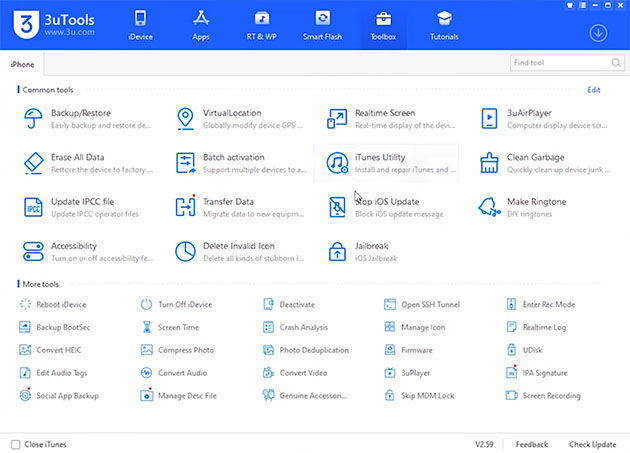
Step 3: It will start downloading the jailbreak tool. Once complete, click on “Checkra1n.”
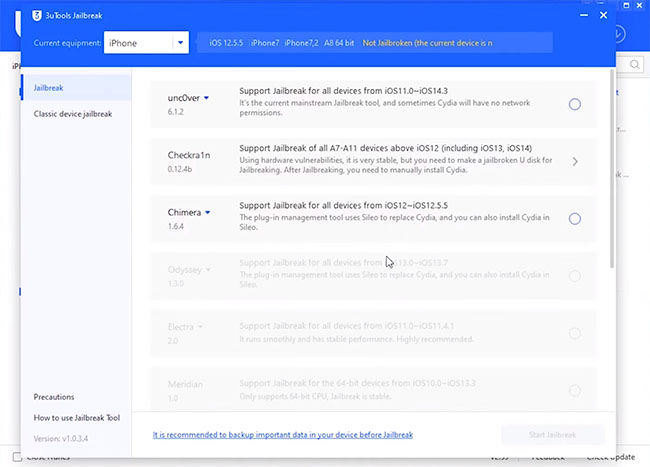
Step 4: Insert an empty USB flash drive into your computer, and subsequently, choose the USB drive and initiate the “Start Making” process.
Step 5: Once it is complete, restart your PC. During the reboot, press the F12 key multiple times to enter BIOS. Go to the boot sequence and select the USB flash drive.
Step 6: Initiating the jailbreak process. Simply press “Alt + F2.” Once at the bottom, observe several tabs, then navigate to “Options” and opt for “Allow untested iOS/iPadOS/tvOS versions.”
Step 7: Go back and select “Start” and it will put the device into recovery mode. Click “Start” at the bottom and follow the instructions to put the device in DFU mode.
Now, the jailbreak will start automatically. Once it is complete, you can exit the setup and restart your computer with Windows.
Is 3uTools Safe for iPhone?
3uTools is a safe tool to use for iPhone. It can be very helpful if you want to jailbreak your device. It is neither malware nor does it sell, trade, or steal your data. However, the third-party applications that it requires during the jailbreak process might be unsafe.
Part 2. Best Alternative to 3uTools iCloud Removal
3uTools bypass activation lock not working? Here’s an alternative.
FonesGo iPhone Unlocker is a powerful tool for unlocking iCloud locked iPhone, iPad, and iPod Touch. With this incredible unlocker, you can unlock the iCloud activation lock in all scenarios without Apple ID and password. The best part is that it works on various iPhone/iPad models and iOS versions, from iOS 12.0 to 16.7.
FonesGo Key Features
- No Prerequisites: FonesGo iCloud bypass does not require an Apple ID, passcode, series numbers, or anything else.
- Easy and Safe: It is a beginner-friendly tool with a clean and intuitive interface. Moreover, it is safe to use on your device without worrying about privacy and other issues.
- Multi-purpose: It can be used for removing iPhone Locked to Owner screen, activation lock, Apple ID, screen time passcode, MDM lock, etc.
- High Success Rate: The commendable success rate is attributed to the professional team’s commitment to continually updating their program with precise algorithms.
Presented below is a comprehensive guide that shows how to utilize FonesGo iPhone Unlocker for iCloud lock bypass.
- Step 1 Begin by connecting your device to the computer via a USB cable. Now, launch the tool. On the main screen, you will have six options. Click “Unlock iCloud Activation Lock.”
- Step 2 The tool will automatically detect the right firmware and start downloading.
- Step 3 After downloading, click “Remove Now.” To jailbreak iPhone, it is a must to follow the instructions to put the device into DFU mode.
- Step 4 After completion, a message will appear within the app. Proceed by clicking “Next” and re-entering the device into DFU mode. After that, the tool will start removing the iCloud activation lock from your device.
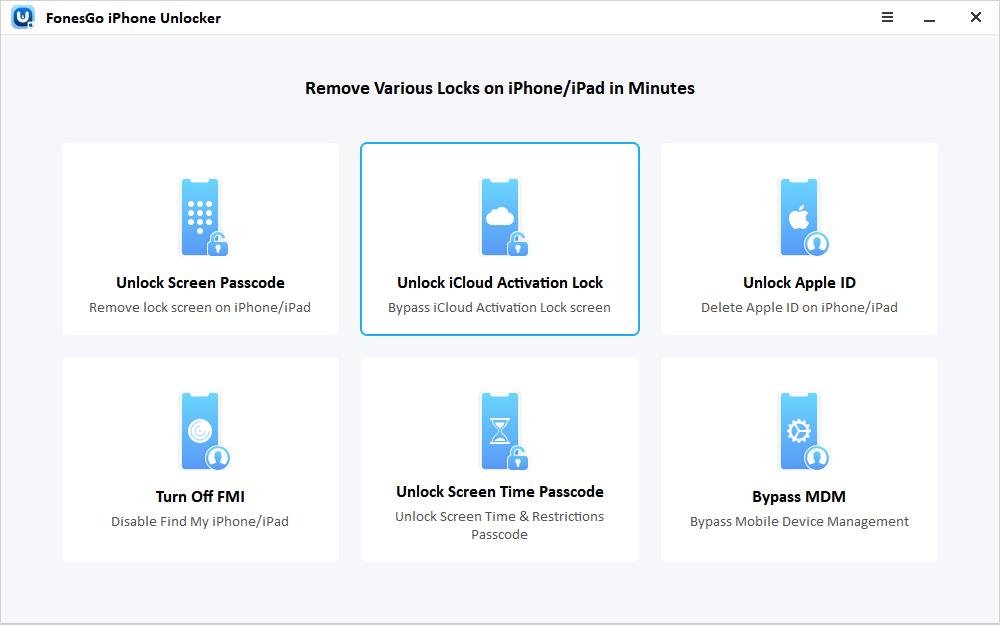
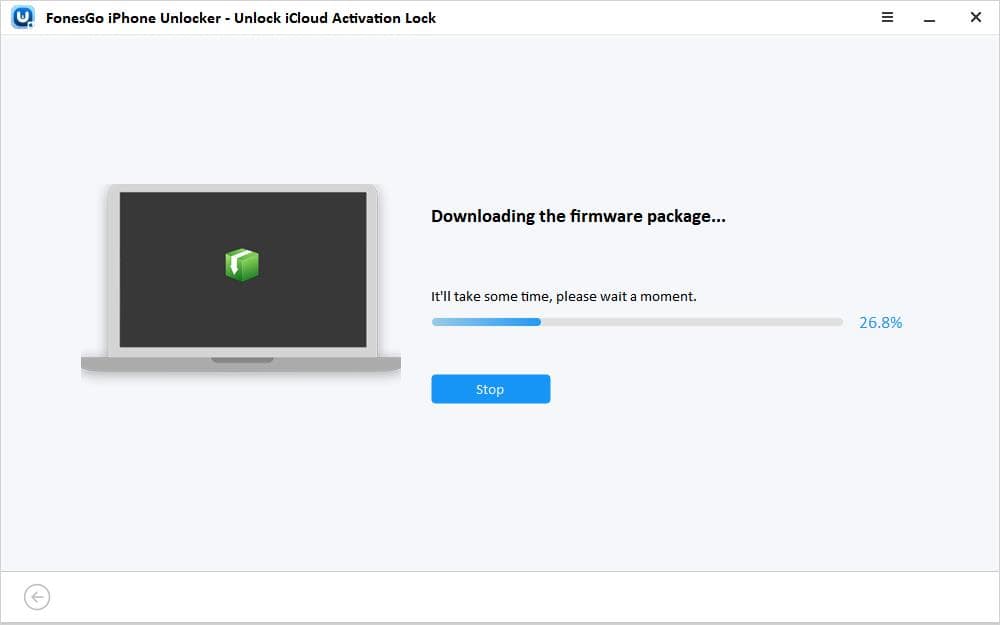

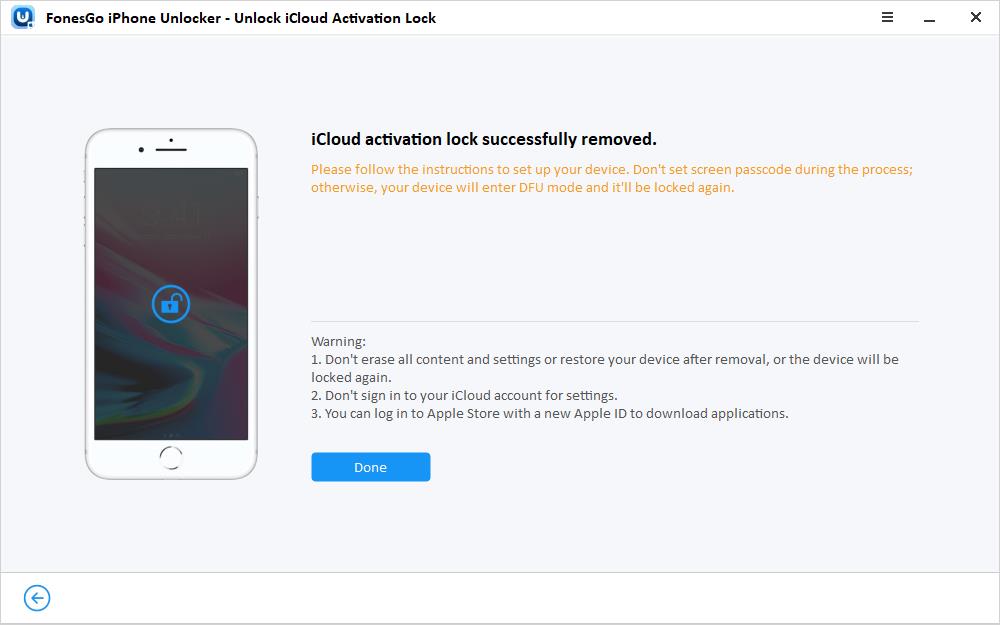
Summary
3uTools iCloud bypass is a hot topic in many forums. In this post, we have explained if 3uTools works on iCloud bypass and how to use it for activation lock removal. Obviously, it is only for jailbreaking, and for iCloud removal, you need to use a third-party tool. So, the best iCloud bypasser – FonesGo iPhone Unlocker as an alternative tool is also introduced in this post, which supports iCloud bypass after jailbreaking.

