
Stickman Hook is a simple and addictive game with a hint of action. In this game, you control a stickman figure who must navigate through obstacles using a hook. The game features hundreds of levels and each one requires you to skillfully swing your way through obstacles like a superhero.
The Stickman Hook can be played with just a mouse on a PC or by touching the mobile screen. These simple controls, along with addictive gameplay, have made this skill game an instant hit among students and almost everyone else.
However, many people complain they can’t access the Stickman Hook at school or the workplace. That’s why we will show you 6 easy and free ways to get Stickman Hook unblocked anywhere!
Things to Know Before Playing Stickman Hook
Is Stickman Hook free, and what’s the age rating for this skill game? We have answered all the popular questions for this skill game:
1. Is Stickman Hook free?
Yes, the Stickman Hook unblocked game is free to play on the browser (PC/Mobile). The users can also download the Stickman Hook from Google Play (Android) and App Store (iOS) for free. However, both the online and the app versions of the Stickman Hook serve ads. The ads from the browser version of the game can be removed via an ad-blocking extension. On the other hand, the users need to pay to remove the ads from the app version of the Stickman Hook.
2. Why Is Stickman Hook rated 12+?
According to Children and Media Australia, the Stickman Hook is rated 12+ because of the following:
- Crude Humor
- Intense Violence
- Mild Profanity
- Ads
The game also features video ads (20-30 seconds), which feature other games and apps. Most of the things, such as profanity, intense violence, and humor come from the ads in the game.
The Stickman Hook unblocked is rated 4+ on the App Store and has a 3+ rating on the Google Play Store.
3. Does Stickman Hook have an ending?
As of now, the Stickman Hook game has more than 1000 levels. The developer “MadBox” continues to add new levels to the game with frequent updates.
That’s why we can say that this skill game doesn’t have a final level, as new ones are being rolled out all the time. So, once you complete the last available level of this stickman game, the game will loop you back to the first level.
So, the answer is No! The Stickman Hook unblocked game doesn’t have an ending at all. The gameplay is more about using your skills to clear the levels rather than reaching an ending.
🔔 Learn More: Top 10 Unblocked Games for School: Play Anytime!
How to Get Stickman Hook Game Unblocked at School or Work?
Schools don’t want the students to spend their time playing games like Stickman Hook. Online games like this can cause distractions from studies and even consume bandwidth.
Workplaces also block games like Stickman Hook to improve productivity and to conserve bandwidth. In addition, ads in online games are also a valid security and privacy concern, which forces workplaces to block them.
But you don’t have to worry, as we will show you multiple ways to play the Stickman Hook game unblocked for free (web and mobile):
- Use an Unblocked Games Website
- Install a VPN
- Use a Proxy Server
- Add Extension to Your Web Browser
- Connect Your Computer to Mobile Hotspot
- Play the Game on Mobile
1. Use an Unblocked Games Website
Schools and companies use filtering software such as GoGuardian, Lightspeed, and others to block gaming content. Some also rely on the firewall tools and DNS filtering to block access to gaming content.
However, you can still enjoy the Stickman Hook by playing it on unblocked websites. These websites are usually hosted on services that are rarely blocked, as they are used for legitimate purposes.
Some of these unblocked sites also use domains that appear to be educational or utility-based. As a result, they remain accessible on the school and workplace networks.
Here’s a list of some popular unblocked sites where you can play Stickman Hook unblocked:
- https://watchdocumentaries.com/stickman-hook-game/
- https://stickman-hookgame.github.io/
- https://sites.google.com/view/kizi-unblockedgames/games/Stickman-Hook
- https://stickman-hook.bitbucket.io/
- https://leveldevil.io/game/stickman-hook/
These gaming sites are hosted on services such as GitHub, GitLab, and Google Sites. As these are popular services that are actually used by students, they are highly unlikely to be blocked.
2. Install a VPN
Many people complain that they can’t even access unblocked sites. In a case like this, it’s best to unblock access to the gaming sites using a VPN.
A VPN allows you to encrypt the connection between your system and the gaming server. This encryption makes it harder for the school to block you from playing the Stickman Hook.
You can follow these steps to play this skill game via a VPN:
- Install a VPN on your computer. Some of the popular VPN services include Proton VPN and VeePN.
- Launch the VPN and connect to a nearby location.
- Visit the gaming sites on your browser and enjoy Stickman Hook.

3. Use a Proxy Server
You can also play the Stickman Hook game unblocked via proxy websites for free. A proxy site routes the traffic through a server and allows the users to access gaming and other blocked content.
This can be the best option for those who don’t want to install a VPN. After all, you just need to visit the proxy site, just like any other regular website, and access blocked content.
Please follow these steps to access Stickman Hook unblocked via proxy:
- Open a proxy site such as MyIPHide.
- Type the address of a gaming site, such as stickman-hookgame.github.io.
- Select an IP from the options.
- Hit the Enter button or press “Surf!”

4. Add Extension to Your Web Browser
Many people don’t know, but Chrome Web Store also features many popular games. So, another way to enjoy the Stickman Hook on a blocked network is to install the game’s extension.
These are some popular extensions for the “Stickman Hook” game for the Chrome browser. Just click on any link and press the “Add to Chrome” button. After that, wait for a few minutes for the extension to be downloaded and added to the Chrome browser.
Once the extension is added to the Chrome browser, just tap on its icon to start playing the Stickman Hook.
5. Connect Your Computer to Mobile Hotspot
Some schools and companies use very advanced content filtering on their networks. This makes it nearly impossible to access the blocked content, such as “Stickman Hook”, on such networks.
In cases like this, it is best to connect the computer to the mobile hotspot. This allows you to completely bypass the restricted network and freely access all the blocked content.
You can follow these steps to play Stickman Hook using a mobile hotspot:
- Enable Mobile data on your smartphone.
- Turn on the mobile hotspot.
- Connect the computer to the mobile hotspot.
- Now, visit a link like sites.google.com to play the game.
6. Play the Game on Mobile
The Stickman Hook game is available on the App Store for iOS devices. But if your iPhone or iPad belongs to school, it will have a Screen Time passcode or an MDM lock.
These measures can prevent you from installing or playing the Stickman Hook game. But, you don’t have to worry as you can easily use FonesGo iPhone Unlocker to remove all restrictions.
Why should you use FonesGo iPhone Unlocker?
- ✅Remove MDM lock and the Screen Time passcode without data loss.
- ✅It’s the best tool for students, as it doesn’t require any technical knowledge.
- ✅You don’t need to know the password or obtain the administrator privilege.
- ✅It supports all iPhone, iPad and iPod models running iOS 10 and later.
Here’s a step-by-step tutorial on how to remove MDM Lock using FonesGo iPhone Unlocker:
- Step 1 Free download and install the tool on your PC or Mac. After installation, launch the tool. Then choose Bypass MDM feature on the main menu.
- Step 2 Unlock the device by entering the screen passcode.
- Step 3 FonesGo iPhone Unlocker will bypass the MDM lock on the device within a few seconds.
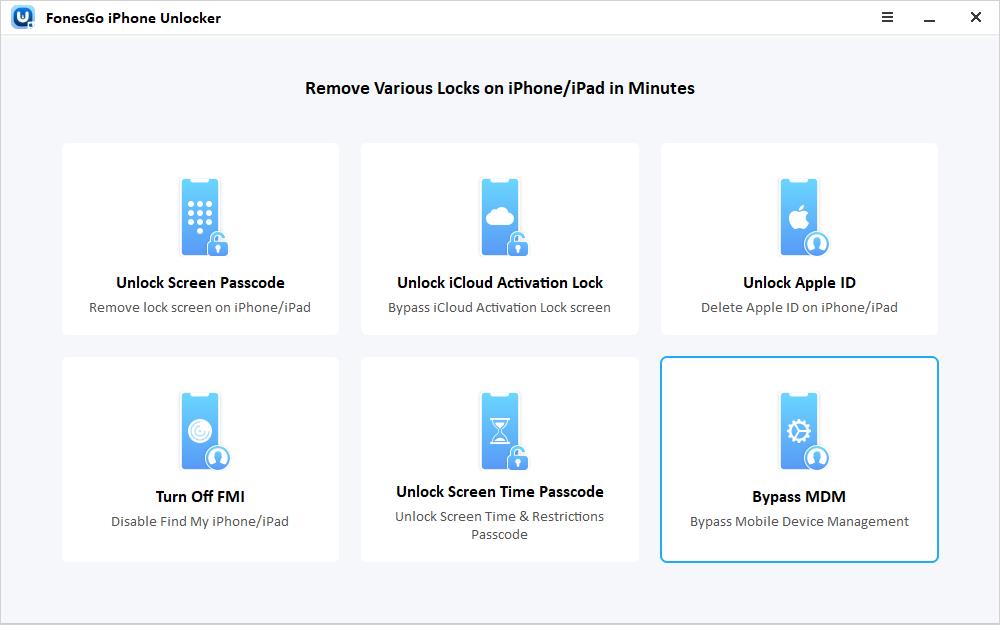
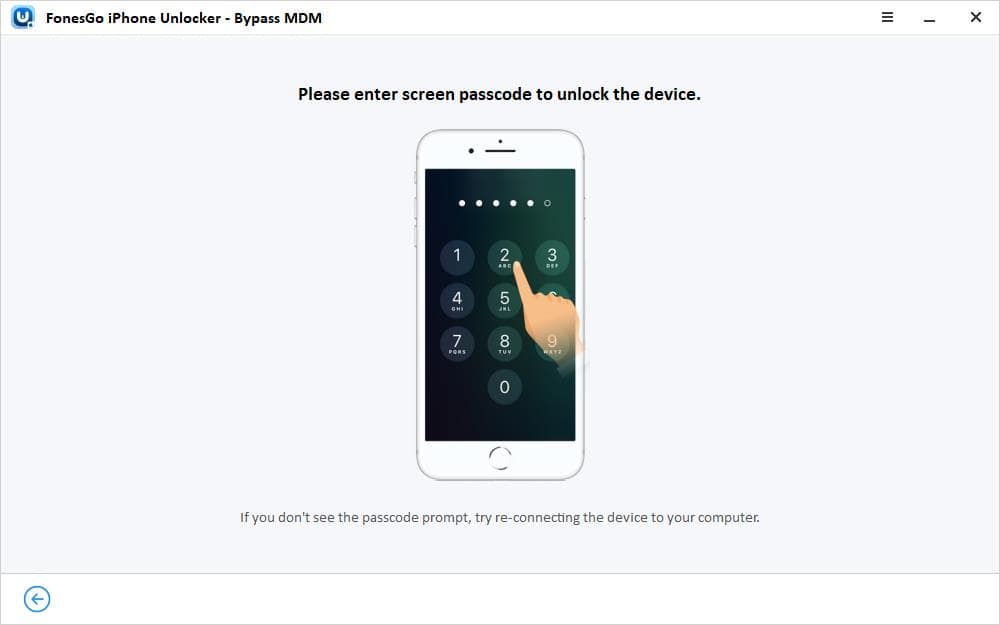
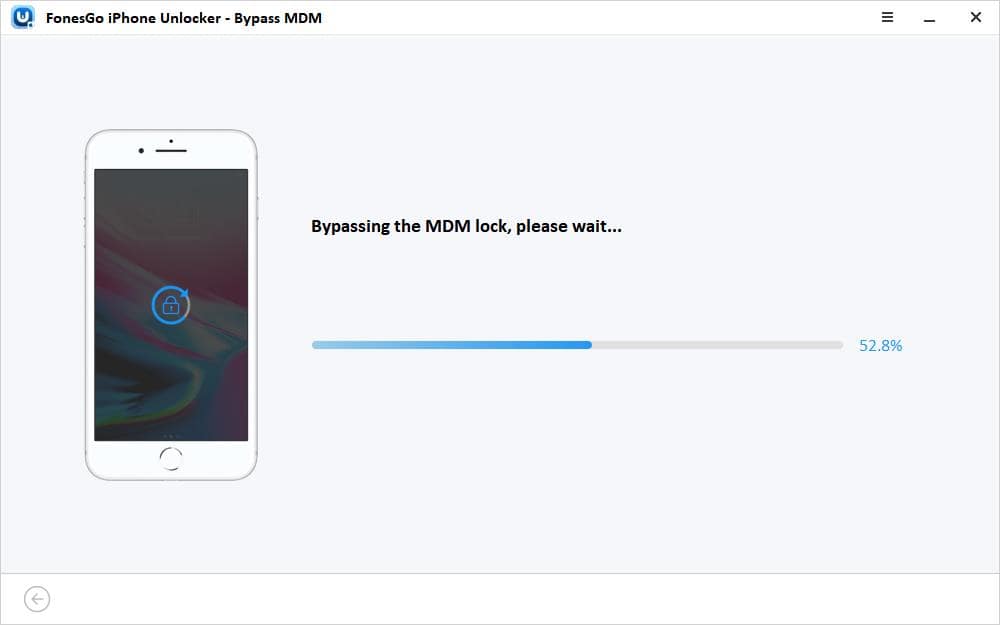
Tips to Easily Clear Each Level
On the surface, the Stickman Hook looks like an easy game to play. But as you progress through levels, the difficulty level starts to rise!
To help you easily clear all the levels in this skill game, we have compiled a list of tips:
✨ Swing Low: The distance between the stickman and the hook is essential in gaining momentum. So, try to swing as low as you can to gain momentum before launching yourself forward.
✨ Use Bouncy Surfaces: You don’t always have to jump from one hook to another. Many levels also have bounce surfaces, which can be used to get a good bounce and move forward.
✨ Time Your Taps: Increase your tapping speed to decrease the distance between the hook and the character. Similarly, you can also increase the time between taps to increase the distance and swing low.
✨ Practice Levels: You may not be able to get the hang of a level on the first try. That’s why you should practice each level multiple times to find the right angle and timing for the hooks.
Conclusion
We have shared multiple ways to get Stickman Hook unblocked on a restricted network. This can be useful on the school or workplace networks that block the gaming content.
To play the Stickman Hook on a school or workplace-issued iOS device, you should use FonesGo iPhone Unlocker. It is a very useful tool that allows you to bypass the MDM lock and Screen Time passcode within seconds. Once these restrictions are gone, you can enjoy Stickman Hook or any other game of your choice.

