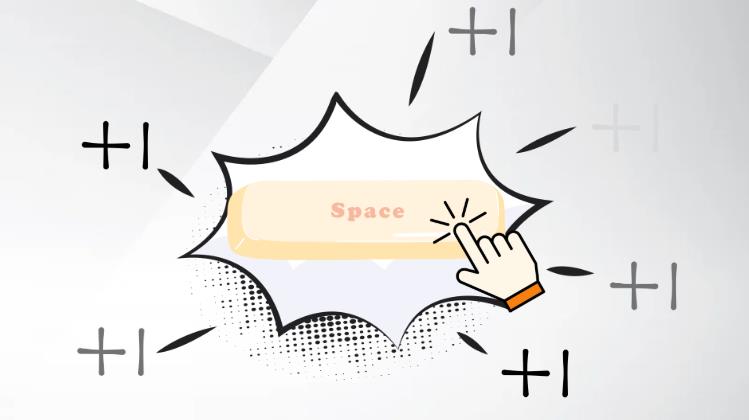
Spacebar Clicker is one of the fastest and entertaining games that many students like to play during breaks. However, schools usually block gaming websites in their networks. The limitations eliminate distractions during classes and make students concentrate. Nevertheless, a lot of individuals seek secure methods to play unblocked games in their leisure time. This guide will show you how to play Spacebar Clicker unblocked in school. We will explore safe and effective ways to have a little fun in between downtimes or after an assignment. Let’s dive in.
FAQs About Spacebar Clicker
The following are quick answers to common questions about Spacebar Clicker.
What is the world record for Spacebar Clicker?
The world record of Spacebar Clicker is 58 presses in 5 seconds by Evan H. That is incredible speed and accuracy. Over longer time periods, players have managed more than 162 clicks in 10 seconds and 258 single-handed presses in 30 seconds.
Does Spacebar Clicker save progress?
Spacebar Clicker has an autosave system, so you do not lose the game. You may pause or shut it off anytime you want. The local storage will save your score, upgrades and progress. The game takes you back to the same point where you left it even after taking long breaks.
How to click faster on Spacebar Clicker?
Improving speed requires technique, timing, and dedicated practice.
Optimized Clicking Techniques
Hold the spacebar half down with your middle finger and press the index finger rapidly. The switching of fingers enhances speed considerably and minimizes fatigue.
Butterfly or Multi-Finger Clicking
Use two or three fingers (or both thumbs) to alternate presses. This technique improves the rate of clicks per second and extends sustained performance.
Practice With Timed Drills
Set a timer on sessions such as 5, 10 or 30 seconds. Track your CPS and slowly increase the time of the sessions.
Hand Position & Rhythm
Relax wrists and straighten them. Find a consistent clicking rhythm instead of bursts to avoid strain and make it more consistent.
How to Get Spacebar Clicker Unblocked at School?
At school, the Spacebar Clicker may not be available because of the restrictions. There are ways to circumvent blocks without risk and play Spacebar Clicker unblocked during free time or breaks. Such as:
- Use an Unblocked Gaming Website
- Use a VPN
- Use a Proxy Server
- Install Spacebar Clicker Extension
- Use Mobile Data
- Play Spacebar Clicker Unblocked on iOS
Use an Unblocked Gaming Website
Spacebar Clicker and other games are available on unblocked gaming sites. These sites are created to avoid school filtering without any trouble, so you can play it without downloading any software or jeopardizing the security of your network. They provide fast access and a wide range of games at the same time. The gaming websites include:
- A Real Me
- CPS Test
- itch.io
- monkey-type.org
Use a VPN
A VPN (Virtual Private Network) encrypts your internet connection, and it hides your online activity from school filters. This assists you to unblock sites such as Spacebar Clicker and browse them safely and anonymously. Nevertheless, some schools do block VPNs, so be sure to find a good service and use it wisely. This is how to use a VPN to get the Spacebar Clicker game unblocked.
- Select a reliable VPN service (free or paid).
- Download the VPN app and install it on your device.
- Launch the VPN and connect to any server that is not on your school network.
- After connecting, go to Spacebar Clicker and play freely.
Use a Proxy Server
A proxy server is an intermediary between your device and the internet. It conceals your IP address, which will enable you to get around school restrictions and play Spacebar Clicker. Proxies are simple to use yet can be slow and less safe than VPNs, so use a reliable one. How to use a proxy server:
- Find a good proxy web service on the internet.
- Visit the proxy address in your browser.
- Type the Spacebar Clicker link in the address bar of the proxy.
- Use the proxy connection and play the game.
Install Spacebar Clicker Extension
You can also install a Spacebar Clicker browser extension to play the game without accessing blocked sites. These extensions are offline or browser-based and will help you circumnavigate school filters. This is a safe and easy option especially when access to the internet is restricted or closely monitored on school networks. The process of installing the extension is as follows:
- Go to the Chrome Web Store.
- Type in the search bar “Spacebar Clicker”.
- Select a version that has good reviews.
- Click on Add to Chrome.
- After the installation, open it from your extensions bar and start playing.
Use Mobile Data
One of the simplest methods of circumventing a school Wi-Fi block is using mobile data. You can use your phone cellular network as a hotspot to get access to Spacebar Clicker without any blocks. This is a quick way that is safe and does not depend on the school network. How to use mobile data:
- Disconnect your device from the school Wi-Fi.
- Activate mobile data and turn on mobile hotspot on your phone.
- Connect to the mobile hotspot.
- Go to a browser and search for Spacebar Clicker.
- Play the game without restrictions.
Play Spacebar Clicker Unblocked on iOS
It is also easy to play Spacebar Clicker on an iPad or iPhone using a mobile browser. Nevertheless, when the device is school-managed, it may include limitations such as a Screen Time passcode. These limits can completely prevent access to a game. In these situations, you should unlock the passcode to control the device again and access all blocked content, such as games, including Spacebar Clicker, without additional restrictions. With the help of FonesGo iPhone Unlocker, you can unlock the Screen Time passcode within seconds.
Key features of FonesGo iPhone Unlocker:
- Remove the Screen Time passcode without data loss.
- The interface is easy to operate. It’s the best choice for students.
- It’s compatible with all iPhone/iPad/iPod models running iOS 10 and later.
- The tool is multifunctional. It can also be used to unlock screen locks, remove iCloud activation lock, and more.
Here’s how to bypass the Screen Time passcode on iOS devices using FonesGo iPhone Unlocker:
- Step 1 Download and install FonesGo iPhone Unlocker on your computer, then launch the program. Connect your iPhone, iPad, or iPod touch to the computer using a USB cable. Then, select the “Unlock Screen Time Passcode” option on the main interface.
- Step 2 You will need to trust the computer on your device. Once you do that, the tool will begin removing the Screen Time passcode.
- Step 3 The Screen Time passcode will be removed successfully in just a few seconds. Then, follow the on-screen instructions to set up your device.
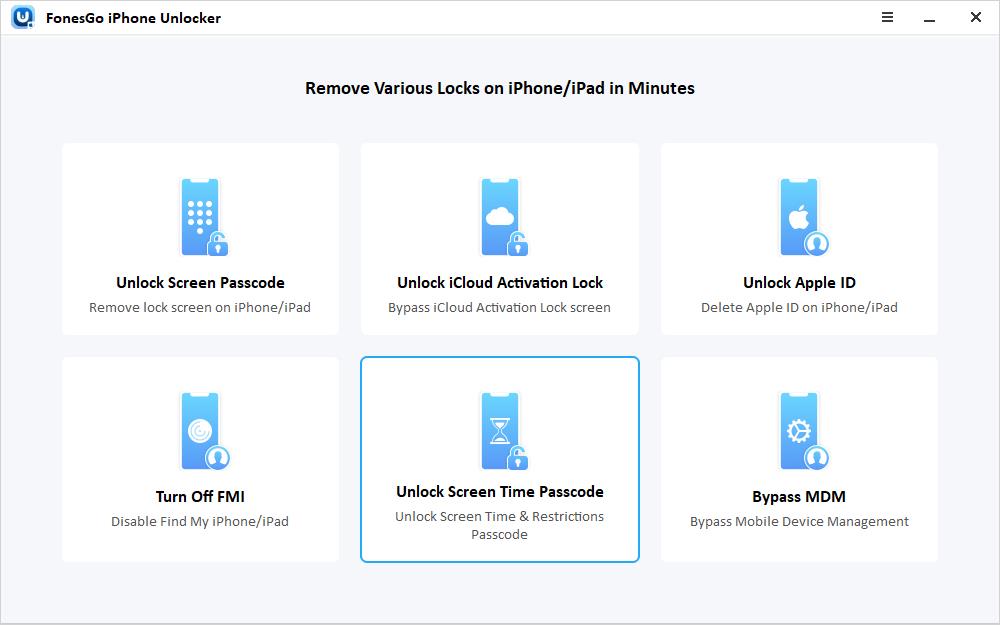
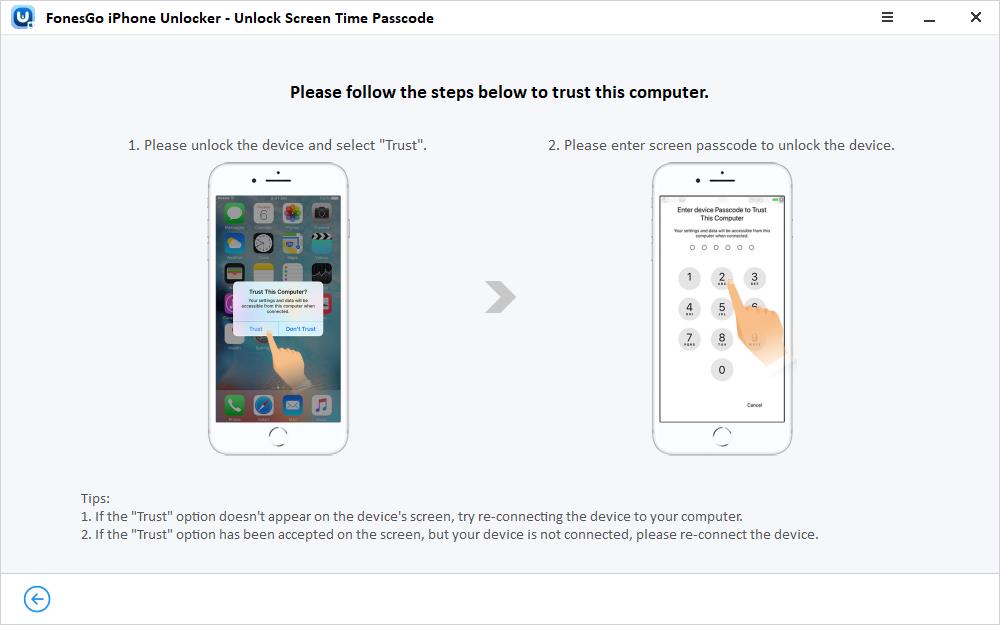
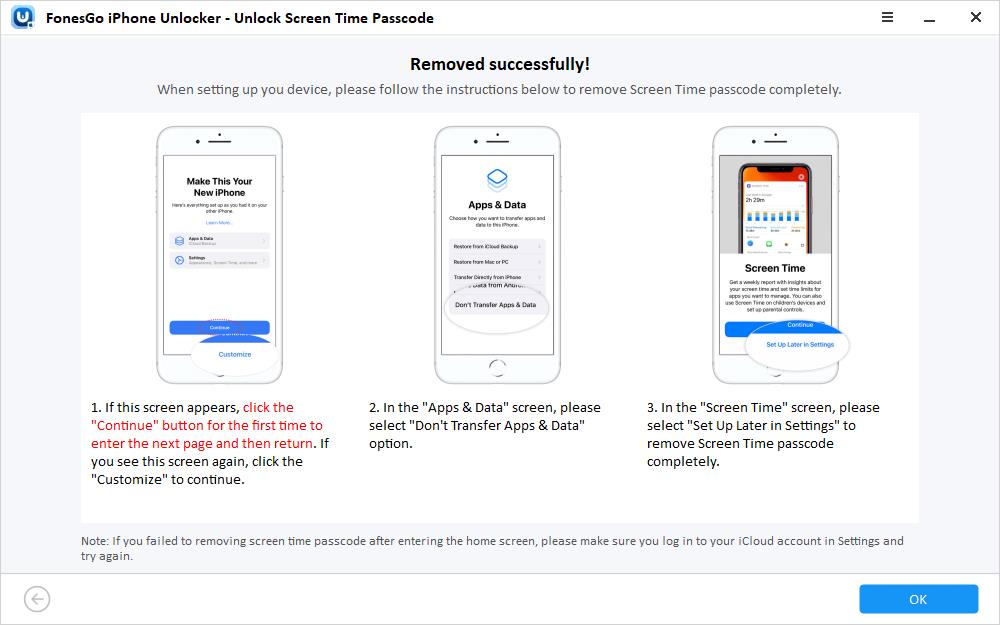
Games Like Spacebar Clicker
If you enjoy Spacebar Clicker, here are several fun clicker and incremental games that deliver similar fast – paced tapping challenges.
✨ Cookie Clicker: A classic incremental game where you click to earn cookies and buy upgrades to automate progress.
✨ Capybara Clicker: An animal-themed clicker game centered around clicking capybaras to earn points and rewards.
✨ Planet Clicker: A space-themed idle clicker where you gather resources and upgrade planets for progression.
✨ Stimulation Clicker: A surreal, chaotic clicker game offering bizarre upgrades themed around digital overstimulation.
✨ Clicker Heroes: A popular idle RPG-style clicker where you battle monsters, recruit heroes, and automate your attacks.
Conclusion
Playing Spacebar Clicker during breaks can be a fun way to relax and recharge at school. However, it’s important to keep gaming balanced and not let it interfere with your studies. Enjoy these simple games during free time, but avoid turning them into a daily habit. Staying focused in class while enjoying occasional entertainment is the key to both academic success and stress-free fun.

