
Slope is a fast-paced, addictive web based browser game in which you control a ball rolling down a neon slope. The aim is to avoid obstacles and stay as speedy as possible for the highest score. It is also popular among school students and office workers. But most schools and companies don’t allow gaming sites, so it’s hard to access the Slope game.
This can be frustrating sometimes because players are trying to find a way to get around the restrictions. Fortunately, there are ways to unblock the Slope game. This guide will help you learn how to play Slope unblocked at school or work. Let’s dive in.
Is Slope Unblocked Safe?
Yes, it is safe to play Slope unblocked as long as you use some precautions. It’s important to opt for reputable gaming sites and not download any files when asked. Choose platforms that have HTTPS in place to safeguard your device from possible threats.
Also watch out for any sites that make you download files; they are likely to include malware or viruses. There are viable versions online that can be played directly in your browser without any downloads. You can also look for user reviews and the reputation of the hosting site to protect yourself.
Remember that while Slope unblocked is a fun way to pass time, securing your device should be your top priority.
Can You Benefit from Playing Slope Unblocked Game?
Aside from the fun, playing Slope unblocked is proven to be an excellent way to unwind and sharpen your cognitive skills. It is a fast and fun way to improve a variety of skills, especially if you play during your lunch break.
- It helps to increase your reaction time as you learn to control the ball through challenging obstacles.
- Slope is immersive; an enjoyable diversion to help you relax while reducing your stress level.
- Concentration is key when playing Slope, so this is a great game for strengthening your concentration and attention span.
- Unblocked means that there’s no restriction and you can easily play from anywhere, anytime without any limitations.
How to Play Slope Game Unblocked at School or Workplace?
It can be difficult to play Slope at school or work due to network restrictions. But there are a few workarounds that you can employ to unblock it and play during your breaks. Such as:
- Dedicated Gaming Websites
- Chrome Extension
- Install a VPN
- Visit a Proxy Website
- Connect Your Computer to Mobile Hotspot
- Play Slope Unblocked Game on iOS Device
Dedicated Gaming Websites
Visiting dedicated gaming sites is one of the simplest ways to play Slope unblocked. These are the webpages that give gamers opportunity to play the most recent and popular games such as Slope, without having to worry about blocking. Some of the sites are:
- Google Sites
- Watch Documentaries
- Git Hub
- Wordle NYT
- Symbaloo
Chrome Extension
Another trick to play Slope unblocked is using some particular Chrome extensions that bypass the restrictions. These are add-ons specifically designed to unblock games right in your browser.
- Open Google Chrome and visit the Chrome Web Store.
- Search for “Slope unblocked”.
- Choose a reputable extension.
- Click “Add to Chrome” to add the extension to your browser.
- After the installation, launch the extension to play the game.

Install a VPN
A VPN is a trustworthy option to access blocked games such as Slope on school or work networks. A VPN alters your online location and encrypts your traffic, so you can bypass network restrictions safely.
- Pick a good VPN service such as NordVPN, ProtonVPN or TunnelBear.
- Get the VPN app on your device.
- Open up the VPN and join a server outside of your own region.
- Once you are connected, open your browser and go to a website where Slope game is available.
- Start the game with network restrictions removed.
Visit a Proxy Website
A proxy site acts as an intermediator between you and the Internet, so you can bypass your local network. It’s a simple solution to the problem of how to get on blocked gaming sites such as Slope.
- Search for a trustworthy proxy web server such as KProxy or CroxyProxy.
- Open your web browser and go to the proxy site.
- Enter the URL of a Slope unblocked games website into the search or address bar.
- Click “Go” or “Surf” to play the game by proxy.
Connect Your Computer to Mobile Hotspot
If your school or office Wi-Fi is blocking gaming websites, it’s an easy workaround to use a mobile hotspot. By utilizing the internet on your phone, you are able to avoid any type of prohibitions.
- Enable mobile hotspot in your phone’s settings.
- Go to the Wi-Fi settings on your computer and connect to your phone’s hotspot.
- When you are connected, open your browser and go to a reputable Slope game site.
Play Slope Unblocked Game on iOS Device
If you can’t access Slope on your school or work computer, try playing it on an iOS device. The Slope game has a mobile version available on the App Store. It’s a convenient option when traditional access is blocked.
However, if the iOS device is school- or company-issued, restrictions may be in place. Screen Time passcodes or MDM locks can prevent you from downloading or launching games. In such cases, a tool like FonesGo iPhone Unlocker can help.
Key features of FonesGo iPhone Unlocker:
- It can bypass MDM lock and remove Screen Time passcode without any data loss.
- The tool is easy to use. You can remove all restrictions with a few clicks.
- It supports all iPhone, iPad and iPod touch models.
- It’s compatible with all iOS versions, including the latest iOS 18.
- Apart from removing restrictions on iOS devices, it can also unlock screen passcode, remove iCloud activation lock without password and more.
Here’s how to bypass MDM lock on iOS devices using FonesGo iPhone Unlocker:
- Step 1 Download and install FonesGo iPhone Unlocker to your PC. Then, launch the program. Connect your iPhone or iPad into your computer with a USB cable. On the interface, click on “Bypass MDM”.
- Step 2 Enter the screen passcode of your device when asked.
- Step 3 FonesGo will start bypassing the MDM lock for you. The whole process takes a few seconds.
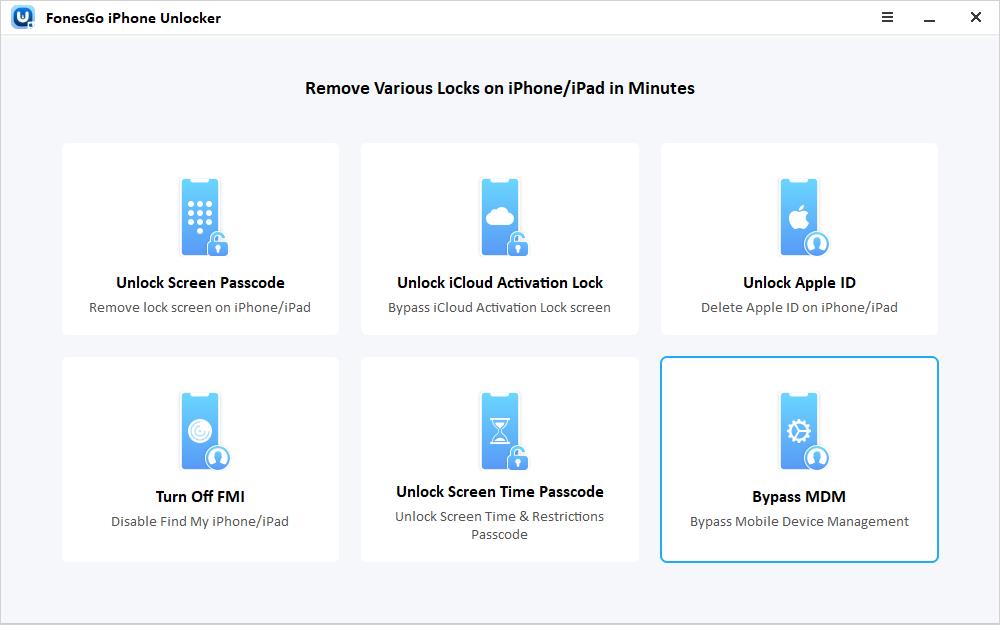
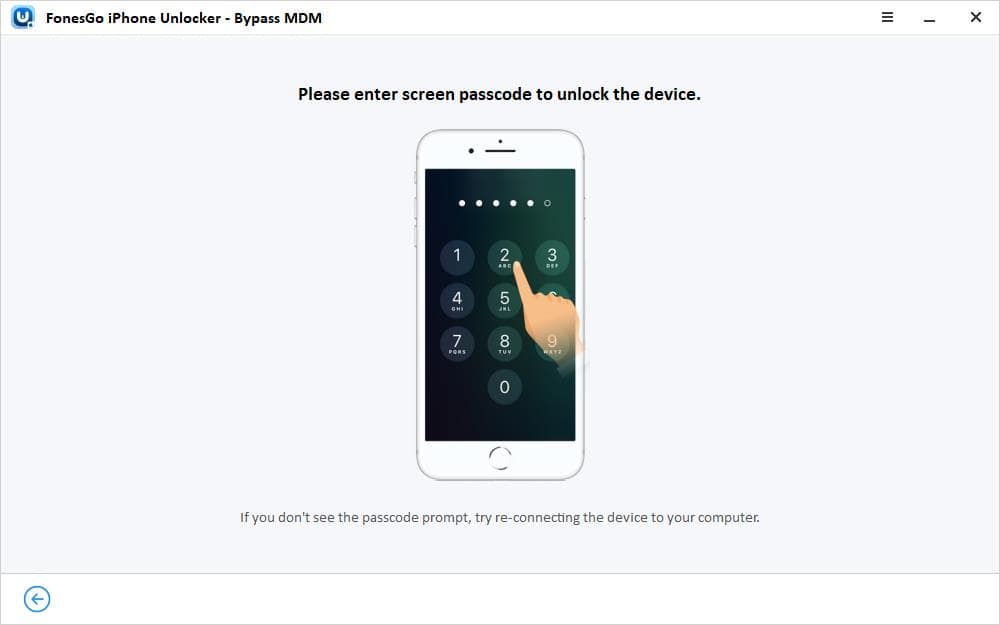
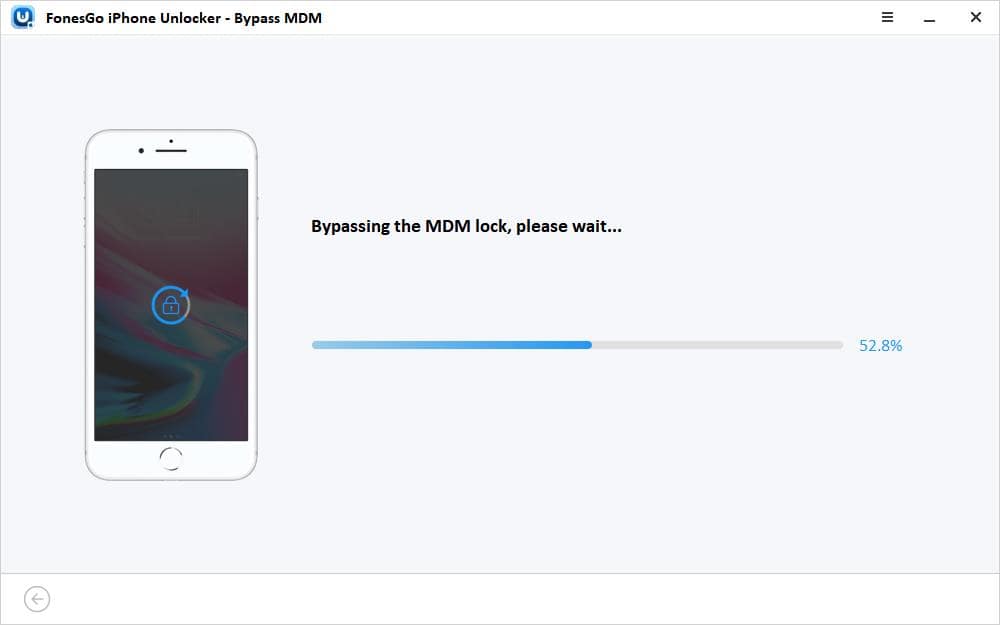
Tips to Get High Score on Slope Unblocked
High scores in Slope unblocked isn’t a matter of luck. It’s all about strategy and control. By learning a handful of basic techniques, you can easily raise your game and score.
- Positioning your ball near the middle of the Slope gives you more reaction time for future obstacles.
- Gentle, moderating movements work better than sudden turns and make it less likely you’ll spin off.
- Be forward to prepare for obstacles or sudden drops, so you can find a way around them.
- The combination of regular play developing muscle memory and increased control leads to better scores.
- Keeping a steady pace allows you to anticipate the rhythm of the game and respond accordingly.
Start Your Journey Now
It’s possible to play Slope unblocked at school or work with just a few steps. You’d be able to play the game for free using dedicated websites, Chrome extensions, or restriction removal tool. Just make sure you use secure platforms and keep an eye on any limitations. Whichever methods and tools you used in the content above, you’re sure to have a smooth and safe Slope gaming experience now.

