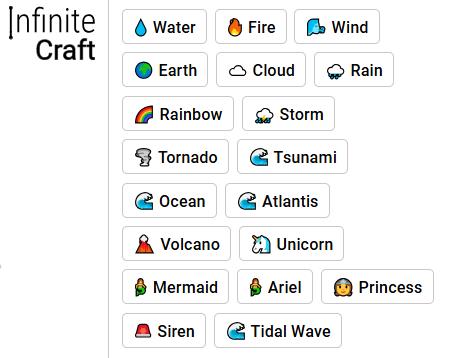
Infinite Craft is a cool crafting game in which players can produce different types of items and recipes. With endless potential, it lets creativity fly. Some schools and businesses have blocked the gaming sites, leaving you unable to play the game. That can be annoying to crafters who just want uninterrupted entertainment. Fortunately, there are easy and safe methods you can use to unblock Infinite Craft. This article will show you how to get Infinite Craft unblocked. Let’s dive in.
How to Play Infinite Craft Unblocked Game on School Chromebook? 💧🔥🌬🌏
Playing Infinite Craft on a school Chromebook isn’t always possible because of the network restrictions. But there are a few established ways to get around those blocks safely. Such as:
Playing on Gaming Websites
You can play Infinite Craft unblocked on your school Chromebook at trusted online gaming websites. These sites contain unblocked games that may bypass school internet filters. You don’t need to download anything; they run in your browser. Here are some of the best sites to play Infinite Craft:
- Hooda Math Games
- NVIDIA
- GitHub
- Neal Fun
- HahaGames
- Totally Science
- No Internet Game
Using a VPN
Downloading a VPN program allows you to unblock Infinite Craft on your school’s Chromebook. VPN apps encrypt your connection and disguise your location, allowing you to break through network restrictions. Here’s how to use VPN on your school Chromebook:
- Download and install a VPN app, such as ProtonVPN, TurboVPN, or NordVPN.
- Open the application and create an account if you do not already have one.
- To mask your IP address, connect to a server location.
- Open up your browser, go to an Infinite Craft site and start playing.
Using a Proxy Server
A proxy server allows you to bypass network blocks by passing traffic through to an entirely different server. This way it hides your actual location and unblocks blocked websites like Infinite Craft. Proxy servers are simple to use and don’t require installation on your Chromebook. Steps to use a proxy server:
- Open your Chromebook’s browser and go to a trusted web proxy site like KProxy, or ProxySite.
- Go to the proxy site you want to use.
- Type the URL of the Infinite Craft game website in the address bar provided at the proxy site.
- Just click the “Go” or “Start” button to access the game through the proxy.
- Have fun with Infinite Craft unblocked.
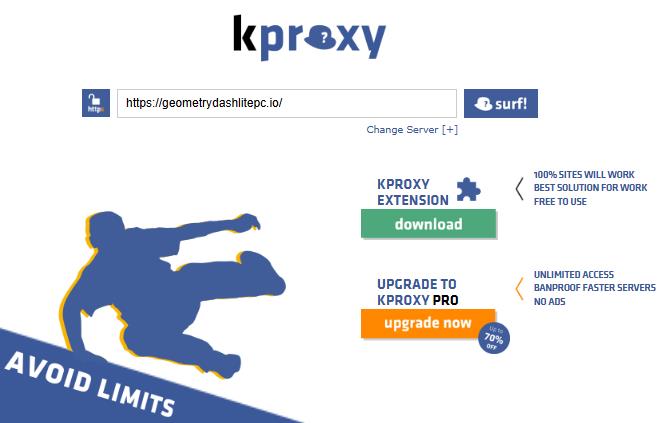
Using Your Mobile Data Connection
When you connect with your mobile data connection, you are able to bypass the restrictions of your school network. If you tether your phone’s internet connection to your Chromebook, you can play the game. This comes in handy when there is limited Wi-Fi, or the existing Wi-Fi is filtered. How to turn on mobile data on Chromebook:
- Turn on mobile hotspot or tethering on your phone.
- From Wi-Fi settings on your Chromebook, add the phone’s hotspot.
- Now open your browser and access an Infinite Craft game homepage.
- Start playing with no connectivity issues.
Add Infinite Craft Unblocked to Chrome Extension
You can also add Infinite Craft unblocked as an extension on Chrome, making it easier to access if you’re using a Chromebook. Some reputable extensions from third-party sources allow you to jump right into the game from the browser, working around network blocks. Only download from trustworthy sources to reduce security risks. How to add the Infinite Craft unblocked extension:
- Launch the Chrome Web Store on your Chromebook.
- Look for “Infinite Craft Unblocked” or other reputable add-ons.
- Please double check the review and details before installing.
- Click “Add to Chrome” to add the extension.
- Play the game on demand using the extension directly.
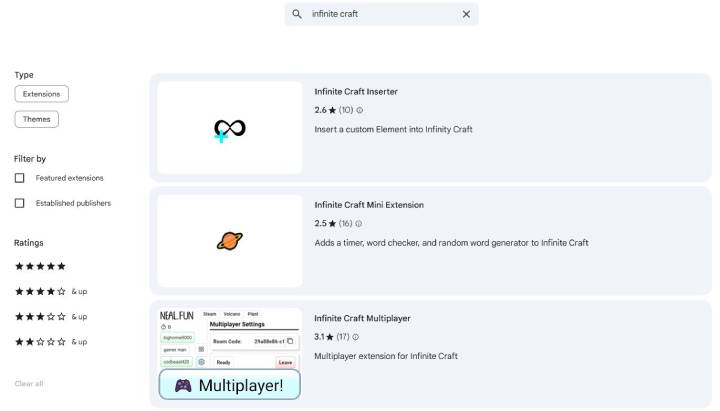
How to Play Infinite Craft Unblocked Game on School iPhone/iPad?
Infinite Craft is simple to play on iPhone or iPad through Safari. But if your device is managed by a school or company, they may use Screen Time restrictions that prevent you from playing the game. For such situations, FonesGo iPhone Unlocker can be used to bypass the Screen Time passcode so you can play Infinite Craft withoutrestrictions.
Key features of FonesGo iPhone Unlocker include:
- Remove Screen Time passcode without losing any data.
- The tool is easy to use. You can remove all restrictions with a few clicks.
- The tool supports all iPhone, iPad, and iPod touch models.
- It’s compatible with all iOS versions, including the latest iOS 18.
- Apart from removing Screen Time passcode, it can also remove iCloud activation lock without previous owner.
Here’s how to bypass the Screen Time passcode on iOS devices using FonesGo iPhone Unlocker:
- Step 1 Download and install FonesGo iPhone Unlocker on your computer, then launch the program. Connect your iPhone, iPad, or iPod touch to the computer using a USB cable. Then, select the “Unlock Screen Time Passcode” option on the main interface.
- Step 2 You will need to trust the computer on your device. Once you do that, the tool will begin removing the Screen Time passcode.
- Step 3 The Screen Time passcode will be removed successfully in just a few seconds. Then, follow the on-screen instructions to set up your device.
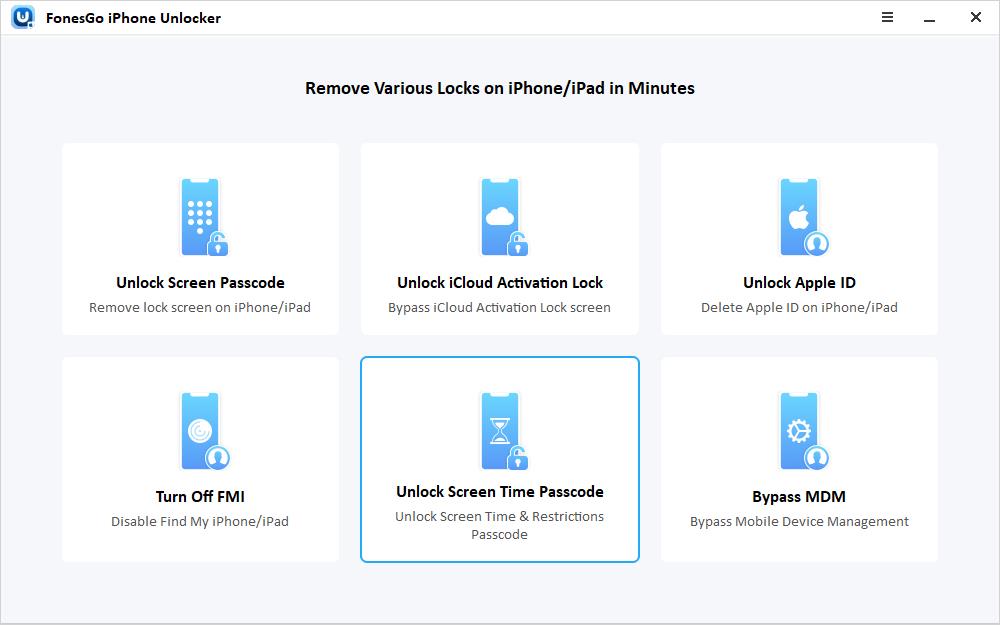
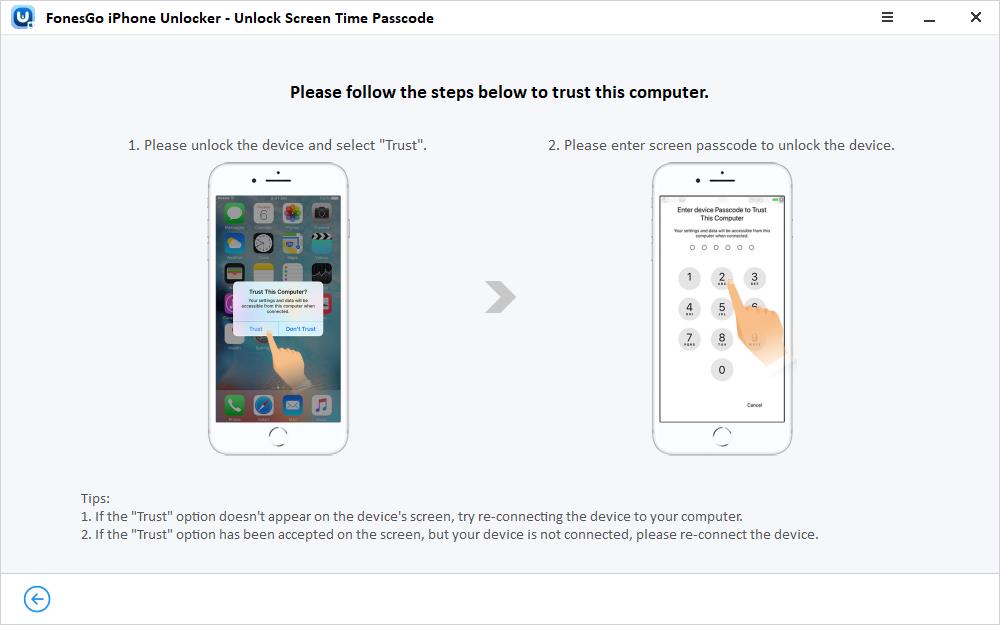
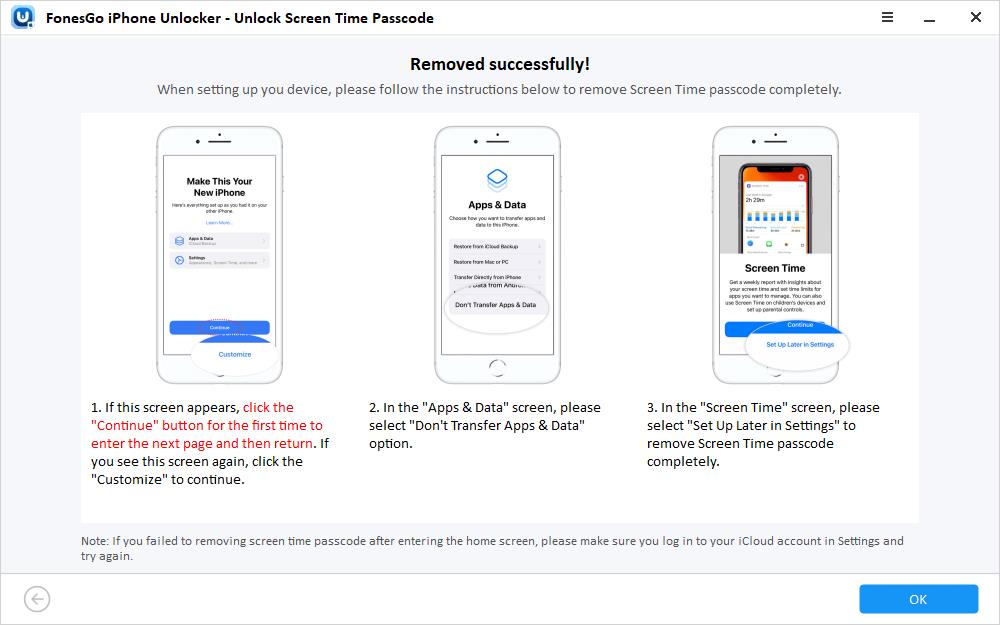
Unblocked Games Like Infinite Craft
If you’re looking for more unblocked games that encourage creativity and open world exploration similar to Infinite Craft, there are several options to consider. Such as:
- ✅Little Alchemy 2
- ✅Doodle God
- ✅Minecraft Classic
- ✅Sandbox Craft
- ✅Alchemy Classic
- ✅WorldCraft
- ✅Crafting Idle Clicker
- ✅Grow Cube
Expand Your Creation
Infinite Craft is a fantastic game that sparks creativity and endless fun. Whether you’re exploring unique recipes or unblocking it on a school device, there’s always something new to learn. We hope these tips help you enjoy the game without restrictions. Feel free to share your favorite recipes and fun creations in the comments below – we’d love to see them.

