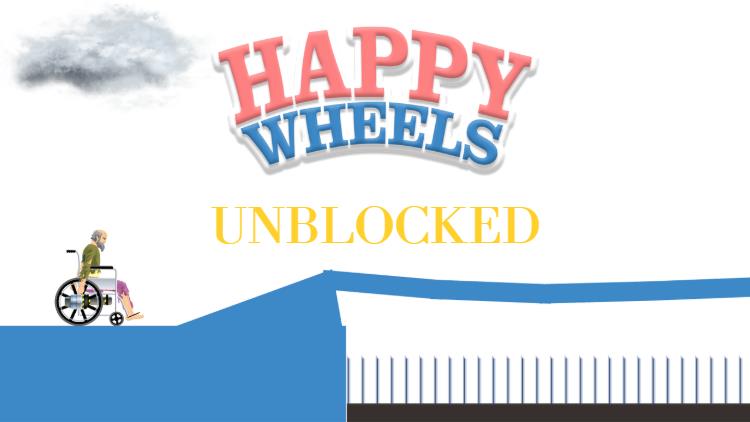
If you’re looking to play Happy Wheels unblocked, but you’re not able to access it on your school network, then you’re not alone. This game is known for its graphic, physics-based mechanics, which is blocked in most school and work networks. In this guide, you will know precisely why it is blocked and how to bypass the restrictions.
We will show you several workarounds to get Happy Wheels full game unblocked on school Chromebook or iOS devices. Now, let’s get started.
Part 1: Why Is Happy Wheels Blocked By School?
There are many reasons why Happy Wheels is often blocked in the school networks and this is primarily due to issues with the game content, and productivity issues.
To start with, the content of the game is not exactly school-friendly. Happy Wheels is known to be violent with cartoonish bloodshed, ragdoll physics, with an overall gory theme. There is a lot of dismemberment, impalement and other grisly wounds to the characters which is spiced up with dark humor. That is what gore fans love, but it sends up red flags to educators and IT administrators. Schools are supposed to give age-appropriate content, and therefore anything that has blood, gore, or excessive violence is usually banned.
Such games as Happy Wheels are regarded as distractions. When students are playing during the classroom or study time, they are not concentrating on their studies. The schools could block games and entertainment sites by installing firewalls and using web filtering tools. It is one of their bigger plans to keep the students focused and reduce the amount of distractions in the classroom however possible.
There is also the technical problem of bandwidth. Hundreds, or even thousands of people use school Wi-Fi networks simultaneously. Games such as the Happy Wheels may not be that demanding, but when there are a lot of students streaming or loading the dynamic web contents, then it can possibly slow down the network.
Part 2: How to Get Happy Wheels Unblocked for School
In case your school blocks Happy Wheels, no need to panic. You can play Happy Wheels unblocked even on school devices, which can be done in a number of ways. The following are step by step guides on how to bypass restrictions safely.
- 1. Play Happy Wheels on Unblocked Online Websites
- 2. Use a VPN
- 3. Use a Proxy Server
- 4. Add Happy Wheels to Chrome Extension
- 5. Connect School Computer to Mobile Data
- 6. Play Happy Wheels Unblocked on Mobile
1. Play Happy Wheels on Unblocked Online Websites
Happy Wheels has numerous mirror websites to play the unblocked demo or full version of the game. WatchDocumentaries, classwork.cc, and nealfun.org are such examples. Through these sites, one can access the game even on the blocked school networks as they use other domains and server proxies to bypass the filters. Simply go into those sites and search Happy Wheels and play right in the browser of your own choice.
2. Use a VPN
A VPN basically encrypts all of your internet traffic and takes it through an external server which in turn bypasses the school filters. VPNs such as ExpressVPN, NordVPN, or Private Internet Access will always let you access Happy Wheels full version unblocked. All you have to do is install the VPN, connect to a server, and launch the game like any other. It is also a method that secures privacy, as school network admins can’t monitor your activity.
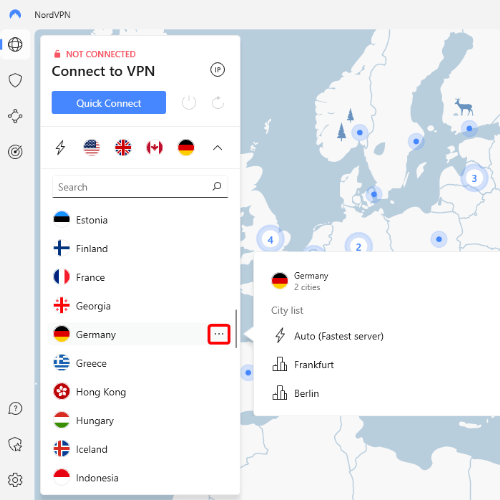
3. Use a Proxy Server
The proxies provide links between your computer and the game server. Once it is set up, your request is routed through the proxy and then to the Happy Wheels, resulting in bypassing the block. Proxies are less safe but quicker than VPN as they offer an easier method of bypassing network blocks.
4. Add Happy Wheels to Chrome Extension
The other way is to install the HTML5 CRX file of Happy Wheels as a Chrome extension. This version allows you to play the game without internet, in your browser, no VPN, proxy, or internet required. It is perfect on school machines with tight network blocks. Search Happy Wheels HTML5 Unblocked then open a site which says Chrome-stats.
Download the CRX file, go to chrome://extensions and turn on the Developer Mode, then drag the file in to load manually. This allows you to have complete offline access to happy wheels not blocked anywhere.
5. Connect School Computer to Mobile Data
Avoid using the Wi-Fi at all at school by using a mobile hotspot or tethering through your phone on cellular data. This trick bypasses network filters, though bear in mind that playing the entire game unblocked may consume a lot of bandwidth so keep in check with your mobile data.
6. Play Happy Wheels Unblocked on Mobile
If you don’t want to play the game on your school Chromebook, you can still play it on your iPhone/iPad. But if your iPhone/iPad is managed by your school, you won’t be able to download and play the game. Such restrictions usually occur under Mobile Device Management (MDM) or Screen Time functions which block the installation of apps and access to games. To bypass this, it is possible to use the help of a strong program, such as FonesGo iPhone Unlocker, which will bypass such limitations without the original passcodes or admin passwords.
Main Features of FonesGo iPhone Unlocker
- Bypasses your MDM locks in seconds, without any data loss.
- It supports all iPhone/iPad/iPod models running iOS 10 and later.
- You don’t need to jailbreak your iOS device.
- It works well on Windows and Mac systems.
Steps to remove MDM with FonesGo iPhone Unlocker.
- Step 1 Free download and launch the FonesGo iPhone Unlocker program on Windows or Mac OS. You must choose “Bypass MDM” from the six options displayed on the main screen before continuing.
- Step 2 Use a USB cable to connect your blocked iPhone or iPad. You will be asked to enter your passcode on your smartphone.
- Step 3 After recognizing your device, the program will start the bypass. After it’s finished, there won’t be any limitations on your smartphone, so you may install or use apps like Happy Wheels without any issues.
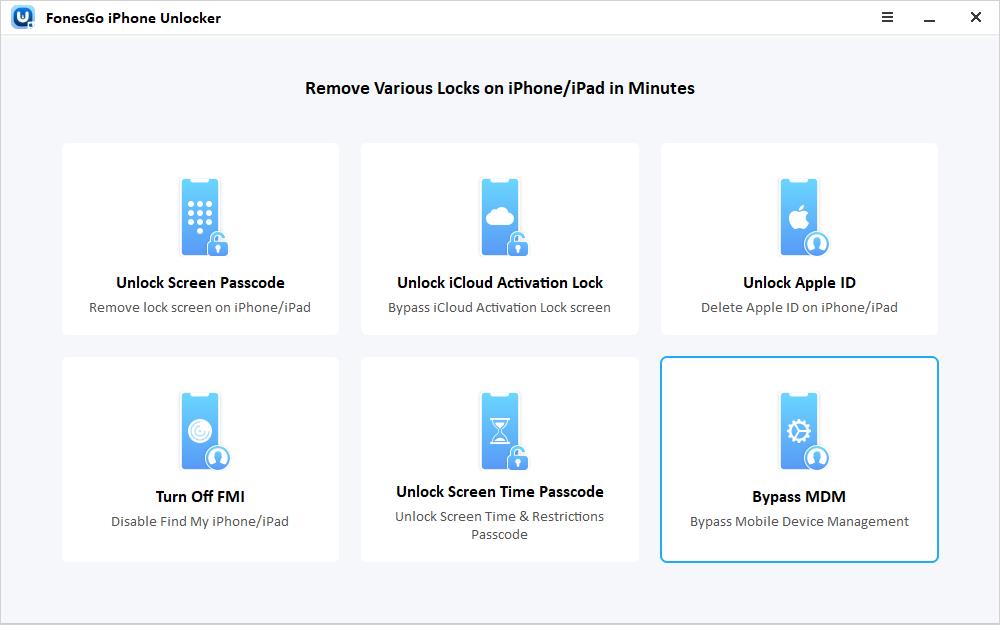
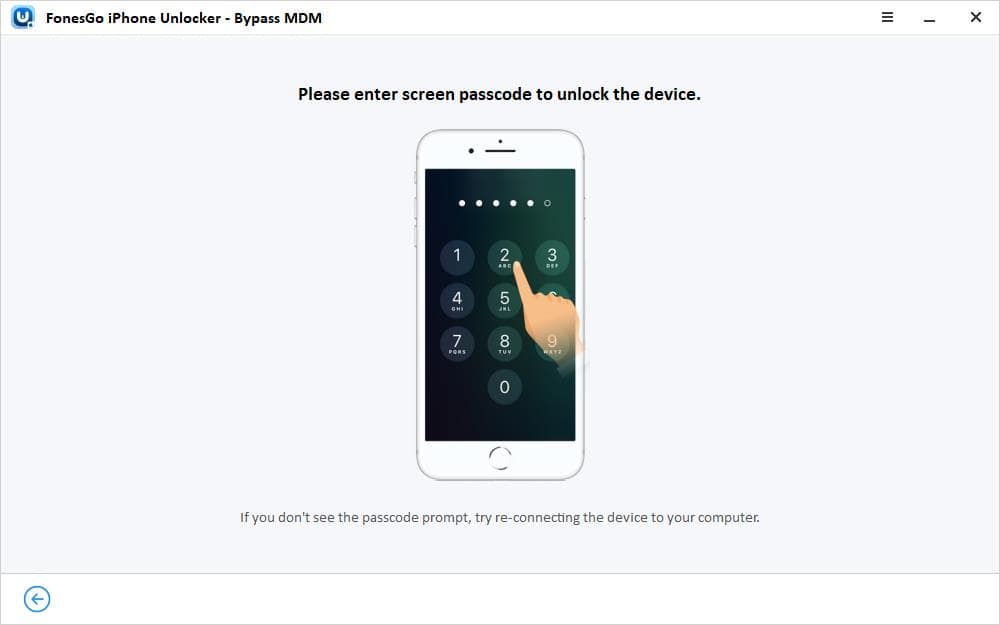
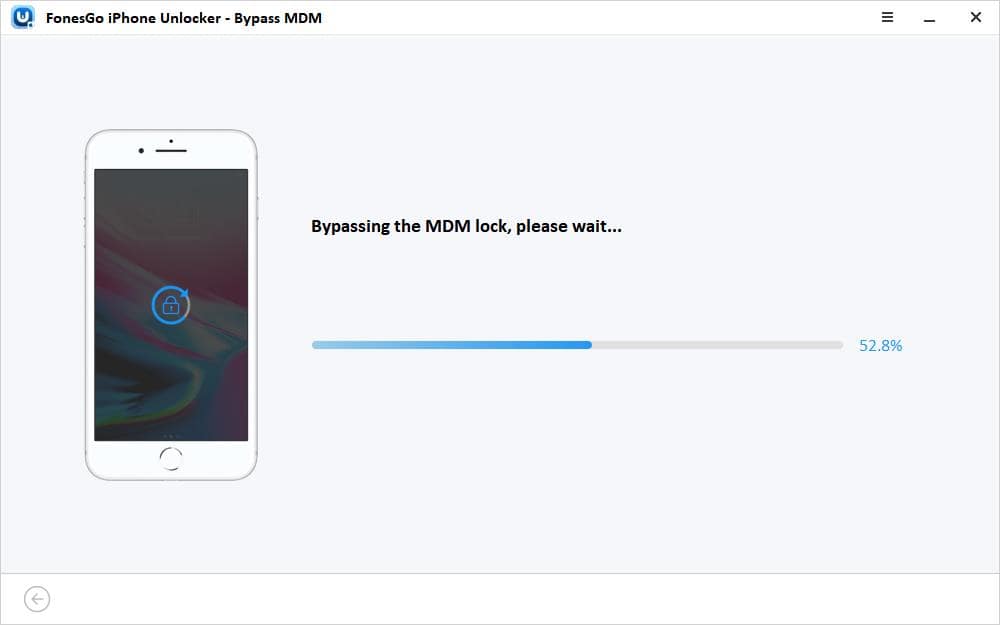
Part 3: FAQs About Happy Wheels
There are several questions about the game among adults, and students alike. So, we’re going to answer some of the popular ones to help you gain knowledge about this cartoonish gory game.
Q1. Is Happy Wheels free?
Yes, Happy Wheels is free to play. It is available at the official site totaljerkface.com, as well as at numerous unblocked mirror sites. Several third-party sites are providing paid downloads, although the original full game is free.
Q2. What’s the age rating of Happy Wheels?
The graphic violence, gore, and dark humor of Happy Wheels have given it a 17+ rating. The iOS version on the App Store still has a 17+ rating.
Q3. How to grab things in Happy Wheels?
In the PC/browser version, the Z key is used to jump out of your vehicle, then you need to press the Spacebar and hold it down to attach to an object. When you are inside the vehicle and press space, it will activate the vehicle handbrake instead.
Part 4: Games Like Happy Wheels
If you enjoy the Happy Wheels game then you may enjoy the following titles which are quite similar in nature to happy wheels.
Surgeon Simulator
A heavily physics focused simulator comedy game in which you are a surgeon subjected to extreme pressures to perform absurd operations, gore and comedy reminiscent of Happy Wheels.
Getting Over It with Bennett Foddy
This game is about a violent platformer that is sadistic in nature. This game rewards patience and precision.
Granny
It’s a survival horror game. You need to find your way to escape from the locked house. If unluckily you’re caught, you’ll be knocked out by Granny’s baseball bat.
🔔 Learn More: How to Play Granny Unblocked Game at School
Manifold Garden
A mind-bending puzzle-platformer based on spatial logic, focusing on the concept of gravity, which offers challenges in physics.
Summary
In schools or any other educational institution, you’ll hardly find any site where Happy Wheels is not blocked. The solutions to bypass their filter comes from the unblocked mirror sites, VPNs, proxies, browser extensions, mobile hotspots, and with tools such as FonesGo iPhone Unlocker. It is important to be mindful of the internet policy of your school and always place an emphasis on secure browsing. Now with this guide you can play the full version even through blocks – perhaps even other titles of chaotic physics as well.

