
Geometry Dash is a rhythm based action platformer game that requires you to jump and fly your way through obstacles. Students love its straightforward controls, and the gameplay is accessible on multiple platforms. But in some schools or workplaces, games are restricted to avoid distraction and improve focus.
Therefore, students are unable to play Geometry Dash unblocked on school Chromebooks. Thankfully, there are other safe and legal methods to get around these restrictions during leisure time. In this article, you will learn how to play Geometry Dash unblocked on a school Chromebook. Let’s dive in.
🧠Can You Benefit from Geometry Dash Unblocked Game?
Geometry Dash can be highly educational. The game is not designed as an ordinary educational game; however it carries several skill enhancements. Below are some of the main benefits:
- The quick level design enhances reflexes which is useful in many routine activities.
- Every new level provides added complexities to players of all ages through gameplay, which fosters problem solving skills.
- It encourages children to continue even when things go wrong, requiring patience and resilience.
- Players can make their own levels and explore new designs using the game’s level editor.
- Players are given implicit exposure to basic geometry principles through geometric shapes and patterns.
🧒Is Geometry Dash OK for Kids?
While Geometry Dash has engaging gameplay, it might be inappropriate for kids. In-game chat is filled with unfiltered text, which puts your child at risk of exposure to inappropriate language. Players can also create and share their own levels, which means they can post offensive levels. The game, however, offers cognitive benefits, but parents should keep an eye on their kids.
💻How to Play Geometry Dash Unblocked on a School Chromebook?
There are a few methods to get around the restrictions if you’re trying to play Geometry Dash unblocked on a school Chromebook. You can play the game safely and do not break school rules with these methods.
- Use Game Sites Not Blocked by School
- Use a VPN
- Use a Proxy Website
- Connect Your Chromebook to a Mobile Hotspot
- Add Geometry Dash to Chrome Extension
Use Game Sites Not Blocked by School
One of the simplest ways to play Geometry Dash online unblocked is by visiting dedicated game sites that host the unblocked version. These websites have the game available on their page that you can play without getting around a firewall. Some of the websites are:
- Scratch.mit.edu
- Watch Documentaries
- Google Sites
- TurboWarp
Use a VPN
Using a VPN is another reliable method to get around restrictions and play Geometry Dash unblocked at school on your Chromebook. A VPN obscures your IP address and makes it seem like you’re accessing the internet from somewhere else.
- Choose a reputable VPN solution (such as NordVPN, ExpressVPN, ProtonVPN).
- Download VPN extension from the Chrome Web Store.
- Connect to an unrestricted server.
- Go to the game site and play Geometry Dash.
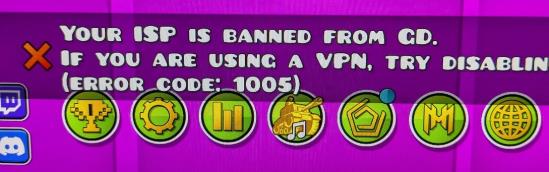
Use a Proxy Website
If you want another easy way to play Geometry Dash unblocked on a school Chromebook, a proxy website can help. A proxy serves as an intermediary between your device and the internet, so you can go around restrictions. Here’s how to use a proxy:
- Find a proxy website that is reliable such as “HideMyAss” or “KProxy.”
- Type in the game’s site URL in the proxy’s address bar.
- Click “Surf” to access the game’s unblocked website.
- Play Geometry Dash unblocked from the proxy site without any limitations.
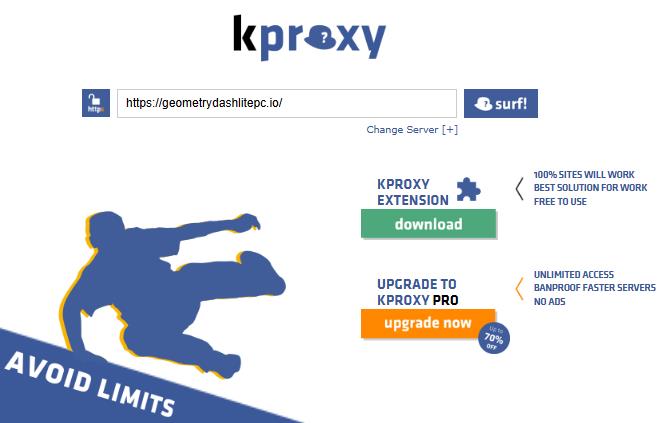
Connect Your Chromebook to a Mobile Hotspot
If all else fails, you may be able to bypass the school’s network restrictions with a mobile hotspot. When you connect your Chromebook to your phone’s data, you can surf blocked sites. Here’s how to do it:
- Go to your phone’s settings and activate your mobile hotspot.
- Connect your Chromebook to your mobile hotspot via Wi-Fi.
- Open your browser and go to the Geometry Dash game site.
- Play the game without network restrictions.
Add Geometry Dash to Chrome Extension
Another way to play Geometry Dash unblocked is by installing it as an extension from the Chrome Web Store. So you don’t have to continually search for the game each time online. Here’s how to do it:
- Open the Chrome Web Store and search for Geometry Dash.
- Choose the extension from the list and click “Add to Chrome.”
- Click “Add Extension” to install this extension.
- You can open the game from your Chrome extension bar now.
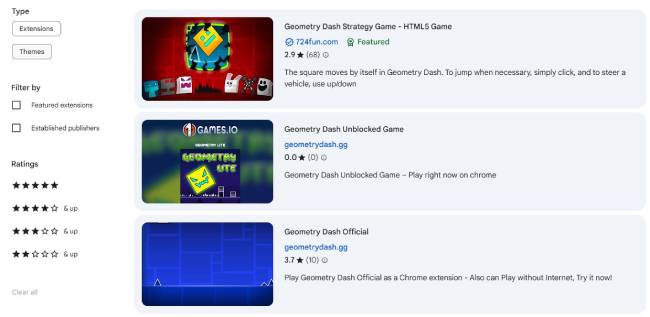
📱How to Play Geometry Dash Unblocked on School iPhone/iPad?
Geometry Dash is available in the App Store on your iPhone and iPad. But of course, if you are provided with a device from your school, there will be restrictions on accessing gaming apps. The restrictions can be in the form of a Screen Time passcode or MDM (Mobile Device Management). However, with the help of FonesGo iPhone Unlocker, you can bypass these restrictions and join the battle!
The key features of FonesGo iPhone Unlocker:
- Bypass MDM locks and reset the Screen Time passcode without losing data.
- It has a high success rate, ensuring effective unlocking of your device.
- The unlocking process is quick, saving you time and effort.
- The program is easy to use, with a user-friendly interface.
- It fully supports the latest iOS 18 and iPhone 16 models.
Here’s how to bypass the MDM lock on iOS devices using FonesGo iPhone Unlocker:
- Step 1 Download FonesGo iPhone Unlocker and install it. Open the program after you’ve installed it. Connect your iOS device to the computer with a USB cable. Then choose “Bypass MDM” from the software’s interface.
- Step 2 You will be asked to insert the screen passcode to unlock your device.
- Step 3 FonesGo iPhone Unlocker will begin bypassing the MDM lock now. The whole process will take just a few seconds.
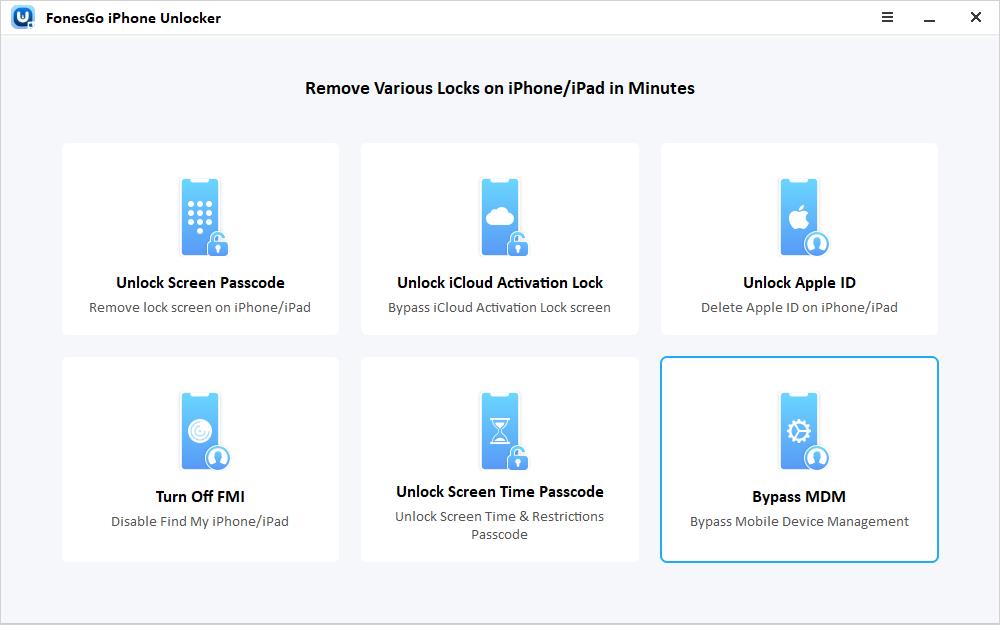
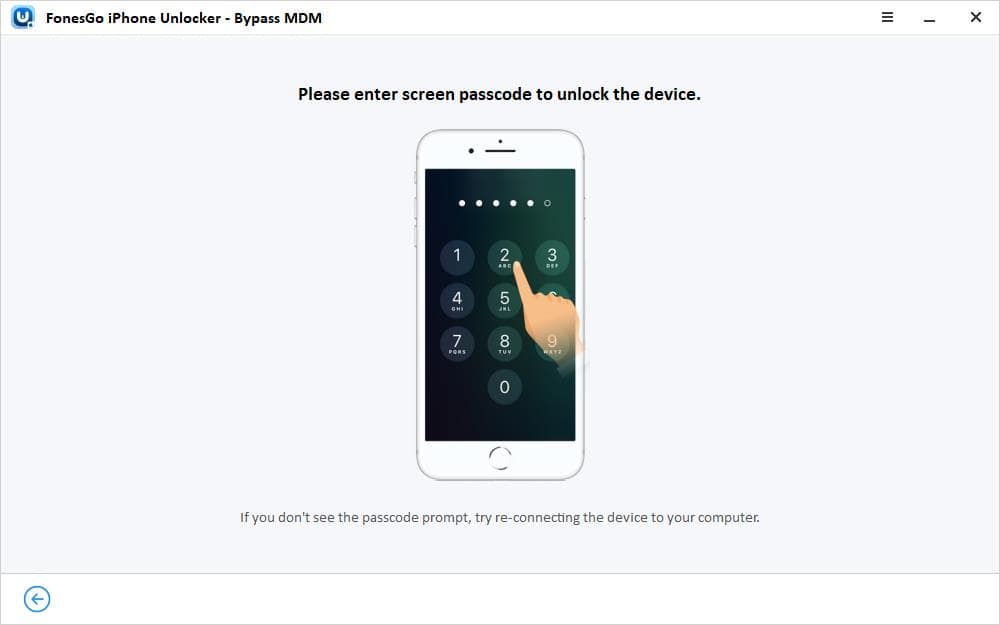
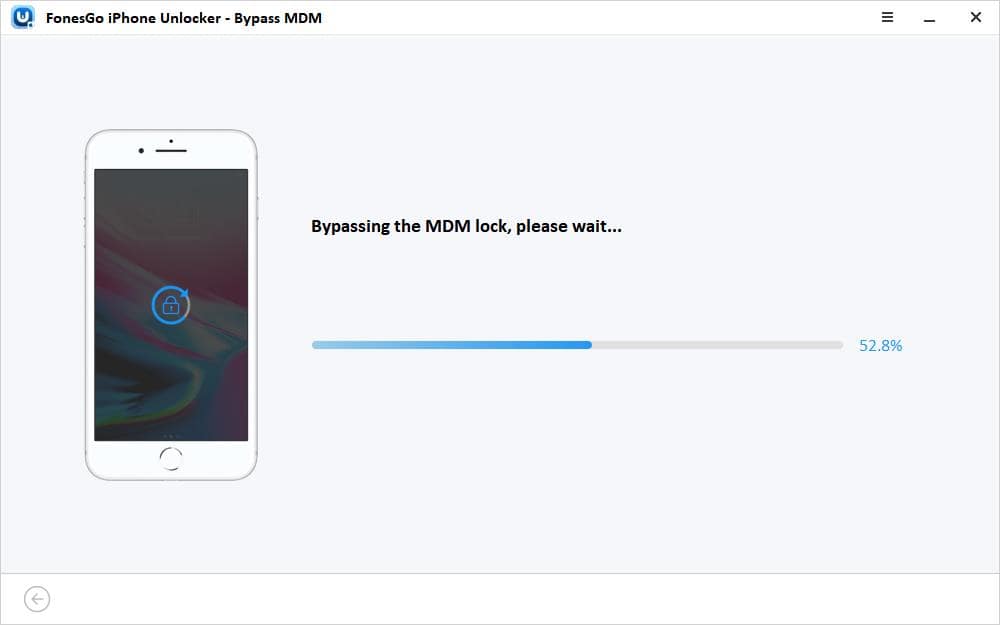
End Note
There are several ways to play Geometry Dash unblocked on a school Chromebook. You can bypass the restrictions effortlessly by making use of dedicated game sites, VPNs, proxies or even mobile hotspots. For iOS devices, you can use FonesGo iPhone Unlocker to unlock MDM lock and Screen Time passcode. These solutions enable you to play the game whenever you want, even on school-issued devices.


My partner and I stumbled over here from a different website and thought I should
check things out. I like what I see so now i am following you.
Look forward to exploring your web page yet again.